ComfyUI安装ComfyUI-Manager管理器和翻译插件
之前有安装教程 https://www.cnblogs.com/qcy-blog/p/18175031
进到ComfyUI\custom_nodes目录
克隆https://github.com/ltdrdata/ComfyUI-Manager源码到ComfyUI\custom_nodes下
然后进入到ComfyUI-Manager,执行
pip install -r requirements.txt
启动\重启ComfyUI

安装翻译插件
点击 Manager 按钮
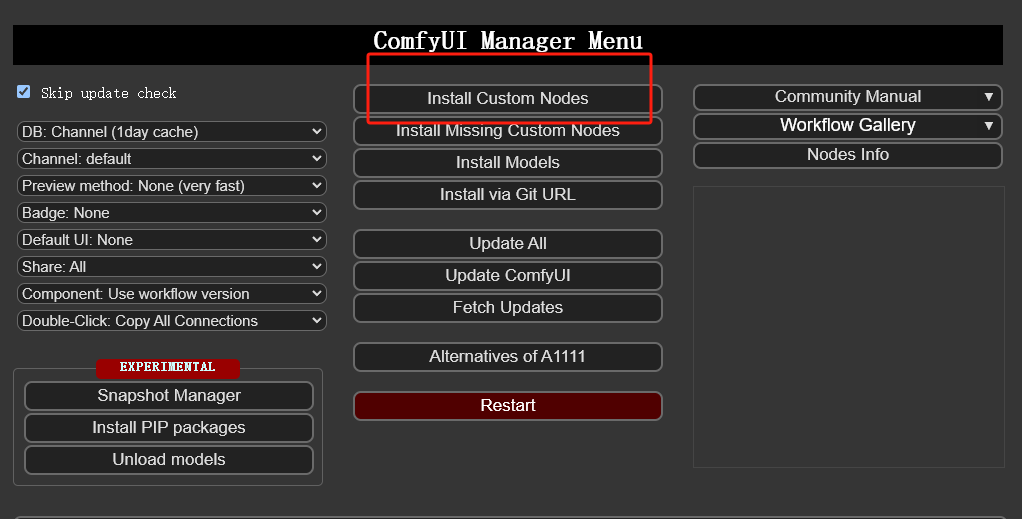
搜索 AIGODLIKE-COMFYUI-TRANSLATION
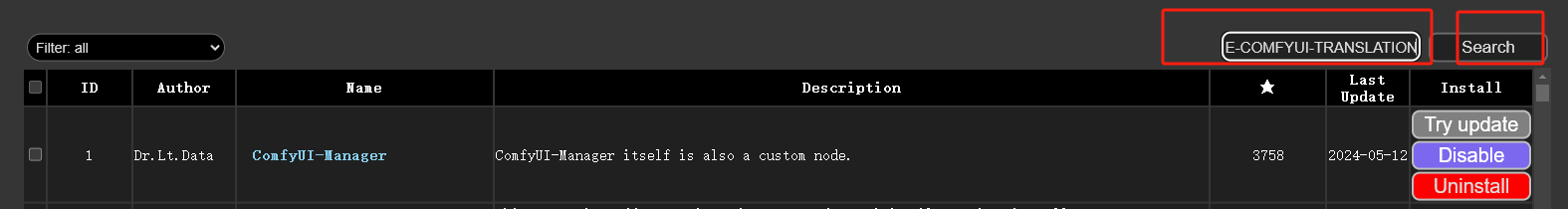
安装完提示你重启,或者手动重启
点击设置小齿轮
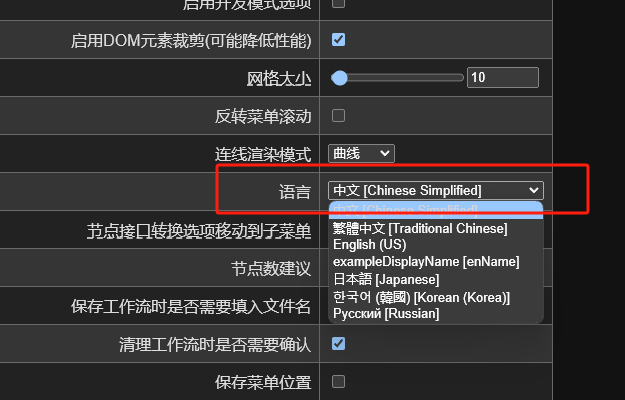




 浙公网安备 33010602011771号
浙公网安备 33010602011771号