NIO学习笔记
java的NIO的学习教程,网上一大把,本文只是学习的笔记。
本文参考和复制如下内容:
https://www.cnblogs.com/mikechenshare/p/16587635.html
https://blog.csdn.net/K_520_W/article/details/123454627
https://www.zhihu.com/question/29005375
一、NIO简介
NIO 同步非阻塞IO,多路复用,其目的是提高速度。主要的使用场景是在网络IO。对于传统的文件IO,优势不明显。
NIO是面向缓冲区(Buffer)的。
用实际的实例来学习一下把!
1、NIO复制文件和传统IO复制文件的demo

package com.muxue.utils; import java.io.*; import java.nio.ByteBuffer; import java.nio.channels.FileChannel; /** * @author:lipu * @Date:2023/2/6 0006 * @Descrption:com.muxue.utils * @Version:1.0 */ public class SimpleFileTransferTest { private long transferFile(File source, File des) throws IOException { long startTime = System.currentTimeMillis(); if (!des.exists()) des.createNewFile(); BufferedInputStream bis = new BufferedInputStream(new FileInputStream(source)); BufferedOutputStream bos = new BufferedOutputStream(new FileOutputStream(des)); //将数据源读到的内容写入目的地--使用数组 byte[] bytes = new byte[1024 * 1024]; int len; while ((len = bis.read(bytes)) != -1) { bos.write(bytes, 0, len); } long endTime = System.currentTimeMillis(); return endTime - startTime; } /** * 使用nio 拷贝文件 * @param source * @param des * @return * @throws IOException */ private long transferFileWithNIO(File source, File des) throws IOException { long startTime = System.currentTimeMillis(); if (!des.exists()) des.createNewFile(); RandomAccessFile read = new RandomAccessFile(source, "rw"); RandomAccessFile write = new RandomAccessFile(des, "rw"); FileChannel readChannel = read.getChannel(); FileChannel writeChannel = write.getChannel(); ByteBuffer byteBuffer = ByteBuffer.allocate(1024 * 1024);//1M缓冲区 while (readChannel.read(byteBuffer) > 0) { byteBuffer.flip(); writeChannel.write(byteBuffer); byteBuffer.clear(); } writeChannel.close(); readChannel.close(); long endTime = System.currentTimeMillis(); return endTime - startTime; } public static void main(String[] args) throws IOException { SimpleFileTransferTest simpleFileTransferTest = new SimpleFileTransferTest(); File sourse = new File("F:\\电影\\猜火车-cd1.rmvb"); File des = new File("F:\\Users\\Desktop\\io.avi"); File nio = new File("F:\\Users\\Desktop\\nio.avi"); long time = simpleFileTransferTest.transferFile(sourse, des); System.out.println(time + ":普通字节流时间"); long timeNio = simpleFileTransferTest.transferFileWithNIO(sourse, nio); System.out.println(timeNio + ":NIO时间"); } }
这个例子是用来学习的,其实NIO的主要用途不是文件IO,是网络IO,下面讲的都是基于网络IO 。
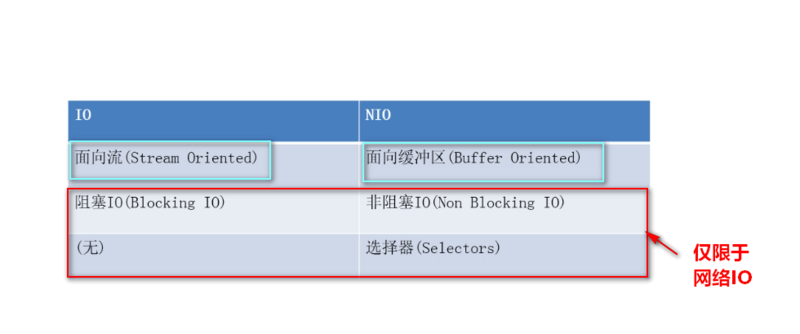
可简单认为:
IO是面向流的处理,NIO是面向块(缓冲区)的处理
面向流的I/O 系统一次一个字节地处理数据。
一个面向块(缓冲区)的I/O系统以块的形式处理数据。
NIO主要有三个核心部分组成:
buffer缓冲区
Channel管道,
Selector选择器
二、 buffer缓冲区和Channel管道
在NIO中并不是以流的方式来处理数据的,而是以buffer缓冲区和Channel管道配合使用来处理数据。
简单理解一下:Channel管道比作成铁路,buffer缓冲区比作成火车(运载着货物)。
而我们的NIO就是通过Channel管道运输着存储数据的Buffer缓冲区的来实现数据的处理!
要时刻记住:Channel不与数据打交道,它只负责运输数据。与数据打交道的是Buffer缓冲区。
Channel-->运输
Buffer-->数据
相对于传统IO而言,流是单向的。对于NIO而言,有了Channel管道这个概念,我们的读写都是双向的(铁路上的火车能从广州去北京、自然就能从北京返还到广州)!
1、buffer缓冲区核心要点
我们来看看Buffer缓冲区有什么值得我们注意的地方。
Buffer是缓冲区的抽象类:
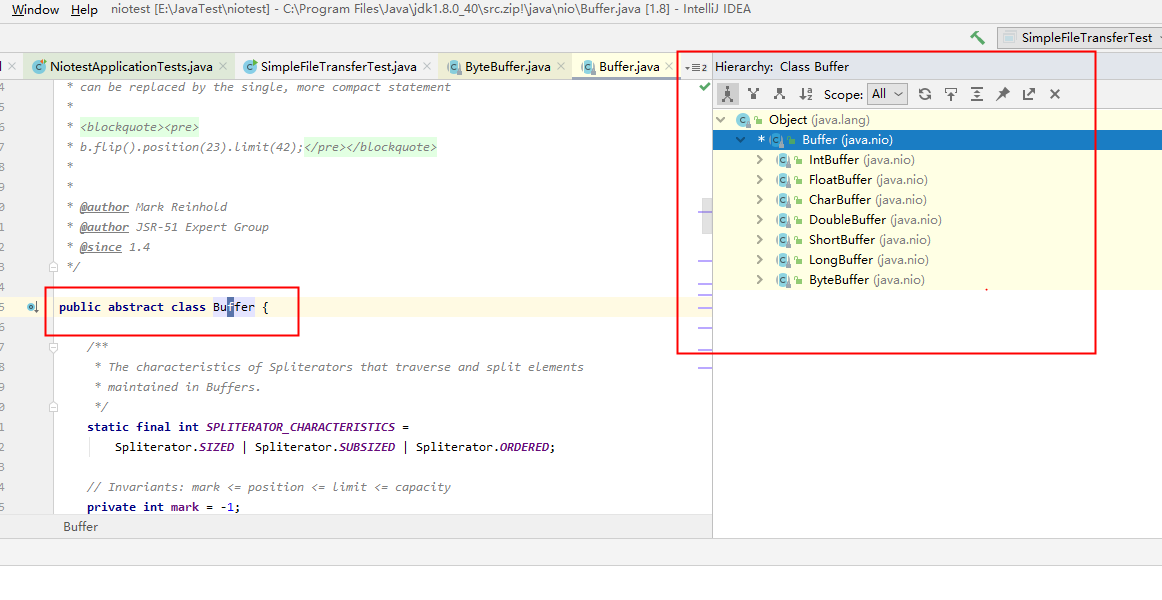
其中ByteBuffer是用得最多的实现类(在管道中读写字节数据)。
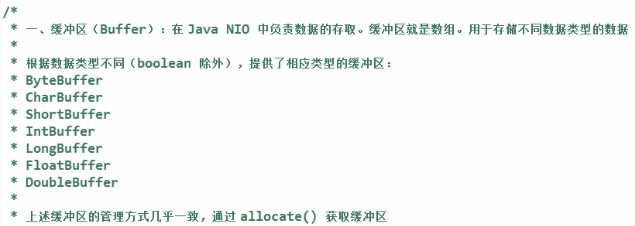
拿到一个缓冲区我们往往会做什么?很简单,就是读取缓冲区的数据/写数据到缓冲区中。所以,缓冲区的核心方法就是:
put()get()
Buffer类维护了4个核心变量属性来提供关于其所包含的数组的信息。它们是:
- 容量Capacity
- 缓冲区能够容纳的数据元素的最大数量。容量在缓冲区创建时被设定,并且永远不能被改变。(不能被改变的原因也很简单,底层是数组嘛)
- 上界Limit
- 缓冲区里的数据的总数,代表了当前缓冲区中一共有多少数据。
- 位置Position
- 下一个要被读或写的元素的位置。Position会自动由相应的
get( )和put( )函数更新。 - 标记Mark
- 一个备忘位置。用于记录上一次读写的位置。
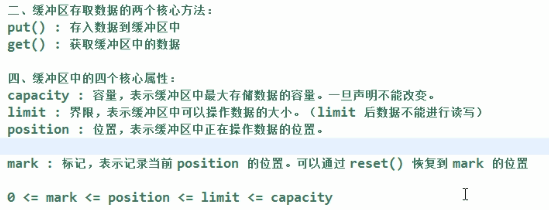

package com.muxue.utils; import java.nio.ByteBuffer; public class BufferTest { public static void main(String[] args) { ByteBuffer byteBuffer = ByteBuffer.allocate(1024);//1kb System.out.println("初始化:limit--》" + byteBuffer.limit()); System.out.println("初始化:capacity--》" + byteBuffer.capacity()); System.out.println("初始化:position--》" + byteBuffer.position()); System.out.println("初始化:mark--》" + byteBuffer.mark()); System.out.println("----------------------------------------------"); String str = "Java3y"; byteBuffer.put(str.getBytes()); System.out.println("put后:limit--》" + byteBuffer.limit()); System.out.println("put后:capacity--》" + byteBuffer.capacity()); System.out.println("put后:position--》" + byteBuffer.position()); System.out.println("put后:mark--》" + byteBuffer.mark()); System.out.println("---------filp -------------------------------------"); byteBuffer.flip(); System.out.println("filp后:limit--》" + byteBuffer.limit()); System.out.println("filp后:capacity--》" + byteBuffer.capacity()); System.out.println("filp后:position--》" + byteBuffer.position()); System.out.println("filp后:mark--》" + byteBuffer.mark()); } }
运行结果:
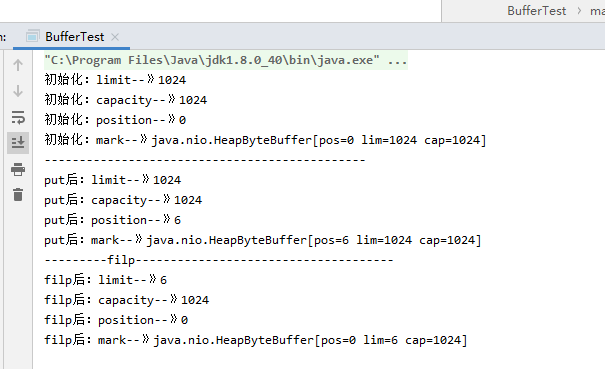
现在我想要从缓存区拿数据,怎么拿呀??
NIO给了我们一个flip()方法。这个方法可以改动position和limit的位置!
还是上面的代码,我们flip()一下后,再看看4个核心属性的值会发生什么变化:
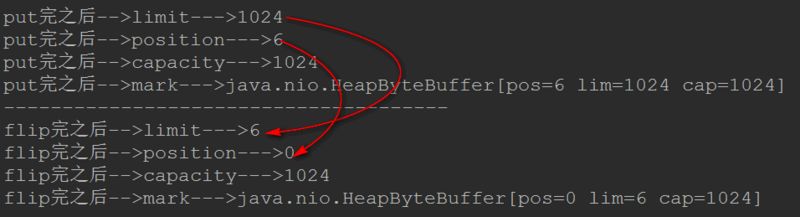
很明显的是:
- limit变成了position的位置了
- 而position变成了0
看到这里的同学可能就会想到了:当调用完filp()时:limit是限制读到哪里,而position是从哪里读
一般我们称filp()为“切换成读模式”
- 每当要从缓存区的时候读取数据时,就调用
filp()“切换成读模式”
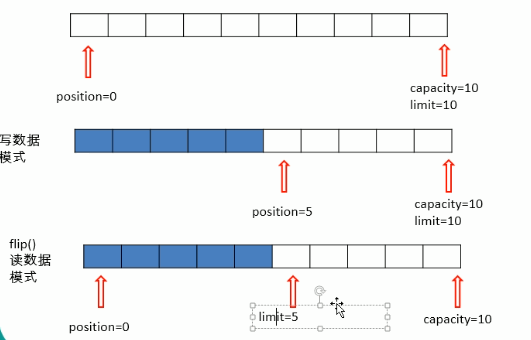
读完我们还想写数据到缓冲区,那就使用clear()函数,这个函数会“清空”缓冲区:
- 数据没有真正被清空,只是被遗忘掉了
2、Channel的技术要点
Channel(通道):Channel 是一个通道,管道,网络数据通过Channel读取和写入,Channel和流Stream的不同之处在于Channel是双向的,流只在一个方向上移动(InputStream/OutputStream),而Channel可以用于读写同时进行,即Channel是全双工的。

channel的类结构图
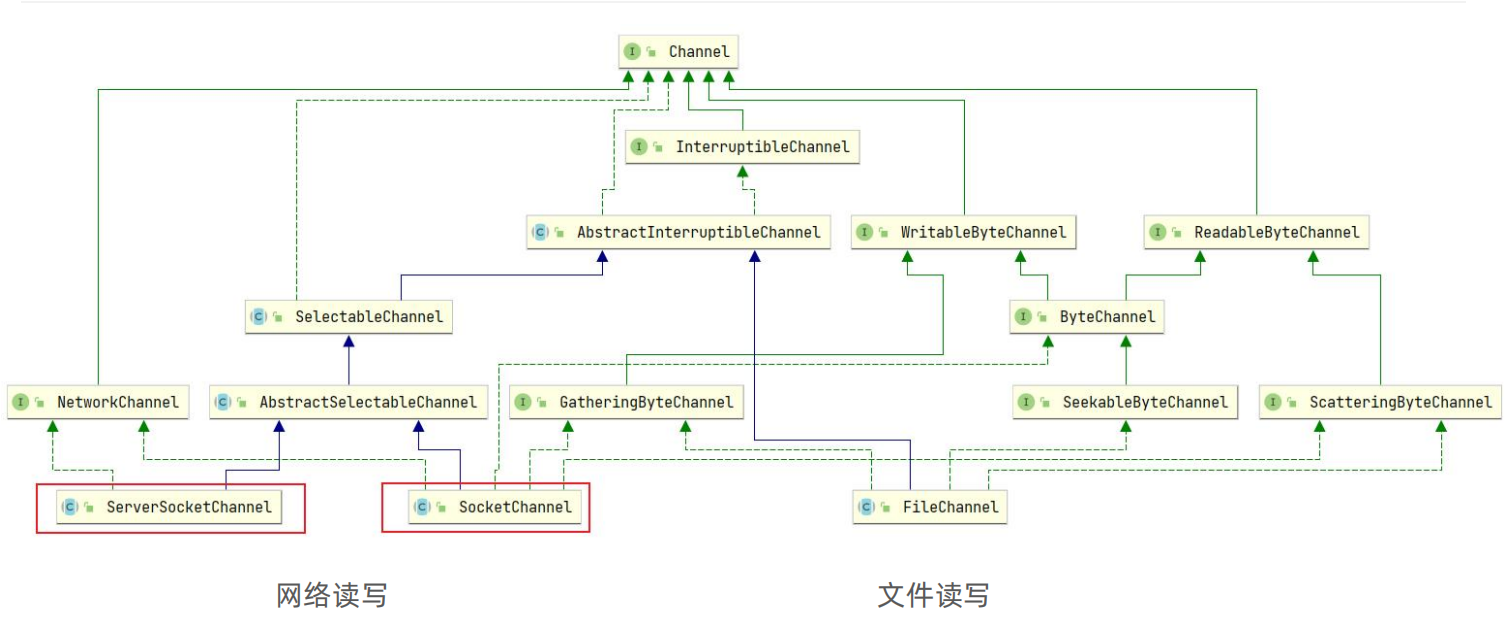
我们主要要记住 网络读写 ,也就是 ServerSocketChannel和SocketChannel 。
(1)、网络读写的流程图:
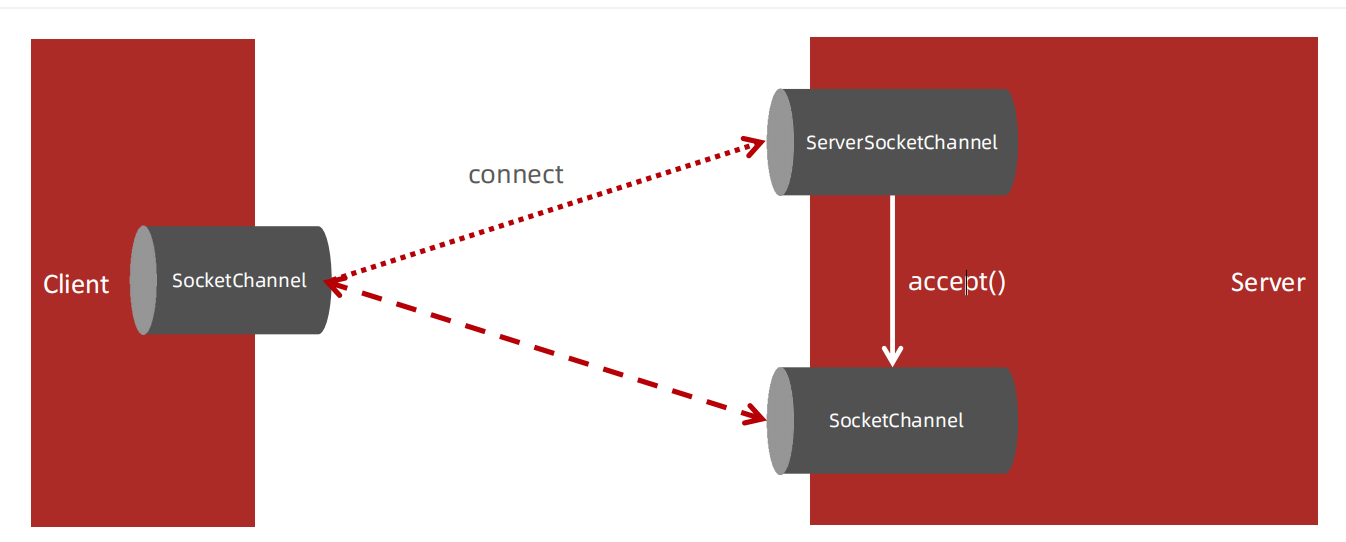
(2)、SocketChannel和ServerSocketChannel对应的事件
这个事件需要注册到Selector,所以需要熟知 channel对应哪几个事件。

三、选择器Selector
selector选择器是NIO中最核心的东西。
selector 的作用就是配合一个线程来管理多个 channel,获取这些 channel 上发生的事件,这些 channel 工作在非阻塞模式下,不会让线程吊死在一个 channel 上。适合连接数特别多,但流量低的场景(low traffic)。
Selector(选择器/多路复用器):Selector会不断轮询注册在其上的Channel,如果某个Channel上面发生读或者写事件,即该Channel处于就绪状态,它就会被Selector轮询出来,然后通过selectedKeys可以获取就绪Channel的集合,进行后续的I/O操作。
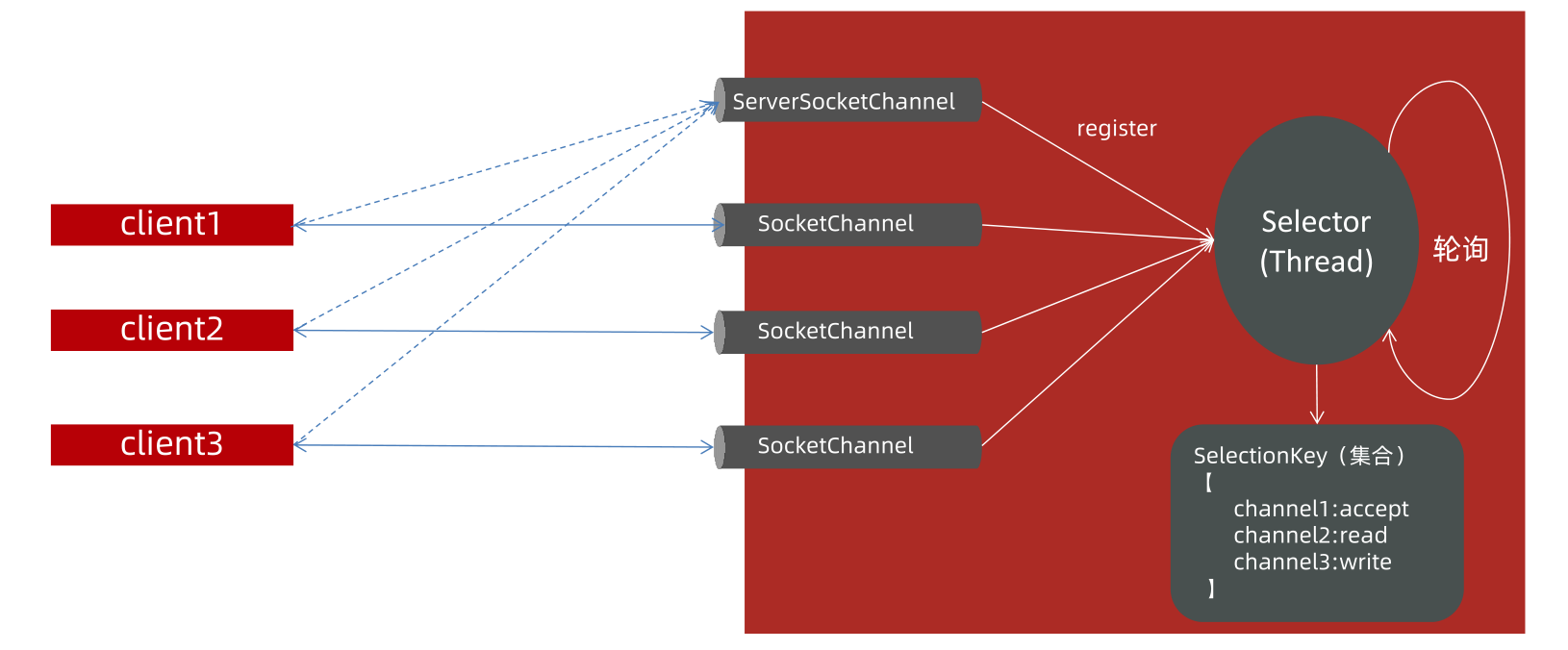
一个线程能够管理多个Channel的状态。
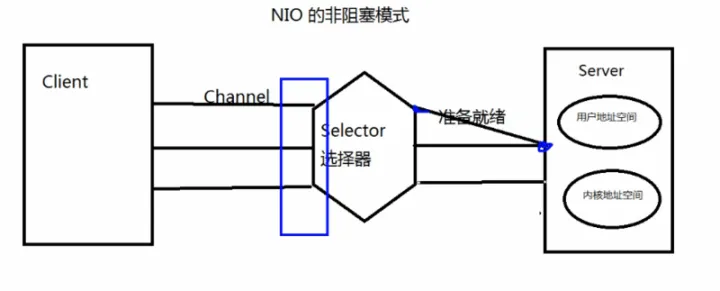
1、为了更好地理解,我们先来写一下NIO在网络中是阻塞的状态代码,随后看看非阻塞是怎么写的就更容易理解了。
- 是阻塞的就没有Selector选择器了,就直接使用Channel和Buffer就完事了。
服务端代码:

package com.muxue.utils; import java.io.IOException; import java.net.InetSocketAddress; import java.nio.ByteBuffer; import java.nio.channels.FileChannel; import java.nio.channels.ServerSocketChannel; import java.nio.channels.SocketChannel; import java.nio.file.Paths; import java.nio.file.StandardOpenOption; /** * @author:lipu * @Date:2023/2/7 0007 * @Descrption:com.muxue.utils * @Version:1.0 */ public class BlockServer { public static void main(String[] args) throws IOException { // 1.获取通道 ServerSocketChannel server = ServerSocketChannel.open(); // 2. 绑定链接 server.bind(new InetSocketAddress(6666)); // 3. 获取客户端的连接(阻塞的) SocketChannel client = server.accept(); // 4. 要使用NIO,有了Channel,就必然要有Buffer,Buffer是与数据打交道的呢 ByteBuffer buffer = ByteBuffer.allocate(1024); // 得到文件通道,将客户端传递过来的图片写到本地项目下(写模式、没有则创建) FileChannel outChannel = FileChannel.open(Paths.get("new21d.jpg"), StandardOpenOption.WRITE, StandardOpenOption.CREATE); // 6.将客户端传递过来的图片保存在本地中 while (client.read(buffer) != -1) { // 在读之前都要切换成读模式 buffer.flip(); outChannel.write(buffer); // 读完切换成写模式,能让管道继续读取文件的数据 buffer.clear(); } // 7.关闭通道 outChannel.close(); client.close(); server.close(); } }
客户端代码:

package com.muxue.utils; import java.io.IOException; import java.net.InetSocketAddress; import java.nio.ByteBuffer; import java.nio.channels.FileChannel; import java.nio.channels.SocketChannel; import java.nio.file.Paths; import java.nio.file.StandardOpenOption; /** * @author:lipu * @Date:2023/2/7 0007 * @Descrption:com.muxue.utils * @Version:1.0 */ public class BlockNIOClient { public static void main(String[] args) throws IOException { // 1. 获取通道 SocketChannel socketChannel = SocketChannel.open(new InetSocketAddress("127.0.0.1", 6666)); // 2. 发送一张图片给服务端吧 FileChannel fileChannel = FileChannel.open(Paths.get("D:\\Test\\2.jpg"), StandardOpenOption.READ); // 3.要使用NIO,有了Channel,就必然要有Buffer,Buffer是与数据打交道的呢 ByteBuffer buffer = ByteBuffer.allocate(1024); // 4.读取本地文件(图片),发送到服务器 while (fileChannel.read(buffer) != -1) { // 在读之前都要切换成读模式 buffer.flip(); socketChannel.write(buffer); // 读完切换成写模式,能让管道继续读取文件的数据 buffer.clear(); } // 5. 关闭流 fileChannel.close(); socketChannel.close(); } }
先运行服务端代码,再运行客户端代码,
idea的根目录下就会有new21d.jpg文件了。
2、NIO非阻塞形态
如果使用非阻塞模式的话,那么我们就可以不显式告诉服务器已经发完数据了。我们下面来看看怎么写:
客户端:

package com.muxue.utils; import java.io.IOException; import java.net.InetSocketAddress; import java.nio.ByteBuffer; import java.nio.channels.FileChannel; import java.nio.channels.SocketChannel; import java.nio.file.OpenOption; import java.nio.file.Paths; import java.nio.file.StandardOpenOption; public class NoBlockClient { public static void main(String[] args) throws IOException { //1 开启一个socket通道 SocketChannel socketChannel=SocketChannel.open(new InetSocketAddress("127.0.0.1",6655)); //2 设置非阻塞 socketChannel.configureBlocking(false); //3 分配一个Buffer 大小是1m ByteBuffer byteBuffer=ByteBuffer.allocate(1024); //4 将文件传给服务端 FileChannel fileChannel=FileChannel.open(Paths.get("E:\\JavaTest\\old.png"), StandardOpenOption.READ); //5 文件写入到Buffer里; while (fileChannel.read(byteBuffer)!=-1){ //6 buffer切换读模式 byteBuffer.flip(); //7 向服务端发送buffer socketChannel.write(byteBuffer); //8 buffer 清理,变成写模式 byteBuffer.clear(); } //9 关闭文件和socker的 Channel fileChannel.close(); socketChannel.close(); } }
服务端:

package com.muxue.utils; import java.io.File; import java.io.IOException; import java.net.InetSocketAddress; import java.nio.ByteBuffer; import java.nio.channels.*; import java.nio.file.Paths; import java.nio.file.StandardOpenOption; import java.util.Iterator; import java.util.Set; public class NoBlockServ { public static void main(String[] args) throws IOException { //1 卡开启服务端 ServerSocketChannel serverSocketChannel = ServerSocketChannel.open(); //2 设置 非阻塞 serverSocketChannel.configureBlocking(false); //3 绑定端口号 serverSocketChannel.bind(new InetSocketAddress(6655)); //4 开启选择器 Selector selector = Selector.open(); //5 将服务端socket注册到选择器上,指定接收“监听通道" 事件 serverSocketChannel.register(selector, SelectionKey.OP_ACCEPT); //6 轮询选择器上已“就绪”的事件,---》只要select()>0,说明已就绪 while (selector.select() > 0) { //7 获取当前选择器所有注册的“选择键”(已就绪的监听事件) Set<SelectionKey> selectionKeySet = selector.selectedKeys(); // 枚举器 遍历 Iterator<SelectionKey> iterator = selectionKeySet.iterator(); // 8 获取已“就绪”的事件,(不同的事件做不同的事) while (iterator.hasNext()) { SelectionKey selectionKey = iterator.next(); if (selectionKey.isAcceptable()) { //接收的事件就绪 // 9 服务端的socket 接收到客户端的socket,创建客户端的socket SocketChannel client = serverSocketChannel.accept(); // 10 客户端socket设置非阻塞 client.configureBlocking(false); //11 客户端socket 注册 读事件 -->拿到客户端的连接为了读取通道的数据(监听读就绪事件) client.register(selector, SelectionKey.OP_READ); } else if (selectionKey.isReadable()) { // 读事件就绪 // 12 获取当前选择器读就绪状态的通道 SocketChannel client = (SocketChannel) selectionKey.channel(); // 读取数据 ByteBuffer byteBuffer = ByteBuffer.allocate(1024 * 1024); //得到文件通道,将客户端传递过来的图片写到本地项目下(写模式、没有则创建) FileChannel fileChannel=FileChannel.open(Paths.get("new2.png"), StandardOpenOption.WRITE,StandardOpenOption.CREATE); while (client.read(byteBuffer)!=-1){ // 在读之前都要切换成读模式 byteBuffer.flip(); fileChannel.write(byteBuffer); // 读完切换成写模式,能让管道继续读取文件的数据 byteBuffer.clear(); } } // 100 取消选择键(已经处理过的事件,就应该取消掉了) iterator.remove(); } } serverSocketChannel.close(); } }
收到图片后,给客户端答复的代码:
客户端:

package com.muxue.utils; import java.io.IOException; import java.net.InetSocketAddress; import java.nio.ByteBuffer; import java.nio.channels.*; import java.nio.file.OpenOption; import java.nio.file.Paths; import java.nio.file.StandardOpenOption; import java.util.Iterator; public class NoBlockClient { public static void main(String[] args) throws IOException { //1 开启一个socket通道 SocketChannel socketChannel=SocketChannel.open(new InetSocketAddress("127.0.0.1",6655)); //2 设置非阻塞 socketChannel.configureBlocking(false); //下面是监听接收消息的事件 Selector selector=Selector.open(); socketChannel.register(selector, SelectionKey.OP_READ); //3 分配一个Buffer 大小是1m ByteBuffer byteBuffer=ByteBuffer.allocate(1024); //4 将文件传给服务端 FileChannel fileChannel=FileChannel.open(Paths.get("E:\\JavaTest\\old.png"), StandardOpenOption.READ); //5 文件写入到Buffer里; while (fileChannel.read(byteBuffer)!=-1){ //6 buffer切换读模式 byteBuffer.flip(); //7 向服务端发送buffer socketChannel.write(byteBuffer); //8 buffer 清理,变成写模式 byteBuffer.clear(); } while (selector.select()>0){ Iterator<SelectionKey> iterator = selector.selectedKeys().iterator(); while (iterator.hasNext()){ SelectionKey selectionKey = iterator.next(); if(selectionKey.isReadable()){ System.out.println("----接收服务端的答复------"); SocketChannel readSocket =(SocketChannel) selectionKey.channel(); ByteBuffer readBuffer=ByteBuffer.allocate(1024); int readBytes = readSocket.read(readBuffer); readBuffer.flip(); System.out.println(new String(readBuffer.array(),0,readBytes)); readBuffer.clear(); } iterator.remove(); } } //9 关闭文件和socker的 Channel fileChannel.close(); socketChannel.close(); } }
服务端:

package com.muxue.utils; import java.io.File; import java.io.IOException; import java.net.InetSocketAddress; import java.nio.ByteBuffer; import java.nio.channels.*; import java.nio.file.Paths; import java.nio.file.StandardOpenOption; import java.util.Iterator; import java.util.Set; public class NoBlockServ { public static void main(String[] args) throws IOException { //1 卡开启服务端 ServerSocketChannel serverSocketChannel = ServerSocketChannel.open(); //2 设置 非阻塞 serverSocketChannel.configureBlocking(false); //3 绑定端口号 serverSocketChannel.bind(new InetSocketAddress(6655)); //4 开启选择器 Selector selector = Selector.open(); //5 将服务端socket注册到选择器上,指定接收“监听通道" 事件 serverSocketChannel.register(selector, SelectionKey.OP_ACCEPT); //6 轮询选择器上已“就绪”的事件,---》只要select()>0,说明已就绪 while (selector.select() > 0) { //7 获取当前选择器所有注册的“选择键”(已就绪的监听事件) Set<SelectionKey> selectionKeySet = selector.selectedKeys(); // 枚举器 遍历 Iterator<SelectionKey> iterator = selectionKeySet.iterator(); // 8 获取已“就绪”的事件,(不同的事件做不同的事) while (iterator.hasNext()) { SelectionKey selectionKey = iterator.next(); if (selectionKey.isAcceptable()) { //接收的事件就绪 // 9 服务端的socket 接收到客户端的socket,创建客户端的socket SocketChannel client = serverSocketChannel.accept(); // 10 客户端socket设置非阻塞 client.configureBlocking(false); //11 客户端socket 注册 读事件 -->拿到客户端的连接为了读取通道的数据(监听读就绪事件) client.register(selector, SelectionKey.OP_READ); } else if (selectionKey.isReadable()) { // 读事件就绪 System.out.println("----------------读事件就绪---------------------------"); // 12 获取当前选择器读就绪状态的通道 SocketChannel client = (SocketChannel) selectionKey.channel(); // 读取数据 ByteBuffer byteBuffer = ByteBuffer.allocate(1024); //得到文件通道,将客户端传递过来的图片写到本地项目下(写模式、没有则创建) FileChannel fileChannel = FileChannel.open(Paths.get("new6.png"), StandardOpenOption.WRITE, StandardOpenOption.CREATE); //这里必须是大于0,而非 !=-1 while (client.read(byteBuffer) > 0) { // 在读之前都要切换成读模式 byteBuffer.flip(); fileChannel.write(byteBuffer); // 读完切换成写模式,能让管道继续读取文件的数据 byteBuffer.clear(); } // client.register(selector,SelectionKey.OP_WRITE); System.out.println("----------------告知客户端---------------------------"); ByteBuffer writeBuffer = ByteBuffer.allocate(1024); writeBuffer.put("图片已收到,谢谢。".getBytes()); writeBuffer.flip(); client.write(writeBuffer); //byteBuffer.clear(); } // 100 取消选择键(已经处理过的事件,就应该取消掉了) iterator.remove(); } } serverSocketChannel.close(); } }
作者:沐雪
文章均系作者原创或翻译,如有错误不妥之处,欢迎各位批评指正。本文版权归作者和博客园共有,如需转载恳请注明。
如果您觉得阅读这篇博客让你有所收获,请点击右下方【推荐】
为之网-热爱软件编程 http://www.weizhi.cc/





 浙公网安备 33010602011771号
浙公网安备 33010602011771号