[组件库]AntDesignVue框架中a-tab中tab框改造成圆角带有背景
改造前
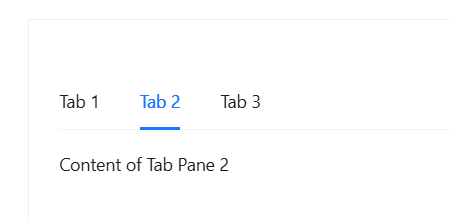
改造后
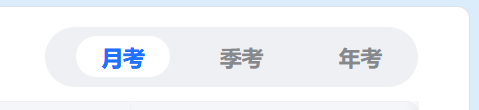
CustomTab.vue使用
<CustomTab :tabOpts="tabOpts" />
const tabOpts = ref([{
label: '待审核',
value: '1'
}, {
label: '已审批',
value: '2'
}])
封装组件 CustomTab.vue
<template>
<div class="row-right">
<a-tabs v-model:activeKey="activeKey">
<a-tab-pane v-for="opt in tabOpts" :key="opt.value">
<template #tab>
<span class="tab-title">
{{opt.label}}
</span>
</template>
</a-tab-pane>
</a-tabs>
</div>
</template>
<script setup>
import { ref } from 'vue'
const activeKey = ref('1')
const props = defineProps({
tabOpts: {
type: Array,
default: () => []
}
})
</script>
<style lang="scss" scoped>
.row-right {
display: flex;
align-items: center;
width: 188px;
height: 38px;
border-radius: 8px;
padding: 4px;
background-color: #eeeff2;
border: 0.5px solid rgba(255, 255, 255, 1);
:deep(.ant-tabs-ink-bar) {
display: none !important; /* 移除下划线 */
}
:deep(.ant-tabs-tab-active) {
.tab-title {
height: 28px;
border-radius: 16px;
padding: 4px 16px;
background: #fff;
box-shadow: 0px 0px 1px 0px rgba(15, 34, 67, 0.16);
}
}
:deep(.ant-tabs-nav) {
margin: 0 !important;
}
:deep(.ant-tabs-tab) {
margin: 0 0 0 12px !important;
}
.tab-title {
height: 28px;
border-radius: 16px;
padding: 4px 16px;
background: #eeeff2;
box-shadow: 0px 0px 1px 0px rgba(15, 34, 67, 0.16);
}
}
</style>
学而不思则罔,思而不学则殆!



 浙公网安备 33010602011771号
浙公网安备 33010602011771号