Cesium Primitive API 实践:绘制一个三角形
与直接调用官方 API 不同,本例直接使用 Geometry 和 Appearance 类进行构造图形,灵活度较大。
博客园 @四季留歌
1 目的与结果
有如下一个经纬高数组,表示三角形的三个点,逆时针顺序:
const coords_geo = [
[112.470, 25.694, 200000],
[109.961, 19.862, 200000],
[118.122, 21.921, 200000]
]
其在GIS软件中绘制的形状如下:
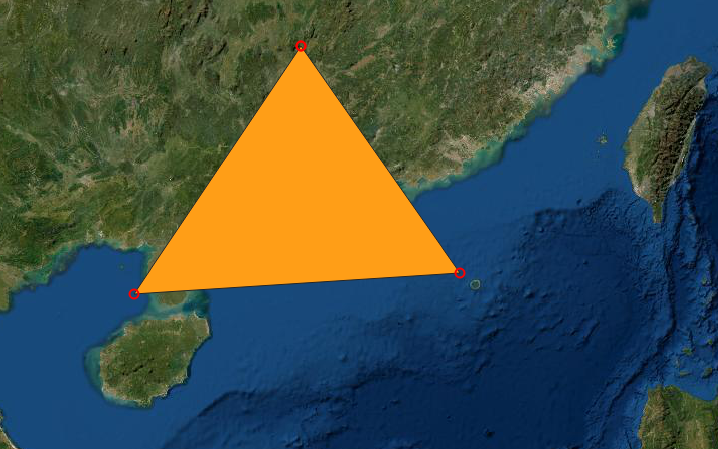
最终在 Cesium 的绘制效果如下:
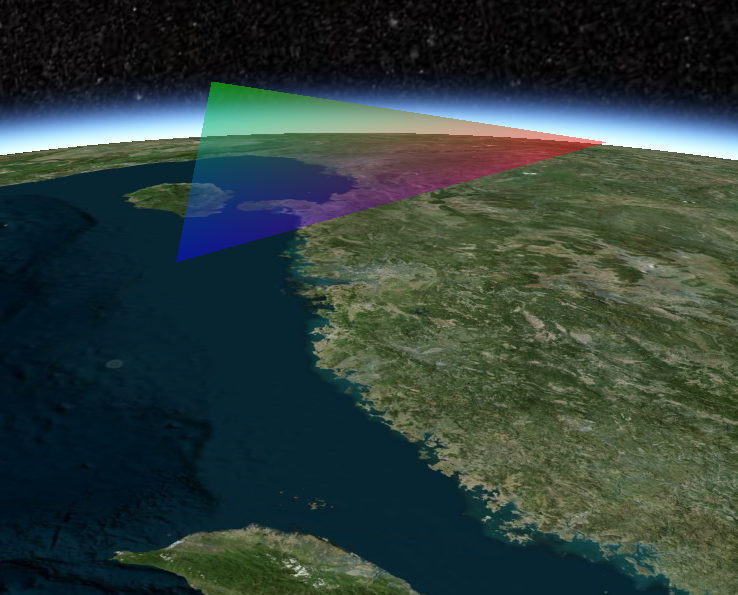
2 实现原理
使用 Primitive 创建静态图形,不依赖官方封装好的 XXGeometry(最方便的应该是 PolygonGeometry)和 XXAppearance,只用最基础的 Geometry 类和 Appearance 类。
Primitive API 创建图形对象的结构如下:
+Primitive
- GeometryInstance | GeometryInstance[]
- Geometry
- GeometryAttributes
- GeometryAttribute
- Appearance
坐标系统选择
如果使用 ENU 坐标,则需要计算转换矩阵,官方已提供了例子。
此处全为经纬高坐标,需要借助 Cesium 数学API 进行世界坐标转换。
Primitive API 直到传递给 WebGL 之前,想要在地球上绘制正确,必须是世界坐标。
3 踩坑点
3.1 GeometryAttribute 的构造
3.1.1 position 的构造 - 数值类型
使用 Cesium.ComponentDatatype.DOUBLE,values 必须传递 Float64Array,否则顶点着色器中匹配不到 attribute vec3 position3DHigh 和 attribute vec3 position3DLow。
若改为 Cesium.ComponentDatatype.FLOAT,values 传递 Float32Array,会导致异常。
暂不清楚传递 Float32Array 时,顶点着色器的坐标 attribute 应该改成什么(或许根本不应传递 Float32Array)
3.1.2 顶点着色器中 attribute 变量的名称
参考 GeometryAttributes 的文档,允许的 attribute 有如下几个:
- 坐标 position,需为 Float64 的数值,且每个点必须是 xyz 三个维度的
- 纹理坐标 st,需为 Float32 的数值,且必须是 xy 两个维度的
- 顶点颜色 color,需为 Uint8 的数值,且必须是 xyzw 四个维度的
- 顶点法线 normal,需为 Float32 的数值,且必须是 xyz 三个维度的
- (不知道是什么,应该是切线之类的)bitangent,需为 Float32 的数值,且必须是 xyz 三个维度的
- 顶点切线向量 tangent,需为 Float32 的数值,且必须是 xyz 三个维度的
在 Primitive.prototype.update 方法运行时,有一个 if (createSP) 分支会调用 createShaderProgram 函数,其内会调用函数 validateShaderMatching 来检测着色器与 js 对象中 GeometryAttribute 的匹配情况。
顶点着色器中的 attribute 变量名,理应与 attributes 中的 key 一样,除了 position 被分解成了 position3DHigh 和 position3DLow(原因大家应该都知道,就是精度不够,需要分别编码)。
3.1.3 顶点着色器必须有 batchId attribute
否则会报错。
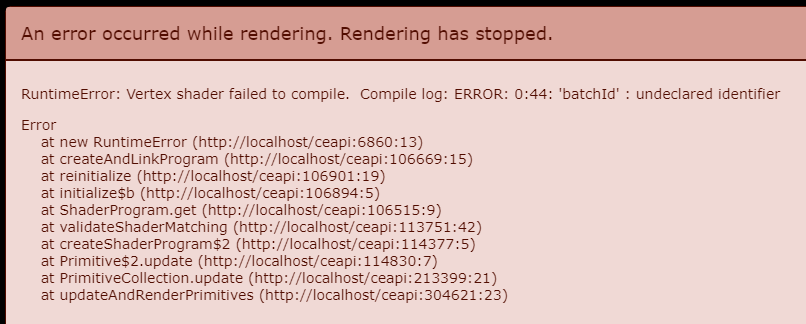
3.2 仅 3D 模式
若 new Viewer 时不指定 scene3DOnly,Primitive 的着色器要处理二三维的全部情况,这里只关心三维的情况,故要指定仅使用三维模式。
new Cesium.Viewer('cesiumViewport', {
scene3DOnly: true,
})
若不指定仅三维模式,且不计算范围球(见3.4),必报错。
3.3 Appearance 的 renderState
一个对象,这个 renderState 对象的属性会在渲染时覆盖默认的 renderState。
- depthMask:是否将深度值写入缓冲区
- blending:透明度混合
- depthTest:
- enabled 深度检测
具体更多细节见 Renderer/RenderState.js
这里必须指明的是,即使什么 renderState 都不给,也要在 new Appearance 时给 renderState 一个空对象:
new Cesium.Appearance({
renderState: { },
vertexShaderSource: `...`,
fragmentShaderSource: `...`
})
否则会报错:
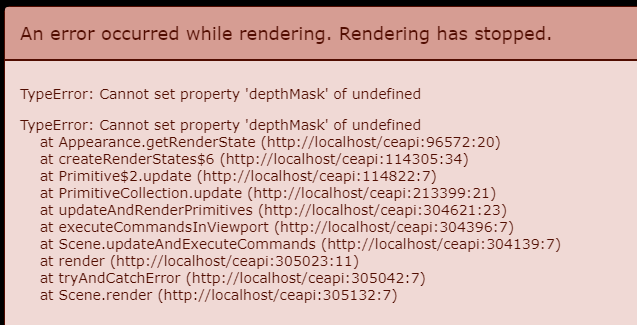
3.4 Geometry 的 boundingSphere
若不指定,图形就不会出现。
Cesium.BoundingSphere.fromVertices(coords_world)
coords_world 是世界坐标数组,[x1, y1, z1, x2, y2, z2, ...]
若不计算包围球且不指定仅三维模式(见3.2),程序将报错:
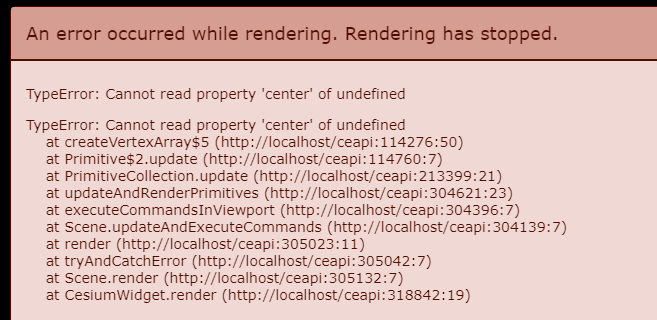
3.5 Primitive 的异步计算
new Primitive 时,有一个 asynchronous 选项用于指定异步计算生成图形,要自己写 WebWorker,在这里因为没有写 WebWorker,所以将其指定为 false 进行同步计算。
若不写 WebWorker 也不指定其为 false,将报错:
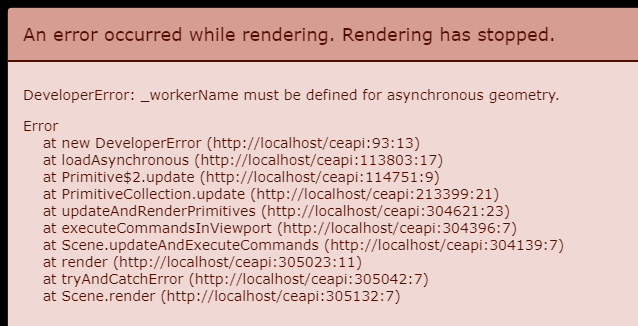
const primitive = new Cesium.Primitive({
/* 其他属性 */
asynchronous: false
})


 浙公网安备 33010602011771号
浙公网安备 33010602011771号