blender 骨骼重定向 bone remapping
现有方案
| addon | 下载 | 教程 | 许可协议 | UI | 骨架链接bind | 导出配置 |
|---|---|---|---|---|---|---|
| Roroko | ⬇️ | ytb | LGPL 可商用 | 最简洁 | ❌仅一次性转换 | .json有形变键映射;骨骼没有偏移量offset信息,在 人→非人 转换上较麻烦 |
| ReNim | ⬇️ | ytb | GPL 不可商用 | 基于节点树,最复杂 | ✅编辑时两骨架同步 | .json包含所有节点信息,有offset;无shape key |
| Auto-Rig Pro | 🛒 | ytb | 部分GPL+CC0 | 较复杂 | ✅ | .bmap为自定义格式,有offset等设置;无shape key |
roroko
- 选好:源Source(动捕原骨架) → 目标Target
- 点击
Rebuild Bone List - 填写好 重映射骨骼列表
- 取消勾选
Auto Pose - 用 Use Pose: Rest
- 将目标骨架的rest姿势(即 骨架的
编辑模式下的默认姿势) 调整到与源Source基本一样。 教程: https://blender.stackexchange.com/questions/49768/can-i-set-my-pose-position-like-the-new-rest-position- 因为应用修改器会丢失 形变键Shape Key,若要保留,可使用插件 https://github.com/smokejohn/SKkeeper 或 https://extensions.blender.org/add-ons/apply-modifiers-with-shape-keys
- 选中骨架内的网格Mesh
- Shift+D复制默认的
Armature骨架修改器 - 应用第1个骨架修改器
- 点击
Retarget Animation
大功告成!
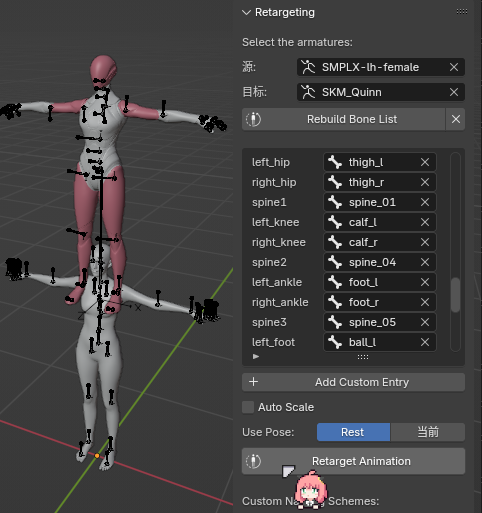


 浙公网安备 33010602011771号
浙公网安备 33010602011771号