Shader之ShaderUI使用方法
shader中的宏定义在material中Inspector中打开
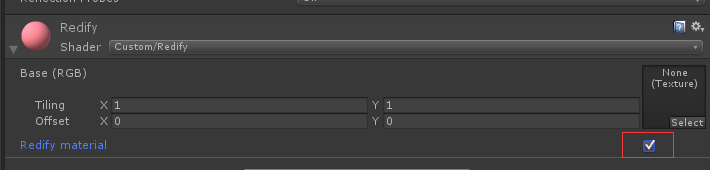
Shader "Custom/Redify" {
Properties{
_MainTex("Base (RGB)", 2D) = "white" {}
}
SubShader{
Tags{ "RenderType" = "Opaque" }
LOD 200
CGPROGRAM
#pragma surface surf Lambert addshadow
#pragma shader_feature REDIFY_ON
sampler2D _MainTex;
struct Input {
float2 uv_MainTex;
};
void surf(Input IN, inout SurfaceOutput o) {
half4 c = tex2D(_MainTex, IN.uv_MainTex);
o.Albedo = c.rgb;
o.Alpha = c.a;
#if REDIFY_ON//可通过Materal中的Inspetcor面板打开
o.Albedo.gb *= 0.5;
#endif
}
ENDCG
}
CustomEditor "CustomShaderGUI"
}
using UnityEngine;
using UnityEditor;
using System;
public class CustomShaderGUI : ShaderGUI
{
public override void OnGUI(MaterialEditor materialEditor, MaterialProperty[] properties)
{
// render the default gui
base.OnGUI(materialEditor, properties);
Material targetMat = materialEditor.target as Material;
// see if redify is set, and show a checkbox
bool redify = Array.IndexOf(targetMat.shaderKeywords, "REDIFY_ON") != -1;
EditorGUI.BeginChangeCheck();
redify = EditorGUILayout.Toggle("Redify material", redify);
if (EditorGUI.EndChangeCheck())
{
// enable or disable the keyword based on checkbox
if (redify)
targetMat.EnableKeyword("REDIFY_ON");
else
targetMat.DisableKeyword("REDIFY_ON");
}
}
}




 浙公网安备 33010602011771号
浙公网安备 33010602011771号