简易血槽残影设计方案(使用协程)
今天看了段DNF视频,有发现到血条变化效果是这样的:

这里为了突出Boss受到的伤害之大,也就是玩家的伤害之高,以至于Boss的血条变化会出现残影效果。
那么,就简单使用协程来实现了一下这种效果:
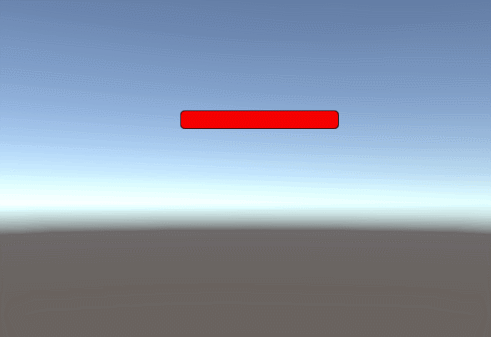
实现思路也蛮简单的:就是在Canvas下创建两个Slider,分别是Slider和Slider01,先将每个Slider中的Fill Area下的Fill拖到其父项下,然后除了Background、Fill,其余子项全部删除,再将Slider01放入Slider中。
这里,就把Slider01作为Slider的残影。
因为想最快写出效果,所以就直接用了协程来实现的,当然,如果在实际项目中有很多需要优化的地方。
把脚本绑定到最外边的Slider组件下。
[锤子猫原创代码,转载请标注来源]
测试代码如下:
1 using System.Collections; 2 using System.Collections.Generic; 3 using UnityEngine; 4 using UnityEngine.UI; 5 6 public class HealControl : MonoBehaviour 7 { 8 public float curHeal; //当前血量 9 10 public float allHeal; //总血量 11 12 public float reHeal; //增量 13 14 public float reTime = 0.01f; //递减时间 15 16 public float[] tempData; //临时数据组 17 18 public Slider fatherSlider, sonSlider; //父子血条 19 20 // Start is called before the first frame update 21 void Start() 22 { 23 tempData = new float[2] { 0f, 0f }; //初始化 0:旧父血条值 1:子血条值 24 25 fatherSlider = this.GetComponent<Slider>(); //获取父血条组件 26 sonSlider = this.GetComponent<Slider>().transform.GetChild(1).GetComponent<Slider>(); //获取子血条组件 27 28 tempData[0] = curHeal; //给旧父血条值赋初值 29 tempData[1] = tempData[0]; //给子血条值赋初值 30 31 fatherSlider.value = curHeal / allHeal; //计算血量值后赋给血条 32 sonSlider.value = tempData[0] / allHeal; //计算子血量值后赋给血条 33 } 34 35 // Update is called once per frame 36 void Update() 37 { 38 Blood0peration(); 39 } 40 41 public void Blood0peration() //血量值换算成血条值 42 { 43 if (curHeal < tempData[0] && Mathf.Abs(curHeal - tempData[0]) > 0.1f) //判断父血量发生变化 44 { 45 StartCoroutine(TimerForFBloodReduce()); 46 } 47 else if (curHeal > tempData[0] && Mathf.Abs(curHeal - tempData[0]) > 0.1f) 48 { 49 StartCoroutine(TimerForFBloodAdd()); 50 } 51 else 52 { 53 StopCoroutine(TimerForFBloodReduce()); 54 StopCoroutine(TimerForFBloodAdd()); 55 tempData[0] = curHeal; 56 } 57 58 if (curHeal < tempData[1] && Mathf.Abs(curHeal - tempData[1]) > 0.1f) //判断子血量发生变化 59 { 60 StartCoroutine(TimerForSBloodReduce()); 61 } 62 else 63 { 64 StopCoroutine(TimerForSBloodReduce()); 65 tempData[1] = curHeal; 66 } 67 } 68 69 private IEnumerator TimerForFBloodReduce() 70 { 71 while (Mathf.Abs(curHeal - tempData[0]) > 0.1f) 72 { 73 tempData[0] -= reHeal; 74 fatherSlider.value = tempData[0] / allHeal; 75 yield return new WaitForSeconds(reTime); 76 } 77 } 78 79 private IEnumerator TimerForFBloodAdd() 80 { 81 while (Mathf.Abs(curHeal - tempData[0]) > 0.1f) 82 { 83 tempData[0] += reHeal; 84 fatherSlider.value = tempData[0] / allHeal; 85 yield return new WaitForSeconds(reTime); 86 } 87 } 88 89 private IEnumerator TimerForSBloodReduce() 90 { 91 while (Mathf.Abs(curHeal - tempData[1]) > 0.1f) 92 { 93 tempData[1] -= reHeal; 94 sonSlider.value = tempData[1] / allHeal; 95 yield return new WaitForSeconds(reTime + 0.02f); 96 } 97 } 98 }
【敬畏能量 敬畏自然】


 浙公网安备 33010602011771号
浙公网安备 33010602011771号