Shader "Simple Shader" {
Properties {
_Color ("Color Tint", Color) = (1, 1, 1, 1)
}
SubShader {
Pass {
CGPROGRAM
#include "UnityCG.cginc"
#pragma vertex vert
#pragma fragment frag
uniform fixed4 _Color;
struct a2v {
//POSITION语义告诉Unity:用模型空间的顶点坐标填充到vertex变量
float4 vertex : POSITION;
//NORMAL语义告诉Unity:用模型空间的法线方向填充normal方向
float3 normal : NORMAL;
//TEXCOORD0语义告诉Unity:用模型的第一套纹理坐标填充textcoord变量
float4 texcoord : TEXCOORD0;
};
struct v2f {
//SV_POSITION语义告诉Unity:pos里包含了顶点在裁剪空间中的位置信息
float4 pos : SV_POSITION;
fixed3 color : COLOR0;
};
v2f vert(a2v v) {
v2f o;
o.pos = UnityObjectToClipPos(v.vertex);
o.color = v.normal * 0.5 + fixed3(0.5, 0.5, 0.5);
return o;
}
fixed4 frag(v2f i) : SV_Target {
fixed3 c = i.color;
c *= _Color.rgb;
return fixed4(c, 1.0);
}
ENDCG
}
}
}
using UnityEngine;
using System.Collections;
public class ColorPicker : MonoBehaviour {
public BoxCollider pickerCollider;
private bool m_grab;
private Camera m_camera;
private Texture2D m_screenRenderTexture;
private static Texture2D m_staticRectTexture;
private static GUIStyle m_staticRectStyle;
private static Vector3 m_pixelPosition = Vector3.zero;
private Color m_pickedColor = Color.white;
void Awake() {
// Get the Camera component
m_camera = GetComponent<Camera>();
if (m_camera == null) {
Debug.LogError("You need to dray this script to a camera!");
return;
}
// Attach a BoxCollider to this camera
// In order to receive mouse events
if (pickerCollider == null) {
pickerCollider = gameObject.AddComponent<BoxCollider>();
// Make sure the collider is in the camera's frustum
pickerCollider.center = Vector3.zero;
pickerCollider.center += m_camera.transform.worldToLocalMatrix.MultiplyVector(m_camera.transform.forward) * (m_camera.nearClipPlane + 0.2f);
pickerCollider.size = new Vector3(Screen.width, Screen.height, 0.1f);
}
}
// Draw the color we picked
public static void GUIDrawRect( Rect position, Color color )
{
if( m_staticRectTexture == null )
{
m_staticRectTexture = new Texture2D(1, 1);
}
if( m_staticRectStyle == null )
{
m_staticRectStyle = new GUIStyle();
}
m_staticRectTexture.SetPixel(0, 0, color);
m_staticRectTexture.Apply();
m_staticRectStyle.normal.background = m_staticRectTexture;
GUI.Box(position, GUIContent.none, m_staticRectStyle);
}
// OnPostRender is called after a camera has finished rendering the scene.
// This message is sent to all scripts attached to the camera.
// Use it to grab the screen
// Note: grabing is a expensive operation
void OnPostRender() {
if (m_grab) {
m_screenRenderTexture = new Texture2D(Screen.width, Screen.height);
m_screenRenderTexture.ReadPixels(new Rect(0, 0, Screen.width, Screen.height), 0, 0);
m_screenRenderTexture.Apply();
m_pickedColor = m_screenRenderTexture.GetPixel(Mathf.FloorToInt(m_pixelPosition.x), Mathf.FloorToInt(m_pixelPosition.y));
m_grab = false;
}
}
void OnMouseDown() {
m_grab = true;
// Record the mouse position to pick pixel
m_pixelPosition = Input.mousePosition;
}
void OnGUI() {
GUI.Box(new Rect(0, 0, 120, 200), "Color Picker");
GUIDrawRect(new Rect(20, 30, 80, 80), m_pickedColor);
GUI.Label(new Rect(10, 120, 100, 20), "R: " + System.Math.Round((double)m_pickedColor.r, 4) + "\t(" + Mathf.FloorToInt(m_pickedColor.r * 255)+ ")");
GUI.Label(new Rect(10, 140, 100, 20), "G: " + System.Math.Round((double)m_pickedColor.g, 4) + "\t(" + Mathf.FloorToInt(m_pickedColor.g * 255)+ ")");
GUI.Label(new Rect(10, 160, 100, 20), "B: " + System.Math.Round((double)m_pickedColor.b, 4) + "\t(" + Mathf.FloorToInt(m_pickedColor.b * 255)+ ")");
GUI.Label(new Rect(10, 180, 100, 20), "A: " + System.Math.Round((double)m_pickedColor.a, 4) + "\t(" + Mathf.FloorToInt(m_pickedColor.a * 255)+ ")");
}
}
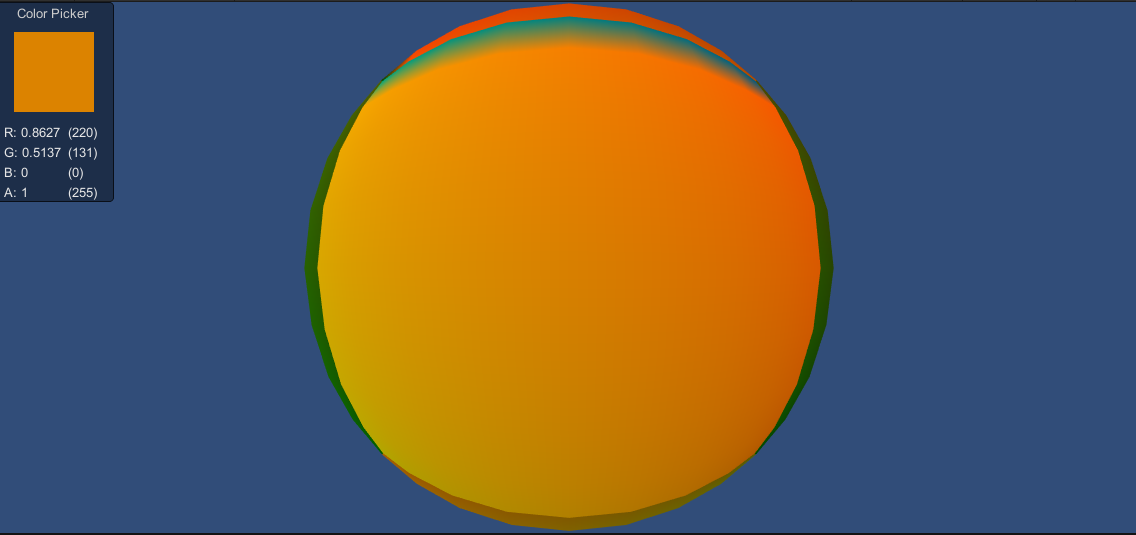
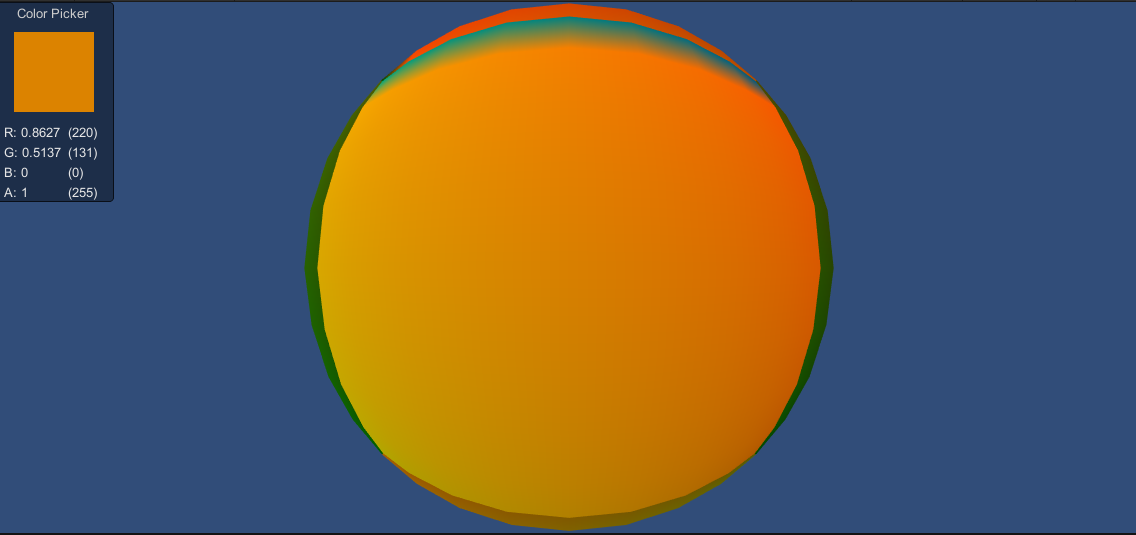



 浙公网安备 33010602011771号
浙公网安备 33010602011771号