mybatis详细笔记二(自用)
一.MyBatis基础知识https://www.cnblogs.com/luohuas/p/14860588.html
二.MyBatis的注解开发
| 注解 | 作用对象 | 对应的XML元素 | 描述 |
|---|---|---|---|
| @Results | 方法 | < resultMap > | 多个结果映射列表属性:value,是Result注解的数组 |
| @Result | 方法 | < id > < result > | 在列和属性或者字段之间的单独结果映射。属性:id,column,property,javaType,type Handler,one,many。 id是一个布尔值,表示了应该被用来比较的属性。one属性应于表示一对一的关联,和< association >相似,many属性是对集合而言的,和< collection >相似。 |
| @One | 方法 | < association > | 复杂类型的单独属性值映射。属性:select,已映射语句(也就是映射器的方法)的完全限定名,它可以加载合适类型的实例 |
| @Many | 方法 | < collection > | 复杂类型的集合属性映射。属性:select,是映射器方法的完全限定名,它可加载合适类型的一组实例 |
| @Options | 方法 | 映射语句的属性 | 这个注解提供访问交换和配置选项的宽广范围,它们通常在映射语句上作为属性出现。而不是将每条语句注解变复杂,Options 注解提供连贯清晰的方式来访问它们。属性: useCache=true,flushCache=false,resultSetType=FORWARD_ONLY,statementType=PREPARED,fetchSize= -1,timeout=-1 ,useGeneratedKeys=false ,keyProperty=”id“。理解Java 注解是很重要的,因为没有办法来指定“null ”作为值。因此,一旦你使用了 Options注解,语句就受所有默认值的支配。要注意什么样的默认值来避免不期望的行为 |
| @select @Insert @Update @Delete | 方法 | < select> < insert > < delete > < select > | 这些注解中的每一个代表了执行的真实 SQL。它们每一个都使用字符串数组(或单独的字符串)。如果传递的是字符串数组,它们由每个分隔它们的单独空间串联起来。属性:value,这是字符串数组用来组成单独的SQL语句 |
| @InsertProvider @UpdateProvider @DeleteProvider @SelectProvider | 方法 | < insert> < update> < delete> < select>允许创建动态SQL。 | 这些可选的SQL注解允许你指定一个类名和一个方法在执行时来返回运行的SQL。基于执行的映射语句, MyBatis会实例化这个类,然后执行由 provider指定的方法. 这个方法可以选择性的接受参数对象作为它的唯一参数,但是必须只指定该参数或者没有参数。属性:type,method。type 属性是类的完全限定名。method 是该类中的那个方法名。 |
单表的增删改查
student表
| id | loginname | username | age |
|---|
主要的配置文件见博客(一)
此处省略.......
一.@select @Insert @Update @Delete注解方式
1.创建学生的实体类:Student.java
public class Student {
private Integer id;
private String loginname;
private String username;
private Integer age;
get和set
}
2.创建StudentMapper.java
实现对数据的增删改查
在执行删除测试时,查询的测试在删除测试前面,但是删除测试的执行情况比查询测试优先级高(正常来说,测试顺序是依次执行)
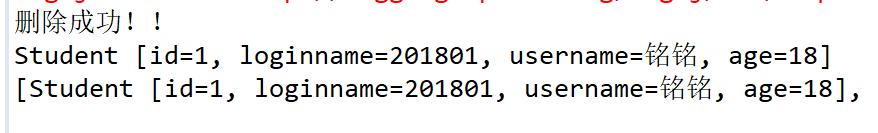
package com.mapper;
import java.util.List;
import org.apache.ibatis.annotations.Delete;
import org.apache.ibatis.annotations.Insert;
import org.apache.ibatis.annotations.Options;
import org.apache.ibatis.annotations.Result;
import org.apache.ibatis.annotations.Results;
import org.apache.ibatis.annotations.Select;
import org.apache.ibatis.annotations.Update;
import com.po.Student;
public interface StudentMapper {
//根据id查询一个学生信息
@Select("select * from student where id=#{id}")
//实体类和数据库列名结果映射
@Results({
@Result(id=true,property="id",column="id"),
@Result(property="loginname",column="loginname"),
@Result(property="username",column="username"),
@Result(property="age",column="age")
})
Student selectOneStuById(Integer id);
//查询全部学生信息
@Select("select * from student")
List<Student>selectAllStu();
//增加一个学生信息
@Insert("insert into student(loginname,username,age) value(#{loginname},#{username},#{age})")
@Options(useGeneratedKeys = true , keyProperty="id")
int insertStudent(Student student);
//根据id删除一个学生
@Delete("delete from student where id=#{id}")
int deleteStudentByid(int id);
//改变一个学生信息
@Update("update student set loginname=#{loginname},username=#{username},age=#{age} where id=#{id}")
int updateStudentByid(Student student);
}
3.创建测试test.java
package com.test;
import java.util.List;
import org.apache.ibatis.session.SqlSession;
import org.junit.Test;
import com.mapper.StudentMapper;
import com.po.Student;
import com.utils.Utils;
public class StudentTest {
@Test
public void selectOneStuById() {
SqlSession sqlSession = Utils.getSession();
/*SqlSession中可以通过getMapper()拿到代理对象,
SqlSession.getMapper 运用了 JDK动态代理,产生了目标Mapper接口的代理对象。*/
StudentMapper studentMapper = sqlSession.getMapper(StudentMapper.class);
//调用接口studentMapper预先写好的方法selectOneStuById(Integer id)
Student student = studentMapper.selectOneStuById(1);
System.out.println(student.toString());
sqlSession.close();
}
@Test
public void selectAllStu() {
SqlSession sqlSession = Utils.getSession();
StudentMapper studentMapper = sqlSession.getMapper(StudentMapper.class);
List<Student> students = studentMapper.selectAllStu();
System.out.println(students.toString());
sqlSession.close();
}
@Test
public void insertStudent() {
SqlSession sqlSession = Utils.getSession();
StudentMapper mapper = sqlSession.getMapper(StudentMapper.class);
Student student = new Student();
student.setLoginname("2018108037");
student.setUsername("aiai");
student.setAge(30);
mapper.insertStudent(student);
sqlSession.commit();
System.out.println("添加成功!");
sqlSession.close();
}
@Test
public void deleteStudentByid() {
SqlSession session = Utils.getSession();
StudentMapper mapper = session.getMapper(StudentMapper.class);
mapper.deleteStudentByid(11);
session.commit();
System.out.println("删除成功!!");
session.close();
}
@Test
public void updateStudentByid() {
SqlSession session = Utils.getSession();
StudentMapper mapper = session.getMapper(StudentMapper.class);
Student student = new Student();
student.setId(9);
student.setLoginname("201810809");
student.setUsername("naoke");
student.setAge(30);
mapper.updateStudentByid(student);
session.commit();
System.out.println("更新成功");
session.close();
}
}
二.@InsertProvider @UpdateProvider @DeleteProvider @SelectProvider动态sql注解方式
1.创建StudentMapper.java
package com.mapper;
import java.util.List;
import org.apache.ibatis.annotations.DeleteProvider;
import org.apache.ibatis.annotations.InsertProvider;
import org.apache.ibatis.annotations.SelectProvider;
import org.apache.ibatis.annotations.UpdateProvider;
import com.po.Student;
public interface StudentMapper {
//查询一个或多个学生信息
@SelectProvider(type = StudentDynaSqlProvider.class , method = "selectOneStuBy")
List<Student> selectOneStuById(Student student);
//查询全部学生信息
@SelectProvider(type = StudentDynaSqlProvider.class , method = "selectAllStu" )
List<Student> selectAllStu();
//增加一个学生信息
@InsertProvider(type = StudentDynaSqlProvider.class , method = "insertStudent")
int insertStudent(Student student);
//根据id删除一个学生
@DeleteProvider(type = StudentDynaSqlProvider.class , method = "deleteStudentByid")
int deleteStudentByid(int id);
//改变一个学生信息
@UpdateProvider(type = StudentDynaSqlProvider.class , method = "updateStudentByid")
int updateStudentByid(Student student);
}
2.创建存放动态SQL的StudentDynaSqlProvider类
package com.mapper;
import org.apache.ibatis.jdbc.SQL;
import com.po.Student;
public class StudentDynaSqlProvider {
//动态的查询全部学生信息的SQL语句
public String selectAllStu() {
return new SQL() {
{
SELECT("*");
FROM("student");
}
}.toString();
}
//动态的查询一条或多条学生信息根据一个条件
public String selectOneStuBy(Student student) {
return new SQL() {
{
SELECT("*");
FROM("student");
if (student.getId()!=null) {
WHERE("id=#{id}");
}
if (student.getLoginname()!=null) {
WHERE("loginname=#{loginname}");
}
if (student.getUsername()!=null) {
WHERE("username=#{username}");
}
if (student.getAge()!=null) {
WHERE("age=#{age}");
}
}
}.toString();
}
//动态插入
public String insertStudent(Student student) {
return new SQL() {
{
INSERT_INTO("student");
if (student.getId()>0) {
VALUES("id", "#{id}");
}
if (student.getLoginname()!=null) {
VALUES("loginname", "#{loginname}");
}
if (student.getUsername()!=null) {
VALUES("username", "#{username}");
}
if (student.getAge()!=null) {
VALUES("age", "#{age}");
}
}
}.toString();
}
//动态删除
public String deleteStudentByid(int id) {
return new SQL() {
{
DELETE_FROM("student");
WHERE("id=#{id}");
}
}.toString();
}
//动态更新
public String updateStudentByid(Student student) {
return new SQL() {
{
UPDATE("student");
if (student.getLoginname()!=null) {
SET("loginname=#{loginname}");
}
if (student.getUsername()!=null) {
SET("username=#{username}");
}
if (student.getAge()>0) {
SET("age=#{age}");
}
WHERE("id=#{id}");
}
}.toString();
}
}
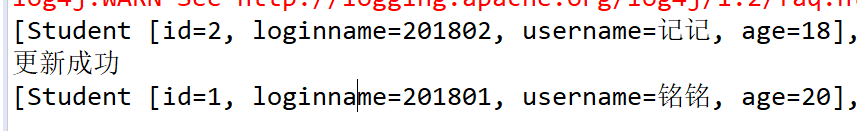
在进行更新时,先进行条件查询测试,然后进行更新测试,最后进行全部查询测试。




 浙公网安备 33010602011771号
浙公网安备 33010602011771号