1.文件下新建SvgIcon文件夹以及子文件index.js,index.vue,svg文件夹(用于存放svg图片)
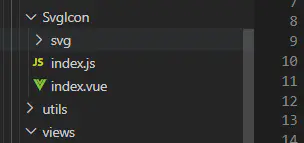
2.编写index.vue组件
<template>
<svg :class="svgClass" aria-hidden="true">
<use :xlink:href="iconName"/>
</svg>
</template>
<script>
export default {
name: 'SvgIcon',
props: {
iconClass: {
type: String,
required: true,
},
className: {
type: String,
default: '',
},
},
computed: {
iconName () {
return `#icon-${this.iconClass}`
},
svgClass () {
console.log('this.className')
console.log(this.className)
if (this.className) {
return 'svg-icon ' + this.className
} else {
return 'svg-icon'
}
},
},
}
</script>
<style scoped>
.svg-icon {
width: 1em;
height: 1em;
vertical-align: -0.15em;
fill: currentColor;
overflow: hidden;
color:#333;
/* fill: currentColor; */
/* background-color:#6EC1FA !important; */
padding:0px 5px 0px 8px;
}
</style>
3.index.js
//下面这个是导入svgIcon/svg下的所有svg文件 const requireAll = requireContext => requireContext.keys().map(requireContext) const req = require.context('./svg', false, /\.svg$/) console.log("REQ", requireAll(req)) /* 第一个参数是:'./svg' => 需要检索的目录, 第二个参数是:false => 是否检索子目录, 第三个参数是: /\.svg$/ => 匹配文件的正则 */ requireAll(req);
4.main.js中引入并全局注册
import '@/SvgIcon/index.js' import SvgIcon from '@/SvgIcon/index.vue'// svg组件 app.component('svg-icon', SvgIcon);
5..安装svg-sprite-loader
npm install svg-sprite-loader --save-dev
6.配置vue.congfig.js
chainWebpack: (config) => { //配置 svg-sprite-loader // 第一步:让其他svg loader不要对src/icons进行操作 config.module .rule('svg') .exclude.add(resolve('src/SvgIcon/svg'))//注意:路径要具体到存放的svg的路径下,不然会报错 .end() // 第二步:使用svg-sprite-loader 对 src/icons下的svg进行操作 config.module .rule('icons') .test(/\.svg$/) .include.add(resolve('src/SvgIcon/svg'))//注意:路径要具体到存放的svg的路径下,不然会报错 .end() .use('svg-sprite-loader') .loader('svg-sprite-loader') //定义规则 使用时 <svg class="icon"> <use xlink:href="#icon-svg文件名"></use> </svg> .options({ symbolId: 'icon-[name]' }) .end() },
7.在页面内直接使用 svg-icon
<svg-icon icon-class="d" />
d:svg文件名称
finally
转载:https://www.jianshu.com/p/e82a85e2e04d



 浙公网安备 33010602011771号
浙公网安备 33010602011771号