linux 中 命令行终端中数值运算的几种方式
001、$ 加 双括号(())
[root@pc1 test]# ls [root@pc1 test]# echo $((5 + 100)) 105 [root@pc1 test]# echo $((100 / 5)) 20 [root@pc1 test]# echo $((100 / 3)) ## 不能计算小数 33
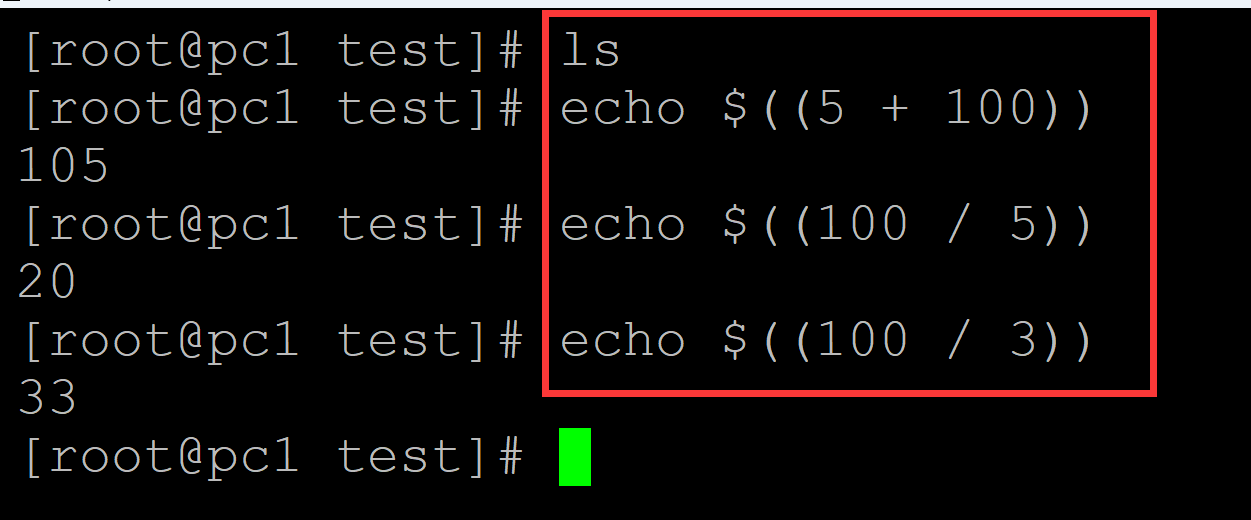
002、let
[root@pc1 test]# ls [root@pc1 test]# let a=5+100 && echo $a 105 [root@pc1 test]# let a=100/5 && echo $a 20 [root@pc1 test]# let a=100/3 && echo $a ## 不能计算小数 33
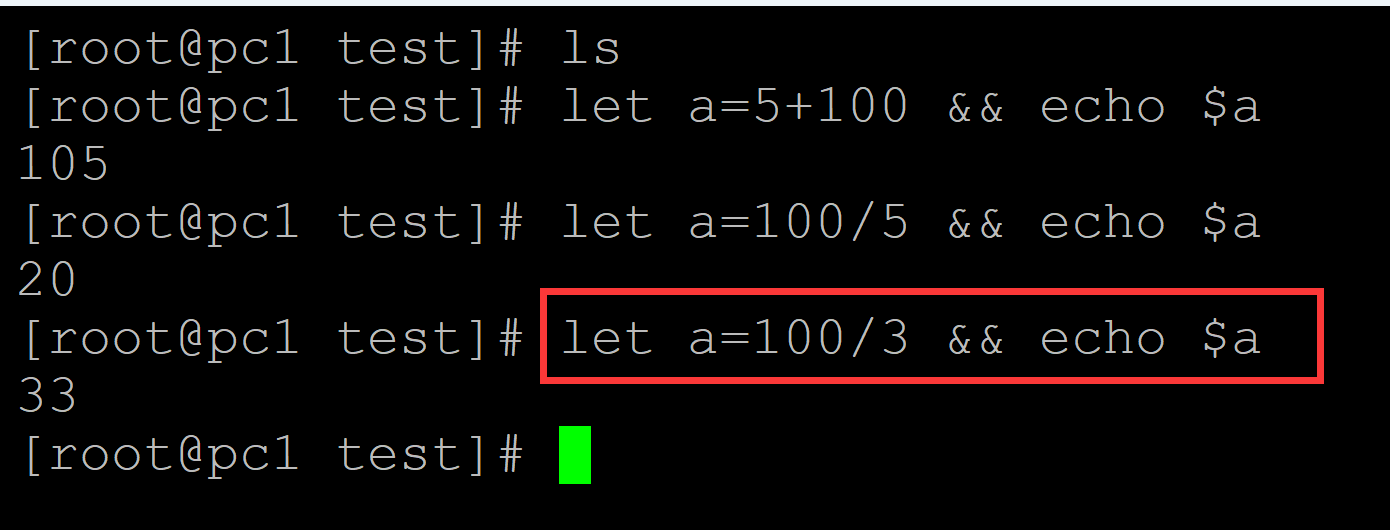
003、expr
[root@pc1 test]# ls [root@pc1 test]# expr 5 + 100 105 [root@pc1 test]# expr 100 / 5 20 [root@pc1 test]# expr 100 / 3 ## 不能计算小数 33

004、awk计算
[root@pc1 test]# ls [root@pc1 test]# echo | awk '{print (5 + 100)}' 105 [root@pc1 test]# echo | awk '{print (100 / 5)}' 20 [root@pc1 test]# echo | awk '{print (100 / 3)}' ## 可以计算小数 33.3333
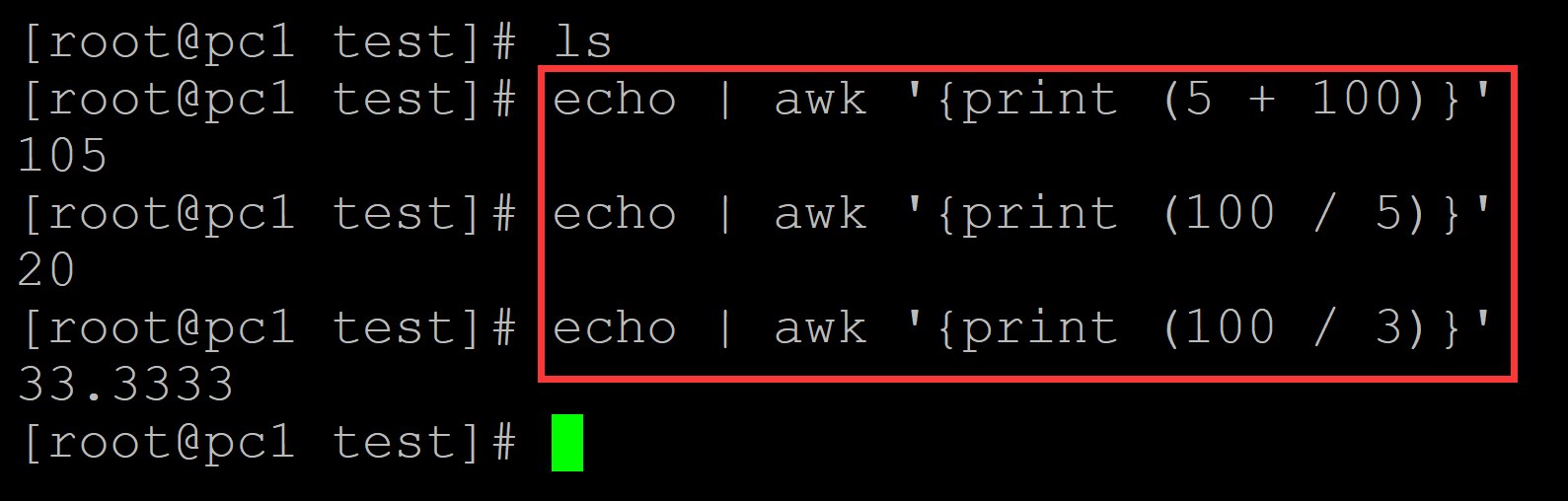
005、bc
[root@pc1 test]# ls [root@pc1 test]# echo 5+100 | bc 105 [root@pc1 test]# echo 100/5 | bc 20 [root@pc1 test]# echo 100/3 | bc ## 不能计算小数 33
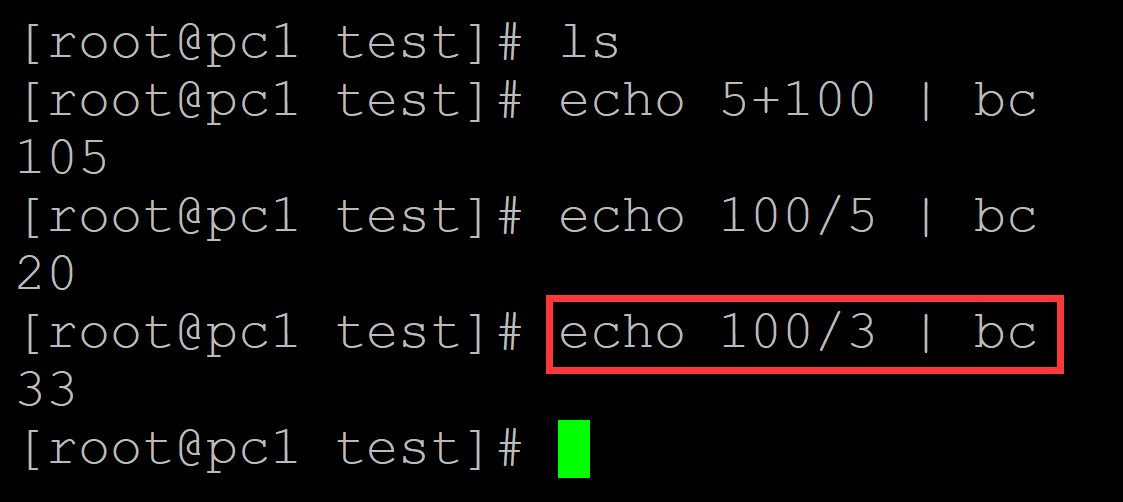
[root@pc1 test]# ls [root@pc1 test]# echo 5+100 | bc 105 [root@pc1 test]# echo 100/5 | bc 20 [root@pc1 test]# echo 100/3 | bc 33 [root@pc1 test]# echo 100/3 | bc -l ## 可以计算小数的,默认小数点为20位 33.33333333333333333333
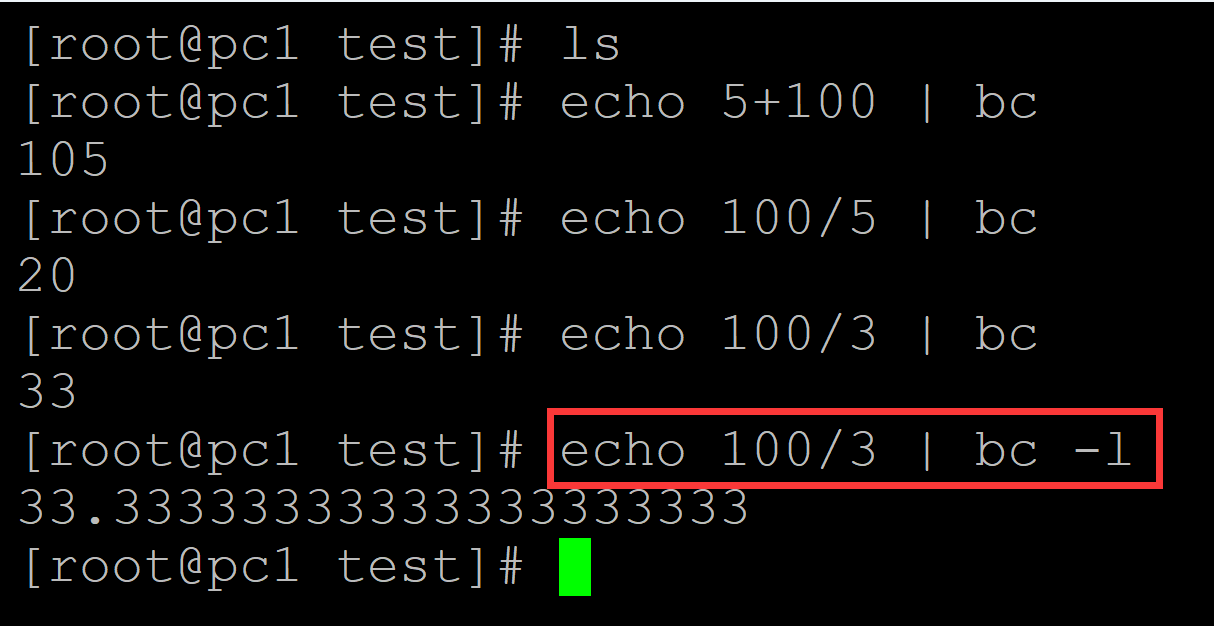
。




 浙公网安备 33010602011771号
浙公网安备 33010602011771号