R语言中ggplot绘图绘制L型图形,并设置框线的粗细
001、基础绘图
library(ggplot2) ## 加载包
ggplot(data = mtcars, aes(x = wt, y = mpg, colour = factor(cyl))) + geom_point() ## 绘制散点图
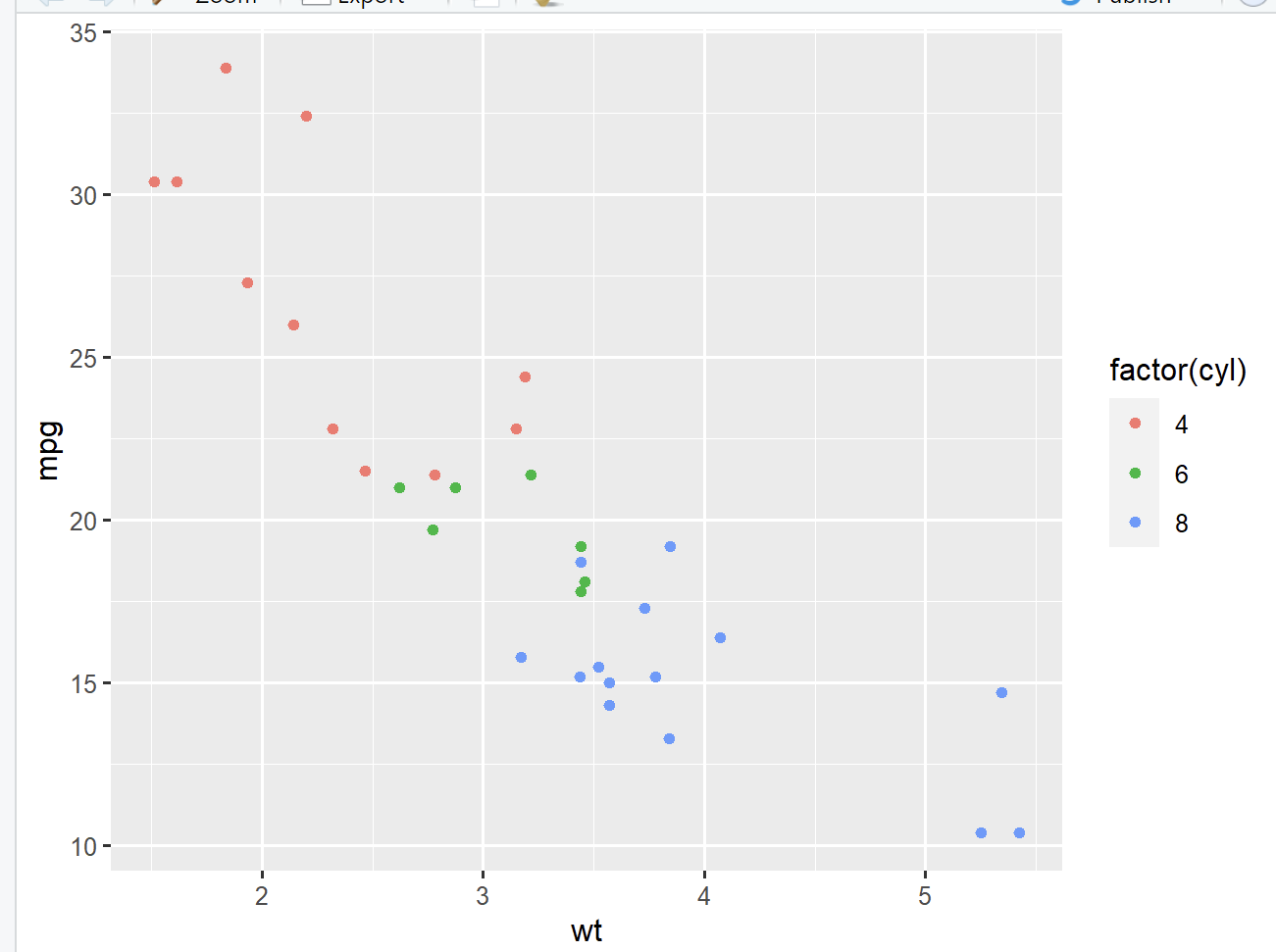
002、增加四边框线
library(ggplot2)#导入ggplot包 ggplot(data = mtcars, aes(x = wt, y = mpg, colour = factor(cyl))) + geom_point() + theme_bw() ## 增加四边框线 #theme_classic()
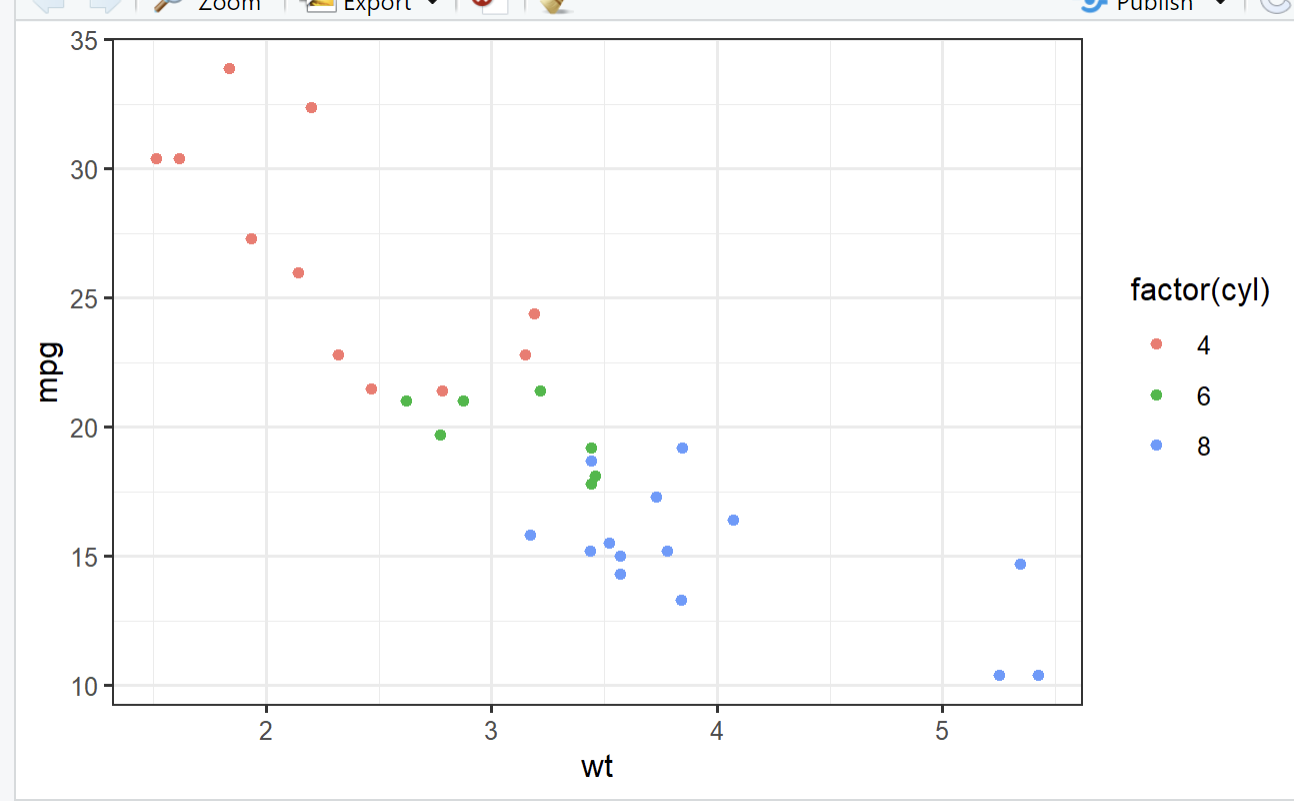
003、调整四边框线的粗细
library(ggplot2)#导入ggplot包 ggplot(data = mtcars, aes(x = wt, y = mpg, colour = factor(cyl))) + geom_point() + theme_bw() + theme(panel.border = element_rect(color="black", size = 3.0, linetype="solid")) ## 调整四边框线的粗细
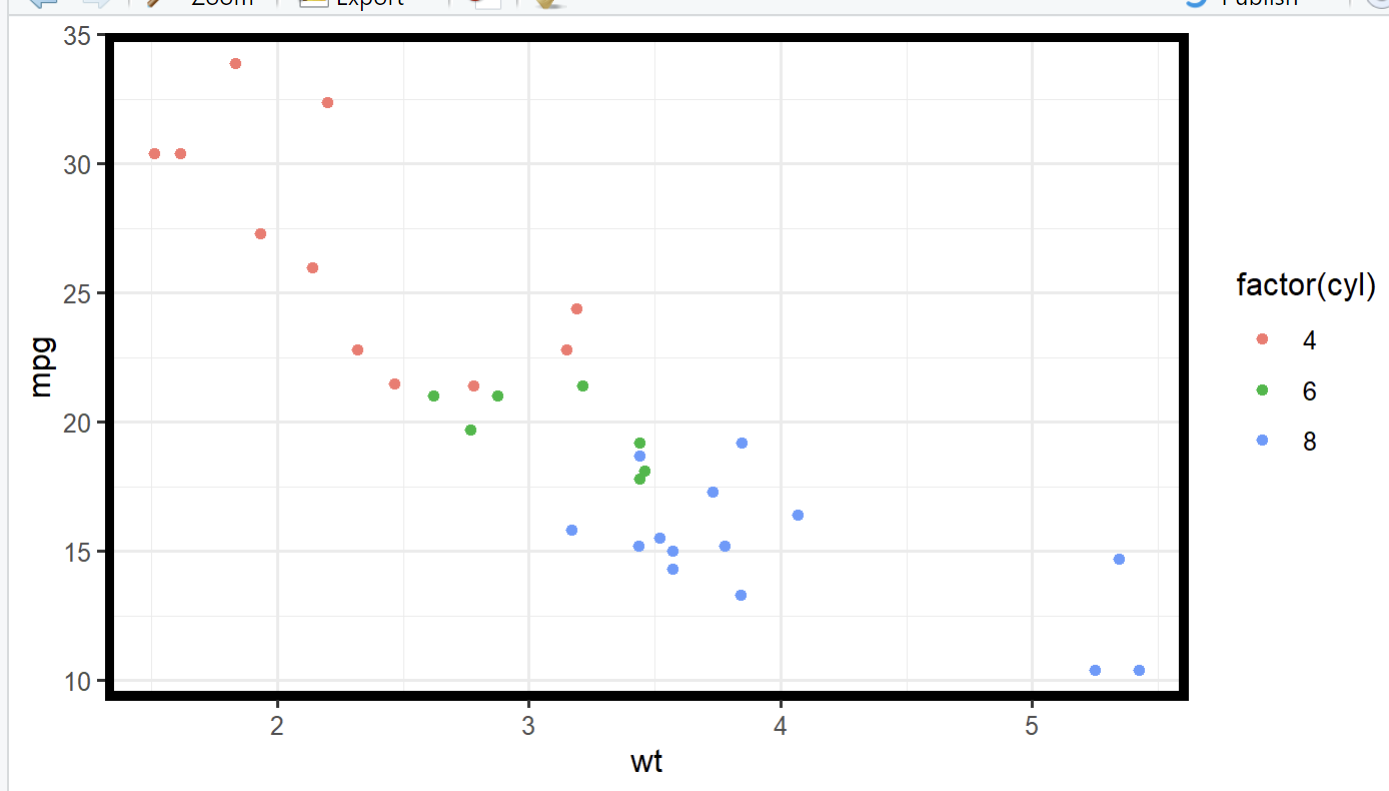
004、改为L型框线
library(ggplot2)#导入ggplot包 ggplot(data = mtcars, aes(x = wt, y = mpg, colour = factor(cyl))) + geom_point() + theme_classic() ## 改为L型框线
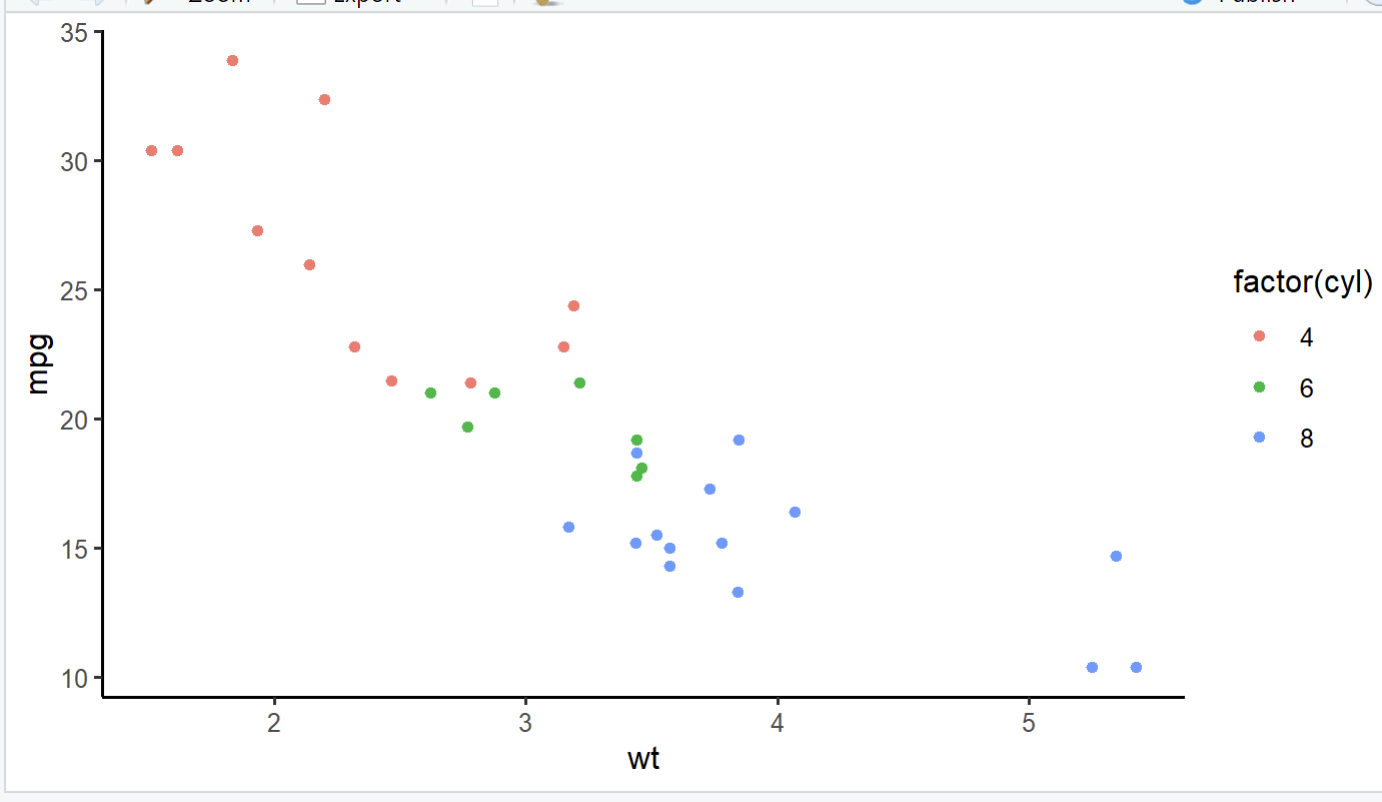
005、调整L型框线的粗细
library(ggplot2)#导入ggplot包 ggplot(data = mtcars, aes(x = wt, y = mpg, colour = factor(cyl))) + geom_point() + theme_classic() + theme(axis.line=element_line(color="black",size = 3)) ## 调整L型框线的粗细
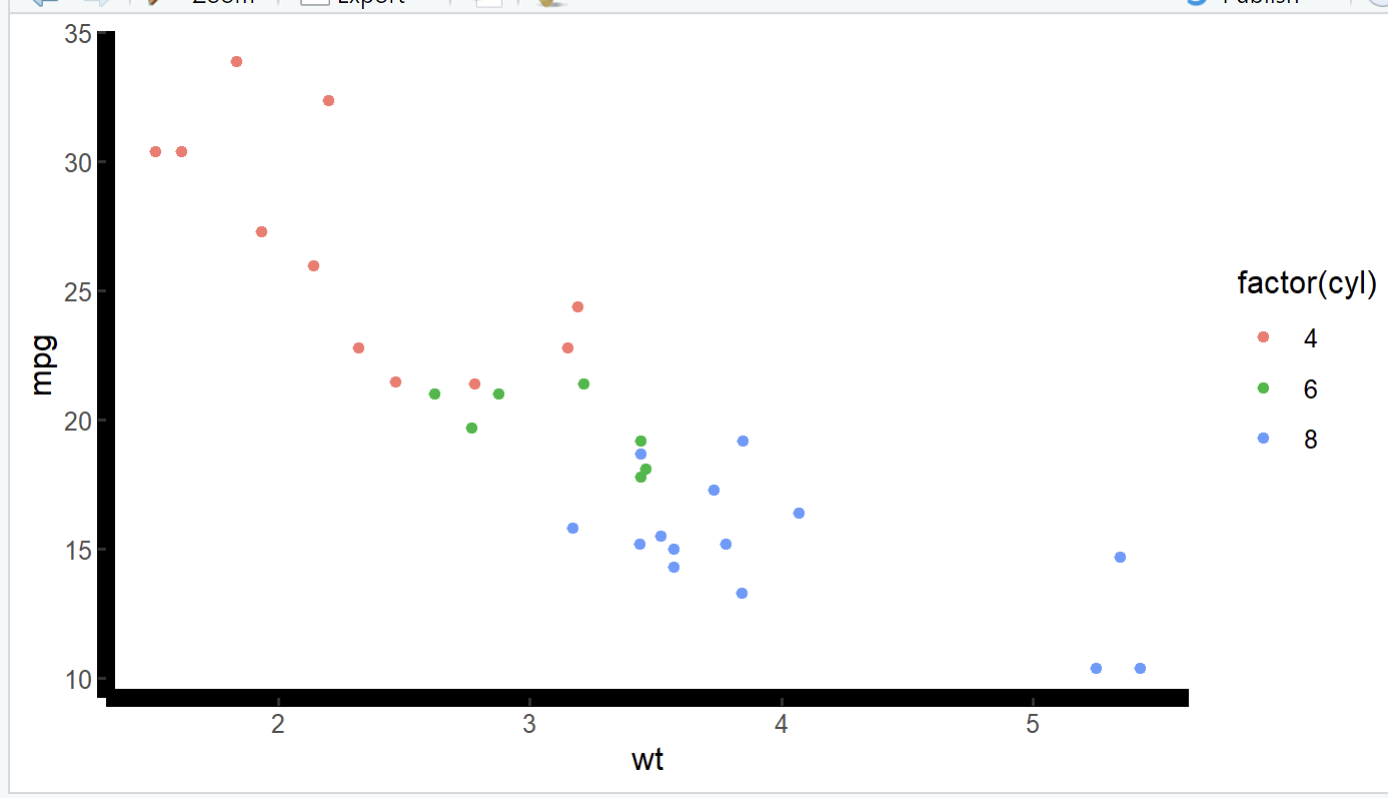
。




 浙公网安备 33010602011771号
浙公网安备 33010602011771号