linux 中删除文本中第一个.号之前的内容
001、方法1 利用cut
[root@pc1 test01]# ls a.txt [root@pc1 test01]# cat a.txt ## 测试数据 001.002.003.004.005 006.007.008.009.010 011.012.013.014.015 016.017.018.019.020 021.022.023.024.025 026.027.028.029.030 [root@pc1 test01]# cut -d "." -f 2- a.txt ## cut 002.003.004.005 007.008.009.010 012.013.014.015 017.018.019.020 022.023.024.025 027.028.029.030
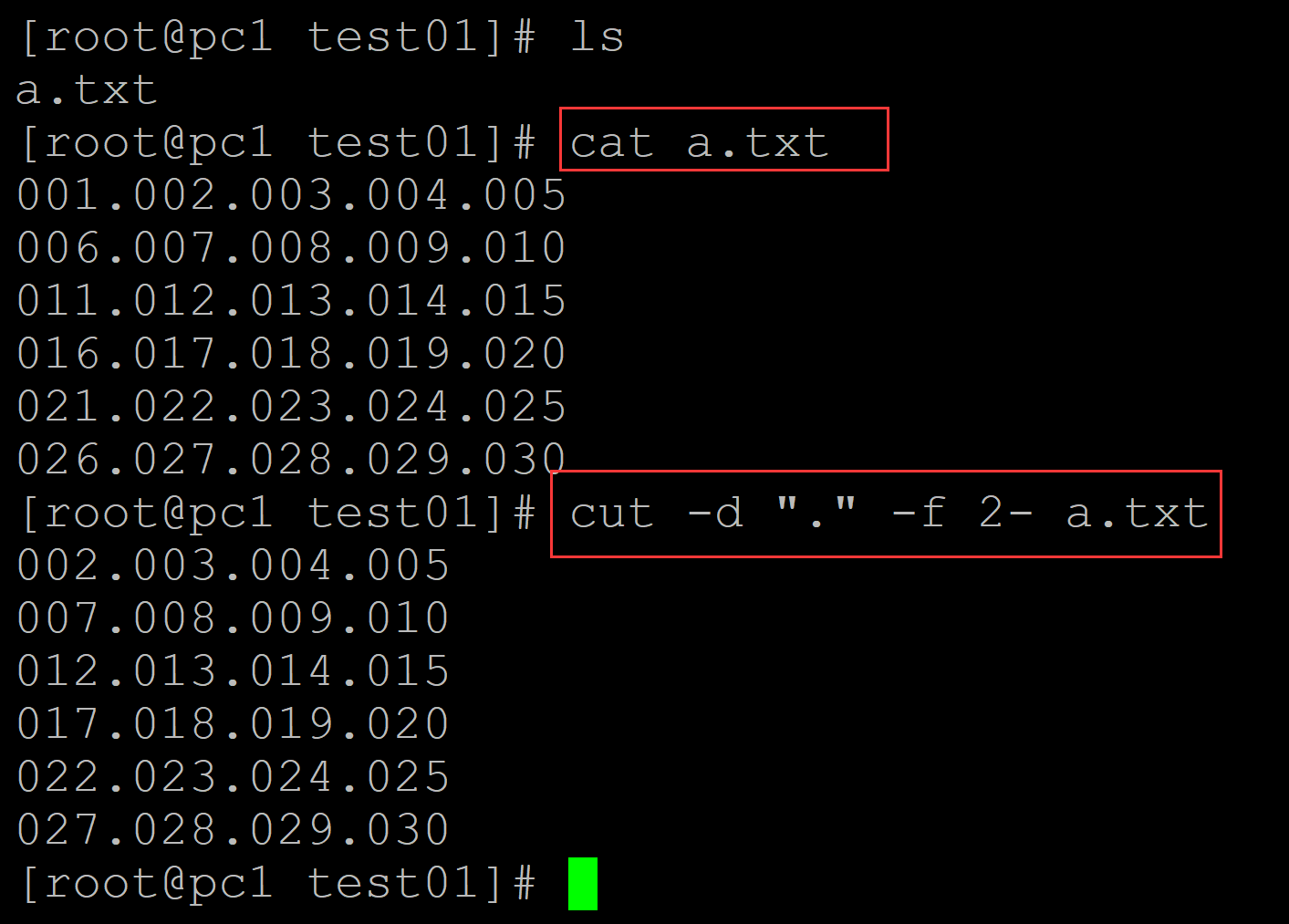
002、方法2 ,利用sed
[root@pc1 test01]# ls a.txt [root@pc1 test01]# cat a.txt 001.002.003.004.005 006.007.008.009.010 011.012.013.014.015 016.017.018.019.020 021.022.023.024.025 026.027.028.029.030 [root@pc1 test01]# sed 's/\S\+\.//' a.txt ## 有点奇怪 005 010 015 020 025 030 [root@pc1 test01]# sed 's/\S[^.]\+\.//' a.txt ## 需要多加一层否定 002.003.004.005 007.008.009.010 012.013.014.015 017.018.019.020 022.023.024.025 027.028.029.030
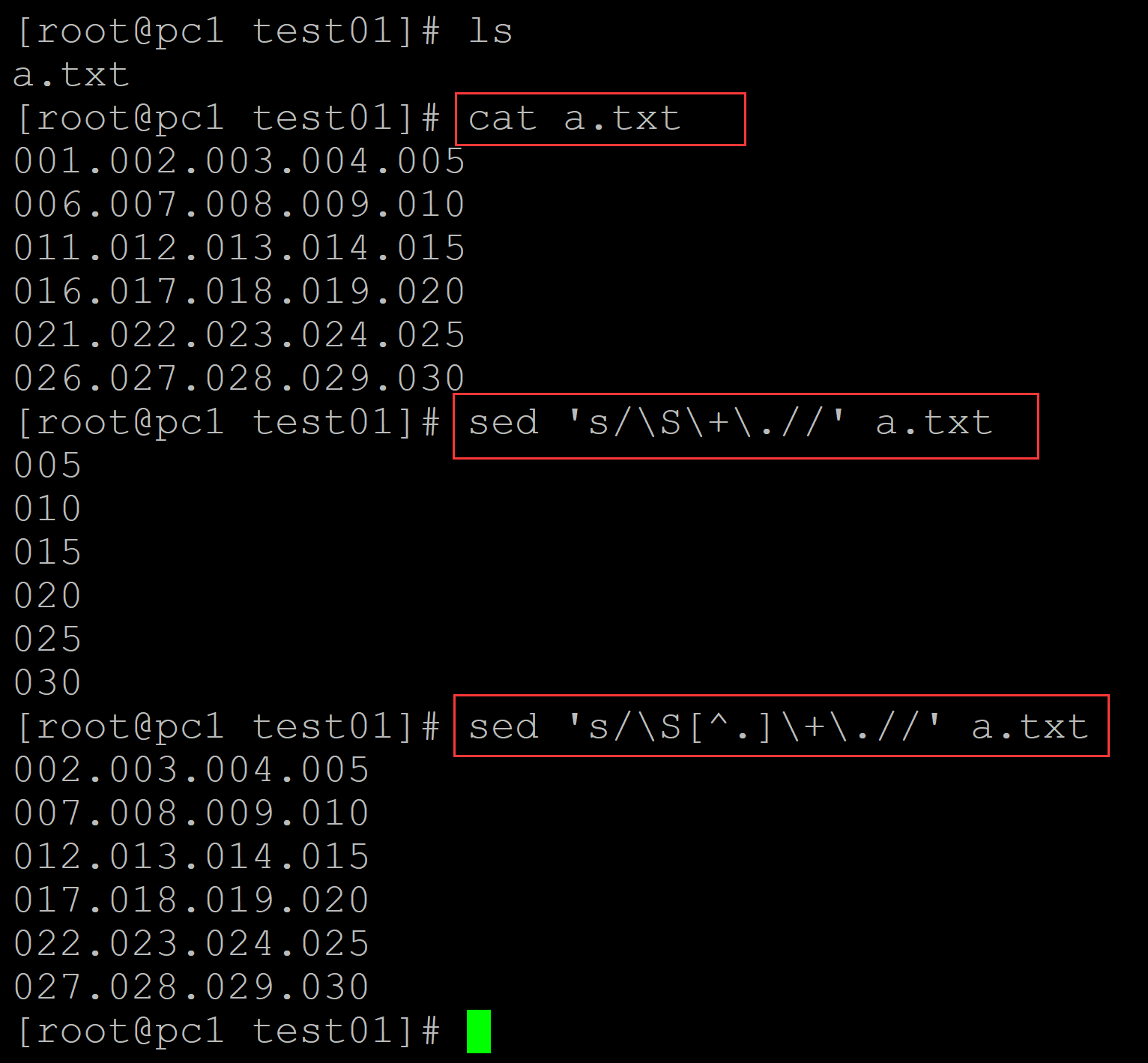
003、方法3, 利用awk
a、
[root@pc1 test01]# ls a.txt [root@pc1 test01]# cat a.txt ## 测试数据 001.002.003.004.005 006.007.008.009.010 011.012.013.014.015 016.017.018.019.020 021.022.023.024.025 026.027.028.029.030 ## awk实现 [root@pc1 test01]# awk -F "." '{for(i = 2; i < NF; i++) {printf("%s.", $i)} {print $NF}}' a.txt 002.003.004.005 007.008.009.010 012.013.014.015 017.018.019.020 022.023.024.025 027.028.029.030
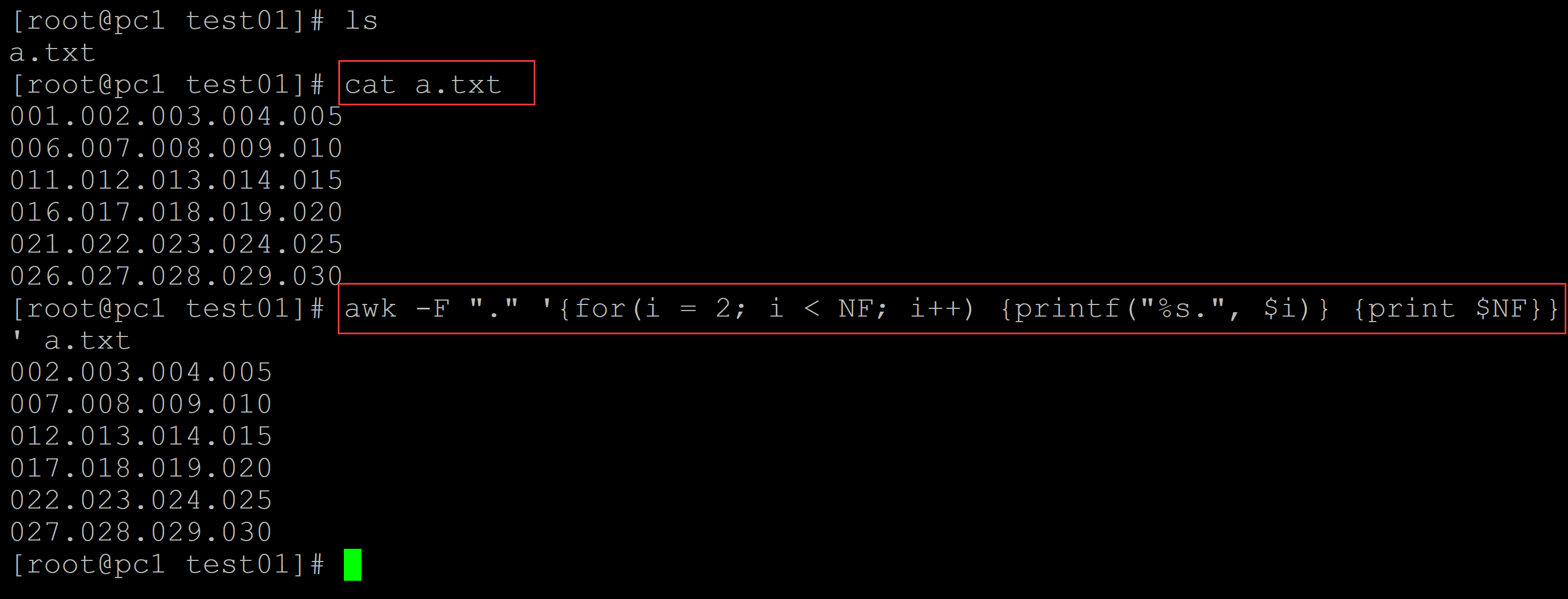
b、
[root@pc1 test01]# ls a.txt [root@pc1 test01]# cat a.txt ## 测试文本 001.002.003.004.005 006.007.008.009.010 011.012.013.014.015 016.017.018.019.020 021.022.023.024.025 026.027.028.029.030 [root@pc1 test01]# awk '{sub(/[0-9]+\.*/, ""); print $0}' a.txt ## 借助awk,sub正则替换命令实现 002.003.004.005 007.008.009.010 012.013.014.015 017.018.019.020 022.023.024.025 027.028.029.030
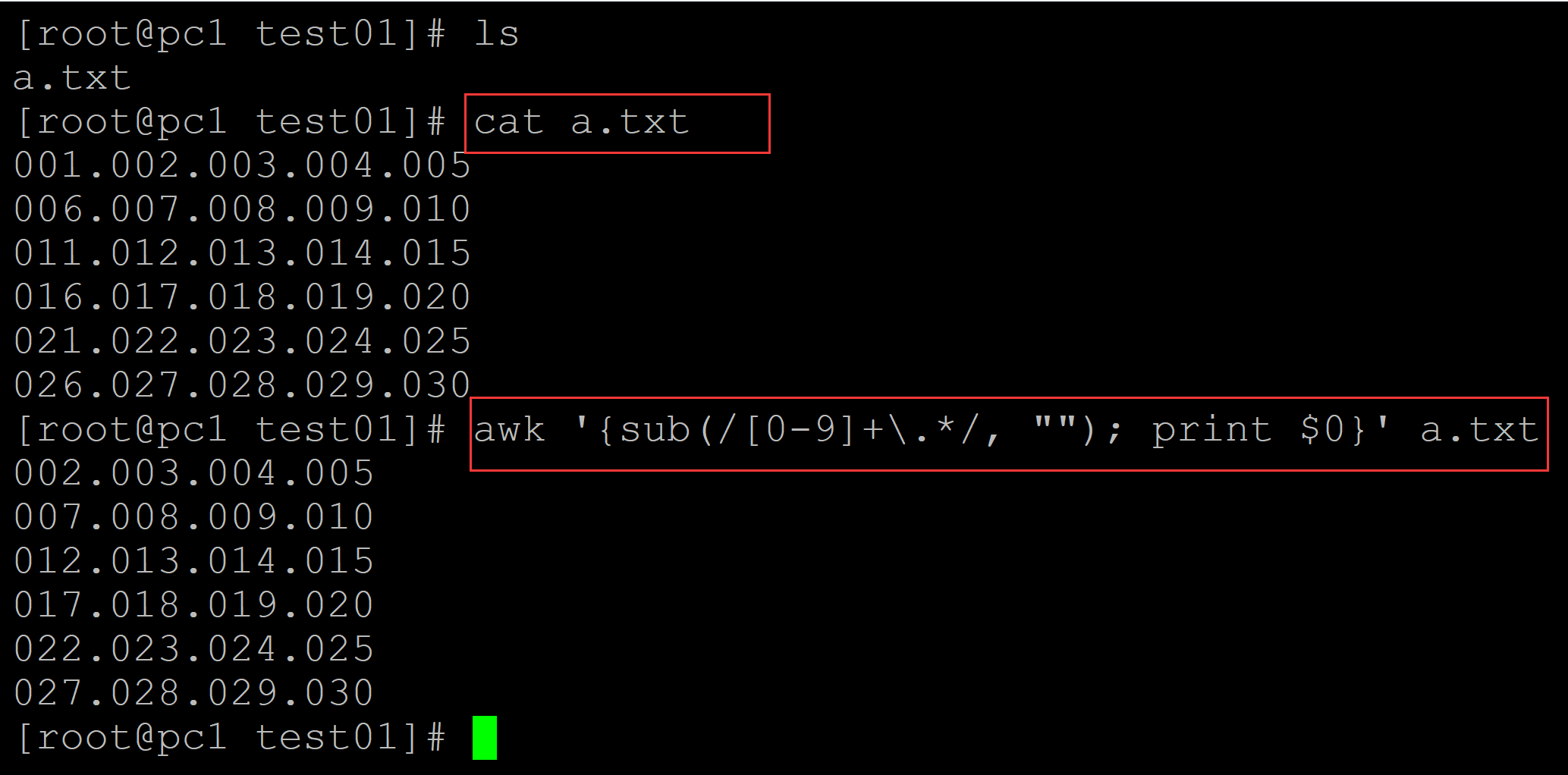
004、 借助循环 + 字符串处理
[root@pc1 test01]# ls a.txt [root@pc1 test01]# cat a.txt ## 测试文本 001.002.003.004.005 006.007.008.009.010 011.012.013.014.015 016.017.018.019.020 021.022.023.024.025 026.027.028.029.030 [root@pc1 test01]# cat a.txt | while read i; do echo ${i#*.}; done ## 借助循环 + 字符串处理实现 002.003.004.005 007.008.009.010 012.013.014.015 017.018.019.020 022.023.024.025 027.028.029.030
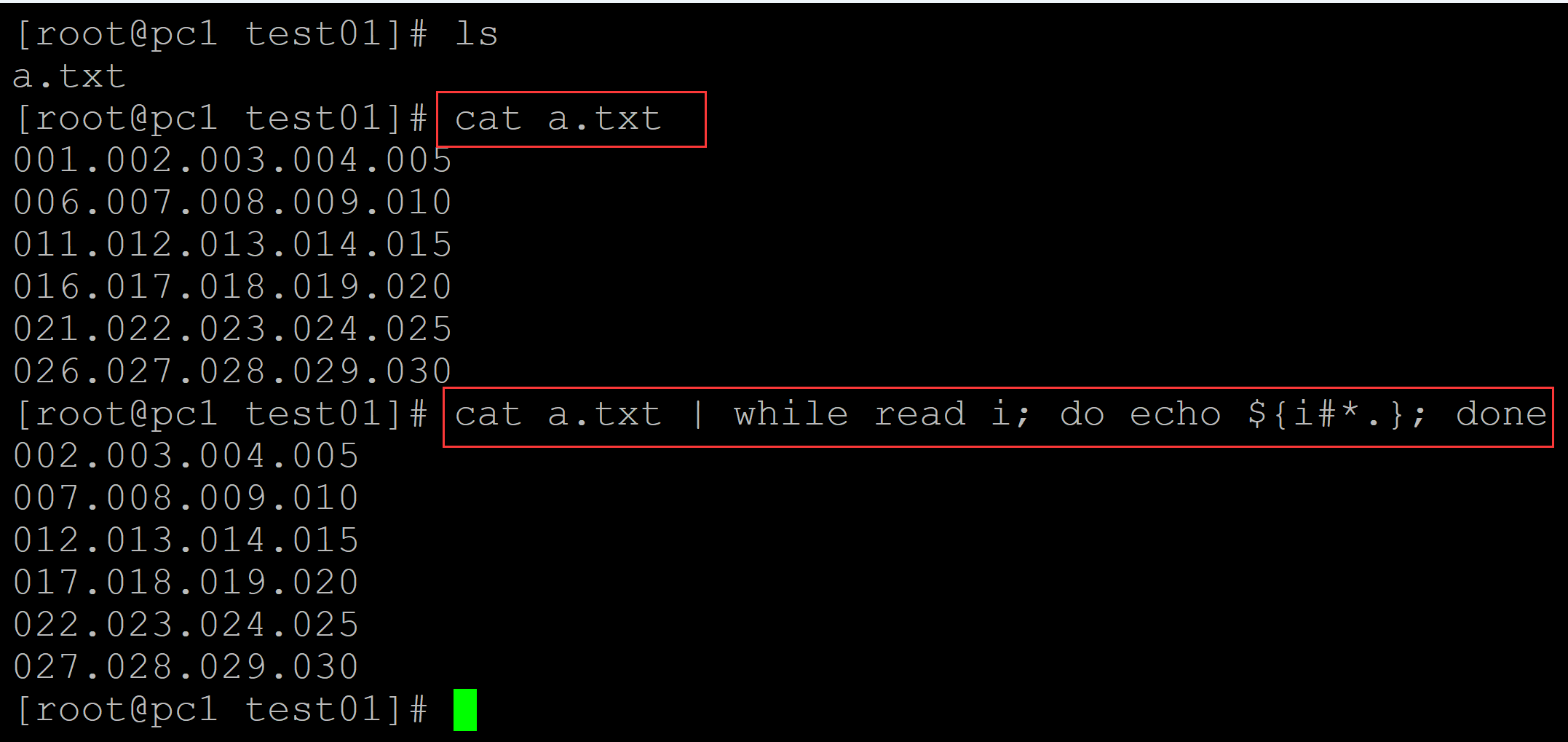
。




 浙公网安备 33010602011771号
浙公网安备 33010602011771号