利用ocr将pdf转为docx
利用ocr将pdf转为docx
项目地址:https://github.com/jiangnanboy/pdf_to_docx
背景
该项目首先将pdf文件转为图片形式,再使用百度的paddleocr对这些图片文件分别进行识别,利用PPStructure对识别的内容进行结构化,最终将结构化的内容保存成docx文件, 最后将所有docx文件进行合并,形成一个docx文件。
代码结构
这里将paddleocr源码拿过来进行了相应修改,以支持中文路径
├── pdf_recovery_doc.py # 主程序,用于pdf到docx转换
├── image_process.py # 用于pdf到image转换
主程序
def pdf2doc(pdf_file):
'''
pdf2doc
:param pdf_file:
:return:
'''
table_engine = PPStructure(recovery=True, lang='ch', enable_mkldnn=True)
start_time = time.time()
if pdf_file.endswith('.pdf') or pdf_file.endswith('.PDF'):
pdf_file_base_name = os.path.splitext(pdf_file)[0]
image_path = pdf_file_base_name + '/' + 'images'
# 1.pdf to image
pdf_image(pdf_file, image_path)
image_files = os.listdir(image_path)
# 2.image to docx
for img_file in image_files:
if img_file.endswith('png'):
img = cv2.imdecode(np.fromfile(os.path.join(image_path, img_file), dtype=np.uint8), -1)
img = cv2.cvtColor(img, cv2.COLOR_RGB2BGR)
if img is not None:
result = table_engine(img)
save_structure_res(result, pdf_file_base_name, img_file.split('.')[0])
h, w, _ = img.shape
res = sorted_layout_boxes(result, w)
convert_info_docx(img, res, pdf_file_base_name, img_file.split('.')[0])
# 3.merge all docx
merge_docx_v1(pdf_file_base_name)
end_time = time.time()
print('pdf转换doc时间: {}'.format(end_time - start_time))
例子
pdf文件

docx文件
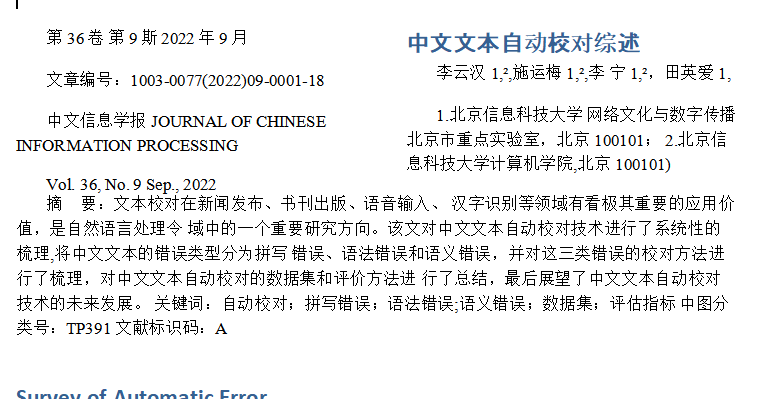





 浙公网安备 33010602011771号
浙公网安备 33010602011771号