记 QEMU 让 dotnet 6 程序抛出空异常问题
使用 qemu-system-x86_64 -version 命令获取 QEMU 版本如下
$ qemu-system-x86_64 -version
QEMU emulator version 9.2.92 (Debian 1:10.0.0~rc2+ds-2)
Copyright (c) 2003-2025 Fabrice Bellard and the QEMU Project developers
使用 dpkg -l | grep qemu 获取安装的版本信息如下
$ dpkg -l | grep qemu
ii ipxe-qemu 1.21.1+git20250317.42a29d56+dfsg-2 all PXE boot firmware - ROM images for qemu
ii qemu-system-common 1:10.0.0~rc2+ds-2 amd64 QEMU full system emulation binaries (common files)
ii qemu-system-data 1:10.0.0~rc2+ds-2 all QEMU full system emulation (data files)
ii qemu-system-x86 1:10.0.0~rc2+ds-2 amd64 QEMU full system emulation binaries (x86)
ii qemu-utils 1:10.0.0~rc2+ds-2 amd64 QEMU utilities
运行的 Windows 10 版本是
Windows 10 2004 (19041.508)
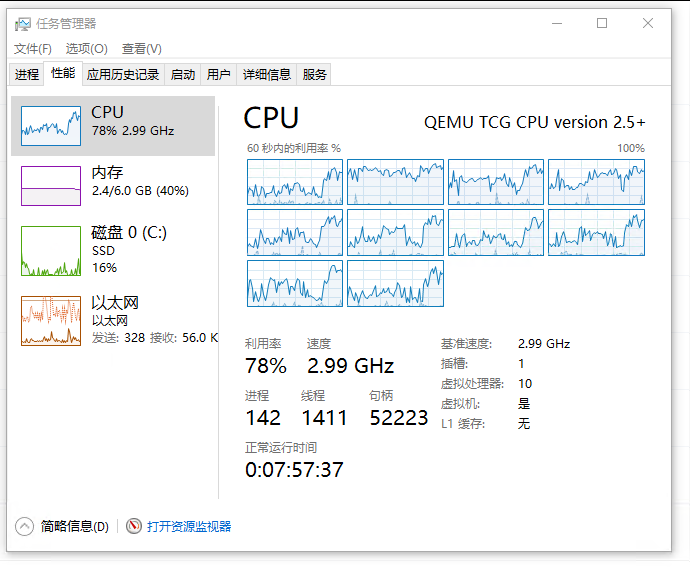
遇到的两个空异常信息分别如下
UnhandledException. IsTerminating:True
Exception: System.NullReferenceException: Object reference not set to an instance of an object.
at System.Dynamic.Utils.TypeUtils.IsNullableType(Type type)
at System.Dynamic.Utils.TypeUtils.GetNonNullableType(Type type)
at System.Linq.Expressions.Compiler.ILGen.CanEmitILConstant(Type type)
UnhandledException. IsTerminating:True
Exception: System.NullReferenceException: Object reference not set to an instance of an object.
at System.Reflection.Emit.ILGenerator.GetTokenFixups()
堆栈分别是在 System.Linq.Expressions.Compiler.ILGen.CanEmitILConstant 这里和 System.Reflection.Emit.ILGenerator.GetTokenFixups 这里
以及参数为空异常,信息如下
Exception Info: System.ArgumentNullException: Value cannot be null. (Parameter 'binaryForm')
at System.Security.AccessControl.GenericAce.VerifyHeader(Byte[] binaryForm, Int32 offset)
at System.Security.AccessControl.CommonAce.ParseBinaryForm(Byte[] binaryForm, Int32 offset, AceQualifier& qualifier, Int32& accessMask, SecurityIdentifier& sid, Boolean& isCallback, Byte[]& opaque)
系统日志所见内容如下
出错模块名称: System.Private.CoreLib.dll, 版本: 6.0.1322.58009,时间戳: 0xd7727752
异常代码: 0xc0000005
错误偏移: 0x002e1375
出错进程 ID: 904
出错应用程序开始时间: 01dbbe7a5b0c47ec
以及如下
出错模块名称: System.Linq.Expressions.dll, 版本: 6.0.1322.58009,时间戳: 0xbb0217d3
异常代码: 0xc0000005
错误偏移: 0x000e74d8
出错进程 ID: 1efc
出错应用程序开始时间: 01dbbe7a23a4f9cb
以及如下
出错模块名称: KERNELBASE.dll, 版本: 10.0.19041.488,时间戳: 0x42f14898
异常代码: 0xe0434352
错误偏移: 0x00129962
出错进程 ID: fa0
出错应用程序开始时间: 01dbbe79edc2197b
没有找到特别的原因,也没有找到解决方法
博客园博客只做备份,博客发布就不再更新,如果想看最新博客,请访问 https://blog.lindexi.com/
如图片看不见,请在浏览器开启不安全http内容兼容

本作品采用知识共享署名-非商业性使用-相同方式共享 4.0 国际许可协议进行许可。欢迎转载、使用、重新发布,但务必保留文章署名[林德熙](https://www.cnblogs.com/lindexi)(包含链接:https://www.cnblogs.com/lindexi ),不得用于商业目的,基于本文修改后的作品务必以相同的许可发布。如有任何疑问,请与我[联系](mailto:lindexi_gd@163.com)。




 浙公网安备 33010602011771号
浙公网安备 33010602011771号