jenkins之 pipeline 小尝试
最近,一个小需求,动态建立slave节点来执行自动化用例,原有jenkins 老方式不满足需求,就用到jenkins2的pipeline来实现,但在实现过程中,2个小坑记录下
1、jenkins不能读取file参数中的文件
在任务有file参数时,如下:
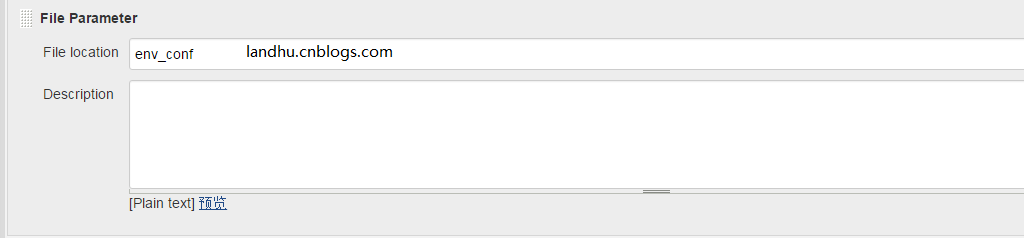
然后在pipeline只引用env.env_conf时,发现找不到上传的文件.....<_>
查看后,原来还是一个bug,见jenkins官网说明,
代替方案:
使用multi-line string parameter参数,读取后,再写入到文件

writeFile file: 'demo.ini', text: env.config
2、post带node,带脚本
post属于构建后的操作,官网只是这样显示的
Jenkinsfile (Declarative Pipeline) pipeline { agent any stages { stage('Test') { steps { sh 'echo "Fail!"; exit 1' } } } post { always { echo 'This will always run' } success { echo 'This will run only if successful' } failure { echo 'This will run only if failed' } unstable { echo 'This will run only if the run was marked as unstable' } changed { echo 'This will run only if the state of the Pipeline has changed' echo 'For example, if the Pipeline was previously failing but is now successful' } } }
NND,这是什么,谁的post会这么简单??
我要在指定节点运行脚本,发邮件。
没办法,又是查阅资料后,原来post可以这么写:
例一: post { success { script { currentBuild.result = 'SUCCESS' } step([$class: 'StashNotifier']) } }
例二:带节点生成html,junit post { always { node("xxxxx"){ publishHTML (target: [ allowMissing: false, alwaysLinkToLastBuild: false, keepAll: true, reportDir: "${env.Version}/AliApiCrul/.", reportFiles: 'index.html', reportName: "HTML Report" ]) junit "${env.Version}/AliApiCrul/*.xml" }
Email:362299908@qq.com


 浙公网安备 33010602011771号
浙公网安备 33010602011771号