[Git/GitLab] 使用SSH远程登录GitLab/GitHub
1 前言
近日,换了台新电脑。
今日,正要更新(git pull)GitLab的源码时,在配置(用户名,邮箱,密码git config --global -l)完全无误的情况下,却报出如下错误:
$ git pull
git@10.0.5.16's password:
Permission denied, please try again.
git@10.0.5.16's password:
Permission denied, please try again.
git@10.0.5.16's password:
git@10.0.5.16: Permission denied (publickey,gssapi-keyex,gssapi-with-mic,password).
fatal: Could not read from remote repository.
Please make sure you have the correct access rights
and the repository exists.
查了一下网友们的博客,可以无疑确定问题所在:
因新电脑的SSH密钥与GitLab个人账户中的SSH公钥匹配不上,导致远程自动登录失败,远程拉取Git代码错误。
(PS: (由于新电脑,.ssh下根本就不存在私钥))
经过捣鼓一翻,还真成!那么,现在记录一下叭!
2 使用SSH远程登录GitLab
-
step0 打开Git Bash
-
step1 确认/配置 Git的用户名和邮箱 无误
$ git config --global user.name "u$er"
[更改全局用户名]
$ git config --global user.email "yyyy@xxxx.com"
[更改全局用户邮箱]
$ git config --global -l
user.name=u$er
user.email=yyyy@xxxx.com
- step2 切换到当前用户主目录的ssh目录下
若提示 “ No such file or directory”,可在系统对应路径下新建.ssh文件夹即可mkdir ~/.ssh。
$cd ~/.ssh
$ pwd
/c/Users/Johnny/.ssh
- step3 本地生成SSH通信的公钥和私钥
$ ssh-keygen -t rsa -C "yyyy@xxxx.com"
Generating public/private rsa key pair.
Enter file in which to save the key (/c/Users/Johnny/.ssh/id_rsa): 【Enter】
Enter passphrase (empty for no passphrase):
Enter same passphrase again: 【可输入SSH密码,也可不输入。一旦输入,以后git pull/push等操作时,均需输入SSH密码】
Your identification has been saved in /c/Users/Johnny/.ssh/id_rsa.
Your public key has been saved in /c/Users/Johnny/.ssh/id_rsa.pub.
The key fingerprint is:
SHA256:1UMiwerwehwfhiuwehdsvbk234vjsdv453k456IL567pqwgKexRitL2bkHN6+yhkJY yyyy@xxxx.com
The key's randomart image is:
+---[RSA 2048]----+
| ..o . |
| .o.+ |
| + .--o |
| . o .+ . |
| + . +S. |
|++o++ = + |
|@*E. .O+ . |
|B++o+.B.o |
|o. +++.. |
+----[SHA256]-----+
$ ll
total 6
-rw-r--r-- 1 Johnny 197121 1766 9月 10 19:25 id_rsa
-rw-r--r-- 1 Johnny 197121 403 9月 10 19:25 id_rsa.pub
这样系统路径下就生成了2个密钥文件:id_rsa(私钥,存在本地)和id_rsa.pub(公钥,发放给客户端,例如:GitLab个人账户中)
- step4 全文拷贝生成的SSH公钥到GitLab中
$ clip < ~/.ssh/id_rsa.pub
【clip: 拷贝/剪切板命令】

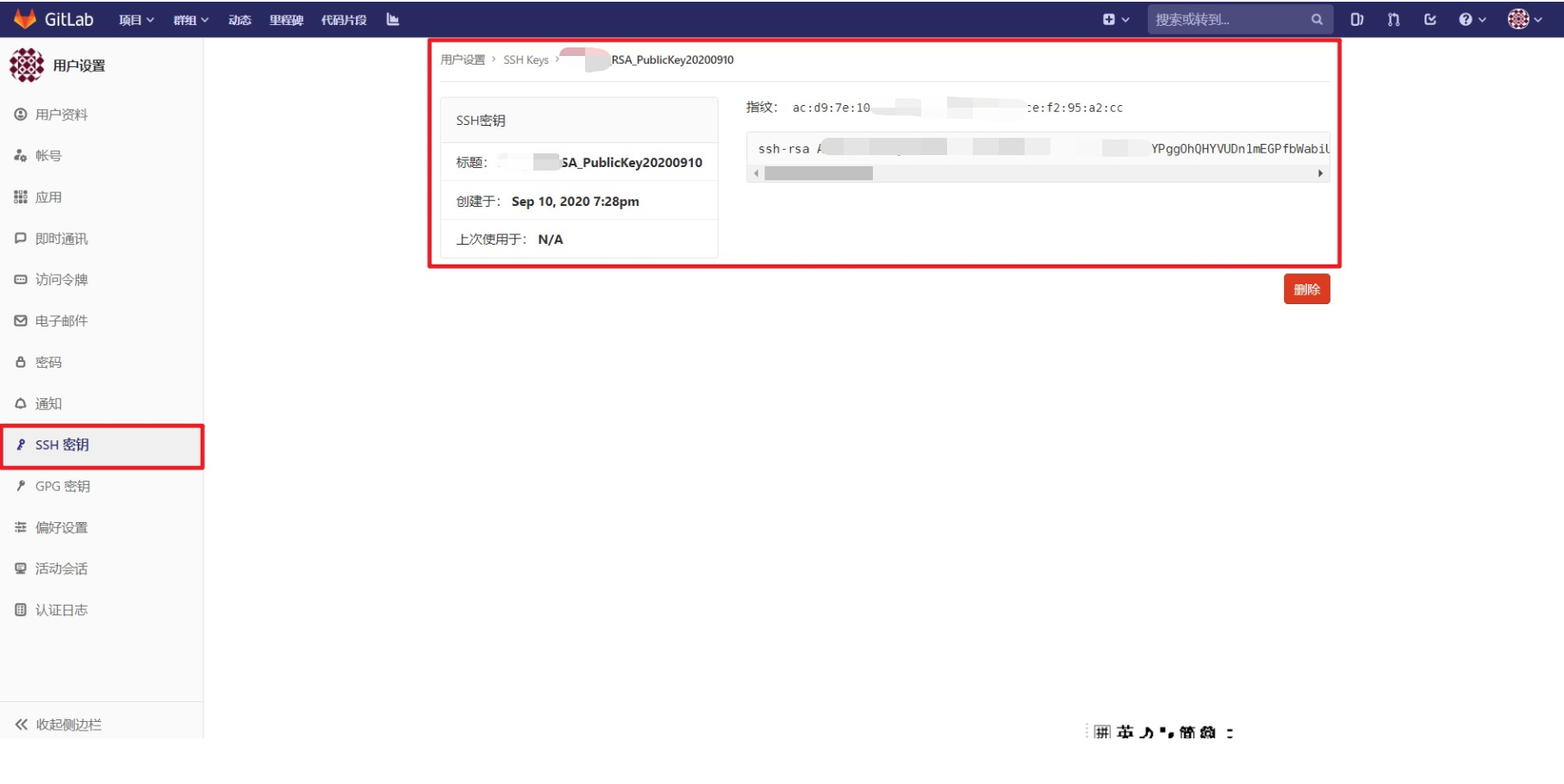
- step5 验证
$ ssh -T git@GitLabHostAddress
[方式1]
$ git pull
Enter passphrase for key '/c/Users/Johnny/.ssh/id_rsa': 【若之前设置了SSH密码,则:此时需输入正确的SSH密码】
remote: Enumerating objects: 1468, done.
remote: Counting objects: 100% (1468/1468), done.
remote: Compressing objects: 100% (735/735), done.
remote: Total 1468 (delta 781), reused 1360 (delta 719)
Receiving objects: 100% (1468/1468), 10.93 MiB | 5.03 MiB/s, done.
Resolving deltas: 100% (781/781), completed with 95 local objects.
...
[方式2]
X 参考文献

本文作者:
千千寰宇
本文链接: https://www.cnblogs.com/johnnyzen
关于博文:评论和私信会在第一时间回复,或直接私信我。
版权声明:本博客所有文章除特别声明外,均采用 BY-NC-SA 许可协议。转载请注明出处!
日常交流:大数据与软件开发-QQ交流群: 774386015 【入群二维码】参见左下角。您的支持、鼓励是博主技术写作的重要动力!
本文链接: https://www.cnblogs.com/johnnyzen
关于博文:评论和私信会在第一时间回复,或直接私信我。
版权声明:本博客所有文章除特别声明外,均采用 BY-NC-SA 许可协议。转载请注明出处!
日常交流:大数据与软件开发-QQ交流群: 774386015 【入群二维码】参见左下角。您的支持、鼓励是博主技术写作的重要动力!


 浙公网安备 33010602011771号
浙公网安备 33010602011771号