[SpringBoot/JavaEE]SpringBoot启动与停用的4种方式
SpringBoot版本: 2.1.6.RELEASE
1 启动
方式1 – IntelliJ IDEA - Windows
右键启动类SpringBootSampleApplication.java > Run “SpringBootSampleApplication#main()”

方式2 – Maven – Windows
E:
cd E:\Projects\SpringBootSample
mvn clean
mvn spring-boot:run (非后台运行)
或 mvn spring-boot:run > ./Applog.log & (后台运行)

方式3 – Maven/JAR – AnyPlatform [推荐]
思路:mvn install编译生成出项目的jar,然后运行jar
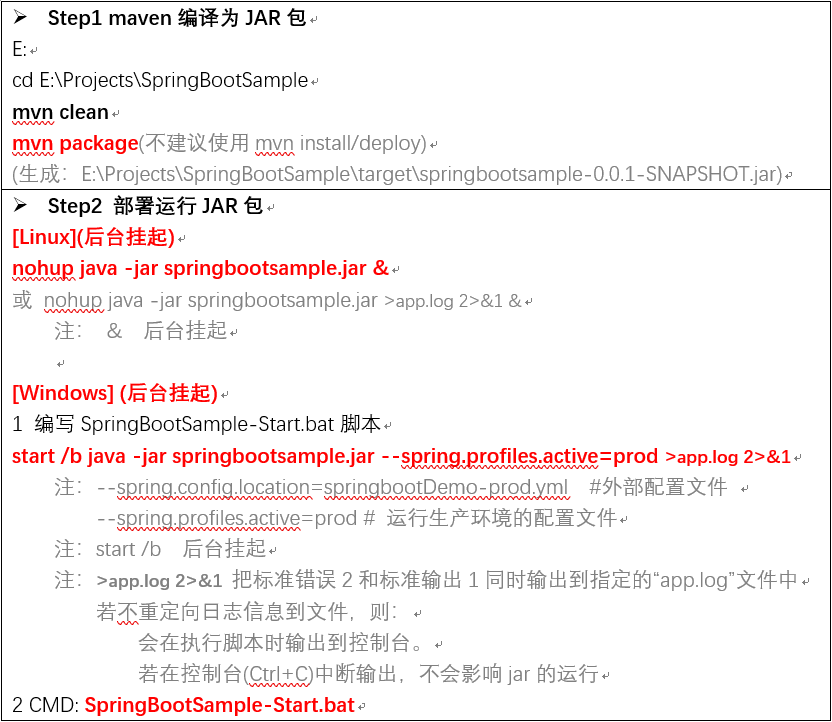
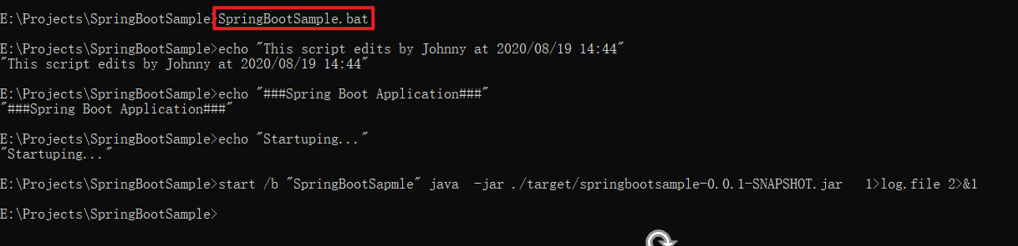

方式4 - Maven/Linux Shell - Linux [未亲测]
请参见: 正确、安全地停止SpringBoot应用服务: 部署为Unix/Linux Service -博客园
2 停用
方式1 – 命令行 – AnyPlatform
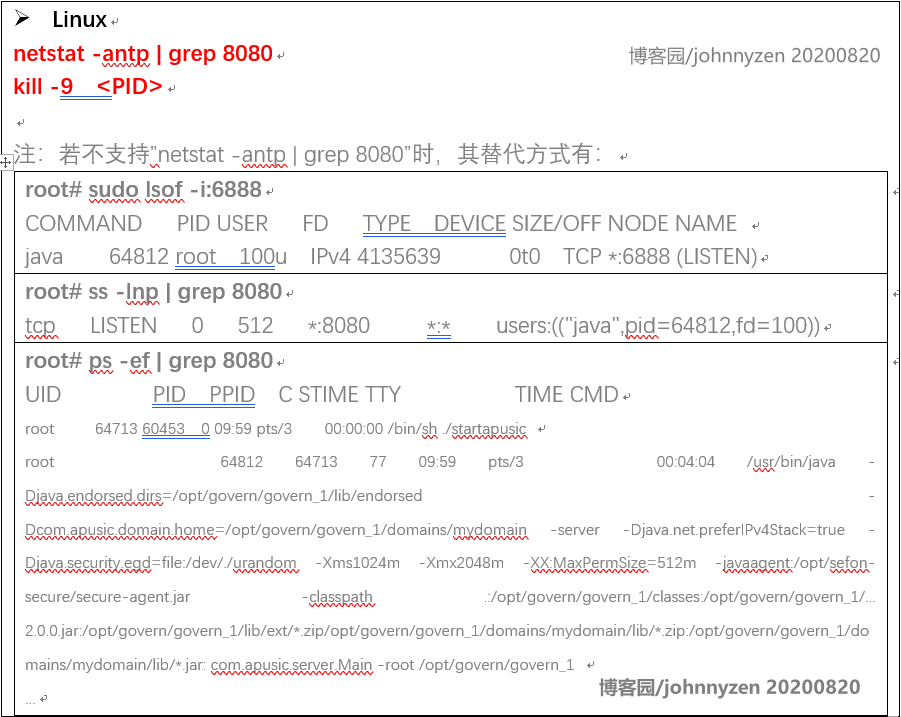
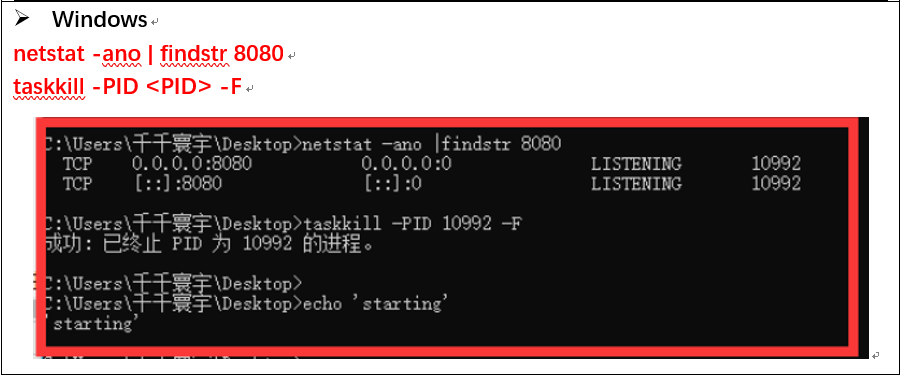
方式2 – IDEA – Windows

方式3 – actuator – AnyPlatform [推荐]
利用端点管理器actuator,实现远程管理。
Actuator内容详见本文:端点管理actuator
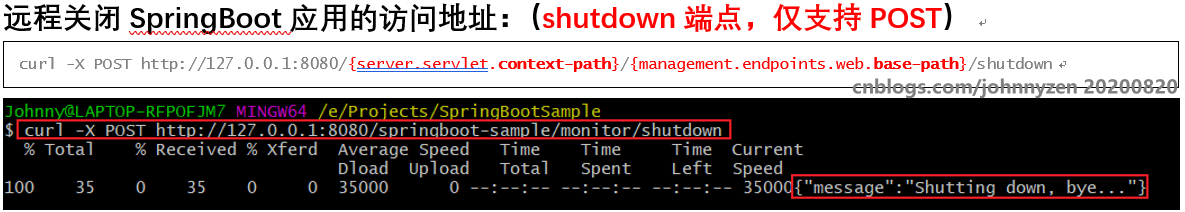
方式4 - Maven/Linux Shell - Linux [未亲测]
请参见: 正确、安全地停止SpringBoot应用服务: 部署为Unix/Linux Service -博客园
3 延申
nohup
nohup 英文全称 no hang up(不挂起),用于在【系统后台】不挂断地运行命令,【退出终端】不会影响程序的运行。
nohup 命令,在默认情况下(非重定向时),会输出一个名叫 nohup.out 的文件到【当前目录】下。如果【当前目录】的 nohup.out 文件不可写,输出重定向到 $HOME/nohup.out 文件中
X 推荐文献

本文作者:
千千寰宇
本文链接: https://www.cnblogs.com/johnnyzen
关于博文:评论和私信会在第一时间回复,或直接私信我。
版权声明:本博客所有文章除特别声明外,均采用 BY-NC-SA 许可协议。转载请注明出处!
日常交流:大数据与软件开发-QQ交流群: 774386015 【入群二维码】参见左下角。您的支持、鼓励是博主技术写作的重要动力!
本文链接: https://www.cnblogs.com/johnnyzen
关于博文:评论和私信会在第一时间回复,或直接私信我。
版权声明:本博客所有文章除特别声明外,均采用 BY-NC-SA 许可协议。转载请注明出处!
日常交流:大数据与软件开发-QQ交流群: 774386015 【入群二维码】参见左下角。您的支持、鼓励是博主技术写作的重要动力!


 浙公网安备 33010602011771号
浙公网安备 33010602011771号