[Java/IDE] IDEA运行Java类时报错:Error running 'MainTest': Command line is too long. Shorten command line for MainTest or also for Application default configuration
报错原因
IDEA运行Java类时报错:Error running 'MainTest': Command line is too long. Shorten command line for MainTest or also for Application default configuration
Java项目启动命令过长。
解决方法
方法1
- (点击)项目启动配置项 -> (勾选)
shorten command line选项 - (选择)
classpath file或java manifest选项 - 重新启动工程运行即可
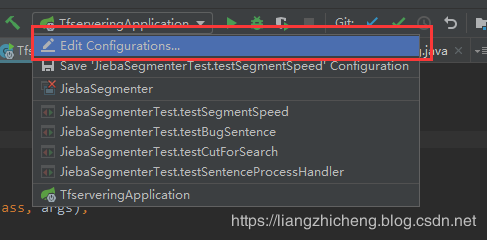
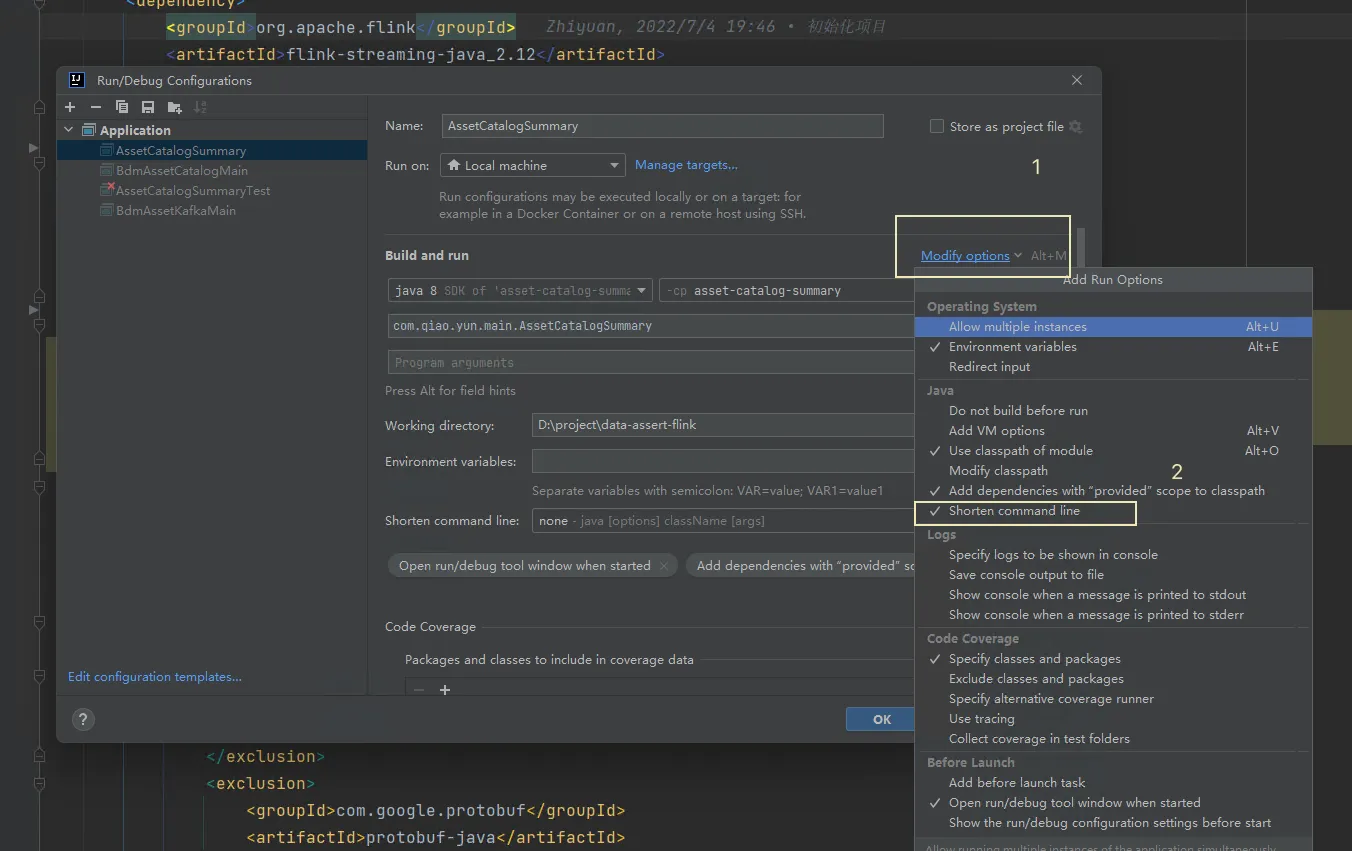

方法2
未亲测
- 修改工作空间

- 在文件中搜索
- 添加属性:"dynamic.classpath": "true"
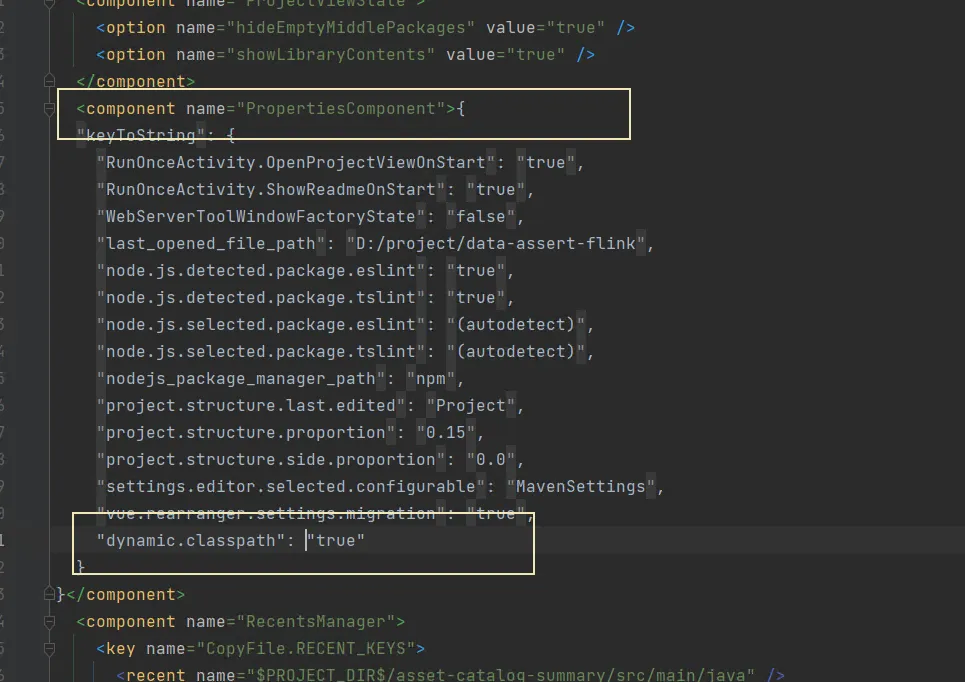
配置完重启即可
参考文献

本文作者:
千千寰宇
本文链接: https://www.cnblogs.com/johnnyzen
关于博文:评论和私信会在第一时间回复,或直接私信我。
版权声明:本博客所有文章除特别声明外,均采用 BY-NC-SA 许可协议。转载请注明出处!
日常交流:大数据与软件开发-QQ交流群: 774386015 【入群二维码】参见左下角。您的支持、鼓励是博主技术写作的重要动力!
本文链接: https://www.cnblogs.com/johnnyzen
关于博文:评论和私信会在第一时间回复,或直接私信我。
版权声明:本博客所有文章除特别声明外,均采用 BY-NC-SA 许可协议。转载请注明出处!
日常交流:大数据与软件开发-QQ交流群: 774386015 【入群二维码】参见左下角。您的支持、鼓励是博主技术写作的重要动力!


 浙公网安备 33010602011771号
浙公网安备 33010602011771号