534 定位常⻅值及原理
http://www.ruanyifeng.com/blog/2019/11/css-position.html
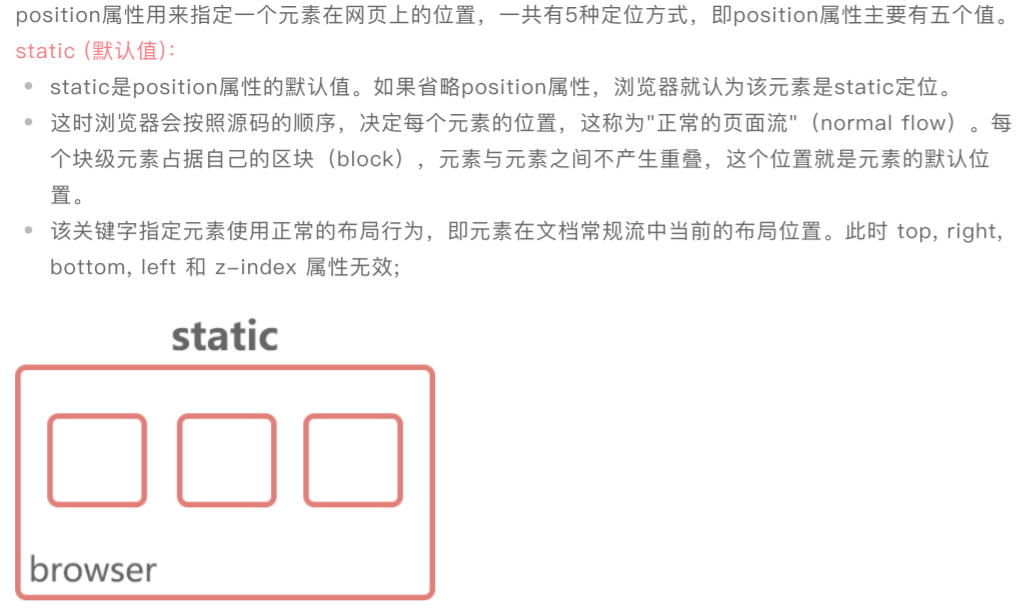

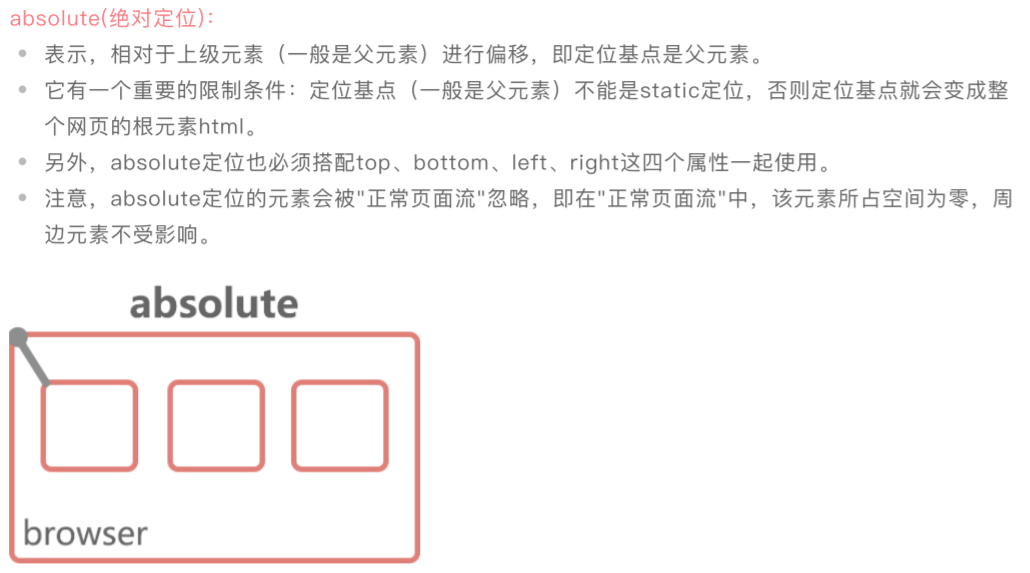
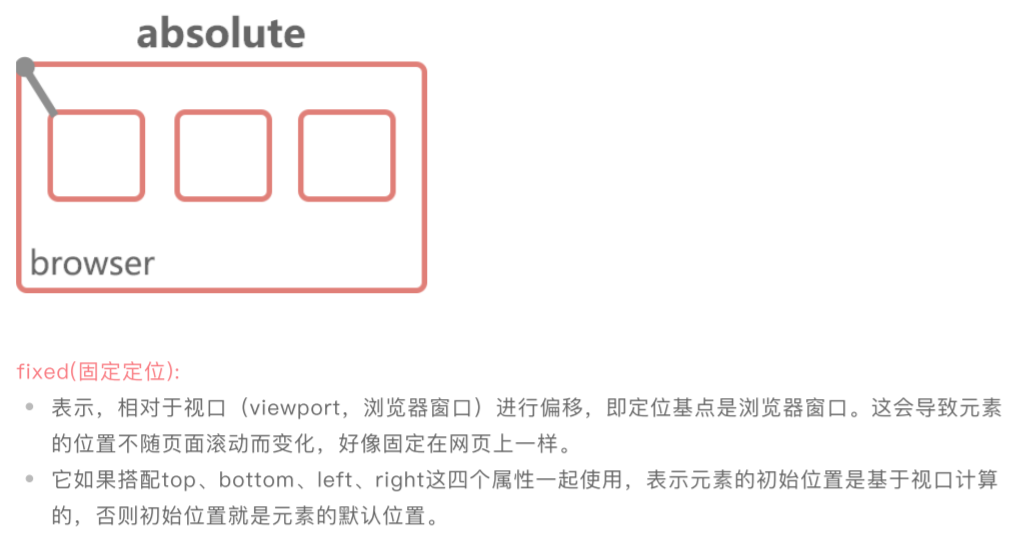
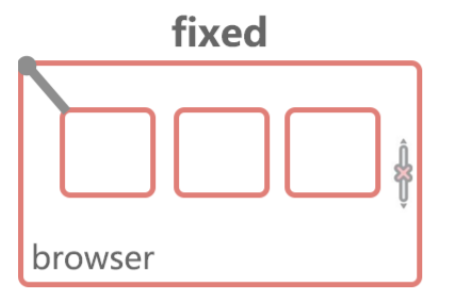
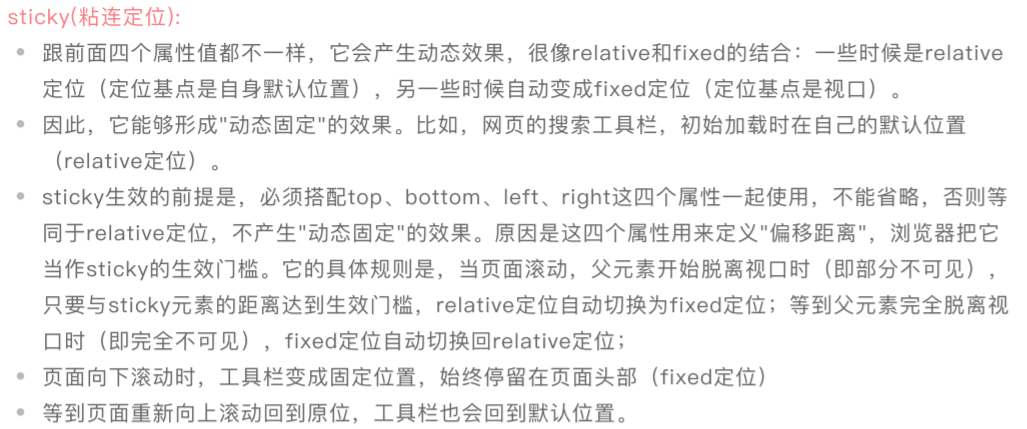

<!DOCTYPE html>
<html lang="en">
<head>
<meta charset="UTF-8">
<meta name="viewport" content="width=device-width, initial-scale=1.0">
<title>定位常见值及原理</title>
<style>
/* 定位的常见的取值:
区别:
1.是否脱离正常文档流
脱离: position: absolute; position: fixed; (固定不动)
不脱离: position: relative;
2.参照物(基点)
position: relative; 参照物 是自己原本的位置
position: absolute; 参照物 先看自己的父元素有没有position属性 没有 => 往上进行查找,直到html为止,参照的浏览器窗口 有 => 参照物: 父元素 (给父元素加一个position)
position: fixed; 参照物 直接是浏览器窗口(视口)
相同点:
1.都可以和方位属性一起使用 top/bottom/left/right(static除外)
2.都可以和z-index一起使用(static除外)
技巧:
1.为了 方位/z-index起作用 这个时候我们就可以选用相对定位(relative)
2.需求: 模块固定在浏览器窗口的某个位置(top/bottom/left/right) 可以选用固定定位(fixed)
3.需求: 给遮盖 + 叠加(icon-play)的容器 可以选用绝对定位 (absolute) => 参照物父元素(position:relative)
*/
* {
margin: 0;
padding: 0;
}
div {
width: 200px;
height: 200px;
margin: 20px;
}
div:nth-child(1) {
background-color: gray;
}
div:nth-child(2) {
background-color: green;
}
div:nth-child(3) {
background-color: blueviolet;
}
div:nth-child(4) {
background-color: olive;
}
div:nth-child(5) {
background-color: greenyellow;
}
.parent {
position: relative;
width: 300px;
height: 300px;
background-color: hotpink;
}
.static {
position: static;
}
.relative {
position: relative;
}
.absolute {
position: absolute;
top: 50px;
}
.fixed {
position: fixed;
right: 0;
top: 0;
}
</style>
</head>
<body>
<!-- static默认值 -->
<div class="static">static默认值</div>
<!-- relative相对定位 -->
<div class="relative">relative相对定位</div>
<!-- absolute绝对定位 -->
<div class="parent">
<div class="absolute">absolute绝对定位</div>
</div>
<!-- fixed固定定位 -->
<div class="fixed">fixed固定定位</div>
<!-- sticky粘连定位 -->
<div class="sticky">sticky粘连定位</div>
<div style="height:400px;"></div>
</body>
</html>

 浙公网安备 33010602011771号
浙公网安备 33010602011771号