AutoHotkey调用系统调色板当拾色器
调用windows的调色板选择颜色,效果如下图
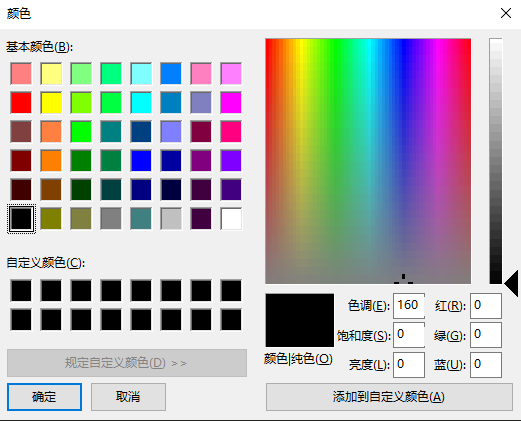
以下是AutoHotkey v2 beta版代码
并增加了argb的选项(不过生成的都是完全不透明的颜色,有需求的可自行调整代码)
; https://docs.microsoft.com/en-us/windows/win32/api/commdlg/ns-commdlg-choosecolora-r1
;用系统的调色板选择颜色 ;返回颜色的十进制数
static selectColor(bARGB:=false, bRGB:=true) { ; CC_FULLOPEN := 0x2
oBuf := buffer(A_PtrSize*9, 0)
numput("uint", A_PtrSize*9, oBuf)
numput("uint", hOwner:=0, oBuf, A_PtrSize)
numput("uint", 0x0000ff, oBuf, A_PtrSize * 3) ;默认颜色
numput("uint", oBuf.ptr+36, oBuf, A_PtrSize * 4) ;COLORREF *lpCustColors
numput("uint", flags:=3, oBuf, A_PtrSize * 5)
SetTimer(()=>WinActivate("颜色 ahk_class #32770"), -100) ;自动激活窗口
dllcall("comdlg32\ChooseColorA", "Ptr",oBuf)
if (bRGB) {
cl := numget(oBuf, A_PtrSize * 3, "UPtr")
} else {
nBGR := numget(oBuf, A_PtrSize * 3, "UPtr")
cl := (nBGR & 0xFF) << 16 | nBGR & 0x0000FF00 | nBGR >> 16
}
res := bARGB ? (0xff000000 | cl) : cl ;转成 argb,透明度为ff(完全不透明),可自行修改
return res
}




 浙公网安备 33010602011771号
浙公网安备 33010602011771号