Flutter - 弹出底部菜单Show Modal Bottom Sheet
在很多安卓App上,有很多底部弹出的菜单,这个在Flutter上同样可以实现。
先看一下效果

嗯,就是这样子的,当用户点击菜单区域以外的时候,菜单会自动关闭。
下面就看一下Dart语言实现
floatingActionButton: new FloatingActionButton( onPressed: () { showModalBottomSheet( context: context, builder: (BuildContext context){ return new Column( mainAxisSize: MainAxisSize.min, children: <Widget>[ new ListTile( leading: new Icon(Icons.photo_camera), title: new Text("Camera"), onTap: () async { imageFile = await ImagePicker.pickImage(source: ImageSource.camera); Navigator.pop(context); }, ), new ListTile( leading: new Icon(Icons.photo_library), title: new Text("Gallery"), onTap: () async { imageFile = await ImagePicker.pickImage(source: ImageSource.gallery); Navigator.pop(context); }, ), ], ); } ); }, foregroundColor: Colors.white, child: Text('点我'), ),
可见,showModalBottomSheet只需要制定上下文context,在自己设计bulider即可。


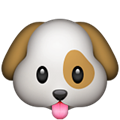

 浙公网安备 33010602011771号
浙公网安备 33010602011771号