CSS特效:clip-path边框
clip-path
clip-path:裁剪,新的裁剪,与clip相同,只不过clip是老裁剪,并且要absolute和fixed定位元素才能使用,并且智能裁剪正方形,这里就不多做赘述,我们直接看clip-path就行
clip-path对元素的定位没有要求,而且也能裁剪更多的元素
用法:clip-path: inset(<top> <right> <bottom> <left> [round <border-radius>])
我们来看看裁剪:

边框线条特效
我们先随便写段文字,添加上背景色,注意,不要对文字限制宽度,可以用padding,这样就能适应文字长度了。像这样

边框
我们现在需要在此处添加一个边框,我们可以利用 after,在通过定位,在通过top等设置边距,如
1 div{ 2 position: relative; 3 &::after{ 4 content: ""; 5 border: 2px solid rebeccapurple; 6 position: absolute; 7 top: -5px; 8 left: -5px; 9 right: -5px; 10 bottom: -5px; 11 } 12 }

clip-path的流动:
经过上面的介绍,我们可以通过 clip-path: inset(<top> <right> <bottom> <left> [round <border-radius>])来设定
我们随变写一个值看看效果: clip-path: inset(0 96% 0 0%)
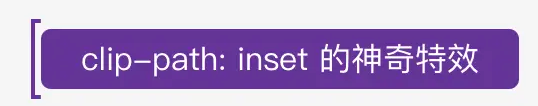
我们要做成动画,假设从上往下,所以应该是初始值为top => right => bottom => left, 在分别设置 25% 50% 75%三个值,像这样:
1 div{ 2 &&:after{ 3 animation: clippath 3s infinite linear; 4 } 5 } 6 7 @keyframes clippath { 8 0%, 9 100% { 10 clip-path: inset(0 0 96% 0); 11 } 12 25% { 13 clip-path: inset(0 96% 0 0); 14 } 15 50% { 16 clip-path: inset(96% 0 0 0); 17 } 18 75% { 19 clip-path: inset(0 0 0 96%); 20 } 21 }
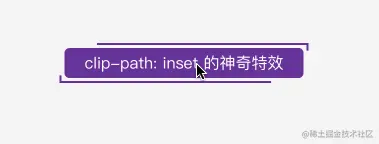
双流动特效
除了 after我们还有个before,同时设置延迟时间,防止重合,就OK了,对了,要想让按钮触碰高亮效果可以用filter: contrast()这个属性,参照大佬的,大佬yyds~
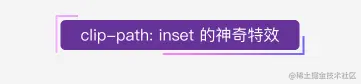
图片
当然我们也可以给图片加入边框,效果变成了这样

详细代码:
1 <!doctype html> 2 <html> 3 <head> 4 <style type="text/css"> 5 .Index { 6 display: flex; 7 justify-content: center; 8 padding-top: 100px; 9 } 10 .clipPath { 11 background: rebeccapurple; 12 position: relative; 13 line-height: 30px; 14 padding: 0 20px; 15 color: #fff; 16 border-radius: 5px; 17 } 18 .clipPath:hover { 19 filter: contrast(1.1); 20 } 21 22 .clipPath:active { 23 filter: contrast(0.9); 24 } 25 26 .clipPath::before, 27 .clipPath::after { 28 content: ""; 29 border: 2px solid; 30 border-image: linear-gradient(45deg, gold, deeppink) 1; 31 position: absolute; 32 top: -5px; 33 left: -5px; 34 right: -5px; 35 bottom: -5px; 36 animation: clippath 3s infinite; 37 } 38 39 .clipPath::before { 40 animation: clippath 3s infinite -1.5s linear; 41 } 42 43 @keyframes clippath { 44 0%, 100% { 45 clip-path: inset(0 0 96% 0); 46 filter: hue-rotate(0deg); 47 } 48 49 25% { 50 clip-path: inset(0 96% 0 0); 51 } 52 53 50% { 54 clip-path: inset(96% 0 0 0); 55 filter: hue-rotate(360deg); 56 } 57 58 75% { 59 clip-path: inset(0 0 0 96%); 60 } 61 } 62 </style> 63 </head> 64 <body> 65 <div className="Index"> 66 <div class="clipPath">clip-path: inset 的神奇特效</div> 67 </div> 68 </body> 69 70 </html>
来源: https://article.juejin.cn/post/7088977301722890277


 浙公网安备 33010602011771号
浙公网安备 33010602011771号