【Canvas与旗帜】条纹版大明三辰旗
【成图】
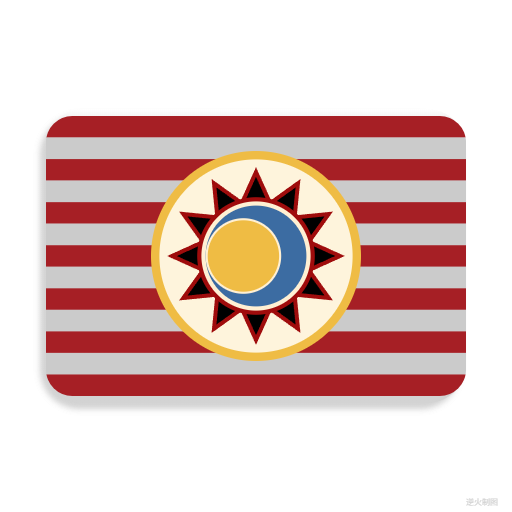
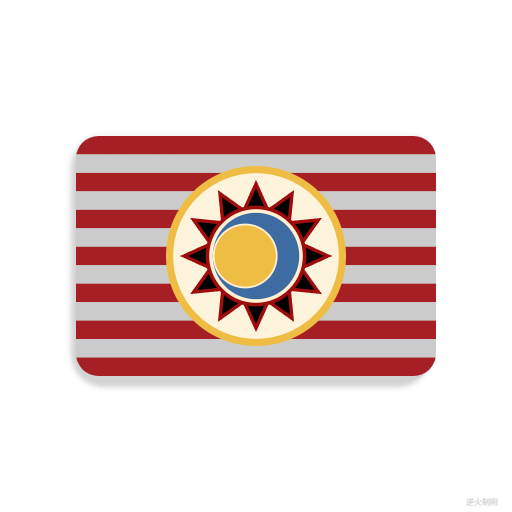
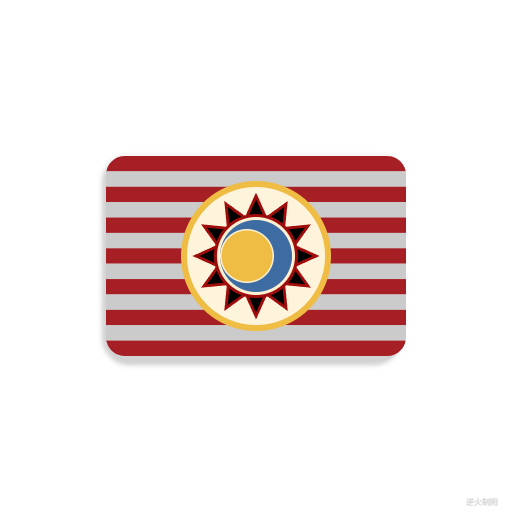

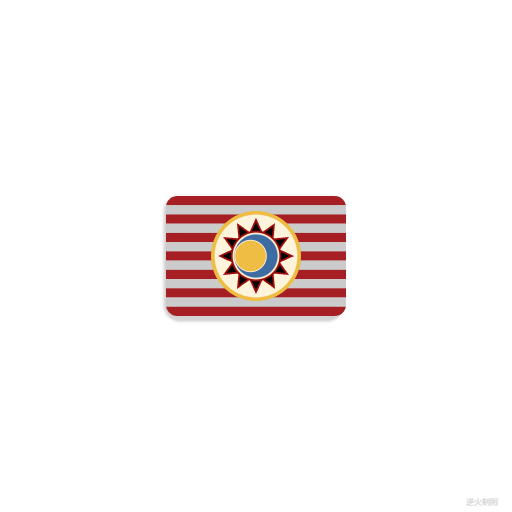
【代码】
<!DOCTYPE html> <html lang="utf-8"> <meta http-equiv="Content-Type" content="text/html; charset=utf-8"/> <head> <title>十三条纹版大明三辰旗 Draft1</title> <style type="text/css"> .centerlize{ margin:0 auto; width:1200px; } </style> </head> <body onload="init();"> <div class="centerlize"> <canvas id="myCanvas" width="12px" height="12px" style="border:1px dotted black;"> 如果看到这段文字说您的浏览器尚不支持HTML5 Canvas,请更换浏览器再试. </canvas> </div> </body> </html> <script type="text/javascript"> <!-- /***************************************************************** * 将全体代码(从<!DOCTYPE到script>)拷贝下来,粘贴到文本编辑器中, * 另存为.html文件,再用chrome浏览器打开,就能看到实现效果。 ******************************************************************/ // canvas的绘图环境 var ctx; // 高宽 const WIDTH=512; const HEIGHT=512; // 舞台对象 var stage; //------------------------------- // 初始化 //------------------------------- function init(){ // 获得canvas对象 var canvas=document.getElementById('myCanvas'); canvas.width=WIDTH; canvas.height=HEIGHT; // 初始化canvas的绘图环境 ctx=canvas.getContext('2d'); ctx.translate(WIDTH/2,HEIGHT/2);// 原点平移 // 准备 stage=new Stage(); stage.init(); // 开幕 animate(); } // 播放动画 function animate(){ stage.update(); stage.paintBg(ctx); stage.paintFg(ctx); // 循环 if(true){ //sleep(100); window.requestAnimationFrame(animate); } } // 舞台类 function Stage(){ // 初始化 this.init=function(){ } // 更新 this.update=function(){ } // 画背景 this.paintBg=function(ctx){ ctx.clearRect(-WIDTH/2,-HEIGHT/2,WIDTH,HEIGHT);// 清屏 } // 画前景 this.paintFg=function(ctx){ // 底色 //ctx.save(); //ctx.fillStyle = "rgb(9,41,178)"; //ctx.fillRect(-WIDTH/2,-HEIGHT/2,WIDTH,HEIGHT); //ctx.restore(); const R=210;//基准尺寸 // 第一圈 ctx.save(); ctx.shadowOffsetX=-R/210*6; // 阴影 ctx.shadowOffsetY=R/210*6; ctx.shadowColor="lightgrey"; ctx.shadowBlur=R/210*6; var r=R*1.00; var w=2*r;// 高宽 var h=w/3*2.1; var gnt=ctx.createLinearGradient(0,-h/2,0,h/2); gnt.addColorStop(0,"white"); gnt.addColorStop(0.1,"lightgrey"); gnt.addColorStop(0.5,"lightgrey"); gnt.addColorStop(0.9,"lightgrey"); gnt.addColorStop(1,"lightgrey"); ctx.fillStyle=gnt; drawRoundRect(ctx,0,0,w,h,R/6+0.02*R);// 淡灰外框 ctx.fill(); ctx.restore(); // 第二圈 ctx.save(); var r=R*1.00; var w=2*r;// 高宽 var h=w/3*2; drawRoundRect(ctx,0,0,w,h,R/8);// 限制范围 ctx.clip(); fillHorizontalZebraRect(ctx,0,0,w,h,13,"rgb(166,31,37)","rgb(203,203,203)");// 底色 223 drawSolidCircle(ctx,0,0,w*0.25,"rgb(239,188,68)");// 黄圈 drawSolidCircle(ctx,0,0,w*0.23,"rgb(254,244,220)");// 淡黄圈 ctx.lineWidth=R/210*4;// 十二星 ctx.strokeStyle="rgb(159,12,12)"; ctx.fillStyle="black"; var radius=w*0.20; drawNStar(ctx,0,0,12,radius,radius*0.65); ctx.fill(); ctx.stroke(); drawSolidCircle(ctx,0,0,w*0.14,"rgb(159,12,12)");// 红圈 drawSolidCircle(ctx,0,0,w*0.13,"rgb(255,240,211)");// 淡黄圈 drawSolidCircle(ctx,0,0,w*0.12,"rgb(60,108,162)");// 蓝圈 drawSolidCircle(ctx,-w*0.03,0,w*0.09,"rgb(255,240,211)");// 左偏淡黄圈 drawSolidCircle(ctx,-w*0.03,0,w*0.085,"rgb(239,188,68)");// 左偏黄圈 ctx.restore(); writeText(ctx,WIDTH/2-30,HEIGHT/2-5,"逆火制图","8px consolas","lightgrey");// 版权 } } /*-------------------------------------------------- 函数:绘制标准正N角星轮廓,可描边,可填充 ctx:绘图上下文 x:轮廓中心横坐标 y:轮廓中心纵坐标 n:角数 rout:中心到外角尖的距离 rin:中心到内角尖的距离 ---------------------------------------------------*/ function drawNStar(ctx,x,y,n,rout,rin){ var arr=new Array(2*n); for(var i=0;i<n;i++){ var theta=Math.PI*2/n*i; var p=createPt2(x,y,rout,theta); arr[i*2]=p; } for(var i=0;i<n;i++){ var theta=Math.PI*2/n*i+Math.PI/n; var p=createPt2(x,y,rin,theta); arr[i*2+1]=p; } ctx.beginPath(); for(var i=0;i<arr.length;i++){ ctx.lineTo(arr[i].x,arr[i].y); } ctx.closePath(); } /*---------------------------------------------------------- 函数:用于以横向间隔色条带的方式填充矩形 ctx:绘图上下文 x:矩形中心横坐标 y:矩形中心纵坐标 width:矩形宽 height:矩形高 count:条带数 color1:偶数色(从0开始) color2:奇数色 ----------------------------------------------------------*/ function fillHorizontalZebraRect(ctx,x,y,width,height,count,color1,color2){ ctx.save(); for(var i=0;i<count;i++){ ctx.fillStyle=(i % 2==0)?color1:color2; ctx.fillRect(x-width/2, y-height/2+height/count*i, width, height/count); } ctx.restore(); } /*---------------------------------------------------------- 函数:用于绘制圆角矩形 ctx:绘图上下文 x:矩形中心横坐标 y:矩形中心纵坐标 width:矩形宽 height:矩形高 radius:圆角半径 ----------------------------------------------------------*/ function drawRoundRect(ctx,x,y,width,height,radius){ ctx.beginPath(); ctx.moveTo(x-width/2+radius,y-height/2); ctx.lineTo(x+width/2-radius,y-height/2); ctx.arcTo(x+width/2,y-height/2,x+width/2,y-height/2+radius,radius); ctx.lineTo(x+width/2,y-height/2+radius); ctx.lineTo(x+width/2,y+height/2-radius); ctx.arcTo(x+width/2,y+height/2,x+width/2-radius,y+height/2,radius); ctx.lineTo(x+width/2-radius,y+height/2); ctx.lineTo(x-width/2+radius,y+height/2); ctx.arcTo(x-width/2,y+height/2,x-width/2,y+height/2-radius,radius); ctx.lineTo(x-width/2,y+height/2-radius); ctx.lineTo(x-width/2,y-height/2+radius); ctx.arcTo(x-width/2,y-height/2,x-width/2+radius,y-height/2,radius); ctx.closePath(); } /*---------------------------------------------------------- 函数:用于绘制矩形 ctx:绘图上下文 x:矩形中心横坐标 y:矩形中心纵坐标 width:矩形宽 height:矩形高 ----------------------------------------------------------*/ function drawRect(ctx,x,y,width,height){ ctx.beginPath(); ctx.moveTo(x-width/2,y-height/2); ctx.lineTo(x+width/2,y-height/2); ctx.lineTo(x+width/2,y+height/2); ctx.lineTo(x-width/2,y+height/2); ctx.closePath(); } /*---------------------------------------------------------- 函数:用于绘制实心圆 ctx:绘图上下文 x:矩形中心横坐标 y:矩形中心纵坐标 r:圆半径 style:填充圆的方案 ----------------------------------------------------------*/ function drawSolidCircle(ctx,x,y,r,style){ ctx.fillStyle=style; ctx.beginPath(); ctx.arc(x,y,r,0,Math.PI*2,false); ctx.closePath(); ctx.fill(); } /*---------------------------------------------------------- 函数:创建一个二维坐标点 baseX:基准点横坐标 baseY:基准点纵坐标 radius:当前点到基准点的距离 theta:当前点到基准点的角度 Pt即Point ----------------------------------------------------------*/ function createPt2(baseX,baseY,radius,theta){ var retval={}; retval.x=baseX+radius*Math.cos(theta); retval.y=baseY+radius*Math.sin(theta); return retval; } /*---------------------------------------------------------- 函数:创建一个二维坐标点 x:横坐标 y:纵坐标 Pt即Point ----------------------------------------------------------*/ function createPt(x,y){ var retval={}; retval.x=x; retval.y=y; return retval; } /*---------------------------------------------------------- 函数:延时若干毫秒 milliseconds:毫秒数 ----------------------------------------------------------*/ function sleep(milliSeconds) { const date = Date.now(); let currDate = null; while (currDate - date < milliSeconds) { currDate = Date.now(); } } /*---------------------------------------------------------- 函数:书写文字 ctx:绘图上下文 x:横坐标 y:纵坐标 text:文字 font:字体 color:颜色 ----------------------------------------------------------*/ function writeText(ctx,x,y,text,font,color){ ctx.save(); ctx.textBaseline="bottom"; ctx.textAlign="center"; ctx.font = font; ctx.fillStyle=color; ctx.fillText(text,x,y); ctx.restore(); } /*------------------------------------------------------------- 明朝人民有出版、结社、舆论、罢工罢市、游行示威的自由。 明朝除食盐外,所有工商业都是私营的,公平竞争, 官营手工业只为满足军队、皇宫的需求,不参与市场竞争, 本身就是为防止军队、皇宫扰民而设的。 只有明朝全面贯彻了儒家治国,按周礼的要求: ①复兴衣冠礼乐; ②普及教育,历代汉人王朝的基本国策,但明朝贯彻得最好,大明法律规定八岁不上学,父母有罪。; ③贯彻国野制精神,创立卫所制; ④重建以汉人为中心的华夷秩序; ⑤贯彻轻徭薄赋的精神,设立永不起科的祖制; ⑥贯彻不与民争利的精神,全面废除垄断国营经济; ⑦贯彻学而优则仕的精神,全面科举取仕,几乎所有文官都是科举出身,60%科举进士出身于三代没有出过做官的人的家族,政府向人民开放; ⑧保障人民的议政权和出版、言论自由,人民可以骂皇帝与内阁大臣,甚至造谣丑化皇帝都没人管,明朝没有出版审查; ⑨贯彻政务公开,财政收支公开,接受人民监督;⑩严格管制军队,防止军队暴力害民。 明朝是华夏文明的颠峰,也是中国国际地位最高的时代, 有148个藩属国,是当时独一无二的地球霸主。 明朝是民生最富裕、民权最有保证, 汉民族获得了包括欧洲人在内的世界各族人崇拜、景仰。 --------------------------------------------------------------*/ //--> </script>
END



 浙公网安备 33010602011771号
浙公网安备 33010602011771号