Plot函数用法详解——R语言
plot是R中的基本画图工具,直接plot(x),x为一个数据集,就能画出图,soeasy!但是细节往往制胜的关键,所以就详细来看看plot的所有可设置参数及参数设置方法。R语言的基础绘图系统主要由基础包graphics提供,它包含了各式的图形绘制函数,如折线图、直方图、箱形图等,这里主要介绍plot()函数的用法,它主要用于绘制散点图和折线图。
一、plot函数用法
plot()是常见的作图函数,其中的参数是需要熟悉的,以便在作图过程中更加灵活的处理图形的元素。
plot(x, y = NULL, type = "p", xlim = NULL, ylim = NULL, log = "", main = NULL, sub = NULL, xlab = NULL, ylab = NULL, ann = par("ann"), axes = TRUE, frame.plot = axes, panel.first = NULL, panel.last = NULL, asp = NA, xgap.axis = NA, ygap.axis = NA, ...)
- x相当于自变量,y相当于因变量;
- y没缺省时,必须和x同长度,类型是可以向量化的数据结构,如向量、矩阵的行或列、数组的元素、数据框的列、列表的元素等;
- y缺省时,x为单列时,y默认为c(1:n),其中n为x的长度;
- y缺省时,x为两列的矩阵或数据框,则该矩阵或数据框的第一、二列分别对应自变量和因变量。
Arguments
| 参数 | 描述 |
|---|---|
| x,y | the x and y arguments provide the x and y coordinates for the plot. Any reasonable way of defining the coordinates is acceptable |
| type | character string giving the type of plot desired. The following values are possible |
| pch | a vector of plotting characters or symbols: see points |
| main | a main title for the plot, see also title |
| sub | Sub-title (at bottom) using font, size and color par(c("font.sub", "cex.sub", "col.sub")) |
| xlab ylab | a label for the x axis, defaults to a description of x, y |
| col | the foreground color of symbols as well as lines 用于指定颜色的参数,默认的绘图颜色。某些函数(如lines和pie)可以接受一个含有颜色值的向量并自动循环使用 |
| cex | a numerical vector giving the amount by which plotting charactersand symbols should be scaled relative to the default |
| lty | 用于线条类型的定义,指定值为整数,lty="1" lty="0"显示为空白,即无线条; lty="1"显示为实线线条;lty="2"显示为虚线线条;lty="3"显示为点状线条 等 |
二、plot参数精解
plot函数是一个泛型函数,是R基础绘图中的高级函数,不仅在一般图形绘制中需要用到,在模型的可视化也会用的,这里将Plot()常见的参数做一个讲解。
2.1 type参数设置绘图类型
| 参数 | 说明 |
|---|---|
| "p" for points | 散点图 默认 |
| "l" for lines | 线图 |
| "b" for both | 描点连线,点与线不相连 |
| "c" for the lines part alone of "b" | 线图,点空白 |
| "o" for both ‘overplotted’ | 描点连线,线穿过点 |
| "h" for ‘histogram’ like (or ‘high-density’) vertical lines | 从0出发的垂线 |
| "s" for stair steps | 阶梯图 |
| "S" for other steps, see ‘Details’ below | |
| "n" for no plotting | 空白图,只生成适合的横纵坐标轴 |
dev.off()
par(mfrow=c(2,4)) #2行4列
mtcars<-mtcars[order(mtcars$wt),]
plot(mtcars$wt,mtcars$disp,type='p',main="type='p'")
plot(mtcars$wt,mtcars$disp,type='l',main="type='l'")
plot(mtcars$wt,mtcars$disp,type='b',main="type='b'")
plot(mtcars$wt,mtcars$disp,type='c',main="type='c'")
plot(mtcars$wt,mtcars$disp,type='o',main="type='o'")
plot(mtcars$wt,mtcars$disp,type='h',main="type='h'")
plot(mtcars$wt,mtcars$disp,type='s',main="type='s'")
plot(mtcars$wt,mtcars$disp,type='S',main="type='S'")

2.2 pch参数设置点符号符号类型
plot函数中还有个pch参数是控制点的类型的,取值意义如下:

dev.off()
par(mfrow=c(2,4))#2行4列
plot(mtcars$wt,mtcars$disp,pch=1,main="pch=1")
plot(mtcars$wt,mtcars$disp,pch=3,main="pch=3")
plot(mtcars$wt,mtcars$disp,pch=5,main="pch=5")
plot(mtcars$wt,mtcars$disp,pch=7,main="pch=7")
plot(mtcars$wt,mtcars$disp,pch=9,main="pch=9")
plot(mtcars$wt,mtcars$disp,pch=11,main="pch=11")
plot(mtcars$wt,mtcars$disp,pch=13,main="pch=13")
plot(mtcars$wt,mtcars$disp,pch=15,main="pch=15")

2.3 lty参数设置线条类型

dev.off()
par(mfrow=c(2,3))
plot(mtcars$wt,mtcars$disp,type='l',lty=1,lwd=2,main="lty=1")
plot(mtcars$wt,mtcars$disp,type='l',lty=2,lwd=2,main="lty=2")
plot(mtcars$wt,mtcars$disp,type='l',lty=3,lwd=2,main="lty=3")
plot(mtcars$wt,mtcars$disp,type='l',lty=4,lwd=2,main="lty=4")
plot(mtcars$wt,mtcars$disp,type='l',lty=5,lwd=2,main="lty=5")
plot(mtcars$wt,mtcars$disp,type='l',lty=6,lwd=2,main="lty=6")

三、plot作图图例legend操作
Graphics包中与plot函数配套的一些低级绘图函数
| 函数 | 描述 |
|---|---|
| abline | 为图形添加截距为a、斜率为b的直线 |
| arrows | 在坐标点(x0,y0)和(x1,y1)之间绘制线段,并在端点处添加箭头 |
| box | 绘制图形的边框 |
| layout | 布局图形页面 |
| legend | 在坐标点(x,y)处添加图例 |
| lines | 在坐标点(x,y)之间添加直线 |
| mtext | 在图形区域的边距或区域的外部边距添加文本 |
| points | 在坐标点(x,y)处添加点 |
| polygon | 沿着坐标点(x,y)绘制多边形 |
| polypath | 绘制由一个或多个连接坐标点的路径组成的多边形 |
| resterimaga | 绘制一个或多个网络图像 |
| rect | 绘制一个左下角在(xleft,ybottom)处、右下角在(xright,ytop)处的矩形 |
| rug | 添加地毯图 |
| segments | 在坐标点(x0,y0)和(x1,y1)之间绘制线段 |
| text | 在坐标点(x,y)处添加文本 |
| title | 为图形添加标题 |
| xspline | 根据控制点(x,y)绘制x样条曲线(平滑曲线) |
我们在一个图中画多组对象的时候,这个时候就需要图例来帮助我们读图,比如对下面的图,这个图中有两组数据,但却没有图例,我们不知道三角形和圈圈代表谁:
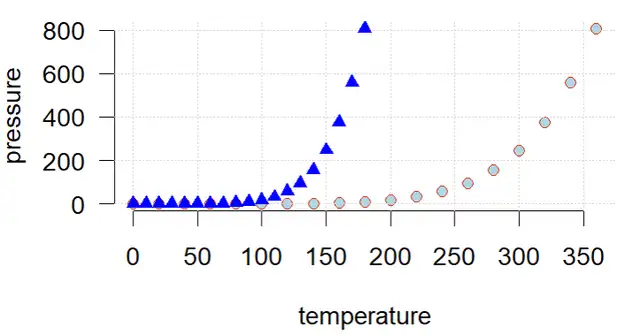
我们想加一个图例,这个时候就需要继续运行legend函数,比如我想圈圈代表‘关注’,三角代表‘Codewar’,这样就可以写出如下代码,这儿的“关注”和“Codewar”你都可以换成你想的任何字符哈,这里仅用它举例:
legend(0,800,
c("关注","Codewar"), pch=c(19,17), col=c("lightblue","blue"))
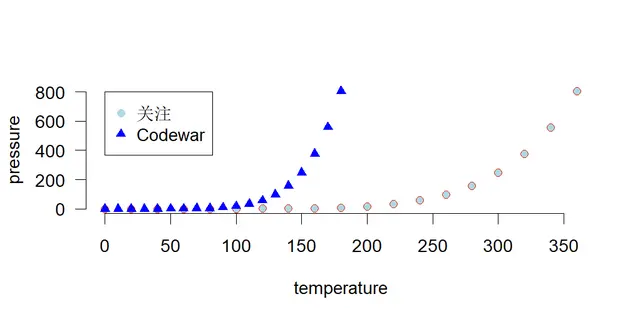
图例当然也可以改,首先就是改位置,位置的关键字有9个,对应的位置如下图:
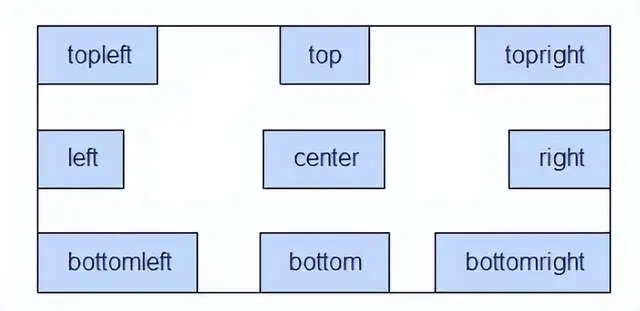
图例的位置可以用关键字改,也可以更加的个性化,用坐标改也是可以的,其可以接受的参数如下图:
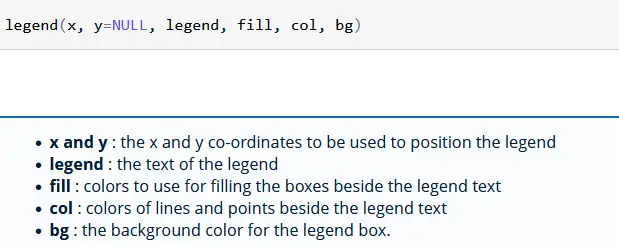
比如想将原来的图例换成红色的背景,然后放在(25,800)这个坐标上,注意这个坐标与已画的图形相匹配,依据的是所做图的位置坐标,是相对数!!!,就可以写出如下代码:
legend(25,800,
bg = 'red',
c("关注","Codewar"), pch=c(19,17), col=c("lightblue","blue"))
运行后得到下图:
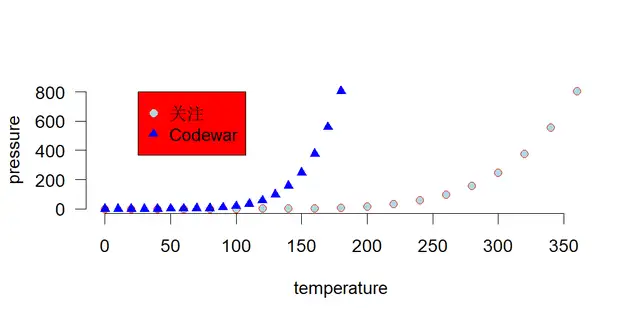
大家可以看到一个红色背景的图例已经在对应位置加上了,但是仔细观察上图,其实我们现在图是没有边框的,这个时候图例加个边框也不合适,所以我还想设置下图例的边框,甚至我还想改图例中的字体,甚至图例整体的大小,甚至是....统统都是可以的哈,就是这么牛!比如,我现在突发奇想,我想给我的图例加一个标题,再将其变小一点,放在右下角,并且让图例中的字水平排列,我就可以写出如下代码:
legend("bottomright", title="欢迎大家",
c("关注","Codewar"),col=c("lightblue","blue"), horiz=TRUE, cex=0.4,
box.lty=0,
bg = 'red',
text.font=4
)
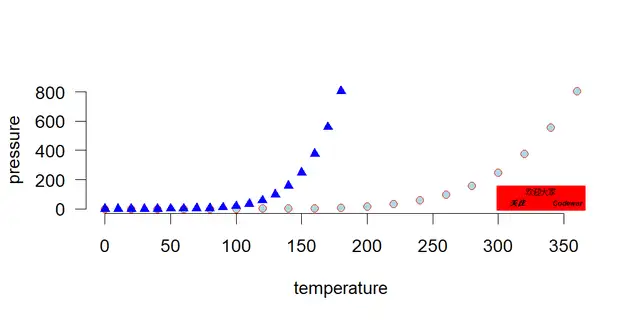
依然是给大家解释下上面代码中各个参数的意思:bottomright是图例位置的关键字,title是标题字符,horiz是图例内容水平排列,cex是图例整体大小,box.lty是图例边框(取0就是无框),text.font是字体(取4就是斜体)。
四、plot作图示例
4.1 例1
plot(mtcars)

4.2 例2
par(mfrow=c(1,1), mai=c(0.7, 0.7, 0.4, 0.4), cex=0.8)
set.seed(1)
x <- rnorm(200) #产生200个服从正态分布的随机数
y <- 1+2*x+rnorm(200)
d <- data.frame(x, y)
plot(x, y) # 绘制散点图
#综合定制示例
plot(x, y, xlab='x=自变量', ylab='y=因变量') # 添加坐标轴标题
grid(col='grey60') # 添加网格线
axis(side=4, col.ticks='blue', lty=1) # 绘制坐标轴
polygon(d[chull(d),], lty=6, lwd=1, col='lightgreen') # 添加多边形
points(d) # 重新绘制散点图
points(mean(x), mean(y), pch=19, cex=5, col=2)# 添加均值点
abline(v=mean(x), h=mean(y), lty=2, col='gray30') # 添加均值水平线和垂直线
abline(lm(y~x), lwd=2, col=2) # 添加回归直线
lines(lowess(y~x, f=1/6), col=4, lwd=2, lty=6)# 添加拟合曲线
segments(-0.8, 0, -1.6, 3.3, lty=6, col='blue')# 添加线段
arrows(0.45, -2.2, -0.8, -0.6, code=2, angle=25, length=0.06, col=2)
# 添加带箭头的线段
text(-2.2, 3.5, labels=expression('拟合的曲线'), adj=c(-0.1, -0.02),col=4)
# 添加注释文本
rect(0.4, -1.6, 1.6, -3.5, col='pink', border='grey60') # 添加矩形
mtext(expression(hat(y)==hat(beta)[0]+hat(beta)[1]*x), cex=0.9, side=1,
line=-5.3, adj=0.72) # 添加注释表达式
legend('topleft', legend=c('拟合的直线', '拟合的曲线'), lty=c(1, 6),
col=c(2, 4), cex=0.8, fill=c('red', 'blue'), box.col='grey60',
ncol=1, inset=0.02) # 添加图例
title('散点图及拟合直线和曲线\n并为图形添加新的元素',
cex.main=0.8, font.main=4) # 添加标题并换行,使用斜体字
box(col=4, lwd=2) # 添加边框

总结
R语言以其精美的图形而著称,它具有丰富的函数集,可用于构建和格式化任何种类的图形以及plot()功能家族之一,可以帮助我们构建这些家族。用R语言画图,plot函数的使用频率应该是最高了,灵活运用会添光添彩。这些参数即可以在plot()中设置,也可以在一些依赖于plot()函数才能生效的其他函数中进行设置,最后都作用于plot()绘制的图形。
参考文献
R语言绘图基础教程
R语言(4) plot函数介绍
R语言绘图基础教程
R可视化:plot函数基础操作,小白教程
R语言绘图基础



 浙公网安备 33010602011771号
浙公网安备 33010602011771号