一、简介
官方文档:https://shardingsphere.apache.org/document/current/cn/user-manual/shardingsphere-proxy/
ShardingSphere-Proxy 是 Apache ShardingSphere 的第二个产品。 它定位为透明化的数据库代理端,提供封装了数据库二进制协议的服务端版本,用于完成对异构语言的支持。 目前提供 MySQL 和 PostgreSQL 版本,它可以使用任何兼容 MySQL/PostgreSQL 协议的访问客户端(如:MySQL Command Client, MySQL Workbench, Navicat 等)操作数据,对 DBA 更加友好。
- 向应用程序完全透明,可直接当做 MySQL/PostgreSQL 使用。
- 适用于任何兼容 MySQL/PostgreSQL 协议的的客户端。
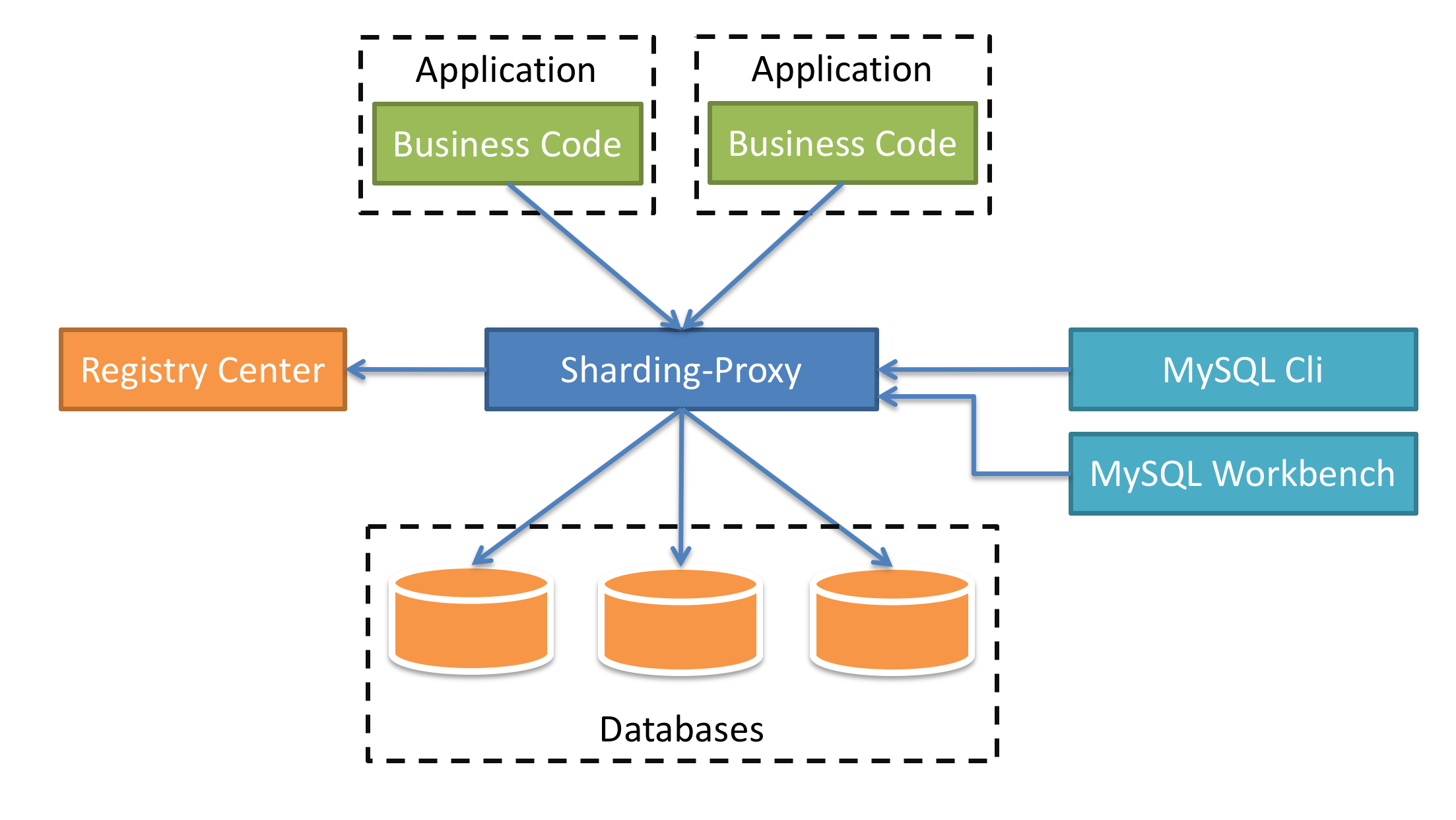
二、使用
1、数据分片
1、下载 ShardingSphere-Proxy ,并解压文件
2、配置认证服务,修改文件 conf/server.yaml ,打开相关注释即可
1 authentication: 2 users: 3 root: 4 password: root 5 sharding: 6 password: sharding 7 authorizedSchemas: sharding_db 8 9 props: 10 max.connections.size.per.query: 1 11 acceptor.size: 16 # The default value is available processors count * 2. 12 executor.size: 16 # Infinite by default. 13 proxy.frontend.flush.threshold: 128 # The default value is 128. 14 # LOCAL: Proxy will run with LOCAL transaction. 15 # XA: Proxy will run with XA transaction. 16 # BASE: Proxy will run with B.A.S.E transaction. 17 proxy.transaction.type: LOCAL 18 proxy.opentracing.enabled: false 19 proxy.hint.enabled: false 20 query.with.cipher.column: true 21 sql.show: false 22 allow.range.query.with.inline.sharding: false
3、配置数据分片规则,修改文件 conf/config-sharding.yaml
sql及配置参考:【ShardingSphere】ShardingSphere-JDBC 快速入门
1 schemaName: sharding_db 2 3 dataSources: 4 ds_0: 5 url: jdbc:mysql://127.0.0.1:3306/demo_ds_0?serverTimezone=UTC&useSSL=false 6 username: root 7 password: 8 connectionTimeoutMilliseconds: 30000 9 idleTimeoutMilliseconds: 60000 10 maxLifetimeMilliseconds: 1800000 11 maxPoolSize: 50 12 ds_1: 13 url: jdbc:mysql://127.0.0.1:3306/demo_ds_1?serverTimezone=UTC&useSSL=false 14 username: root 15 password: 16 connectionTimeoutMilliseconds: 30000 17 idleTimeoutMilliseconds: 60000 18 maxLifetimeMilliseconds: 1800000 19 maxPoolSize: 50 20 21 shardingRule: 22 tables: 23 t_order: 24 actualDataNodes: ds_${0..1}.t_order_${0..1} 25 tableStrategy: 26 inline: 27 shardingColumn: order_id 28 algorithmExpression: t_order_${order_id % 2} 29 keyGenerator: 30 type: SNOWFLAKE 31 column: order_id 32 t_order_item: 33 actualDataNodes: ds_${0..1}.t_order_item_${0..1} 34 tableStrategy: 35 inline: 36 shardingColumn: order_id 37 algorithmExpression: t_order_item_${order_id % 2} 38 keyGenerator: 39 type: SNOWFLAKE 40 column: order_item_id 41 bindingTables: 42 - t_order,t_order_item 43 defaultDatabaseStrategy: 44 inline: 45 shardingColumn: user_id 46 algorithmExpression: ds_${user_id % 2} 47 defaultTableStrategy: 48 none:
3、使用mysql 客户端,进行测试即可
2、读写分离
1、在上面配置的基础上,修改文件 conf/config-master_slave.yaml
1 schemaName: master_slave_db 2 3 dataSources: 4 master_ds: 5 url: jdbc:mysql://127.0.0.1:3306/demo_ds_master?serverTimezone=UTC&useSSL=false 6 username: root 7 password: 8 connectionTimeoutMilliseconds: 30000 9 idleTimeoutMilliseconds: 60000 10 maxLifetimeMilliseconds: 1800000 11 maxPoolSize: 50 12 slave_ds_0: 13 url: jdbc:mysql://127.0.0.1:3306/demo_ds_slave_0?serverTimezone=UTC&useSSL=false 14 username: root 15 password: 16 connectionTimeoutMilliseconds: 30000 17 idleTimeoutMilliseconds: 60000 18 maxLifetimeMilliseconds: 1800000 19 maxPoolSize: 50 20 slave_ds_1: 21 url: jdbc:mysql://127.0.0.1:3306/demo_ds_slave_1?serverTimezone=UTC&useSSL=false 22 username: root 23 password: 24 connectionTimeoutMilliseconds: 30000 25 idleTimeoutMilliseconds: 60000 26 maxLifetimeMilliseconds: 1800000 27 maxPoolSize: 50 28 29 masterSlaveRule: 30 name: ms_ds 31 masterDataSourceName: master_ds 32 slaveDataSourceNames: 33 - slave_ds_0 34 - slave_ds_1
2、使用mysql 客户端,进行测试即可



 浙公网安备 33010602011771号
浙公网安备 33010602011771号