centos7搭建nexus maven私服(二)
博客园bug,文章不能取消置顶。故重发。
该篇是centos7搭建nexus maven私服(一)的后续篇。
https://www.cnblogs.com/grey-wolf/p/6481166.html
本文主要补充两个主题:
2.通过maven客户端发布本地jar包到nexus
先说第一个主题:
由于maven中央仓库汇集了全世界绝大多数的组件,所以它的索引库非常庞大,在我们右击仓库update index时,经常是点击了之后无反应。
这时候我们需要手动下载index文件,并上传到nexus的索引目录下。
操作步骤如下:
1.我们需要的文件如下:
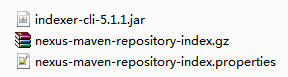
2.第一个文件的来源如下:
http://download.csdn.net/detail/a3bbs/9552308
或
http://search.maven.org/#search%7Cga%7C1%7Cg%3A%22org.apache.maven.indexer%22
第二个文件和第三个文件来源:
http://repo.maven.apache.org/maven2/.index/

3、把这几个文件放在同一个文件路径下面,从cmd进入到这个路径,输入命令:
java -jar indexer-cli-5.1.1.jar -u nexus-maven-repository-index.gz -d indexer
执行完之后,会生成indexer目录。
4、停止nexus进程。在linux下执行./nexus stop
5、将indexer下的所有内容都放到%nexus-home%\sonatype-work\nexus\indexer\central-ctx下面。
(我是在本地windows下执行,生成indexer后,上传到linux对应目录)
4、重新启动nexus,进入管理界面,选择central->Browse Index,就看到更新的索引了。
第二个主题:
1、在要发布到nexus的项目pom中,添加
<distributionManagement>
<repository>
<id>releases</id><!--这个ID需要与你的release仓库的Repository ID一致-->
<url>http://192.168.2.220:8081/nexus/content/repositories/releases/</url>
</repository>
<snapshotRepository>
<id>snapshots</id><!--这个ID需要与你的snapshots仓库的Repository ID一致-->
<url>http://192.168.2.220:8081/nexus/content/repositories/snapshots/</url>
</snapshotRepository>
</distributionManagement>
上面的id与下图箭头标识处对应:
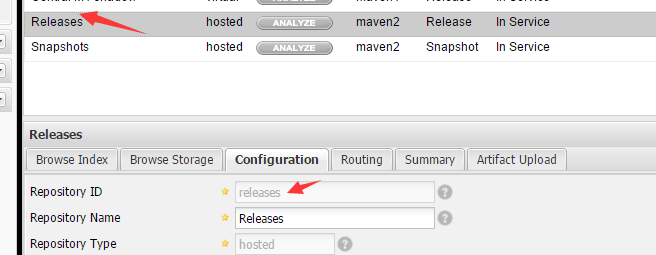
2、在maven的配置文件settings.xml中,添加
<!-- servers
| This is a list of authentication profiles, keyed by the server-id used within the system.
| Authentication profiles can be used whenever maven must make a connection to a remote server.
|-->
<servers>
<server>
<id>releases</id>
<username>admin</username>
<password>admin123</password><!--这个密码就是你设置的密码-->
</server>
<server>
<id>snapshots</id>
<username>admin</username>
<password>admin123</password><!--这个密码就是你设置的密码-->
</server>
</servers>
3、测试一下
在idea中的maven projects中,点击deploy发布:
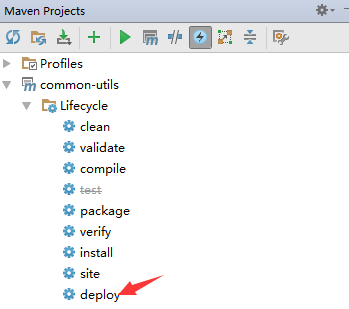
可以看到日志显示:
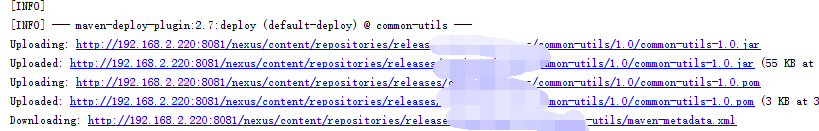
在nexus上查看:
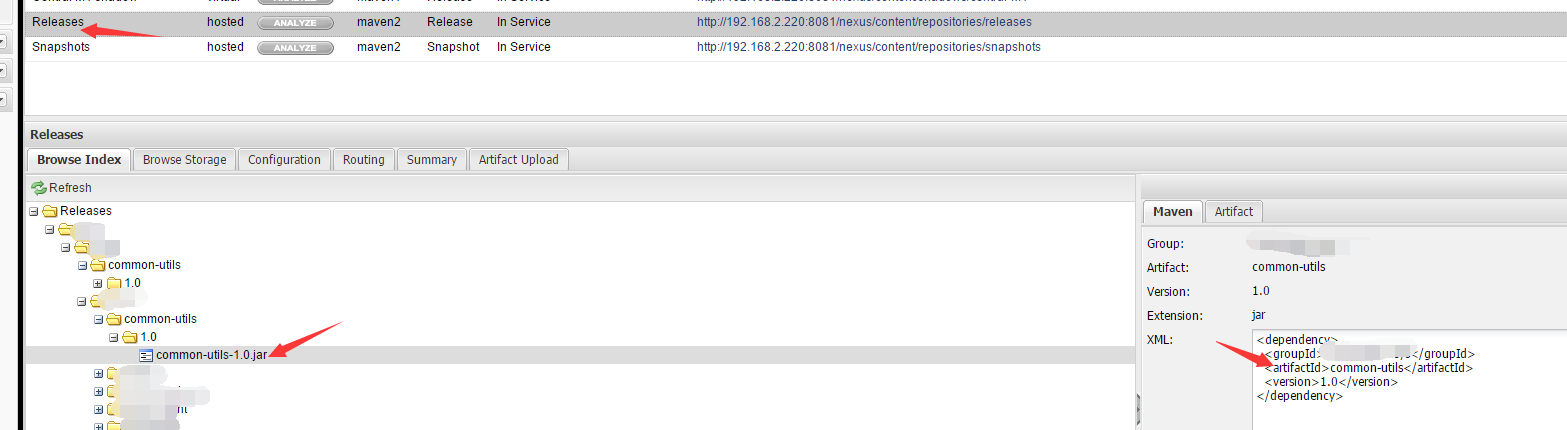
至此,两个主题就到此结束了。
有问题可以留言回复。



 浙公网安备 33010602011771号
浙公网安备 33010602011771号