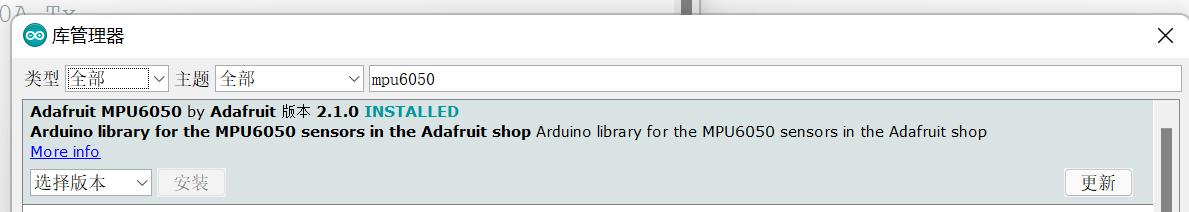
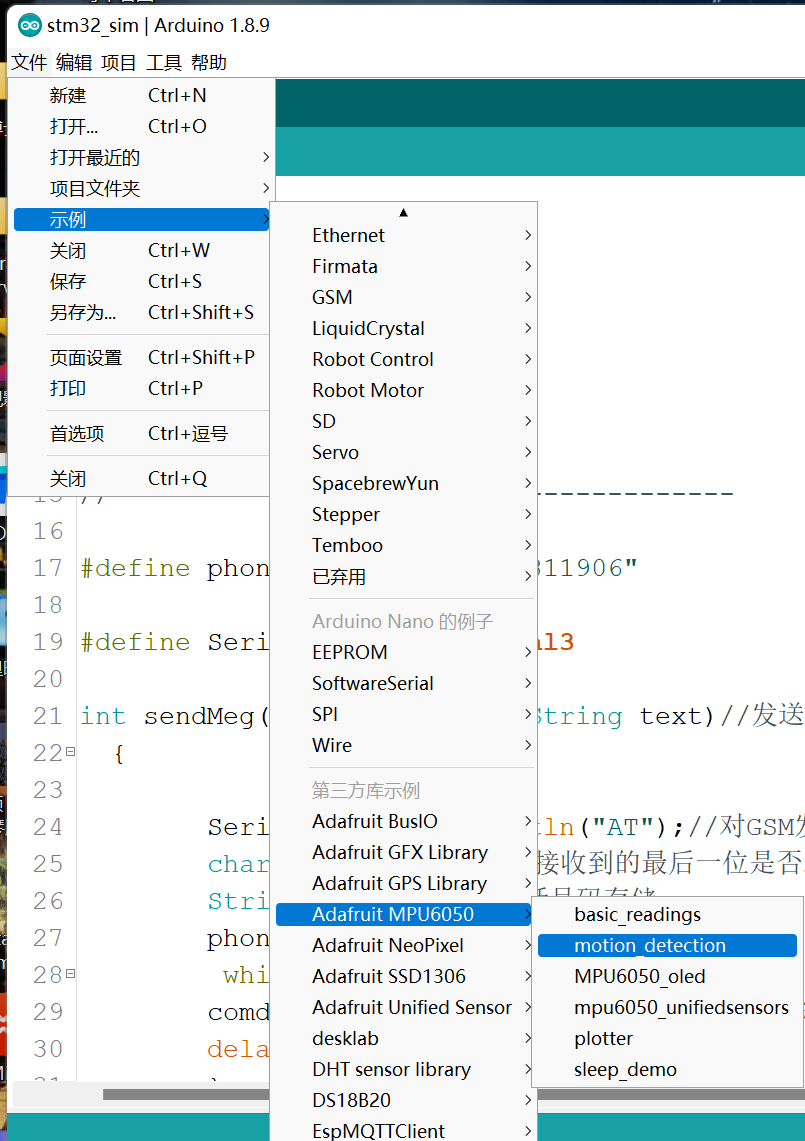
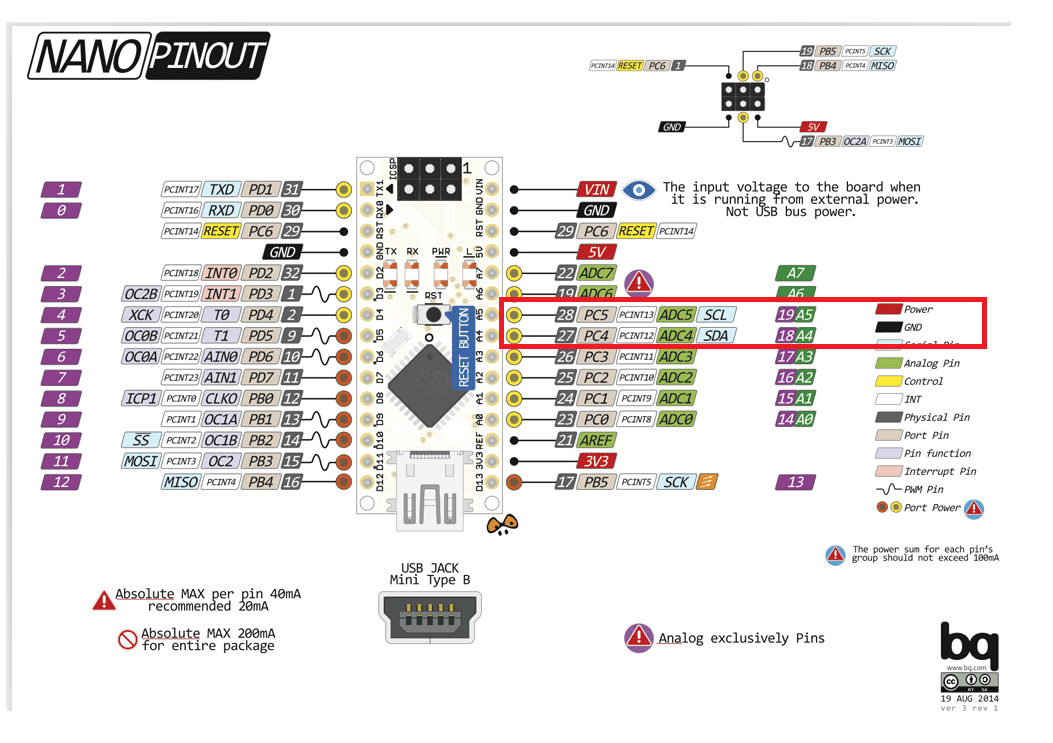
#include <Adafruit_MPU6050.h>
#include <Adafruit_Sensor.h>
#include <Wire.h>
Adafruit_MPU6050 mpu;
void MpuInt(){
if (!mpu.begin()) {
Serial.println("Failed to find MPU6050 chip");
while (1) {
delay(10);
}
}
//setupt motion detection
mpu.setHighPassFilter(MPU6050_HIGHPASS_0_63_HZ);
mpu.setMotionDetectionThreshold(1);
mpu.setMotionDetectionDuration(20);
mpu.setInterruptPinLatch(true); // Keep it latched. Will turn off when reinitialized.
mpu.setInterruptPinPolarity(true);
mpu.setMotionInterrupt(true);
}
void MpuGet(){
if(mpu.getMotionInterruptStatus()) {
sensors_event_t a, g, temp;
mpu.getEvent(&a, &g, &temp);
String msg=String()+
+"AccelX:"+String(a.acceleration.x)
+" AccelY:"+String(a.acceleration.x)
+" AccelZ:"+String(a.acceleration.x)
+" GyroX:"+String(g.gyro.x)
+" GyroY:"+String(g.gyro.x)
+" GyroZ:"+String(g.gyro.x)
;
Serial.println(msg);
}
}
void setup(void) {
Serial.begin(9600);
while (!Serial)
delay(10);
Serial.println("Adafruit MPU6050 test!");
MpuInt();
Serial.println("MPU6050 Found!");
delay(100);
}
void loop() {
MpuGet();
delay(10);
}



 浙公网安备 33010602011771号
浙公网安备 33010602011771号