
#!/usr/bin/env python
# -*- coding: utf-8 -*-
# -*- coding: utf-8 -*-
import cv2
import numpy as np
from PIL import Image, ImageDraw, ImageFont
def cv2ImgAddText(img, text, left, top, textColor=(0, 255, 0), textSize=20):
if (isinstance(img, np.ndarray)): #判断是否OpenCV图片类型
img = Image.fromarray(cv2.cvtColor(img, cv2.COLOR_BGR2RGB))
draw = ImageDraw.Draw(img)
fontText = ImageFont.truetype(
"font/simsun.ttc", textSize, encoding="utf-8")
draw.text((left, top), text, textColor, font=fontText)
return cv2.cvtColor(np.asarray(img), cv2.COLOR_RGB2BGR)
if __name__ == '__main__':
imgPath = "laoshu.png"
img = cv2.imread(imgPath)
#图像 字体 左上 x y 颜色 大小
saveImg = cv2ImgAddText(img, '我是小可爱仓鼠!', 50, 100, (255, 0, 0), 50)
cv2.imshow('display',saveImg)
cv2.imwrite('save.jpg',saveImg)
cv2.waitKey()
报错处理
缺少字体,下载simsun.ttc
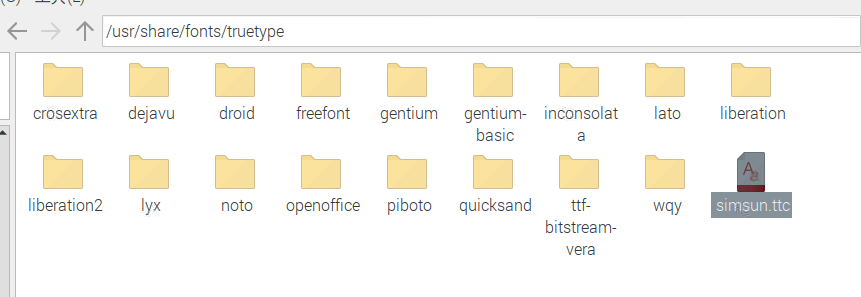
因此,把下载到的ttc文件放到
sudo cp simsun.ttc /usr/share/fonts/truetype
文件夹当中.



 浙公网安备 33010602011771号
浙公网安备 33010602011771号