安装教程
https://blog.csdn.net/yhrun/article/details/8099630
直接安装
sudo apt-get install libboost-dev
从源码安装
下载 https://www.boost.org/ 压缩包 解压
sudo apt-get install mpi-default-dev #安装mpi库
sudo apt-get install libicu-dev #支持正则表达式的UNICODE字符集
sudo apt-get install python-dev #需要python的话
sudo apt-get install libbz2-dev #如果编译出现错误:bzlib.h: No such file or directory
#编译 默认路径是 /usr/local/include 和 /usr/local/lib,分别存放头文件和各种库
sudo ./bootstrap.sh
#安装
sudo ./b2 install
工程引用
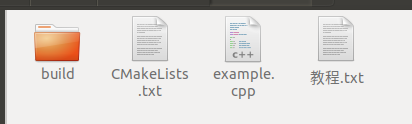
CMakeLists.txt
# cmake needs this line
cmake_minimum_required(VERSION 3.1)
# Define project name
project(boost_example_project)
find_package(Boost COMPONENTS regex system REQUIRED)
include_directories(${Boost_INCLUDE_DIRS})
MESSAGE( STATUS "Boost_INCLUDE_DIRS = ${Boost_INCLUDE_DIRS}.")
MESSAGE( STATUS "Boost_LIBRARIES = ${Boost_LIBRARIES}.")
MESSAGE( STATUS "Boost_LIB_VERSION = ${Boost_LIB_VERSION}.")
add_executable(boost_example example.cpp)
target_link_libraries (boost_example ${Boost_LIBRARIES})
example.cpp
#include<iostream>
#include<boost/bind.hpp>
using namespace std;
using namespace boost;
int fun(int x,int y){return x+y;}
int main(){
int m=1;int n=2;
cout<<boost::bind(fun,_1,_2)(m,n)<<endl;
return 0;
}
使用编译
mkdir build cd build cmake .. make ./boost_example
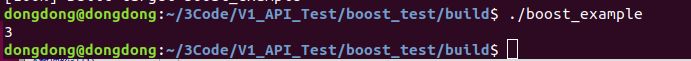



 浙公网安备 33010602011771号
浙公网安备 33010602011771号