1. 安装Apache组件
[root@mycentos shell]# yum install httpd
2. 安装成功后,检测有无httpd进程
[root@mycentos shell]# ps -e |grep httpd
3. 如没有,启用该服务
[root@mycentos shell]# systemctl restart httpd.service
4. 使用浏览器访问本机IP地址,如果显示链接失败如下:
应该是防火墙相关设置问题导致.
5.关闭并禁用防火墙
[root@mycentos shell]# systemctl stop firewalld.service #停止防火墙服务
[root@mycentos Desktop]# systemctl disable firewalld.service #禁用防火墙开机启动服务
Removed symlink /etc/systemd/system/dbus-org.fedoraproject.FirewallD1.service.
Removed symlink /etc/systemd/system/basic.target.wants/firewalld.service.
Removed symlink /etc/systemd/system/dbus-org.fedoraproject.FirewallD1.service.
Removed symlink /etc/systemd/system/basic.target.wants/firewalld.service.
6.再次访问网站,能够成功登录
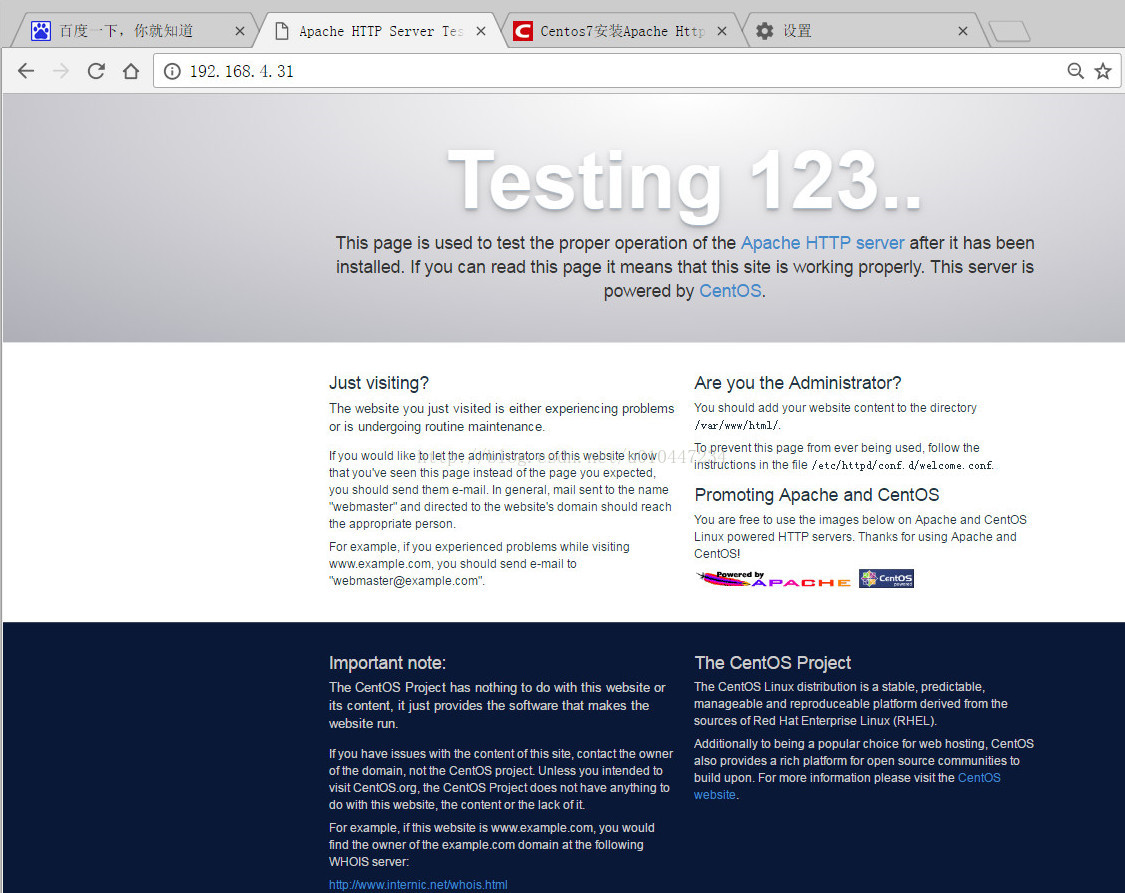
注意:如果你还是希望使用iptables来进行防火墙配置,记得一定要做下面设置:
[root@mycentos Desktop]# yum install iptables-services
[root@mycentos Desktop]# systemctl enable iptables


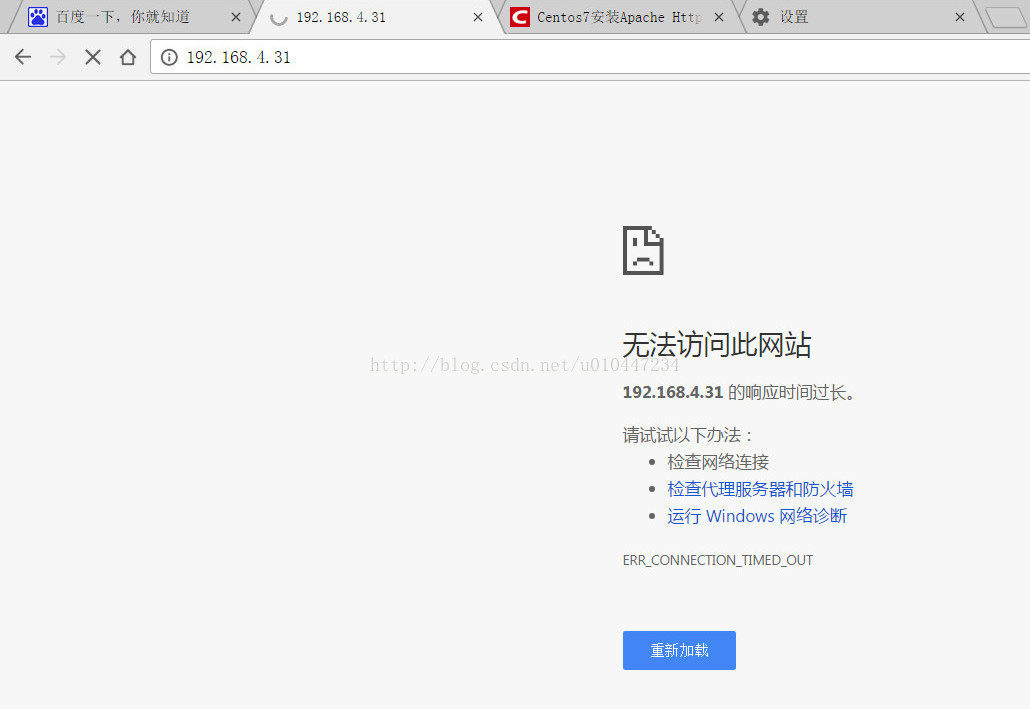

 浙公网安备 33010602011771号
浙公网安备 33010602011771号