https://blog.csdn.net/chengyq116/article/details/78638249
1. installation
1.1 汉语语言包
sudo apt-get install language-pack-zh-hans
1.2 谷歌拼音输入法
sudo apt-get install fcitx-googlepinyin
1.3 安装语言包
System Settings -> Language Support -> install
1.4 键盘输入方式系统
Keyboard input method system: fcitx -> Close

1.5 重启电脑
重启后可以看到系统状态栏的输入法图标已经改变,fcitx输入法框架已经运行 (小企鹅)。
1.6 输入法配置
fcitx-configtool
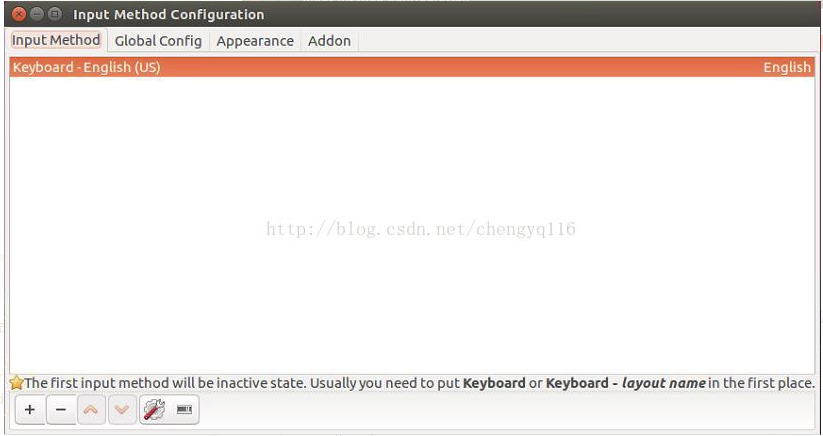
点击 + ,增加Google Pinyin。如上图所示,可以点击向上的箭头改变输入法的优先级。
取消勾选Only Show Current Language -> Google Pinyin -> OK
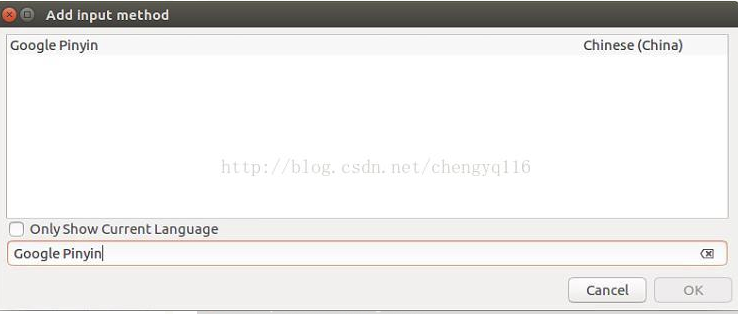

2. configuration
2.1 Text Entry Settings…
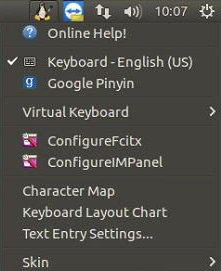
Switch to next source using: Super + Space
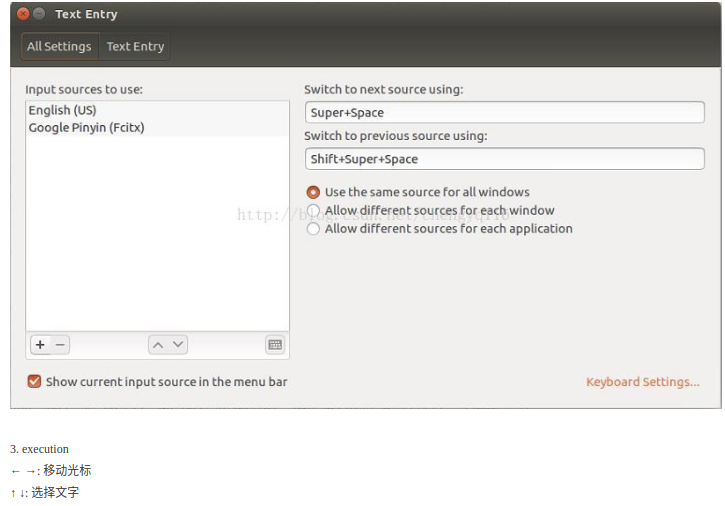



 浙公网安备 33010602011771号
浙公网安备 33010602011771号