Pacing guide is based on five 50 minute class sessions per week
| Pacing guide is based on five 50 minute class sessions per week | |||||
| core content | |||||
| core content | |||||
| capstone | |||||
| explorations | |||||
| optional content | |||||
| WEEK 1 | |||||
| Session 1 | Session 2 | Session 3 | Session 4 | Session 5 | |
| CHAPTER 1 | Lesson 1: Intro to Algorithms and Problem Solving In-game content: Start at Intro: Up the Mountain and stop after you finish Cutscene: The Spirit Lands Concepts: - algorithms - sequences -goals and sub-goals: decomposing problems - coding -computing systems: input/output Activities: -Ozaria: logging in, navigating -Watch video cutscene: Up the Mountain -Independent practice: students do first 8 practice levels -Extension activity for fast finishers or as homework |
Lesson 2: Debugging and Troubleshooting In-game content: Start at Intro: Fixing the Light and stop after finishing Practice Level: Crystal Clear Concepts: - syntax - debugging syntax errors - debugging logic errors - loops Activities: -Review algorithms and sequences - create troubleshooting guide - Introduce loops and loops syntax - independent practice: students do practice levels through "Repetition Inquisition" -Extension activity for fast finishers or as homework |
Lesson 3: Loops and Intro to Capstone Project Concepts: - loops Activities: - design a game |
||
| WEEK 2 | |||||
| Session 1 | Session 2 | Session 3 | Session 4 | Session 5 | |
|
CHAPTER 1
|
Lesson 4: Capstone Project
|
Lesson 5: Explorations: Impacts of Computing
Topic: How technology solves and creates problems |
|||
| WEEK 3 | |||||
| Session 1 | Session 2 | Session 3 | Session 4 | Session 5 | |
| CHAPTER 2 | Module 1 Lesson 1: Algorithms and Syntax In-game content: Start Chapter 2 with Cutscene: The Search for Star Wells and stop after you finish Cutscene: The Debugger Concepts: - algorithms review - syntax review - objects - methods - arguments Activities: - Conept Check: objects, methods, arguments - Concept Check: how to use Ozaria - Independent Practice: students complete practice levels in Module |
Module 2 Lesson 1:Debugging In-game content: Start Chapter 2, Module 2 with Cutscene: Bugs, Bugs, Bugs and stop after you finish Cinematic: A Hero’s Work Concepts: - debugging syntax errors - debugging logic errors Activities: - Concept Check: debugging - Independent Practice: students complete practice levels in Module 2 |
Module 2 Lesson 1: Debugging Extension Activities: - Review objects, methods, arguments, debugging - Have students write a program using concepts above and include logic and syntax errors - Have peers review eachothers' programs, identify errors, and debug |
||
| WEEK 4 | |||||
| Session 1 | Session 2 | Session 3 | Session 4 | Session 5 | |
|
CHAPTER 2
|
Module 2 Lesson 2: Explorations: Impacts of Computing
Topic: How technology affects different careers |
Module 3 Lesson 1: Variables
In-game content: Start Chapter 2 with Cinematic: The Moon Dancers and stop after you finish Practice Level: Old Time is still a-flying Concepts: - Variables Activities: - Variables story builder - Concept Check: variables - Independent Practice: students complete practice levels up to "Variables and Strings" |
|||
| WEEK 5 | |||||
| Session 1 | Session 2 | Session 3 | Session 4 | Session 5 | |
|
CHAPTER 2
|
Module 3 Lesson 2: Variables with Strings
In-game content: Start with Cinematic: Variables and Strings and stop after you finish Cinematic: Xing’chen Concepts: - Variables - Value - Methods - Strings Activities: - Review variables - Concept Check: Strings - Concept Check: Methods - Story builder with methods - Independent Practice: students complete practice levels up to "Xing 'chen" |
Module 3 Lesson 3: Explorations: Networks and the Internet
Topic: Breaking down and transmitting data |
Module 3 Lesson 4: Explorations: Networks and the Internet
Topic: Network Protocols |
||
| WEEK 6 | |||||
| Session 1 | Session 2 | Session 3 | Session 4 | Session 5 | |
|
CHAPTER 2
|
Module 4 Lesson 1: Introduction to Conditionals
In-game content: Start with Cinematic: Welcome to the City and stop after you finish Challenge Level: The Suspect Concepts: - If/then conditionalsIn-game content: - pseudocode Activities: - Write conditional statements using flowcharts - Concept Check: Conditionals - Independent Practice: students complete practice levels up to "The Thief" - Extension activity for fast finishers or as homework |
Module 4 Lesson 2: Comparators and Conditionals
In-game content: Start with Cinematic: Battle Horns and stop after you finish Cinematic: Fighting Back Concepts: - Comparators - Conditionals Activities: - Warm up activity: connect to Math - Concept Check: Comparators - Independent Practice: students complete practice levels up to "The Other Condition" - Extension activity for fast finishers or as homework |
|||
| WEEK 7 | |||||
| Session 1 | Session 2 | Session 3 | Session 4 | Session 5 | |
|
CHAPTER 2
|
Module 4 Lesson 3: If/Else Conditionals
In-game content: Start with Cinematic: Conditional Casting and stop after you finish Cinematic: The Truth Concepts: -If/then conditionals -If/else conditionals Activities: - Concept Check: If/else conditionals - Independent Practice: students complete all practice levels in Module 4 |
Module 4 Lesson 3: If/Else Conditionals
Extension Activity: Flowchart Story Extension Activity: Conditional Card Game |
Module 4 Lesson 4:Explorations: Computing Systems
Topic: How Computing Systems Work |
||
| WEEK 8 | |||||
| Session 1 | Session 2 | Session 3 | Session 4 | Session 5 | |
|
CHAPTER 2
|
Modules 5 and 6: Capstone Project
|
||||
| WEEK 9 | |||||
| Session 1 | Session 2 | Serssion 3 | Session 4 | Session 5 | |
| CHAPTER 3 | Module 1 Lessons 1-2: Review In-game content: Start with Cutscene: The Phoenix Lands and stop after you finish Cinematic: New Old Friends Concepts: -Variables -Conditionals -Variable arithmetic Activities: -Warm up: Coding Toolkit - Concept Check: Variable arithmetic - Independent Practice: students complete practice levels through "Found Again" - Extension activity (Spell System) for fast finishers or as homework -Extension activity (Variable Puzzle) for fast finishers or as homework |
Module 2 Lesson 1: For Loops In game content: Start with Cinematic: Gardening and stop after you finish Cutscene: Lost Boy Concepts: -For Loops -Syntax with loops Activities: - Concept Check: For Loops - Concept Check: Syntax with Loops - Independent Practice: students complete Chapter 3 Module 2 practice levels - Extension activity for fast finishers or as homework |
Module 3 Lesson 1: Review For Loops and Intro to Nested Loops In-game content: Start with Cinematic: Mouse and stop after you finish Practice Level: A Loop in the Fog Concepts: - for loops - nested loops Activities: - Warm up: review for loops - Concept Check: nested loops - Independent practice: students complete practice levels through A Loop in the Fog - Extension activity for fast finishers or as homewor |
||
| WEEK 10 | |||||
| Session 1 | Session 2 | Session 3 | Session 4 | Session 5 | |
| CHAPTER 3 | Module 1 Lesson 2: Explorations: Computing Systems Topic: The Roles of Hardware and Software |
Module 3 Lesson 2: Review Conditionals and Intro to Nested Structures In-game content: Start with Cinematic: I canMove and stop after you finish Cinematic: Old Friend Concepts: - if/else conditionals - if/then conditionals - Nested structures Activities: - Warm up: review conditionals - Concept Check: use pseudocode to write nested loop - Independent Practice: students complete Chapter 3 Module 3 practice levels - Extension activity for fast finishers or as homework |
Module 3 Lesson 3: Explorations: Impacts of Computing Topic: Cybersecurity |
||
| WEEK 11 | |||||
| Session 1 | Session 2 | Session 3 | Session 4 | Session 5 | |
| CHAPTER 3 | Module 4 Lesson 1 While Loops In-game content: Start with Cinematic: Haven Lost and stop after you finish Cinematic: Salazar Concepts: - Nested loops - Events - While loops Activities: - Warm up: Use pseudocode to write code with while loops - Guided Practice: solve a map using while loops - Independent Practice: students complete all Chapter 3 Module 4 practice levels -Extension activity for fast finishers or as homework |
||||
| WEEK 12 | |||||
| Session 1 | Session 2 | Session 3 | Session 4 | Session 5 | |
|
CHAPTER 3
|
Module 4 Lesson 2: Explorations: Networks and the Internet
Topic: Encrypting Information |
Module 4 Lesson 3: Explorations: Data and Analysis
Topic: Encoding Schemes and representing data |
|||
| WEEK 13 | |||||
| Session 1 | Session 2 | Session 3 | Session 4 | Session 5 | |
|
CHAPTER 3
|
Module 5: Capstone Project
|
||||
| WEEK 14 | |||||
| Session 1 | Session 2 | Session 3 | Session 4 | Session 5 | |
|
CHAPTER 4
|
Module 1 Lesson 1: Else/If Conditionals
In-game content: Start with Cinematic: The Outer Lands and stop after you finish Practice Level: Splinters Concepts: - if/then and if/else conditionals - else/if conditionals - > and < - <= >= Activities: -Warm up: dice roll game - Guided Practice: conditional fortune telling - Guided Practice: new comparators - Concept Check: dice roll game - Independent Practice: students play Chapter 4 Module 1 practice levels through "Platform Run" -Extension activity for fast finishers or as homework |
Module 1 Lesson 2: Compound Conditionals
In-game content: Start with Cinematic: Back Together and stop after you finish Cinematic: The Leap Back Home Concepts: - Conditionals with "And, Or, Not" Activities: - Guided Practice: "Not" conditions - Guided Practice: Combine conditions with "And" - Guided Practice: Use "or" conditions - Concept check: Programming a human using compound conditionals - Guided Practice: Using correct syntax with compound conditionals - Independent Practice: students play through Chapter 4 Module 1 through cinnematic "The Beginning" -Extension activity for fast finishers or as homework |
Module 1 Lesson 3: Explorations: Networks and the Internet
Topic: Network Security: Physical and digital security measures |
||
| WEEK 15 | |||||
|
CHAPTER 4
|
Module 2 Lesson 1: Functions (Part 1)
In-game content: Start with Cinematic: Before the Storm and stop after you finish Practice Level: Argumented Rectangles Concepts: - functions - syntax with functions Activities: -Warm-up: Everyday activities -Guided Practice: Using functions in life -Guided Practice: Using functions in code -Concept Check: Function parts -Independent Practice: students play Chapter 4 Module 2 practice levels through "Argumented Rectangles" |
Module 2 Lesson 1: Functions (Part 2)
Concepts: - functions Activities: - Run a pizza shop using functions - Run a shop of your choice using functions |
Module 2 Lesson 2: Data Analysis
In-game content: Start with Cinematic: Moving On and stop after you finish Cinematic: The Acodus Loop Concepts: -Types of data and uses -Computational models Activities: -Rock, Paper, Scissors data analysis game -Independent Practice: students play Chapter 4 Module 2 through cinematic "The Acodus Loop" -Bonus Activity: Recording data in practice level "Light Delivery" |
||
| WEEK 16 | |||||
| Session 1 | Session 2 | Session 3 | Session 4 | Session 5 | |
|
CHAPTER 4
|
Module 2 Lesson 3: Explorations: Computing Systems
Topic: Design Your Own Acodus |
Module 3 Lesson 1: Writing Functions
In-game content: Start with Cinematic: Leading the Charge and stop after you finish Cinematic: Restored Concepts: -Write functions -Functions Syntax Activities: -Warm-up: Review functions -Guided Practice: Write functions using pseudocode -Concept Check: Functions with Mouse -Independent Practice: students play through Module 3 -Extension Activity: Design a Noodles Map |
|||
| WEEK 17 | |||||
| Session 1 | Session 2 | Session 3 | Session 4 | Session 5 | |
|
CHAPTER 4
|
Module 4: Capstone Project - Part 1
In-game content: Start with Intro: Salazar and stop after you finish Practice Level: Moth Battle Concepts: -The Design Thinking Process -Conducting Competitve Research Activities: -Independent Practice: Students play through practice level "Moth Battle" -Extension Activity: Competitive Research |
Module 4 Capstone Project -Part 2
Concepts: -Building Protoypes: brainstorm, ideate, plan, and build Activities: -Build a prototype Extension: Test a protoype |
Module 4 Capstone Project -Part 3
Concepts: -Playtesting Activities: -Create a survey -Recording observation notes -Analyze and apply feedback |
||
| WEEK 18 | |||||
| Session 1 | Session 2 | Session 3 | Session 4 | Session 5 | |
|
CHAPTER 4
|
Module 4 Capstone Project Part 4
Concepts: -Coordinates -Documentation -Attribution Activities: -Concept Check: Commenting code -Independent Practice: Students work on their own game -Create a feedback form -Revise game based on feedback |
||||
| WEEK 19 | |||||
| Session 1 | Session 2 | Session 3 | Session 4 | Session 5 | |
|
CHAPTER 4
|
Module 4 Lesson 6: Explorations: Impacts of Computing
Topic: Accessibility |
Module 4 Lesson 7: Explorations: Impacts of Computing
Topic: Bias and Stereotypes |
|||
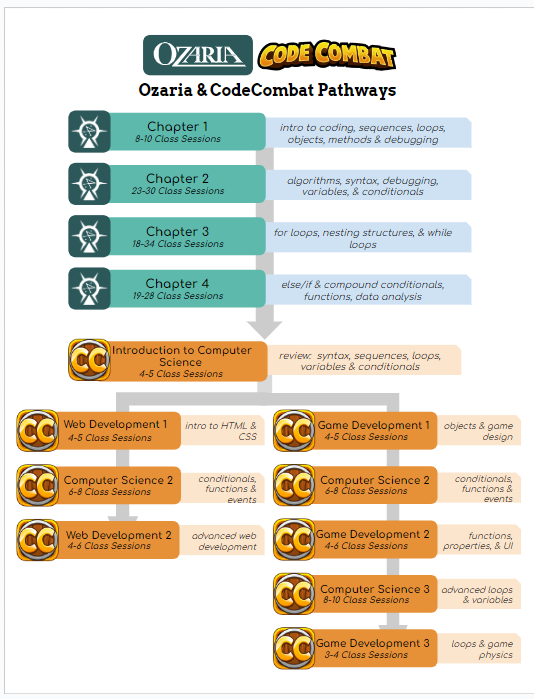
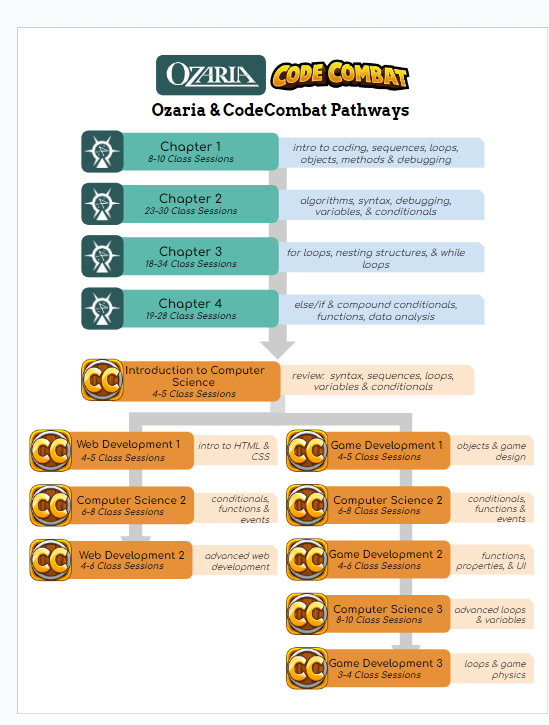
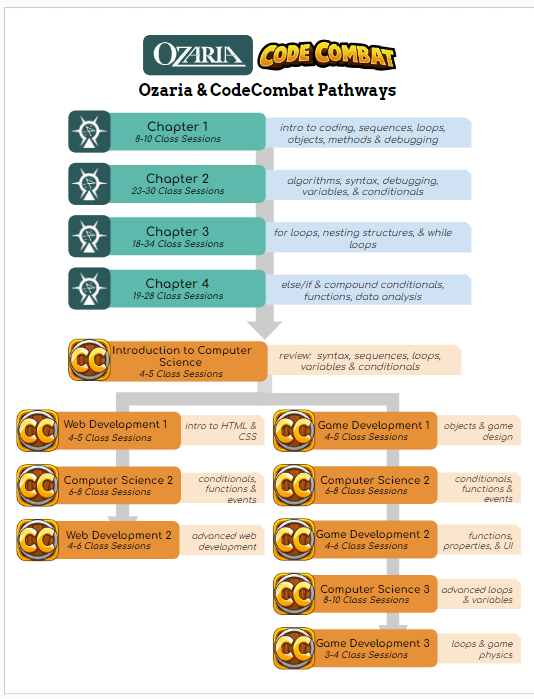




 浙公网安备 33010602011771号
浙公网安备 33010602011771号