egametang启动配置
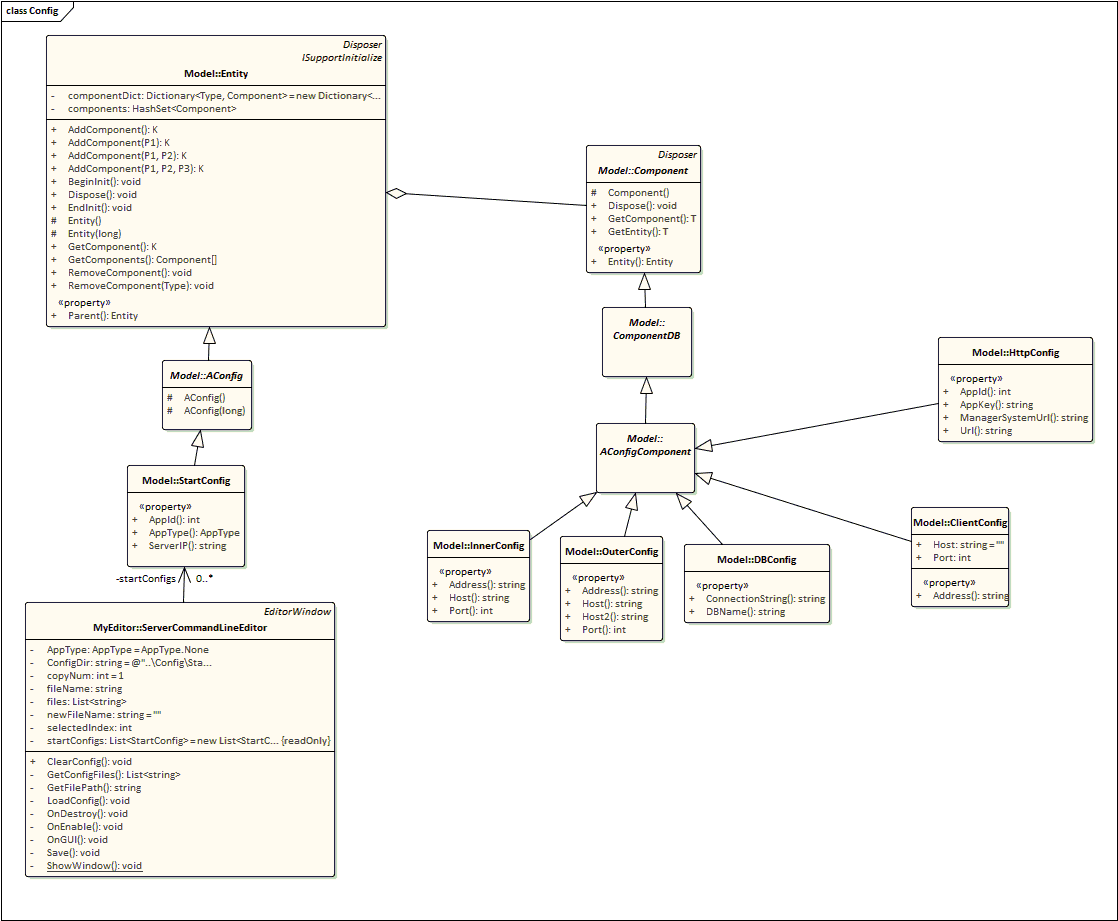
egametang的启动配置文件可以在Unity的Tools->命令行配置中修改保存然后启动
如果需要添加自定义的启动配置项目,只需要修改客户端的
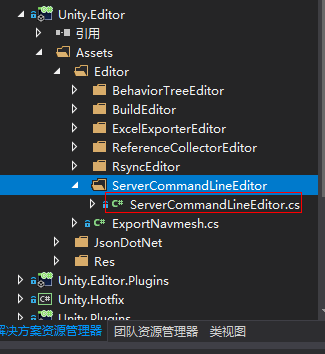
ServerCommandLineEditor.cs
1 if (GUILayout.Button("添加一行配置")) 2 { 3 StartConfig newStartConfig = new StartConfig(); 4 5 newStartConfig.AppType = this.AppType; 6 7 if (this.AppType.Is(AppType.Gate | AppType.Realm | AppType.Manager)) 8 { 9 newStartConfig.AddComponent<OuterConfig>(); 10 } 11 12 if (this.AppType.Is(AppType.Gate | AppType.Realm | AppType.Manager | AppType.Http | AppType.DB | AppType.Map | AppType.Location)) 13 { 14 newStartConfig.AddComponent<InnerConfig>(); 15 } 16 17 if (this.AppType.Is(AppType.Benchmark)) 18 { 19 newStartConfig.AddComponent<ClientConfig>(); 20 } 21 22 if (this.AppType.Is(AppType.Http)) 23 { 24 newStartConfig.AddComponent<HttpConfig>(); 25 } 26 27 if (this.AppType.Is(AppType.DB)) 28 { 29 newStartConfig.AddComponent<DBConfig>(); 30 } 31 32 this.startConfigs.Add(newStartConfig); 33 }
这段代码里可以修改AppType对应的startconfig包含的AConfigComponent子类
1 InnerConfig innerConfig = startConfig.GetComponent<InnerConfig>(); 2 if (innerConfig != null) 3 { 4 GUILayout.Label($"InnerHost:"); 5 innerConfig.Host = EditorGUILayout.TextField(innerConfig.Host); 6 GUILayout.Label($"InnerPort:"); 7 innerConfig.Port = EditorGUILayout.IntField(innerConfig.Port); 8 } 9 10 OuterConfig outerConfig = startConfig.GetComponent<OuterConfig>(); 11 if (outerConfig != null) 12 { 13 GUILayout.Label($"OuterHost:"); 14 outerConfig.Host = EditorGUILayout.TextField(outerConfig.Host); 15 GUILayout.Label($"OuterHost2:"); 16 outerConfig.Host2 = EditorGUILayout.TextField(outerConfig.Host2); 17 GUILayout.Label($"OuterPort:"); 18 outerConfig.Port = EditorGUILayout.IntField(outerConfig.Port); 19 } 20 21 ClientConfig clientConfig = startConfig.GetComponent<ClientConfig>(); 22 if (clientConfig != null) 23 { 24 GUILayout.Label($"Host:"); 25 clientConfig.Host = EditorGUILayout.TextField(clientConfig.Host); 26 GUILayout.Label($"Port:"); 27 clientConfig.Port = EditorGUILayout.IntField(clientConfig.Port); 28 } 29 30 HttpConfig httpConfig = startConfig.GetComponent<HttpConfig>(); 31 if (httpConfig != null) 32 { 33 GUILayout.Label($"AppId:"); 34 httpConfig.AppId = EditorGUILayout.IntField(httpConfig.AppId); 35 GUILayout.Label($"AppKey:"); 36 httpConfig.AppKey = EditorGUILayout.TextField(httpConfig.AppKey); 37 GUILayout.Label($"Url:"); 38 httpConfig.Url = EditorGUILayout.TextField(httpConfig.Url); 39 GUILayout.Label($"ManagerSystemUrl:"); 40 httpConfig.ManagerSystemUrl = EditorGUILayout.TextField(httpConfig.ManagerSystemUrl); 41 } 42 43 DBConfig dbConfig = startConfig.GetComponent<DBConfig>(); 44 if (dbConfig != null) 45 { 46 GUILayout.Label($"Connection:"); 47 dbConfig.ConnectionString = EditorGUILayout.TextField(dbConfig.ConnectionString); 48 49 GUILayout.Label($"DBName:"); 50 dbConfig.DBName = EditorGUILayout.TextField(dbConfig.DBName); 51 }
修改这段代码即可给新增或者修改的AConfigComponent子类字段赋值
注意如果派生新的AConfigComponent 子类,需要再AConfigComponent上使用BsonKnownTypes标记记录上去
1 using MongoDB.Bson.Serialization.Attributes; 2 3 namespace Model 4 { 5 /// <summary> 6 /// 每个Config的基类 7 /// </summary> 8 [BsonKnownTypes(typeof(ClientConfig))] 9 [BsonKnownTypes(typeof(InnerConfig))] 10 [BsonKnownTypes(typeof(OuterConfig))] 11 [BsonKnownTypes(typeof(HttpConfig))] 12 [BsonKnownTypes(typeof(DBConfig))] 13 [BsonKnownTypes(typeof(RunServerConfig))] 14 public abstract class AConfigComponent: ComponentDB 15 { 16 } 17 }
点击保存后,StartConfig是个Entity,Entity的Componet容器被标记了BsonElement,所以它包含的配置组件及其内容都会序列化成json保存在配置文件夹中。从项目根目录\Config\StartConfig中即可查看这些序列化出来的json配置文件,这些配置文件还包含了_t之类的bson特有字段,和通常的newtonsoft.json序列化出来的还是有点不同。
服务端进程启动时这些序列化好的配置文件会在Program.Main函数中的OptionComponent和StartConfigComponent被反序列化 服务端需要修改StartConfigComponent加入相关代码:
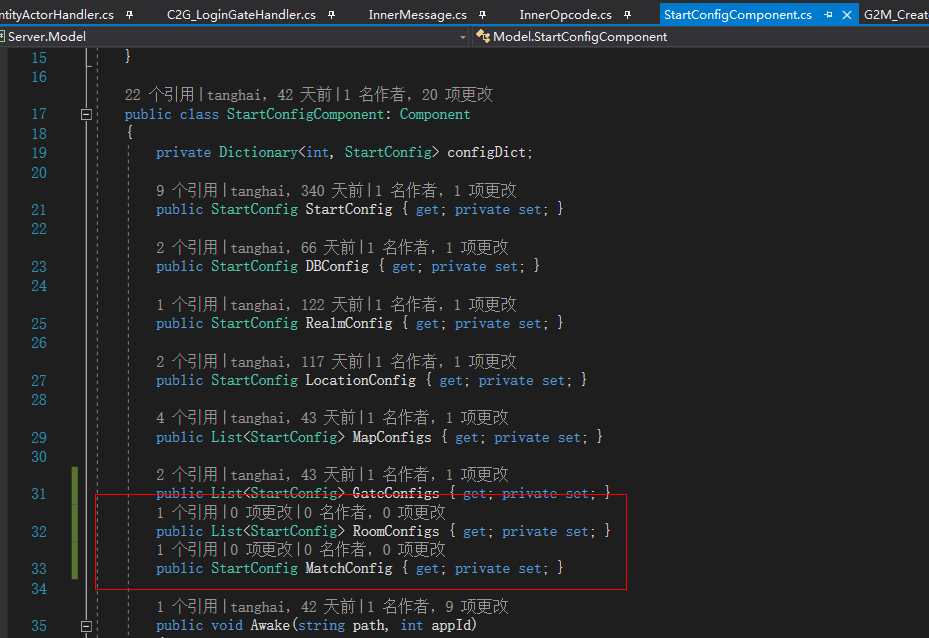
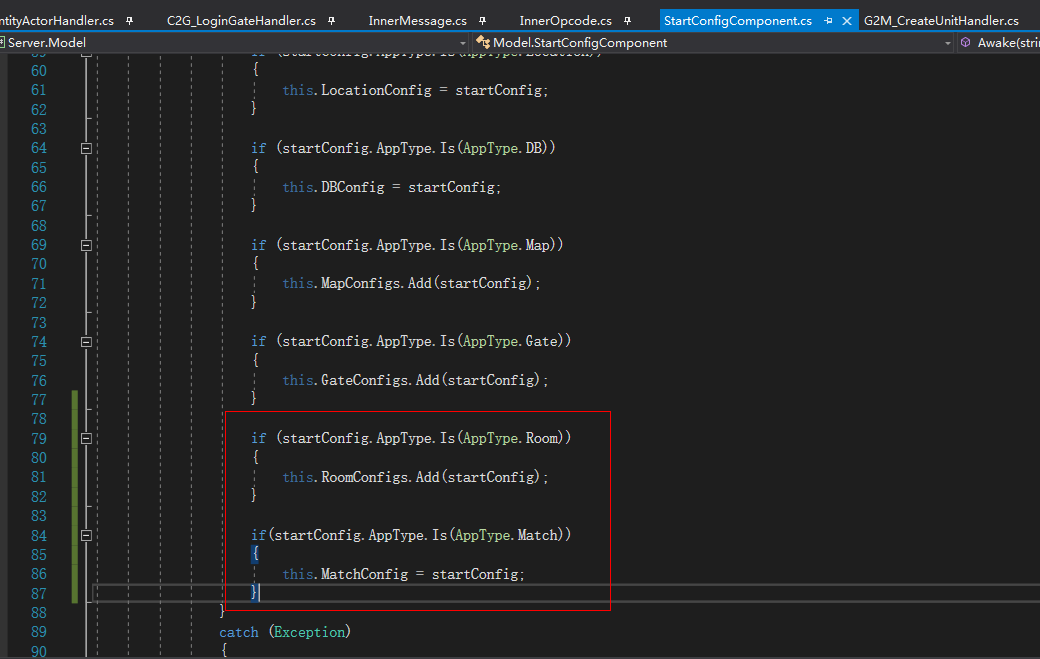
改完上面2处就可以在代码中引用了。



 浙公网安备 33010602011771号
浙公网安备 33010602011771号