统计前端Vue的总代码行数 pycharm 统计项目代码行数
VS code 统计前端Vue的总代码行数
1、在应用中心搜索 VS Code Counter 安装
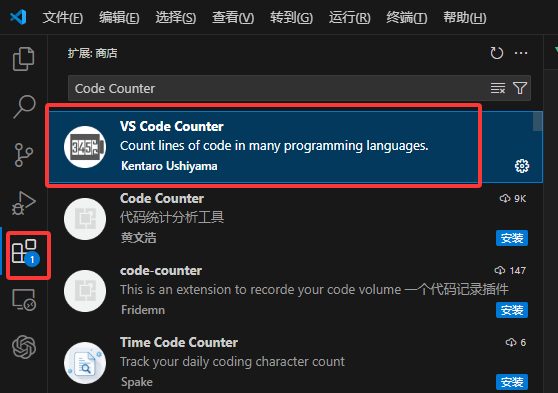
2、快捷键Shift+Ctrl+P 打开命令输入栏
3、输入Counter
选择:VSCodeCounter:Count lines in worksapce
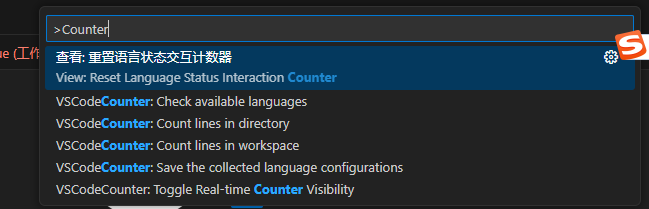
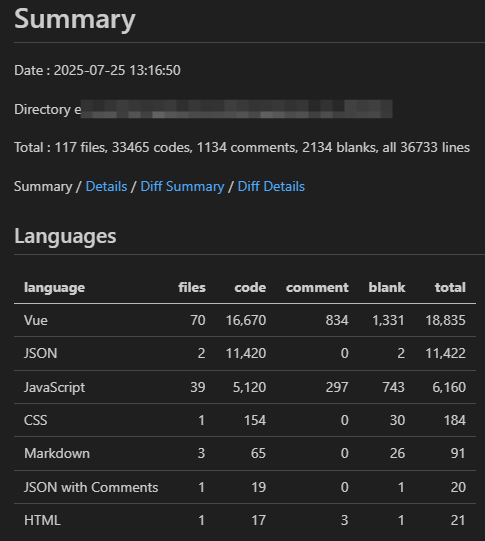
pycharm 统计项目代码行数
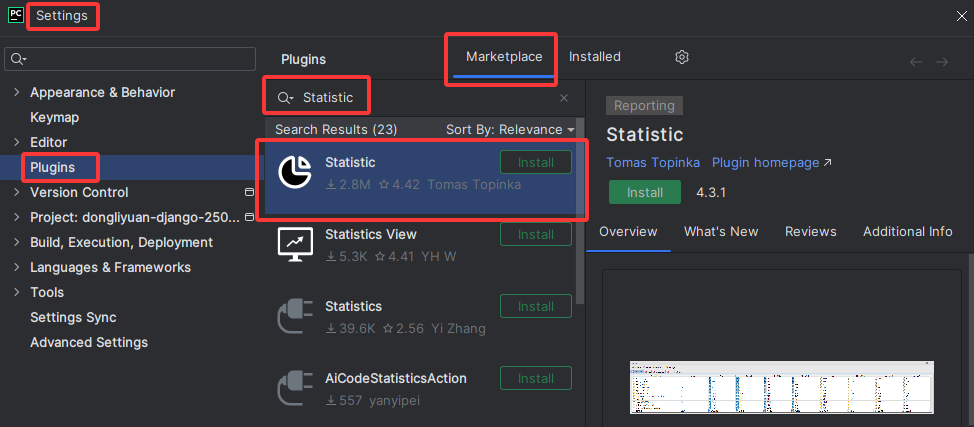
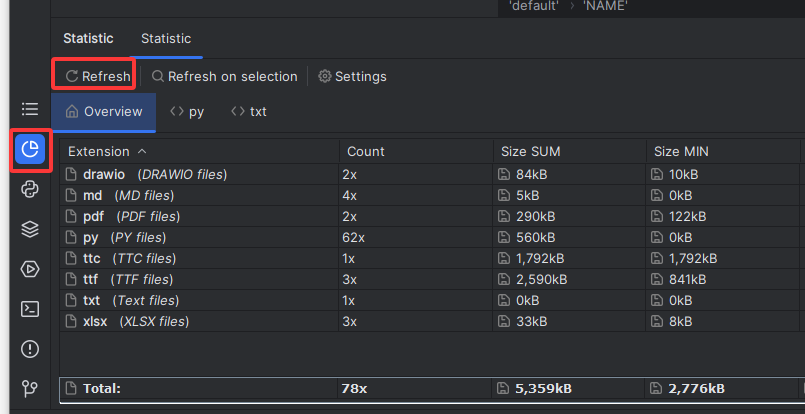
Getting started
Install plugin from official Jetbrains plugin site
After installing, just click on the TAB "Statistic" at the bottom of the screen (left side)
Click "Refresh" button to run statistic for whole project
Click "Refresh on selection" button to run statistic for selected directory
Click "Settings" button to customize plugin behavior
- Adjust "Excluded file types" with all extensions which you want to remove from the statistic (e.g. class;jar;...)
- Adjust "Seperate TABs file types" with all extensions which you want to have in separate tab (e.g. php;java;...)
Note:
Size - total size of the file Size Min - size of the smallest file of the given type Size Max - size of the biggest file of the given type Size Avg - average size of the file of the given type
统计Django的总代码行数


 浙公网安备 33010602011771号
浙公网安备 33010602011771号