PyCharm 中文汉化(中文界面)
1 从 PyCharm 官网下载最新版本的 PyCharm (2021.3)。
PyCharm 2021.3 社区版
链接:https://pan.baidu.com/s/1_cP6qb1GJzi1-VRDHQSEyQ
提取码:1234
2 安装PyCharm (2021.3)
默认安装即可。
3 启动PyCharm之后, File -- Settings
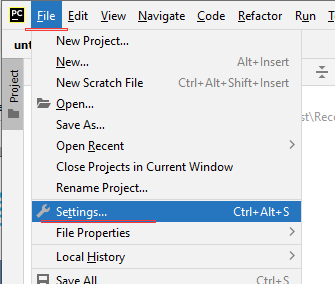
4 Settings -- Plugins -- 输入 "Chinese" -- Chinese (Simplified) Language Pack -- Install
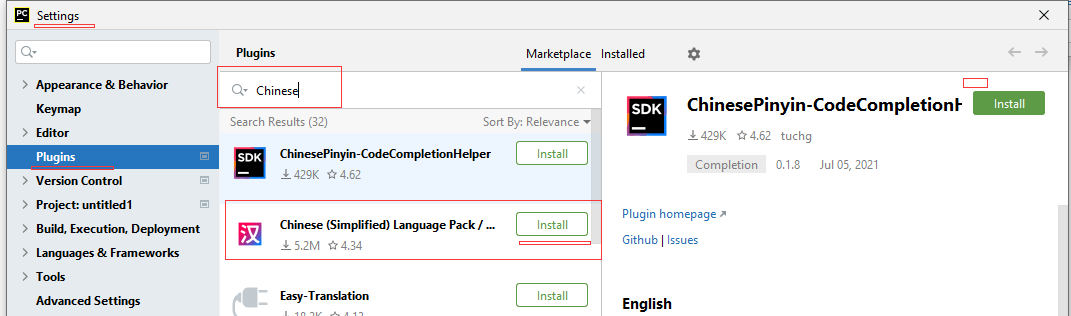
5 重启。

6 切换为英文:
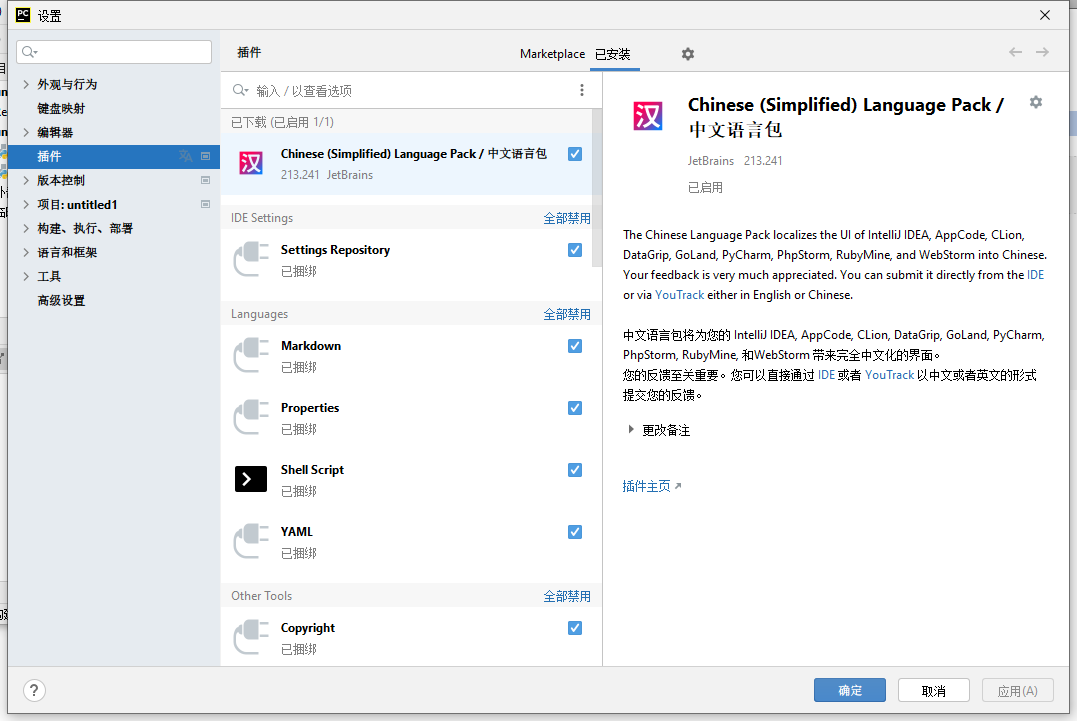
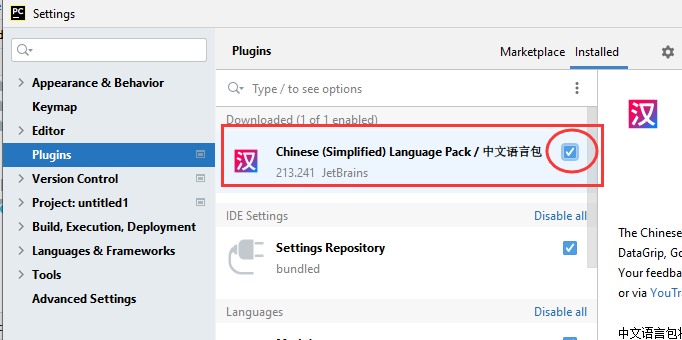
=======================
PyCharm 2019:
下载中文语言包:https://github.com/linzhenyuyuchen/Others/
将 resources_cn.jar 放到安装目录下的lib目录下即可。
PyCharm 2020, 2021:
采用PyCharm 插件方式安装。
=======================
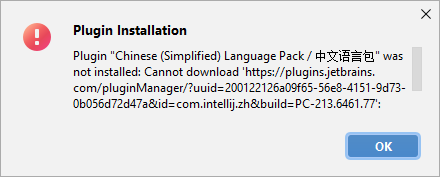
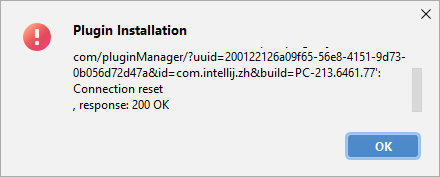
=======================


 浙公网安备 33010602011771号
浙公网安备 33010602011771号