【unity】自动保存项目
原文来自于:http://wiki.unity3d.com/index.php?title=AutoSave#C.23_-_AutoSave.cs
用于:在编写项目时,unity 的Bug导致强制退出,来不及保存
点击查看代码
using UnityEngine;
using UnityEditor;
using System;
public class AutoSave : EditorWindow
{
private bool autoSaveScene = true;
private bool showMessage = true;
private bool isStarted = false;
private int intervalScene;
private DateTime lastSaveTimeScene = DateTime.Now;
private string projectPath = Application.dataPath;
private string scenePath;
[MenuItem("Window/AutoSave")]
static void Init()
{
AutoSave saveWindow = (AutoSave)EditorWindow.GetWindow(typeof(AutoSave));
saveWindow.Show();
}
void OnGUI()
{
GUILayout.Label("Info:", EditorStyles.boldLabel);
EditorGUILayout.LabelField("Saving to:", "" + projectPath);
EditorGUILayout.LabelField("Saving scene:", "" + scenePath);
GUILayout.Label("Options:", EditorStyles.boldLabel);
autoSaveScene = EditorGUILayout.BeginToggleGroup("Auto save", autoSaveScene);
intervalScene = EditorGUILayout.IntSlider("Interval (minutes)", intervalScene, 1, 10);
if (isStarted)
{
EditorGUILayout.LabelField("Last save:", "" + lastSaveTimeScene);
}
EditorGUILayout.EndToggleGroup();
showMessage = EditorGUILayout.BeginToggleGroup("Show Message", showMessage);
EditorGUILayout.EndToggleGroup();
}
void Update()
{
scenePath = EditorApplication.currentScene;
if (autoSaveScene)
{
if (DateTime.Now.Minute >= (lastSaveTimeScene.Minute + intervalScene) || DateTime.Now.Minute == 59 && DateTime.Now.Second == 59)
{
saveScene();
}
}
else
{
isStarted = false;
}
}
void saveScene()
{
EditorApplication.SaveScene(scenePath);
lastSaveTimeScene = DateTime.Now;
isStarted = true;
if (showMessage)
{
Debug.Log("AutoSave saved: " + scenePath + " on " + lastSaveTimeScene);
}
AutoSave repaintSaveWindow = (AutoSave)EditorWindow.GetWindow(typeof(AutoSave));
repaintSaveWindow.Repaint();
}
}
脚本放在Assets/Editor文件夹中,Auto Save在激活状态下有效,不要直接关闭插件窗口,可以把插件窗口拖到hierachy右侧
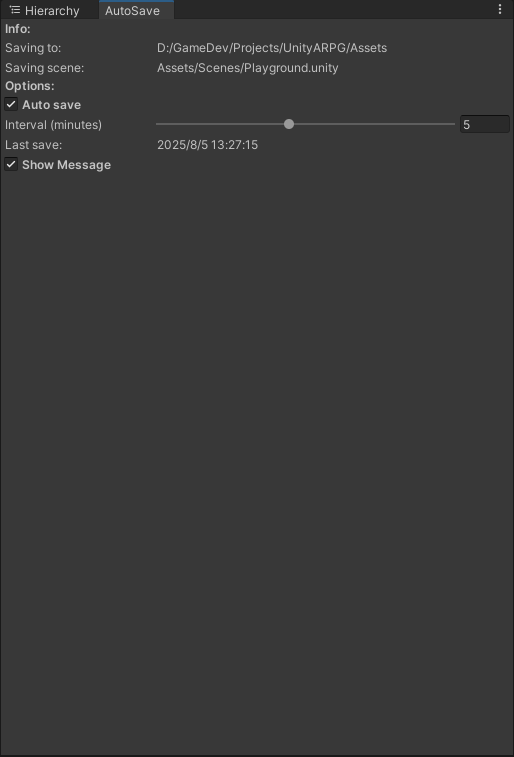


 浙公网安备 33010602011771号
浙公网安备 33010602011771号