nginx
启动: nginx -c /opt/tools/nginx/conf/tomcat.conf
停止: nginx -s stop
重新加载: nginx -s reload
校验: nginx -t -c /opt/tools/nginx/conf/tomcat.conf
# cat tomcat.conf
user nobody; #nginx进程数,建议设置为等于CPU总核心数. worker_processes 4; events { #单个进程最大连接数(最大连接数=连接数*进程数) worker_connections 1024; } http{ proxy_next_upstream error timeout invalid_header http_500 http_503 http_502; # (单位s)设置客户端连接保持活动的超时时间,在超过这个时间后服务器会关闭该链接 keepalive_timeout 120; upstream tomcat_server { #sticky; server localhost:8080 max_fails=1000 fail_timeout=120s; server localhost:8081 backup; } server{ listen 80; server_name 127.0.0.1; access_log logs/server1,access.log combined; location / { proxy_set_header Host $host; proxy_set_header X-Real-IP $remote_addr; proxy_set_header X-Forwarded-For $proxy_add_x_forwarded_for; proxy_pass http://tomcat_server; } } }
2. 问题:
# nginx -c tomcat.conf
-bash: nginx: command not found
办法:
vi /etc/profile
添加: PATH
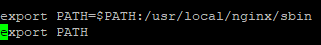
source /etc/profile
Nginx:unknown directive "stream"
nginx默认安装的时候没有加载stream模块,安装一下
./configure --with-stream
make & make install
安装sticky模块
tar zxf master.tar.gz
mv nginx-goodies-nginx-sticky-module-ng-08a395c66e42 nginx-goodies-nginx-sticky-module-ng
cd /usr/local/nginx-1.16.0/
./configure --prefix=/usr/local/nginx --user=nginx --group=nginx --with-http_stub_status_module --with-http_ssl_module --with-stream --add-module=/opt/tools/nginx-goodies-nginx-sticky-module-ng
make & make install
*带上红色部分,免得stream模块被覆盖
upstream tomcat_server { sticky; server localhost:8080; server localhost:8081; }
3. nginx 配置https
在http里面添加:
server { listen 443 ssl; server_name 127.0.0.1; ssl_certificate /opt/tools/test.pem; ssl_certificate_key /opt/tools/testkey.pem; ssl_session_timeout 5m; ssl_ciphers ECDHE-RSA-AES128-GCM-SHA256:ECDHE:ECDH:AES:HIGH:!NULL:!aNULL:!MD5:!ADH:!RC4; ssl_protocols TLSv1 TLSv1.1 TLSv1.2; ssl_prefer_server_ciphers on; location / { proxy_set_header X-Real-IP $remote_addr; proxy_set_header X-Forwarded-For $proxy_add_x_forwarded_for; proxy_set_header Host $host; proxy_redirect off; expires off; sendfile off; proxy_pass http://tomcat_server; } }
pfx证书转pem证书:
#证书
openssl pkcs12 -in test.pfx -nokeys -out test.pem
#私钥
openssl pkcs12 -in test.pfx -nocerts -out testKey.pem -nodes


 浙公网安备 33010602011771号
浙公网安备 33010602011771号