Error running 'dt-assets-monitor [clean]': Cannot run program "C:\Program Files (x86)\Java\jdk1.8.0_73\bin\java.exe" (in directory "E:\code\dt-assets-monitor")
Error running 'dt-assets-monitor [clean]': Cannot run program "C:\Program Files (x86)\Java\jdk1.8.0_73\bin\java.exe" (in directory "E:\code\dt-assets-monitor"): CreateProcess error=2, 系统找不到指定的文件。
求助百度没什么有用的信息,机会渺茫之际在stackflow找到一个相同的问题。经尝试果然有效,现将解决步骤记录下以备以后使用。
File → Settings → Build, Execution, Deployment → Build Tools → Maven → Runner
Set to "use JAVA_HOME (...Path...)"
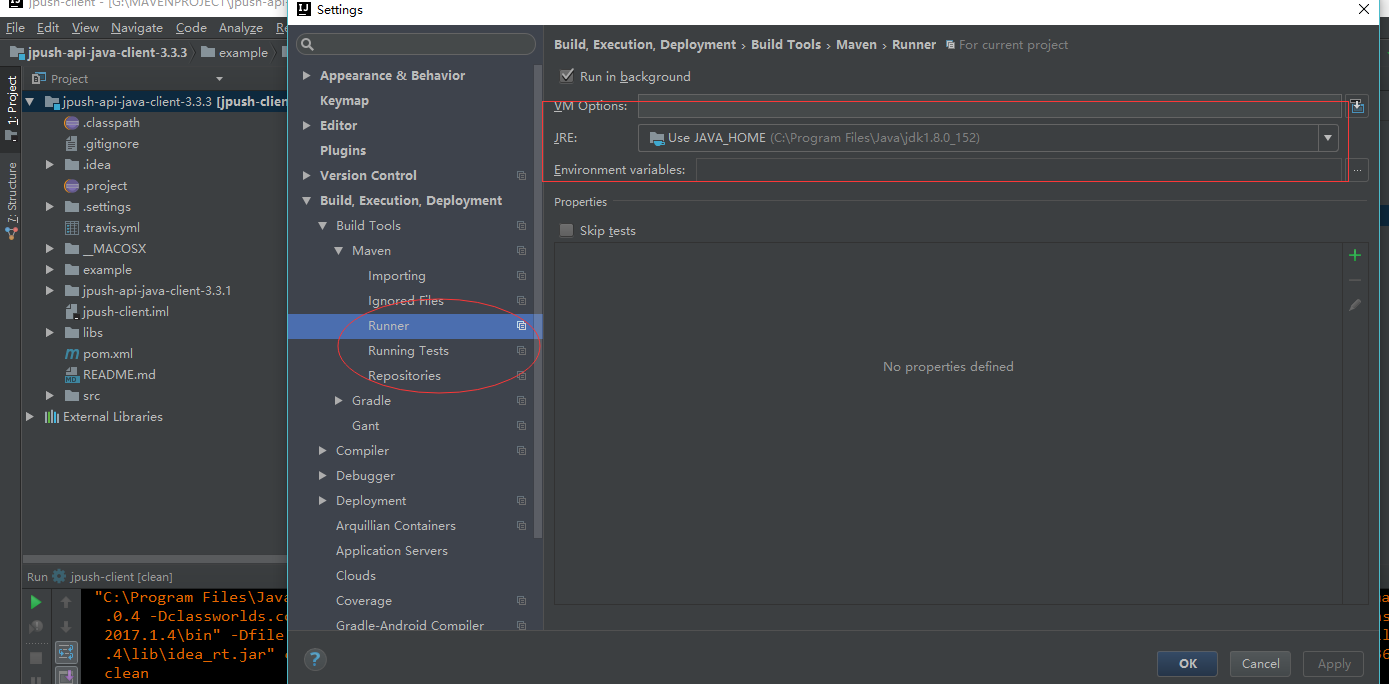
配置后运行maven命令,输出正常
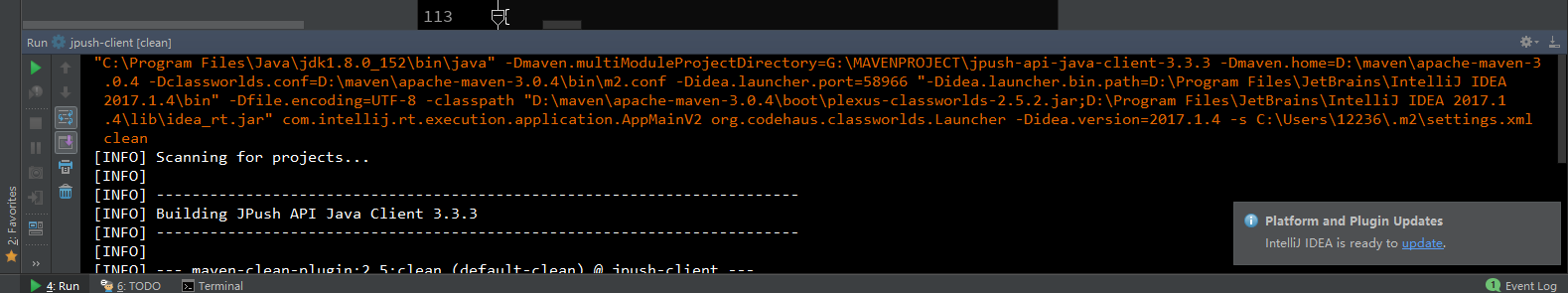



 浙公网安备 33010602011771号
浙公网安备 33010602011771号