ansible--03
一。 Ad-hoc命令简介
1. 格式:ansible <host> [opion]
2. option参数:
-v:输出详细的执行过程, -vvv最详细的结果
-i:指定inventory的路径
-f:并发的线程数量,默认是5
-m:调用的模块
-u: 指令执行的账号
-b:调用sudo
3. 场景使用:
3.1 ansible all -f 5 -m ping
3.2 ansible proxy -s -m command -a 'hostname' -vvv
3.3 ansible web-list
3.4 time ansible 10.21.40.61 -B 5 -P 2 -T 2 -m command -a 'sleep 20' -u root
二。Ad-Hoc查看系统设置:
1. ansible app -a 'df -h'
2.ansible app -m shell -a 'free -m'
三。 Ad-Hoc的并发特性:
1. -f 参数实现多线程
2. 并发数量为cpu核数的偶数倍,如 4core8GB的,最多配20个线程。
四。Ad-Hoc的模块使用:
1. 查询使用说明: ansible-doc
1.1 ansible-doc -l
1.2 ansible-doc yum
2. 场景:
2.1 安装redhat-lsb
ansible apps -m yum -a 'name=redhat-lsb state=present'
2.2 查看系统版本号:
ansible apps -m command -a 'lsb_release -a'
2.3 为所有机器安装ntp服务
ansible apps -s -m yum -a 'name=ntp state=present'
ansible apps -m service -a 'name=ntpd state=started enabled=yes'
五。特定主机的变更
1. --limit参数实现:
ansible app -m command -a 'service ntpd status' --limit '192.168.0.2'
2. 指定ip
ansible 192.168.0.2 -m command -a 'service ntpd status'
3. 用‘:’做分隔,多台:
ansible '192.168.0.2:192.168.0.3' -m command -a 'service ntpd status'
4. 通过‘*’,泛匹配
ansible 192.168.0.2* -m command -a 'service ntpd status'
六。用户及用户组管理

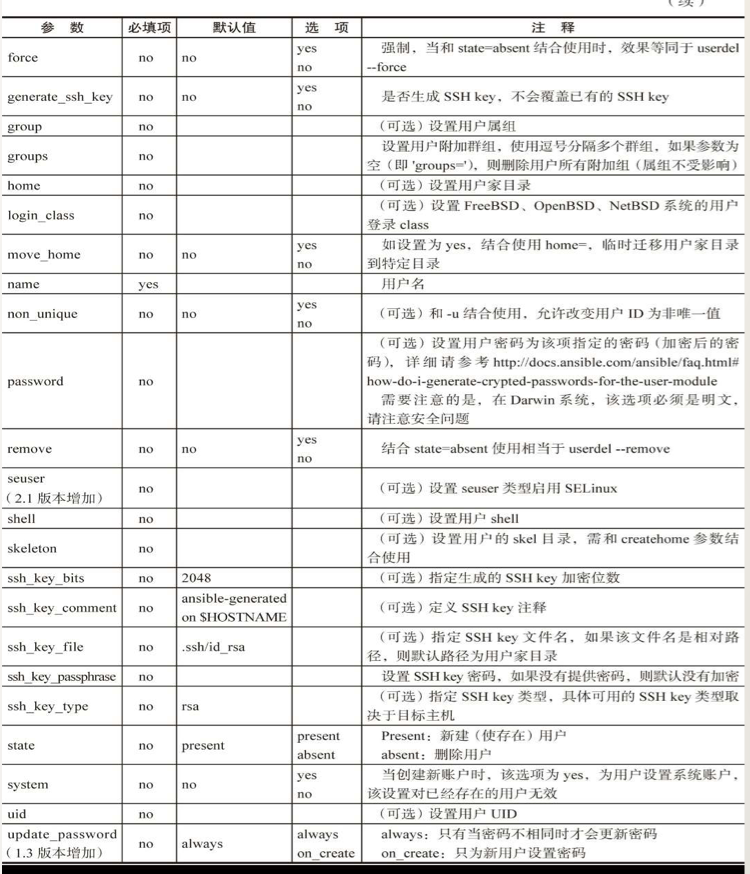



 浙公网安备 33010602011771号
浙公网安备 33010602011771号