WPS Excel启用正则表达式
WPS Excel启用正则表达式
新建一个空白表格文件
进入VB编辑器
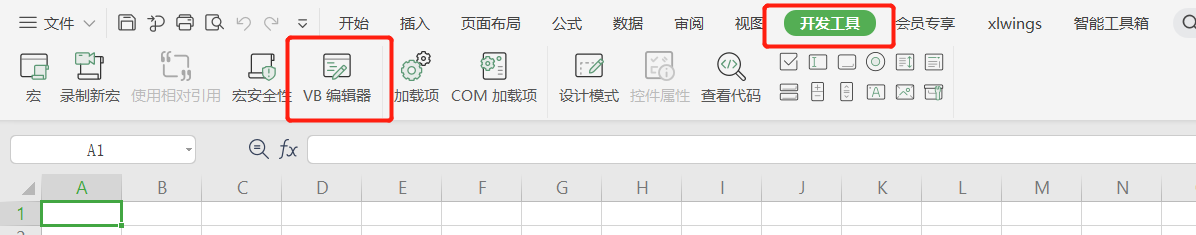
插入模块
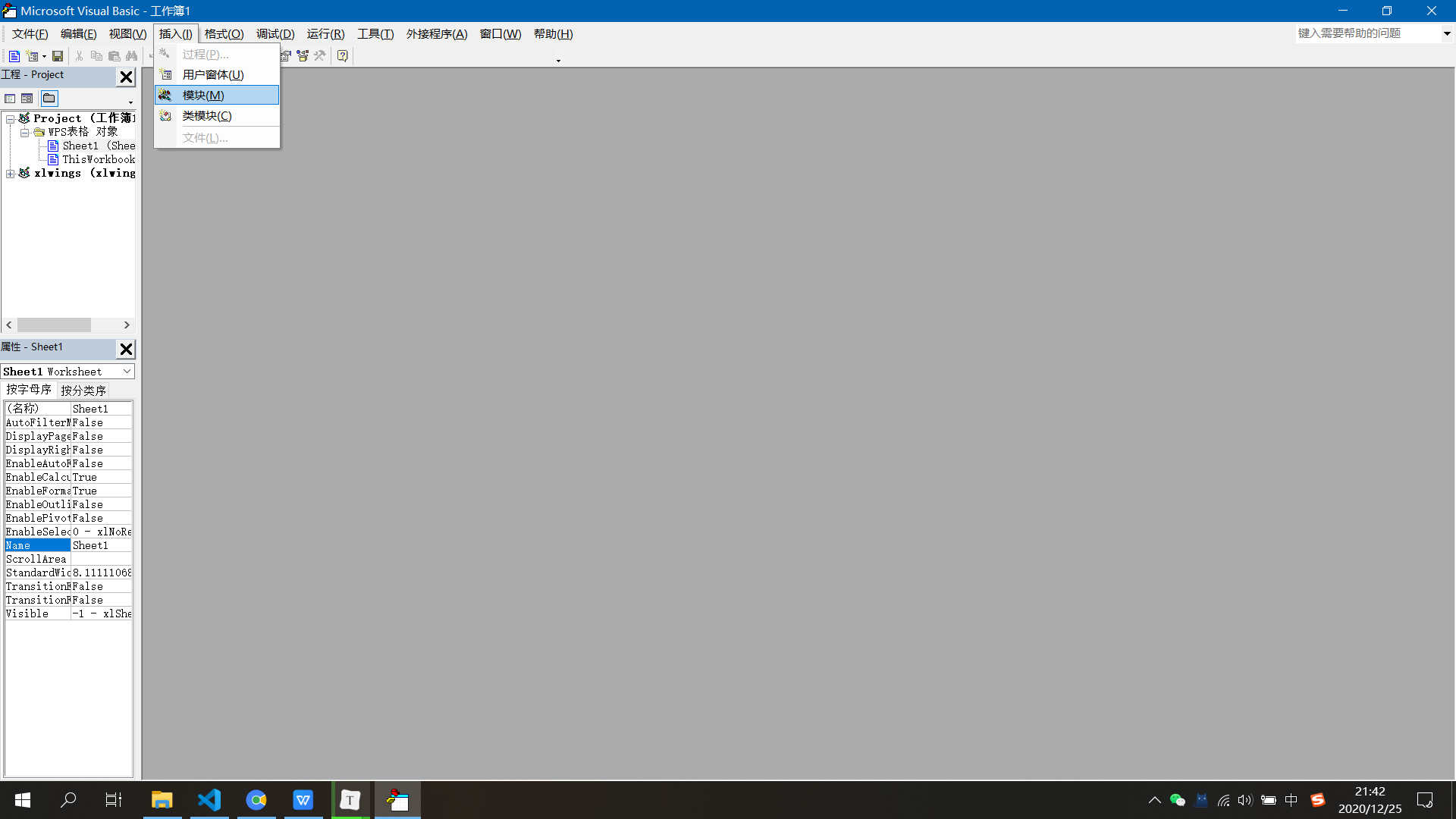
工具-引用-勾选正则表达式
(Microsoft VBScript Regular Express 5.5)
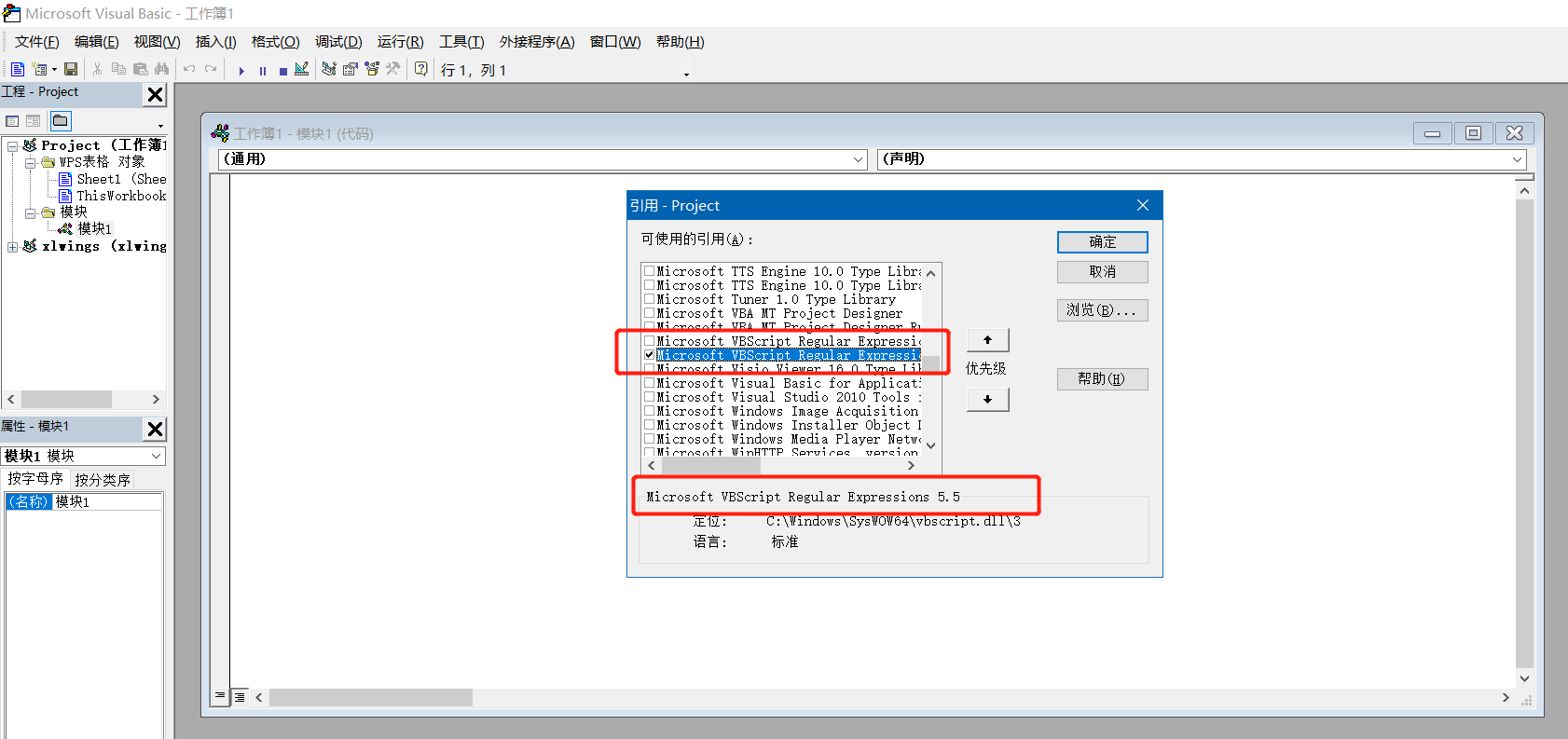
复制代码
Option Explicit
Public Function re_sub(sText As String, pattern As String, repl As String)
Dim oRegExp As Object
Set oRegExp = CreateObject("vbscript.regexp")
With oRegExp
.Global = True 'True表示匹配所有, False表示仅匹配第一个符合项
.IgnoreCase = False '区分大小写
.pattern = pattern
re_sub = .Replace(sText, repl)
End With
End Function
Public Function re_find(sText As String, pattern As String)
Dim oRegExp As Object, match As Object, matches As Object
Set oRegExp = CreateObject("vbscript.regexp")
With oRegExp
.Global = True 'True表示匹配所有, False表示仅匹配第一个符合项
.IgnoreCase = True '不区分大小写
.pattern = pattern
Set matches = .Execute(sText)
End With
Dim d As Object
Set d = CreateObject("Scripting.Dictionary")
For Each match In matches
d.Add match, Null
Next
re_find = d.keys
End Function
Public Function re_extract(sText As String, pattern As String)
Dim oRegExp As Object, match As Object, matches As Object, i As Integer
Set oRegExp = CreateObject("vbscript.regexp")
With oRegExp
.Global = True 'True表示匹配所有, False表示仅匹配第一个符合项
.IgnoreCase = True '不区分大小写
.pattern = pattern
Set matches = .Execute(sText)(0).submatches
End With
Dim d As Object
Set d = CreateObject("Scripting.Dictionary")
For i = 0 To matches.Count - 1
d.Add matches(i), Null
Next
re_extract = d.keys
End Function
保存为启用宏的模板文件
必须使用Excel软件保存为xlam加载宏的文件格式才可在下一步进行加载

加载宏
在开发工具菜单栏下选择加载项并选中保存的xlam文件即可加载

关于Excel办公,推荐方方格子插件
http://www.ffcell.com/home/products.aspx


 浙公网安备 33010602011771号
浙公网安备 33010602011771号