跨文档消息通信范例--读书笔记
阅读HTML5高程,记录有关跨文档消息通信的范例:
环境配置:Apache/2.2.22 (Win32) PHP/5.4.0 Server at localhost Port 80
虚拟主机配置:
#测试跨域通信
<VirtualHost 127.0.0.60>
DocumentRoot ../htdocs/HTM5Book/communication/visualhost/60
ServerName default:80
ErrorLog logs/phpMyAdmin-error_log
</VirtualHost>
<VirtualHost 127.0.0.70>
DocumentRoot ../htdocs/HTM5Book/communication/visualhost/70
ServerName default:80
ErrorLog logs/phpMyAdmin-error_log
</VirtualHost>
用两个文件夹模拟两个域下的html文件:
60中存放主页面文件,70中存放iframe中的页面
为了更加形象,配置了hosts文件:
127.0.0.60 portal.example.com
127.0.0.70 chat.example.net
那么现在在浏览器中测试了:http://portal.example.com/postMessagePortal.html
页面见下:
同时,通过子页面也可以向父页面发送消息。
相关代码:
父页面:
<!DOCTYPE html>
<title>Portal [http://portal.example.com]</title>
<link rel="stylesheet" href="styles.css">
<link rel="icon" href="http://apress.com/favicon.ico">
<script>
var targetOrigin = "http://chat.example.net";
var defaultTitle = "Portal [http://portal.example.com]";
var notificationTimer = null;
function messageHandler(e) {
if (e.origin == targetOrigin) {
notify(e.data);
} else {
// ignore messages from other origins
}
}
function sendString(s) {
document.getElementById("widget").contentWindow.postMessage(s, targetOrigin);
}
function notify(message) {
stopBlinking();
blinkTitle(message, defaultTitle);
}
function stopBlinking() {
if (notificationTimer !== null) {
clearTimeout(notificationTimer);
}
document.title = defaultTitle;
}
function blinkTitle(m1, m2) {
document.title = m1;
notificationTimer = setTimeout(blinkTitle, 1000, m2, m1)
}
function sendStatus() {
var statusText = document.getElementById("statusText").value;
sendString(statusText);
}
function loadDemo() {
document.getElementById("sendButton").addEventListener("click", sendStatus, true);
document.getElementById("stopButton").addEventListener("click", stopBlinking, true);
sendStatus();
}
window.addEventListener("load", loadDemo, true);
window.addEventListener("message", messageHandler, true);
</script>
<h1>Cross-Origin Portal</h1>
<p><b>Origin</b>: http://portal.example.com</p>
Status <input type="text" id="statusText" value="Online">
<button id="sendButton">Change Status</button>
<p>
This uses postMessage to send a status update to the widget iframe contained in the portal page.
</p>
<iframe id="widget" src="http://chat.example.net/postMessageWidget.html"></iframe>
<p>
<button id="stopButton">Stop Blinking Title</button>
</p>
子页面:
<!DOCTYPE html>
<title>widget</title>
<link rel="stylesheet" href="styles.css">
<script>
var targetOrigin = "http://portal.example.com";
// TODO whitelist array
function messageHandler(e) {
console.log(e);
if (e.origin === "http://portal.example.com") {
document.getElementById("status").textContent = e.data;
} else {
// ignore messages from other origins
}
}
function sendString(s) {
window.top.postMessage(s, targetOrigin);
}
function loadDemo() {
document.getElementById("actionButton").addEventListener("click",
function() {
var messageText = document.getElementById("messageText").value;
sendString(messageText);
}, true);
}
window.addEventListener("load", loadDemo, true);
window.addEventListener("message", messageHandler, true);
</script>
<h1>Widget iframe</h1>
<p><b>Origin</b>: http://chat.example.net</p>
<p>Status set to: <strong id="status"></strong> by containing portal.<p>
<div>
<input type="text" id="messageText" value="Widget notification.">
<button id="actionButton">Send Notification</button>
</div>
<p>
This will ask the portal to notify the user. The portal does this by flashing the title. If the message comes from an origin other than http://chat.example.net, the portal page will ignore it.
</p>




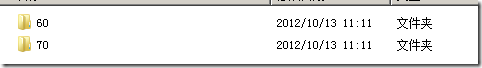
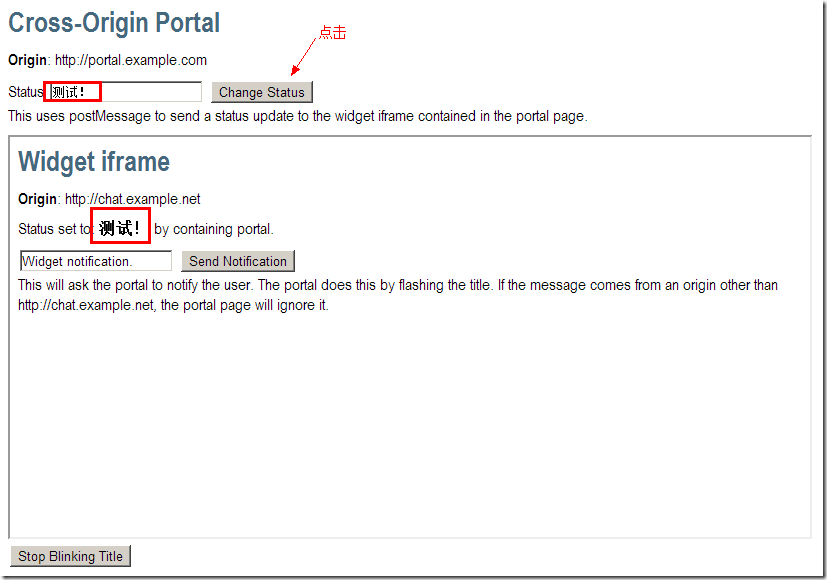


 浙公网安备 33010602011771号
浙公网安备 33010602011771号