请求中的“开源节流”—MXHR的实现细节和应用
页面中最常见的三种资源是:JS文件,CSS文件,图片文件。为了减少HTTP请求数量,通常在部署一个应用的时候,都会用工具把一堆的JS文件合并再压缩,就像一块儿海绵一样,把里面的水分拧去;CSS文件通常都是合并(压缩),CSS的压缩只是去除注释,空格以及换行符。那么图片文件呢?
如果一个页面的用户访问量很大,而且这个页面中有100个图片,那么,就会有100次的HTTP请求(除去图片信息)之外的消耗,MXHR似乎可以解决这个问题:
MXHR技术,整体的流程就是,把这100个图片在后端使用base64编码,然后把它拼成一个长字符串,通过一次HTTP请求,传送回客户端,然后通过JS来把这个长字符串分割,并解析成浏览器可以识别的图片形式。当然用MXHR也可以用来传送JS或者CSS文件,但是现在通常用更简洁的合并压缩来部署,这里先不考虑JS和CSS文件的MXHR应用。
关于MXHR原始的介绍和应用在这里,但是貌似原始的测试小例子有些问题,修改后的在这里,我们来详细的学习下这个例子,目的:搞懂MXHR的实现细节。
先来看下mxhr_test.php文件,为了简便起见,把原先的英文注释翻译了一遍,帮助理解:
<?php
/**
* Functions for combining payloads into a single stream that the
* JS will unpack on the client-side, to reduce the number of HTTP requests.
* 这里的payloads可以理解为一个流(stream)中的单元,包含信息和控制符,mxhr_stream函数将每一个
* payload(复数加s)合并成一个“流”,在客户端,Javascript将会解析这些payload,进而减少HTTP请求的数量。
* Takes an array of payloads and combines them into a single stream, which is then
* sent to the browser.
* 此函数以payload为元素的数组作为参数,并把它们合并成一个单独的“流”,这个“流”将会发送回浏览器。
* Each item in the input array should contain the following keys:
* 参数数组的每一个单元,应该包含如下keys:
* data - the image or text data. image data should be base64 encoded.
* data - 图片或者文本的data,图片的data是经过base64编码的。
* content_type - the mime type of the data
* xontent_type - data 的 mime 类型
*/
function mxhr_stream($payloads) {
$stream = array();
$version = 1;
//使用特殊的符号来作为分隔符和边界符(它们都属于控制符)
$sep = chr(1); // control-char SOH/ASCII 1
$newline = chr(3); // control-char ETX/ASCII 3
foreach ($payloads as $payload) {
$stream[] = $payload['content_type'] . $sep . (isset($payload['id']) ? $payload['id'] : '') . $sep . $payload['data'];
}
echo $version . $newline . implode($newline, $stream) . $newline;
/*
此例中$stream中的一个元素的展现:image/png0iVBORw0KGgoAAAANSUhEUgAAABwAAAAWCAMAAADkSAzAAAAAQlBMVEWZmZmenp7m5ubKysq/v7+ysrLy8vLHx8fb29uvr6/v7++pqan39/empqbT09Pq6urX19dtkDObvkpLbSmLsDX///8MOm2bAAAAFnRSTlP///////////////////////////8AAdLA5AAAAIdJREFUKM910NkSwyAIBVDM0iVdUrnk/381wdLUBXlgRo7D6KXNLUA7+RYjeogoIvAxmSp1zcW/tZhZg7nVWFiFpX0RcC0h7IjIhSmCmXXQ2IEQVo22MrMT04XK0lrpmD3IN/uKuGYhQDz7JQTPzvjg2EbL8Bmn+REAOiqE132eruP7NqyX5w49di+cmF4NJgAAAABJRU5ErkJggg==
*/
}
// Package image data into a payload(将一个图片的data打包成一个payload)
function mxhr_assemble_image_payload($image_data, $id=null, $mime='image/jpeg') {
return array(
'data' => base64_encode($image_data),
'content_type' => $mime,
'id' => $id
);
}
// Package html text into a payload(将一个html文件打包成一个payload,这个例子中没有用到)
function mxhr_assemble_html_payload($html_data, $id=null) {
return array(
'data' => $html_data,
'content_type' => 'text/html',
'id' => $id
);
}
// Package javascript text into a payload(将一个javascript文件打包成一个payload,这个例子中没有用到)
function mxhr_assemble_javascript_payload($js_data, $id=null) {
return array(
'data' => $js_data,
'content_type' => 'text/javascript',
'id' => $id
);
}
// Send the multipart stream(发送“流”)
if ($_GET['send_stream']) {
//设置重复次数
$repetitions = 300;
$payloads = array();
// JS files(可以略去)
$js_data = 'var a = "JS execution worked"; console.log(a, ';
for ($n = 0; $n < $repetitions; $n++) {
//$payloads[] = mxhr_assemble_javascript_payload($js_data . $n . ', $n);');
}
// HTML files(可以略去)
$html_data = '<!DOCTYPE HTML><html><head><title>Sample HTML Page</title></head><body></body></html>';
for ($n = 0; $n < $repetitions; $n++) {
//$payloads[] = mxhr_assemble_html_payload($html_data, $n);
}
// Images(这里使用的是测试图片)
$image = 'icon_check.png';
$image_fh = fopen($image, 'r');
//将此图片read进$image_data变量
$image_data = fread($image_fh, filesize($image));
fclose($image_fh);
for ($n = 0; $n < $repetitions; $n++) {
//生成特定的payload数组
$payloads[] = mxhr_assemble_image_payload($image_data, $n, 'image/png');
}
// Send off the multipart stream(发送)
mxhr_stream($payloads);
exit;
}
?>
在这个测试里面,设置了300次的重复次数,这个php作为后端的支持文件,将用它来揭示mxhr加载300个测试图片和用普通模式的加载300个图片的区别,以及耗时多少的比较。
小提示:从后端php传回的数据的总体结构是:
[version][boundary][payload][boundary][payload][boundary][payload]........[payload][boundary]
通过php文件可以知道,这里的[version]等于1;[boundary]则为 \u0001 ,对于客户端来说 \u0001 的length等于1;[payload]则作为我们的重点要提取的内容。
而一个[payload]的结构是:
[mimetype][sep][id][sep][data]
[sep]即为各个字段之间的分隔符:\u0003,[data]则为我们重点要提取的内容。
接下来是重头戏,看下mxhr.js文件的实现细节,同样的,相关说明均在注释之中:
(function() {
// ================================================================================
// MXHR
// --------------------------------------------------------------------------------
// F.mxhr is a porting of DUI.Stream (git://github.com/digg/stream.git).
//
// We ripped out the jQuery specific code, and replaced it with normal for() loops.
// Also worked around some of the brittleness in the string manipulations, and
// refactored some of the rest of the code.
//
// Images don't work on IE yet, since we haven't found a way to get the base64
// encoded image data into an actual image (RFC 822 looks promising, and terrifying:
// http://www.hedgerwow.com/360/dhtml/base64-image/demo.php)
//
// Another possible approach uses "mhtml:",
// http://www.stevesouders.com/blog/2009/10/05/aptimize-realtime-spriting-and-more/
//
// --------------------------------------------------------------------------------
// GLOSSARY
// packet: the amount of data sent in one ping interval
// payload: an entire piece of content, contained between control char boundaries
// stream: the data sent between opening and closing an XHR. depending on how you
// implement MHXR, that could be a while.
// 这里使用到的术语:
// packet: 一次请求的数据包大小
// payload: 可以把它看成是整个stream中的一个单元,包含着控制符,边界符,以及数据data
// stream: 一次http请求,注意:between opening and closing an XHR
// ================================================================================
F = window.F || {};
F.mxhr = {
// --------------------------------------------------------------------------------
// Variables that must be global within this object.
// --------------------------------------------------------------------------------
getLatestPacketInterval: null,
lastLength: 0,
listeners: {},//我们可以通过这个来设置监听器
//与php中的chr(3)和chr(1)相对应
boundary: "\u0003", // IE jumps over empty entries if we use the regex version instead of the string.
fieldDelimiter: "\u0001",
//这里需要注意,在IE中初始化xmlhttp的时候,老版本的IE(6,7)不支持readyState == 3的情况(在本文的最后还会有说明)
_msxml_progid: [
'MSXML2.XMLHTTP.6.0',
'MSXML3.XMLHTTP',
'Microsoft.XMLHTTP', // Doesn't support readyState == 3 header requests.
'MSXML2.XMLHTTP.3.0', // Doesn't support readyState == 3 header requests.
],
// --------------------------------------------------------------------------------
// load()
// --------------------------------------------------------------------------------
// Instantiate the XHR object and request data from url.
// 实例化XHR对象,请求数据
// --------------------------------------------------------------------------------
load: function(url) {
this.req = this.createXhrObject();
if (this.req) {
this.req.open('GET', url, true);
var that = this;
this.req.onreadystatechange = function() {
that.readyStateHandler();
}
this.req.send(null);
}
},
// --------------------------------------------------------------------------------
// createXhrObject()
// --------------------------------------------------------------------------------
// Try different XHR objects until one works. Pulled from YUI Connection 2.6.0.
// --------------------------------------------------------------------------------
createXhrObject: function() {
var req;
try {
req = new XMLHttpRequest();
}
catch(e) {
for (var i = 0, len = this._msxml_progid.length; i < len; ++i) {
try {
req = new ActiveXObject(this._msxml_progid[i]);
break;
}
catch(e2) { }
}
}
finally {
return req;
}
},
// --------------------------------------------------------------------------------
// readyStateHandler()
// --------------------------------------------------------------------------------
// Start polling on state 3; stop polling and fire off oncomplete event on state 4.
// 这个是一个重要的函数,处理返回状态等,在readyState为3时开始不断地轮询,直到为4,会暂停轮询,并且激活oncomplete事件
// --------------------------------------------------------------------------------
readyStateHandler: function() {
if (this.req.readyState === 3 && this.getLatestPacketInterval === null) {
// Start polling.(开始轮询)
var that = this;
this.getLatestPacketInterval = window.setInterval(function() { that.getLatestPacket(); }, 15);
}
if (this.req.readyState == 4) {
// Stop polling.
clearInterval(this.getLatestPacketInterval);
// Get the last packet.
this.getLatestPacket();
// Fire the oncomplete event.
// 激活oncomplete函数
if (this.listeners.complete && this.listeners.complete.length) {
var that = this;
for (var n = 0, len = this.listeners.complete.length; n < len; n++) {
this.listeners.complete[n].apply(that);
}
}
}
},
// --------------------------------------------------------------------------------
// getLatestPacket()
// --------------------------------------------------------------------------------
// Get all of the responseText downloaded since the last time this was executed.
// 此函数得到调用此函数之时的所有响应(responseText)
// --------------------------------------------------------------------------------
getLatestPacket: function() {
//获取响应字符串的总长度
var length = this.req.responseText.length;
//获取此次调用之时,服务器的增量响应
var packet = this.req.responseText.substring(this.lastLength, length);
this.processPacket(packet);
this.lastLength = length;
},
// --------------------------------------------------------------------------------
// processPacket()
// --------------------------------------------------------------------------------
// Keep track of incoming chunks of text; pass them on to processPayload() once
// we have a complete payload.
// 一个packet里面不一定就会有一个整数倍的payload(在这里,一个payload才是一个可以解析的单元)
// 这个函数会不断地跟踪响应数据,如果获取到了一个完整的payload,那么就会将这个payload交予processPayload
// 函数处理
// --------------------------------------------------------------------------------
processPacket: function(packet) {
if (packet.length < 1) return;
// Find the beginning and the end of the payload. (找到一个payload的开始和结尾)
// boundary 作为每个payload的分割符(一个payload的边界线)chr(3)
// 一个整体的响应的结构可以看成:
// [version][boundary][payload][boundary][payload][boundary][payload]........[payload][boundary]
// 参照上面的结构,有助于理解下面的逻辑
var startPos = packet.indexOf(this.boundary),
endPos = -1;
if (startPos > -1) {
if (this.currentStream) {
// If there's an open stream, that's an end marker.
endPos = startPos;
startPos = -1;
}
else {
endPos = packet.indexOf(this.boundary, startPos + this.boundary.length);
}
}
// Using the position markers, process the payload.
if (!this.currentStream) {
// Start a new stream.
this.currentStream = '';
if (startPos > -1) {
if (endPos > -1) {
// Use the end marker to grab the entire payload in one swoop
// 当确认了一个payload的开始和结束位置的时候,就把它截取出来
var payload = packet.substring(startPos, endPos);
this.currentStream += payload;
// Remove the payload from this chunk
packet = packet.slice(endPos);
this.processPayload();
// Start over on the remainder of this packet
try {
this.processPacket(packet);
}
catch(e) { }
// This catches the "Maximum call stack size reached" error in Safari (which has a
// really low call stack limit, either 100 or 500 depending on the version).
//这里主要说明,在老版本的Safari下,可能会引起一个调用栈大小限制的错误(这里使用递归算法),根据不同的版本而情况各异
}
else {
// Grab from the start of the start marker to the end of the chunk.
this.currentStream += packet.substr(startPos);
// Leave this.currentStream set and wait for another packet.
}
}
}
else {
// There is an open stream.
if (endPos > -1) {
// Use the end marker to grab the rest of the payload.
var chunk = packet.substring(0, endPos);
this.currentStream += chunk;
// Remove the rest of the payload from this chunk.
packet = packet.slice(endPos);
this.processPayload();
//Start over on the remainder of this packet.
this.processPacket(packet);
}
else {
// Put this whole packet into this.currentStream.
this.currentStream += packet;
// Wait for another packet...
}
}
},
// --------------------------------------------------------------------------------
// processPayload()
// --------------------------------------------------------------------------------
// Extract the mime-type and pass the payload on to its listeners.
// 提取出一个payload的mime-type,并且把待处理的payload交予它的监听器
// --------------------------------------------------------------------------------
processPayload: function() {
// Get rid of the boundary.
this.currentStream = this.currentStream.replace(this.boundary, '');
// Perform some string acrobatics to separate the mime-type and id from the payload.
// This could be customized to allow other pieces of data to be passed in as well,
// such as image height & width.
// 把图片的相关信息从一个payload中提取出来,除去测试中的数据,还可以自定义一些其他的图片信息,作为
// payload的字段,字段之间使用chr(1)来分割('\u0001')
var pieces = this.currentStream.split(this.fieldDelimiter);
var mime = pieces[0]
var payloadId = pieces[1];
//payload即为图片的data
var payload = pieces[2];
// Fire the listeners for this mime-type.(开始执行这个mime type下的监听函数)
var that = this;
if (typeof this.listeners[mime] != 'undefined') {
for (var n = 0, len = this.listeners[mime].length; n < len; n++) {
this.listeners[mime][n].call(that, payload, payloadId);
}
}
//删除此次的currentStream
delete this.currentStream;
},
// --------------------------------------------------------------------------------
// listen()
// --------------------------------------------------------------------------------
// Registers mime-type listeners. Will probably rip this out and use YUI custom
// events at some point. For now, it's good enough.
// 使用listen函数来主次mime type监听器
// --------------------------------------------------------------------------------
listen: function(mime, callback) {
if (typeof this.listeners[mime] == 'undefined') {
this.listeners[mime] = [];
}
if (typeof callback === 'function') {
this.listeners[mime].push(callback);
}
}
};
})();
简单起见,只把index.html的主要测试代码展示出来,如下:
<div id="bd">
<!-- 作为mxhr输出的展示区 -->
<div id="mxhr-output">
<div id="mxhr-timing"></div>
</div>
<!-- 作为normal输出的展示区 -->
<div id="normal-output">
<div id="normal-timing"></div>
</div>
<script src="mxhr.js"></script>
<script>
// --------------------------------------
// Test code
// --------------------------------------
var totalImages = 0;
F.mxhr.listen('image/png', function(payload, payloadId) {
var img = document.createElement('img');
img.src = 'data:image/png;base64,' + payload;
document.getElementById('mxhr-output').appendChild(img);
totalImages++;
});
/* F.mxhr.listen('text/html', function(payload, payloadId) {
console.log('Found text/html payload:', payload, payloadId);
});
F.mxhr.listen('text/javascript', function(payload, payloadId) {
eval(payload);
});*/
F.mxhr.listen('complete', function() {
var time = (new Date).getTime() - streamStart;
document.getElementById('mxhr-timing').innerHTML = '<p>' + totalImages + ' images in a multipart stream took: <strong>' + time + 'ms</strong> (' + (Math.round(100 * (time / totalImages)) / 100) + 'ms per image)</p>';
var normalStart = (new Date).getTime();
var img;
for (var i = 0, last = 300; i < last; i++) {
img = document.createElement('img');
img.src = 'icon_check.png?nocache=' + (new Date).getTime() * Math.random();
img.width = 28;
img.height = 22;
document.getElementById('normal-output').appendChild(img);
var count = 0;
img.onload = function() {
count++;
if (count === last) {
var time = (new Date).getTime() - normalStart;
document.getElementById('normal-timing').innerHTML = '<p>' + last + ' normal, uncached images took: <strong>' + time + 'ms</strong> (' + (Math.round(100 * (time / count)) / 100) + 'ms per image)</p>';
}
};
}
});
var streamStart = (new Date).getTime();
F.mxhr.load('mxhr_test.php?send_stream=1');
</script>
</div>
测试结果:
IE8:
300 images in a multipart stream took: 178ms (0.59ms per image)
300 normal, uncached images took: 3066ms (10.22ms per image)
IE9:
300 images in a multipart stream took: 78ms (0.26ms per image)
300 normal, uncached images took: 5822ms (19.41ms per image)
Firefox 9.0.1:
300 images in a multipart stream took: 129ms (0.43ms per image)
300 normal, uncached images took: 10278ms (34.26ms per image)
Chrome 16:
300 images in a multipart stream took: 499ms (1.66ms per image)
300 normal, uncached images took: 2593ms (8.64ms per image)
Safari 5.1.2:
300 images in a multipart stream took: 50ms (0.17ms per image)
300 normal, uncached images took: 2504ms (8.35ms per image)
Opera 11.60:
300 images in a multipart stream took: 75ms (0.25ms per image)
300 normal, uncached images took: 1060ms (3.53ms per image)
测试数据不一定很准确,只能显示一定程度上的差别。
要是对mxhr感兴趣,可以猛击这里跳至官网:Multipart XHR,也可以直接下载,然后在本地测试(需要php环境的支持)。
Mxhr的却减少了HTTP请求的数量,但是也有浏览器自身的限制,由于IE6,7中的xmlhttp请求不支持readyState为3的情况,而且不支持图片的:
img.src = 'data:image/png;base64,' + imageData;
形式解析,所以只能另寻他法,但是总体上来说,mxhr还是能够提高网页的整体性能的,实现请求中的“开源节流”。



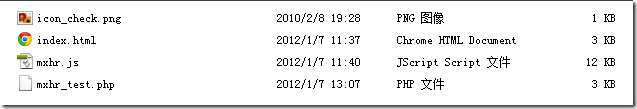


 浙公网安备 33010602011771号
浙公网安备 33010602011771号