pytest(九)--参数化parametrize
前言
pytest.mark.parametrize装饰器可以实现测试用例参数化。
parametrizing
1.这里是一个实现检查一定的输入和期望输出测试功能的典型例子
# coding:utf-8
import pytest
@pytest.mark.parametrize("test_input,expect",
[("3+5",8),("2+4",6),("6*9",42),])
def test_params(test_input,expect):
assert eval(test_input)==expect
if __name__=="__main__":
pytest.main(["-s","test_fix1.py"])
运行结果
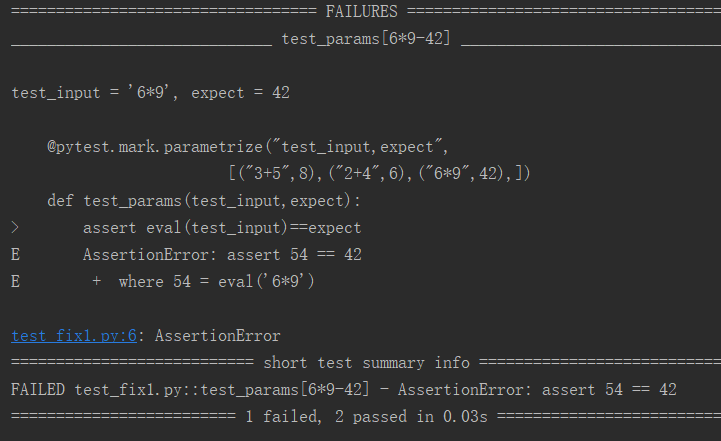
在这个例子中设计的,只有一条输入/输出值的简单测试功能。和往常一样函数的参数,你可以在运行结果看到在输入和输出值。
2.它也可以标记单个测试实例在参数化,例如使用内置的mark.xfail
# coding:utf-8
import pytest
@pytest.mark.parametrize("test_input,expect",
[("3+5",8),
pytest.param("2+4",6,marks=pytest.mark.xfail),
pytest.param("6*9",42,marks=pytest.mark.xfail),])
def test_params(test_input,expect):
print("-------开始执行测试用例-------")
assert eval(test_input)==expect
if __name__=="__main__":
pytest.main(["-s","test_fix1.py"])
运行结果 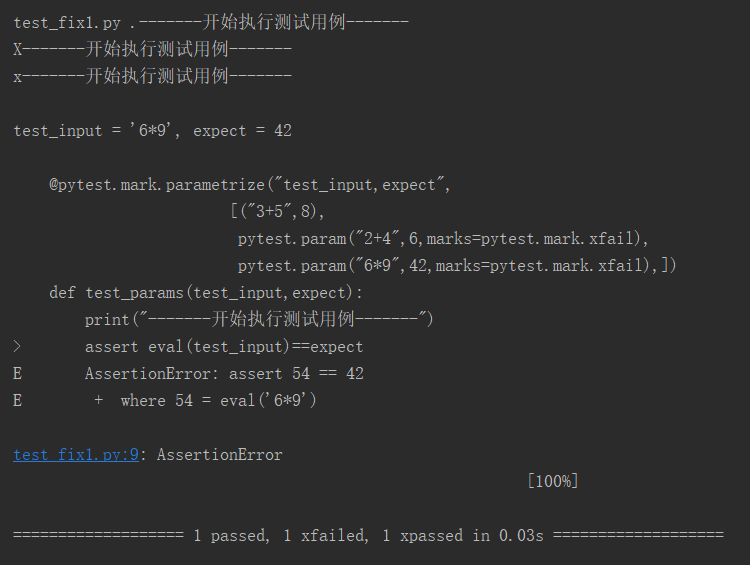
标记为失败的用例,预期结果是失败,实际运行也是失败,显示xfailed
参数组合
1.若要获得多个参数化参数的所有组合,可以堆叠参数化装饰器
# coding:utf-8
import pytest
@pytest.mark.parametrize("x",[0,1])
@pytest.mark.parametrize("y",[2,3])
def test_a(x,y):
#print("测试数据组合:x—>%s,y—>%s"%(x,y))
print("测试参数组合,x:{},y:{}".format(x,y))
if __name__=="__main__":
pytest.main(["-s","test_fix1.py"])
运行结果:
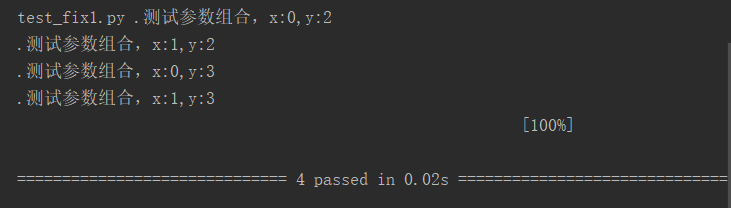
如下是多参数?
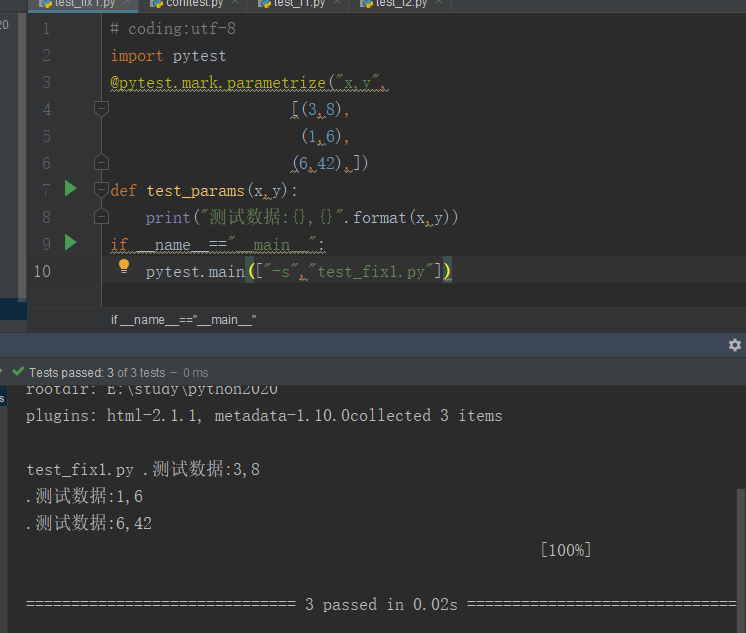
越努力,越幸运!!!
good good study,day day up!!!



 浙公网安备 33010602011771号
浙公网安备 33010602011771号