katalon安装 appium with mac 遇到的坑
1. Install Homebrew from Terminal:
/usr/bin/ruby -e "$(curl -fsSL https://raw.githubusercontent.com/Homebrew/install/master/install)"
2.
brew install carthage
brew install node
brew install npm
3. npm install -g appium (听说设置代理,但我也不成功啦)
4. 在Katalon首选项中将Appium目录设置为“/ usr / local / lib / node_modules / appium” (从Katalon菜单,转到首选项> Katalon> Mobile.
坑来了 ,, ,,
a. 安装 appium with mac , command 终端 : nmp install -g appium,一直报错 ,

b.在这里找到方法里,http://www.cnblogs.com/sunshine2016/p/8064846.html 。
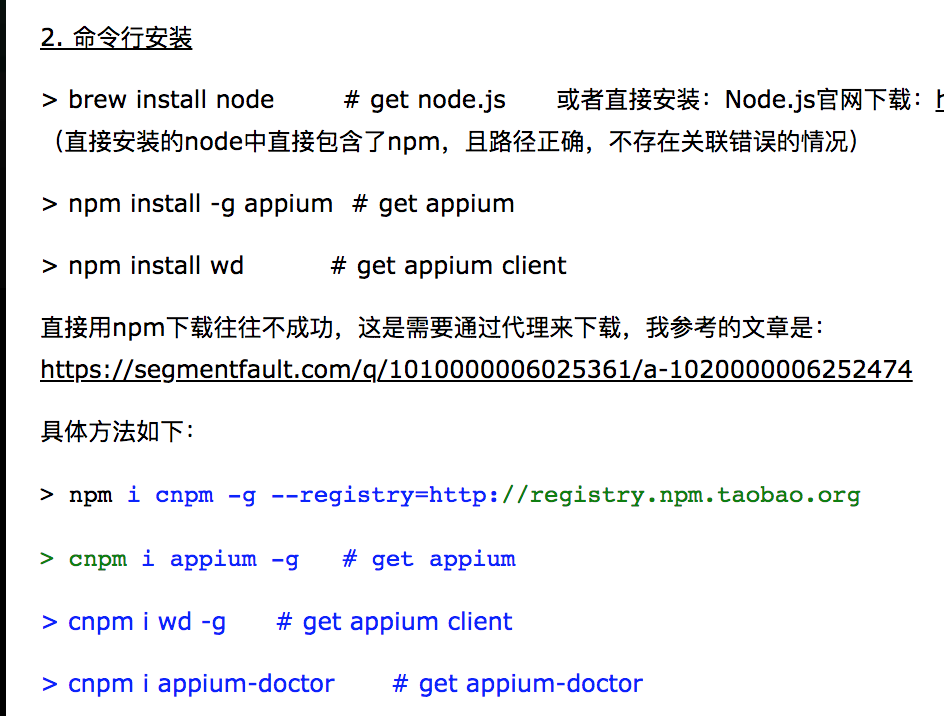
> npm i cnpm -g --registry=http://registry.npm.taobao.org
> cnpm i appium -g # get appium
> cnpm i wd -g # get appium client
> cnpm i appium-doctor # get appium-doctor




 浙公网安备 33010602011771号
浙公网安备 33010602011771号