Angular6 学习笔记——路由详解
angular6.x系列的学习笔记记录,仍在不断完善中,学习地址:
系列目录
(1)组件详解之模板语法
(2)组件详解之组件通讯
(3)内容投影, ViewChild和ContentChild
(4)指令
(5)路由
路由存在的意义
一般而言,浏览器具有下列导航模式:
在地址栏输入 URL,浏览器就会导航到相应的页面。
在页面中点击链接,浏览器就会导航到一个新页面。
点击浏览器的前进和后退按钮,浏览器就会在你的浏览历史中向前或向后导航。
那么,在angular中,是什么决定上述的行为呢?
对于一个新建的项目而言,只存在一个组件AppComponent,如果不增加其他的组件,意味着所有的行为就将在这一个组件里面完成,这种情况下,单一的组件将无法保存状态的变化,这显然满足不了上面的需求.所以,通常情况下,会如我在组件通讯中所写,组件之间呈如下的树形结构:
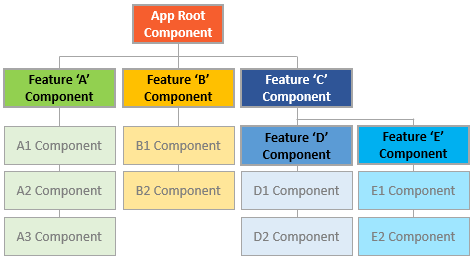
路由就是连接这些组件的筋络,它也是树形结构的.有了它,就可以在angular中实现上述的导航模式
可以把路由看成是一组规则,它决定了url的变化对应着哪一种状态,具体表现就是不同视图的切换
在angular中,路由是非常重要的组成部分, 组件的实例化与销毁,模块的加载,组件的某些生命周期钩子的发起,都是与它有关
路由定义
我们从新建一个项目来演示一下路由的基本定义,对新建项目加以丰富,增添娱乐,学习,工作三个组件,对应的文件结构如下:

│ app.component.html
│ app.component.ts
│ app.module.ts
│
└─routes
├─happy
│ happy.component.html
│ happy.component.ts
│
├─study
│ study.component.html
│ study.component.ts
│
└─work
work.component.html
work.component.ts
如何能够实现以下的效果呢?
| 当前Url | 对应组件内容 |
| localhost:XXX/ | HappyComponent |
| localhost:XXX/work | WorkComponent |
| localhost:XXX/happy | HappyComponent |
| localhost:XXX/study | StudyComponent |
| localhost:XXX/nothing | HappyComponent |
在AppModule中增加如下的路由配置,即可满足上面的需求
1 import { BrowserModule } from '@angular/platform-browser'; 2 import { NgModule } from '@angular/core'; 3 import { AppComponent } from './app.component'; 4 import { WorkComponent } from './routes/work/work.component'; 5 import { StudyComponent } from './routes/study/study.component'; 6 import { HappyComponent } from './routes/happy/happy.component'; 7 import { Routes, RouterModule } from '@angular/router'; 8 9 const appRoutes: Routes = [ 10 { path: '', component: HappyComponent }, 11 { path: 'work', component: WorkComponent }, 12 { path: 'happy', component: HappyComponent }, 13 { path: 'study', component: StudyComponent }, 14 { path: '**', component: HappyComponent }, 15 ] 16 17 @NgModule({ 18 declarations: [ 19 AppComponent, 20 WorkComponent, 21 StudyComponent, 22 HappyComponent 23 ], 24 imports: [ 25 RouterModule.forRoot(appRoutes), 26 BrowserModule, 27 ], 28 providers: [], 29 bootstrap: [AppComponent] 30 }) 31 32 export class AppModule { }
也许上面有一些陌生的东西,但这并不重要,让我们在介绍路由模块之后一起来介绍
路由模块
在上述路由定义中,是把路由的配置放在模块AppModule中进行的,这样在简单的配置中,是可以接受的.
但是随着应用的成长,会用到更多路由器特性,比如:守卫,解析器和子路由等,这时候再在模块中进行配置,就会显得杂乱冗肿
官方建议重构路由,将路由信息移到一个单独的特殊用途模块之中,叫做路由模块。
路由模块并不是必须的,它只是优化设计的一种选择,它的价值在配置很复杂,并包含专门守卫和解析器服务时尤其明显。能够保持设计的一致性和代码的干净,便于开发者查找和扩展配置.当然,在配置很简单时,它可能看起来很多余。
路由模块有一系列特性:
-
把路由这个关注点从其它应用类关注点中分离出去。
-
测试特性模块时,可以替换或移除路由模块。
-
为路由服务提供商(包括守卫和解析器等)提供一个共同的地方。
-
不要声明组件。
将上面的模块中的路由定义转换成路由模块,文件结构变化如下:

│ app-routing.module.ts
│ app.component.html
│ app.component.ts
│ app.module.ts
│
└─routes
│
├─happy
│ happy.component.html
│ happy.component.ts
│
├─study
│ study.component.html
│ study.component.ts
│
└─work
work.component.html
work.component.ts
具体代码:

1 import { BrowserModule } from '@angular/platform-browser'; 2 import { NgModule } from '@angular/core'; 3 import { AppComponent } from './app.component'; 4 import { AppRoutingModule } from './app-routing.module'; 5 import { WorkComponent } from './routes/work/work.component'; 6 import { StudyComponent } from './routes/study/study.component'; 7 import { HappyComponent } from './routes/happy/happy.component'; 8 9 10 @NgModule({ 11 declarations: [ 12 AppComponent, 13 WorkComponent, 14 StudyComponent, 15 HappyComponent 16 ], 17 imports: [ 18 BrowserModule, 19 AppRoutingModule 20 ], 21 providers: [], 22 bootstrap: [AppComponent] 23 }) 24 25 export class AppModule { }

1 import { NgModule } from '@angular/core'; 2 import { Routes, RouterModule } from '@angular/router'; 3 import { HappyComponent } from './routes/happy/happy.component'; 4 import { StudyComponent } from './routes/study/study.component'; 5 import { WorkComponent } from './routes/work/work.component'; 6 7 const routes: Routes = [ 8 { path: '', component: HappyComponent }, 9 { path: 'work', component: WorkComponent }, 10 { path: 'happy', component: HappyComponent }, 11 { path: 'study', component: StudyComponent }, 12 { path: '**', component: HappyComponent }, 13 ]; 14 15 @NgModule({ 16 imports: [RouterModule.forRoot(routes)], 17 exports: [RouterModule] 18 }) 19 export class AppRoutingModule { }
warnning
根据上面的内容,我们有两种配置路由的方法,即在路由模块或者在模块内部配置路由,但不要同时在两处都配置。
Router路由器与Route路由
路由器是一个调度中心,它是一套规则的列表,能够查询当前URL对应的规则,并呈现出相应的视图.
路由是列表里面的一个规则,即路由定义,它有很多功能字段,上述列子中:它有一个path字段,表示该路由中的URL路径部分和一个Component字段,表示与该路由相关联的组件
每个带路由的Angular应用都有一个路由器服务的单例对象,通过路由定义的列表进行配置后使用。
上述具体的工作流程,可以举例简单描述为:
-
当浏览器地址栏的URL变化时,路径部分/study满足了列表中path为"study"的这个路由定义,激活对应StudyComponent的实例,显示它的视图
-
当应用程序请求导航到路径/work时,符合了另外的规则,激活对应视图且展示内容,并将该路径更新到浏览器地址栏和历史
Warnning
RouterModule.forRoot方法是用于注册全应用级提供商的编码模式.把RouterModule.forRoot()注册到AppModule的imports中,能让该Router服务在应用的任何地方都能使用.只在根模块AppRoutingModule中调用RouterModule.forRoot(如果在AppModule中注册应用的顶级路由,那就在 AppModule中调用),在其它模块,你就必须调用RouterModule.forChild方法来注册附属路由.
默认路由与通配符路由
默认路由就是上述的空路由'',表示应用的默认路径,当URL为空时就会访问那里,因此它通常会作为起点。
最后一个路由中的**路径是一个通配符,当所请求的URL不匹配前面定义的路由表中的任何路径时,路由器就会选择此路由.这个特性可用于显示“404 - Not Found”页,或自动重定向到其它路由.
顺序
路由器中的路由定义列表的顺序是非常重要的,它符合就近原则,当浏览器的URL变化时,Router会从上到下依次查找对应的Route,找到符合规则Route后,就决定显示那个组件,那么后面的路由就被"短路"了,例如,如果把通配符路由放在第一个,那么无论路由怎么变化,在他后面的路由都失去了意义,因为不论怎么变化,他都是第一个符合规则的,所以它通常要放在最后一个
路由出口
我们配置好的路由,是在哪里渲染内容呢?
下列是一个新建项目的app.component.html视图内容:

1 <!--The content below is only a placeholder and can be replaced.--> 2 <div style="text-align:center"> 3 <h1> 4 Welcome to {{ title }}! 5 </h1> 6 <img width="300" alt="Angular Logo" src="data:image/svg+xml;base64,PHN2ZyB4bWxucz0iaHR0cDovL3d3dy53My5vcmcvMjAwMC9zdmciIHZpZXdCb3g9IjAgMCAyNTAgMjUwIj4KICAgIDxwYXRoIGZpbGw9IiNERDAwMzEiIGQ9Ik0xMjUgMzBMMzEuOSA2My4ybDE0LjIgMTIzLjFMMTI1IDIzMGw3OC45LTQzLjcgMTQuMi0xMjMuMXoiIC8+CiAgICA8cGF0aCBmaWxsPSIjQzMwMDJGIiBkPSJNMTI1IDMwdjIyLjItLjFWMjMwbDc4LjktNDMuNyAxNC4yLTEyMy4xTDEyNSAzMHoiIC8+CiAgICA8cGF0aCAgZmlsbD0iI0ZGRkZGRiIgZD0iTTEyNSA1Mi4xTDY2LjggMTgyLjZoMjEuN2wxMS43LTI5LjJoNDkuNGwxMS43IDI5LjJIMTgzTDEyNSA1Mi4xem0xNyA4My4zaC0zNGwxNy00MC45IDE3IDQwLjl6IiAvPgogIDwvc3ZnPg=="> 7 </div> 8 <h2>Here are some links to help you start: </h2> 9 <ul> 10 <li> 11 <h2><a target="_blank" rel="noopener" href="https://angular.io/tutorial">Tour of Heroes</a></h2> 12 </li> 13 <li> 14 <h2><a target="_blank" rel="noopener" href="https://angular.io/cli">CLI Documentation</a></h2> 15 </li> 16 <li> 17 <h2><a target="_blank" rel="noopener" href="https://blog.angular.io/">Angular blog</a></h2> 18 </li> 19 </ul> 20 21 <router-outlet></router-outlet>
其中有这样一个标签<router-outlet></router-outlet>
RouterOutlet是一个来自路由模块中的指令,它的用法类似于组件.它扮演一个占位符的角色,用于在模板中标出一个位置,路由器将会把要显示在这个出口处的组件显示在这里,即在宿主视图中的RouterOutlet之后显示组件内容.
路由嵌套
路由和组件一样,都是树形结构的,可以层层嵌套,配置子路由
在如上内容的结构下,假设在happy组件中增加text,picture,video三个组件,文件结构如下:

│ app-routing.module.ts │ app.component.html │ app.component.ts │ app.module.ts │ └─routes │ ├─happy │ │ happy-routing.module.ts │ │ happy.component.html │ │ happy.component.ts │ │ happy.module.ts │ │ │ ├─picture │ │ picture.component.html │ │ picture.component.ts │ │ │ ├─text │ │ text.component.html │ │ text.component.ts │ │ │ └─video │ video.component.html │ video.component.ts │ ├─study │ study.component.html │ study.component.ts │ └─work work.component.html work.component.ts
注意一点我们需要在AppModule中引入HappyModule
具体代码:

1 import { BrowserModule } from '@angular/platform-browser'; 2 import { NgModule } from '@angular/core'; 3 import { AppComponent } from './app.component'; 4 import { AppRoutingModule } from './app-routing.module'; 5 import { WorkComponent } from './routes/work/work.component'; 6 import { StudyComponent } from './routes/study/study.component'; 7 import { HappyComponent } from './routes/happy/happy.component'; 8 import { HappyModule } from './routes/happy/happy.module'; 9 10 11 @NgModule({ 12 declarations: [ 13 AppComponent, 14 WorkComponent, 15 StudyComponent, 16 HappyComponent 17 ], 18 imports: [ 19 BrowserModule, 20 HappyModule, 21 AppRoutingModule 22 ], 23 providers: [], 24 bootstrap: [AppComponent] 25 }) 26 27 export class AppModule { }

1 import { NgModule } from '@angular/core'; 2 import { Routes, RouterModule } from '@angular/router'; 3 import { HappyComponent } from './routes/happy/happy.component'; 4 import { StudyComponent } from './routes/study/study.component'; 5 import { WorkComponent } from './routes/work/work.component'; 6 7 const routes: Routes = [ 8 { path: '', component: HappyComponent }, 9 { path: 'work', component: WorkComponent }, 10 { path: 'happy', component: HappyComponent }, 11 { path: 'study', component: StudyComponent }, 12 { path: '**', component: HappyComponent }, 13 ]; 14 15 @NgModule({ 16 imports: [RouterModule.forRoot(routes)], 17 exports: [RouterModule] 18 }) 19 export class AppRoutingModule { }

1 import { NgModule } from '@angular/core'; 2 import { CommonModule } from '@angular/common'; 3 import { HappyRoutingModule } from './happy-routing.module'; 4 import { VideoComponent } from './video/video.component'; 5 import { PictureComponent } from './picture/picture.component'; 6 import { TextComponent } from './text/text.component'; 7 8 @NgModule({ 9 declarations: [ 10 VideoComponent, 11 PictureComponent, 12 TextComponent 13 ], 14 imports: [ 15 CommonModule, 16 HappyRoutingModule 17 ] 18 }) 19 export class HappyModule { }

1 import { NgModule } from '@angular/core'; 2 import { Routes, RouterModule } from '@angular/router'; 3 import { HappyComponent } from './happy.component'; 4 import { TextComponent } from './text/text.component'; 5 import { PictureComponent } from './picture/picture.component'; 6 import { VideoComponent } from './video/video.component'; 7 8 const routes: Routes = [ 9 { 10 path: 'happy', 11 component: HappyComponent, 12 children: [ 13 { 14 path: '', 15 children: [ 16 { 17 path: '', 18 component: TextComponent 19 }, 20 { 21 path: 'text', 22 component: TextComponent 23 }, 24 { 25 path: 'picture', 26 component: PictureComponent 27 }, 28 { 29 path: 'video', 30 component: VideoComponent 31 }, 32 { 33 path: '**', 34 component: TextComponent 35 } 36 ] 37 } 38 ] 39 } 40 ]; 41 42 @NgModule({ 43 imports: [RouterModule.forChild(routes)], 44 exports: [RouterModule] 45 }) 46 47 export class HappyRoutingModule { }
在子路由下面使用了一次空路由,Router支持空路径路由,可以使用它们来分组路由,而不用往 URL 中添加额外的路径片段
假设在路由守卫的时候,想对每一个子路由进行认证,这时候就不需要一一添加,加在这个空路由上即可
路由跳转
在具体的应用中,我们不可能让所有的路由触发都是靠路由地址的改变来实现,这是非常被动的
很多情况下,是我们通过事件,主动触发路由的变化,具体内容参见组件通讯,在路由跳转中我已经写明
路由守卫
目前,任何用户都能在任何时候导航到任何地方,对于大部分应用,这样是存在安全问题的,某些用户可能无权导航到目标组件,需要先登录(认证)
在显示目标组件前,可能需要先获取某些数据。
在离开组件前,可能要先保存修改.需要询问用户:是否要放弃本次更改,而不用保存它们?
对于上述这些场景问题,往往需要在路由配置中添加守卫,进行处理.
守卫通过返回一个值,以控制路由器的行为:
如果它返回 true,导航过程会继续
如果它返回 false,导航过程就会终止,且用户留在原地。
如果它返回 UrlTree,则取消当前的导航,并且开始导航到返回的这个 UrlTree.
warnning
守卫还可以告诉路由器导航到别处,这样也会取消当前的导航。要想在守卫中这么做,就要返回 false;
守卫可以用同步的方式返回一个布尔值,但在很多情况下,守卫无法用同步的方式给出答案.守卫可能会向用户问一个问题、把更改保存到服务器,或者获取新数据,而这些都是异步操作。因此,路由的守卫可以返回一个Observable<boolean> Promise<boolean>,并且路由器会等待这个可观察对象被解析为true或false。
warnning
提供给路由器的可观察对象还必须能结束,否则,导航就不会继续.
路由器可以支持多种守卫接口:
-
用CanActivate来处理导航到某路由的情况。
-
用CanActivateChild来处理导航到某子路由的情况。
-
用CanDeactivate来处理从当前路由离开的情况.
-
用Resolve在路由激活之前获取路由数据。
-
用CanLoad来处理异步导航到某特性模块的情况。
在分层路由的每个级别上,你都可以设置多个守卫,上面提到过的空路由,在这里会可能发挥很好的作用
路由器会先按照从最深的子路由由下往上检查的顺序来检查CanDeactivate() 和CanActivateChild() 守卫.然后它会按照从上到下的顺序检查CanActivate()守卫. 如果特性模块是异步加载的,在加载它之前还会检查CanLoad()守卫. 如果任何一个守卫返回 false,其它尚未完成的守卫会被取消,这样整个导航就被取消.
下面以路由认证和处理未保存的更改来认识一下路由守卫
路由认证
增添一个登陆的功能,在访问/work的时候需要登陆才能访问,否则跳转到登陆页面
首先添加一个auth的服务,来保存登录状态和登陆与注销的功能
ng generate service auth/auth (简写ng g s auth/auth)
再添加一个auth守卫
ng generate guard auth/auth (简写ng g g auth/auth)
最后在对应路由中添加这个守卫

1 import { Injectable } from '@angular/core'; 2 import { CanActivate, CanLoad, Route, UrlSegment, ActivatedRouteSnapshot, RouterStateSnapshot, UrlTree, Router } from '@angular/router'; 3 import { Observable } from 'rxjs'; 4 import { AuthService } from './auth.service'; 5 6 @Injectable({ 7 providedIn: 'root' 8 }) 9 export class AuthGuard implements CanActivate { 10 constructor( 11 private authService: AuthService, 12 private router: Router 13 ) { } 14 15 canActivate( 16 next: ActivatedRouteSnapshot, 17 18 state: RouterStateSnapshot): Observable<boolean | UrlTree> | Promise<boolean | UrlTree> | boolean | UrlTree { 19 20 let url = state.url 21 22 return this.checkLogin(url); 23 } 24 25 checkLogin(url: string) { 26 if (this.authService.isLoggedIn) return true; 27 28 this.authService.redirectUrl = url; 29 30 this.router.navigate(["login"]); 31 32 return false; 33 } 34 }

1 import { Injectable } from '@angular/core'; 2 import { Observable, of } from 'rxjs'; 3 import { tap, delay } from 'rxjs/operators'; 4 5 @Injectable({ 6 providedIn: 'root' 7 }) 8 export class AuthService { 9 //是否登陆的状态 10 isLoggedIn: boolean = false; 11 12 // 登录后重定向的地址 13 redirectUrl: string = ''; 14 15 constructor() { } 16 17 login(): Observable<boolean> { 18 return of(true).pipe( 19 delay(1000), 20 tap(val => this.isLoggedIn = true) 21 ); 22 } 23 24 logout(): void { 25 this.isLoggedIn = false; 26 } 27 }

1 { path: 'work', canActivate: [AuthGuard], component: WorkComponent },
处理未保存的更改
在某些页面,我们可能会处理类似表单之类的提交数据的操作,有时候在没有完成数据提交之前,我们就有意或无意的离开了当前页面,比如:不小心触发了浏览器后退事件,或者主动的点击某个连接跳出当前页面,放弃此次操作.我们不能把每一次的路由变化都视为有意为之,如果真是不小心跳转的,那么可能填写的很多数据都付诸流水了
因此,当用户导航在页面之外时,应该弹出一个面板,询问是否离开当前页面, 如果用户选择了取消,就留在当前页面,并允许更多改动.如果用户选择了确认,那就放弃此次操作
首先,添加一个服务,用来弹出面板,确认用户的操作.
ng generate service dialog(ng g s dialog)
为DialogService 添加一个confirm()方法,以提醒用户确认.window.confirm是一个阻塞型操作,它会显示一个模态对话框,并等待用户的交互。

1 import { Injectable } from '@angular/core'; 2 import { of, Observable } from 'rxjs'; 3 4 @Injectable({ 5 providedIn: 'root' 6 }) 7 export class DialogService { 8 9 confirm(meesage: string): Observable<boolean> { 10 11 const confirmation = window.confirm(meesage || '确认离开吗?') 12 13 return of(confirmation); 14 } 15 }
然后,生成一个守卫guard,以检查组件(任意组件均可)中是否存在canDeactivate()方法。
ng generate guard can-deactivate(ng g g can-deactivate)
对于这个任意组件,守卫只需要检查它是否有一个canDeactivate()方法,并调用它,这就让该守卫可以复用.
假设用来保存上述StudyComponent组件里面的内容,那么需要修改成如下内容:

1 import { Component, OnInit } from '@angular/core'; 2 import { Observable } from 'rxjs'; 3 import { DialogService } from '../../dialog/dialog.service'; 4 import { CanComponentDeactivate } from '../../can-deactivate/can-deactivate.guard'; 5 6 7 @Component({ 8 selector: 'app-study', 9 templateUrl: './study.component.html' 10 }) 11 export class StudyComponent implements OnInit, CanComponentDeactivate { 12 isChange: boolean = true;//提交数据是否发生变化 13 constructor( 14 public dialogService: DialogService 15 ) { } 16 17 ngOnInit() { } 18 19 canDeactivate(): Observable<boolean> | boolean { 20 if (!this.isChange) return true; //未发生变化 21 return this.dialogService.confirm('是否离开当前页面?'); 22 } 23 }
这是通用的情况下,当然也可以为组件创建特定的CanDeactivate守卫,那就把守卫换成一下内容即可

1 import { Injectable } from '@angular/core'; 2 import { CanDeactivate } from '@angular/router'; 3 import { StudyComponent } from '../routes/study/study.component'; 4 5 6 @Injectable({ 7 providedIn: 'root', 8 }) 9 export class CanDeactivateGuard implements CanDeactivate<StudyComponent> { 10 canDeactivate(component: StudyComponent) { 11 return component.canDeactivate ? component.canDeactivate() : true; 12 } 13 }
当然组件就不需要implements那个通用的接口CanComponentDeactivate了
最后把这个守卫放在对应的路由定义下就行了
异步路由
惰性加载
随着应用程序的不断壮大,程序的加载时间将会过长,这是我们不得不正视的一个严重问题.
如何才能解决这个问题呢?最好的办法就是引进异步路由:可以获得在请求时才惰性加载特性模块的能力. 惰性加载有多个优点:
-
你可以只在用户请求时才加载某些特性区。
-
对于那些只访问应用程序某些区域的用户,这样能加快加载速度。
-
你可以持续扩充惰性加载特性区的功能,而不用增加初始加载的包体积。
惰性加载是加载的模块,所以需要对上述的结构改进一下:

│ app-routing.module.ts │ app.component.html │ app.component.ts │ app.module.ts │ └─routes │ routes-routing.module.ts │ routes.module.ts │ ├─happy │ │ happy-routing.module.ts │ │ happy.component.html │ │ happy.component.ts │ │ happy.module.ts │ │ │ ├─picture │ │ picture.component.html │ │ picture.component.ts │ │ │ ├─text │ │ text.component.html │ │ text.component.ts │ │ │ └─video │ video.component.html │ video.component.ts │ ├─study │ study-routing.module.ts │ study.component.html │ study.component.ts │ study.module.ts │ └─work work-routing.module.ts work.component.html work.component.ts work.module.ts
具体代码:

1 import { NgModule } from '@angular/core'; 2 import { Routes, RouterModule } from '@angular/router'; 3 4 const routes: Routes = []; 5 6 @NgModule({ 7 imports: [RouterModule.forRoot(routes)], 8 exports: [RouterModule] 9 }) 10 11 export class AppRoutingModule { }

1 import { BrowserModule } from '@angular/platform-browser'; 2 import { NgModule } from '@angular/core'; 3 import { AppComponent } from './app.component'; 4 import { AppRoutingModule } from './app-routing.module'; 5 import { RoutesModule } from './routes/routes.module'; 6 7 8 @NgModule({ 9 declarations: [ 10 AppComponent 11 ], 12 imports: [ 13 BrowserModule, 14 RoutesModule, 15 AppRoutingModule 16 ], 17 providers: [], 18 bootstrap: [AppComponent] 19 }) 20 21 export class AppModule { }

1 import { NgModule } from '@angular/core'; 2 import { Routes, RouterModule } from '@angular/router'; 3 import { HappyComponent } from './happy/happy.component'; 4 5 const routes: Routes = [ 6 { path: '', component: HappyComponent }, 7 { 8 path: 'work', 9 loadChildren: './work/work.module#WorkModule' 10 }, 11 { 12 path: 'study', 13 loadChildren: './study/study.module#StudyModule' 14 }, 15 { path: '**', component: HappyComponent }, 16 ] 17 @NgModule({ 18 imports: [RouterModule.forRoot(routes)], 19 exports: [RouterModule] 20 }) 21 export class RoutesRoutingModule { }

1 import { NgModule } from '@angular/core'; 2 import { CommonModule } from '@angular/common'; 3 import { RoutesRoutingModule } from './routes-routing.module'; 4 import { HappyModule } from './happy/happy.module'; 5 6 @NgModule({ 7 declarations: [], 8 imports: [ 9 CommonModule, 10 HappyModule, 11 RoutesRoutingModule 12 ] 13 }) 14 export class RoutesModule { }

1 import { NgModule } from '@angular/core'; 2 import { Routes, RouterModule } from '@angular/router'; 3 import { WorkComponent } from './work.component'; 4 5 const routes: Routes = [ 6 { path: '', redirectTo: 'work', pathMatch: 'full' }, 7 { path: 'work', component: WorkComponent } 8 ]; 9 10 @NgModule({ 11 imports: [RouterModule.forChild(routes)], 12 exports: [RouterModule] 13 }) 14 export class WorkRoutingModule { }

1 import { NgModule } from '@angular/core'; 2 import { CommonModule } from '@angular/common'; 3 4 import { WorkRoutingModule } from './work-routing.module'; 5 import { WorkComponent } from './work.component'; 6 7 @NgModule({ 8 declarations: [WorkComponent], 9 imports: [ 10 CommonModule, 11 WorkRoutingModule 12 ] 13 }) 14 export class WorkModule { }

1 import { NgModule } from '@angular/core'; 2 import { Routes, RouterModule } from '@angular/router'; 3 import { HappyComponent } from './happy.component'; 4 import { TextComponent } from './text/text.component'; 5 import { PictureComponent } from './picture/picture.component'; 6 import { VideoComponent } from './video/video.component'; 7 8 const routes: Routes = [ 9 { 10 path: 'happy', 11 component: HappyComponent, 12 children: [ 13 { 14 path: '', 15 children: [ 16 { 17 path: '', 18 component: TextComponent 19 }, 20 { 21 path: 'text', 22 component: TextComponent 23 }, 24 { 25 path: 'picture', 26 component: PictureComponent 27 }, 28 { 29 path: 'video', 30 component: VideoComponent 31 }, 32 { 33 path: '**', 34 component: TextComponent 35 } 36 ] 37 } 38 ] 39 } 40 ]; 41 42 @NgModule({ 43 imports: [RouterModule.forChild(routes)], 44 exports: [RouterModule] 45 }) 46 47 export class HappyRoutingModule { }

1 import { NgModule } from '@angular/core'; 2 import { CommonModule } from '@angular/common'; 3 import { HappyRoutingModule } from './happy-routing.module'; 4 import { VideoComponent } from './video/video.component'; 5 import { PictureComponent } from './picture/picture.component'; 6 import { TextComponent } from './text/text.component'; 7 import { HappyComponent } from './happy.component'; 8 9 @NgModule({ 10 declarations: [ 11 HappyComponent, 12 VideoComponent, 13 PictureComponent, 14 TextComponent 15 ], 16 imports: [ 17 CommonModule, 18 HappyRoutingModule 19 ] 20 }) 21 export class HappyModule { }
HappyModule是启动后的默认路由模块,需要在启动时加载,所有没有惰性加载
对于WorkModule和StudyModule,只有在我们访问的时候,它们才会加载,这样就节约了启动时的加载时间
惰性加载和重新配置工作只会发生一次,也就是在该路由首次被请求时.在后续的请求中,该模块和路由都是立即可用的。
CanLoad守卫:保护对特性模块的未授权加载
在上面路由认证那节,我们对/work地址进行了认证,它会阻止未登陆用户访问/work,如果用户未登录,它就会跳转到登录页。
如果是以模块的形式 那么路由器仍然会加载WorkModule—— 即使用户无法访问它的任何一个组件.理想的方式是,只有在用户已登录的情况下才加载WorkModule。
使用CanLoad守卫,它只在用户已登录并且/work的时候,才加载 WorkModule一次。
现有的auth.guard.ts 的checkLogin()方法中已经有了支持CanLoad守卫的基础逻辑。
打开auth.guard.ts ,从@angular/router 中导入CanLoad接口,把它添加到AuthGuard类的implements列表中.然后实现canLoad,代码如下:

1 import { Injectable } from '@angular/core'; 2 import { CanActivate, CanLoad, Route, UrlSegment, ActivatedRouteSnapshot, RouterStateSnapshot, UrlTree, Router } from '@angular/router'; 3 import { Observable } from 'rxjs'; 4 import { AuthService } from './auth.service'; 5 6 @Injectable({ 7 providedIn: 'root' 8 }) 9 export class AuthGuard implements CanActivate,CanLoad { 10 constructor( 11 private authService: AuthService, 12 private router: Router 13 ) { } 14 15 canActivate( 16 next: ActivatedRouteSnapshot, 17 18 state: RouterStateSnapshot): Observable<boolean | UrlTree> | Promise<boolean | UrlTree> | boolean | UrlTree { 19 20 let url = state.url 21 22 return this.checkLogin(url); 23 } 24 25 canLoad(route: Route): boolean { 26 let url = `/${route.path}`; 27 return this.checkLogin(url); 28 } 29 30 checkLogin(url: string) { 31 if (this.authService.isLoggedIn) return true; 32 33 this.authService.redirectUrl = url; 34 35 this.router.navigate(["login"]); 36 37 return false; 38 } 39 }
路由器会把canLoad()方法的route参数设置为准备访问的目标URL.如果用户已经登录了,checkLogin()方法就会重定向到那个 URL。
路由的内容是实在过于丰富,本文只能详尽部分内容,如想了解更多内容,请参见官方文档
(终)
文档信息
- 发表作者: 半路独行
- 发表出处: 博客园
- 原文地址: https://www.cnblogs.com/banluduxing/p/9380697.html
- 版权信息:
 本作品采用知识共享署名-非商业性使用-相同方式共享 4.0 国际许可协议进行许可。
本作品采用知识共享署名-非商业性使用-相同方式共享 4.0 国际许可协议进行许可。
感谢您的阅读,如果您觉得阅读本文对您有帮助,请点一下“推荐”按钮。本文欢迎各位转载,但是转载文章之后必须在文章页面中给出作者和原文连接。



 浙公网安备 33010602011771号
浙公网安备 33010602011771号