python工具——Tesseract
OCR可以自动对手写或者印刷字体进行类型转化为机器编码文本字符串,供我们存取和操作
1.安装Tesseract
(1)Ubuntu16下
sudo apt-get install tesseract-ocr
验证Tesseract是否安装成功
tesseract -v
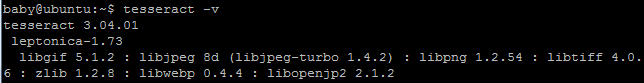
(2)windows下
下载https://digi.bib.uni-mannheim.de/tesseract/
添加到环境变量的path中
验证Tesseract是否安装成功
tesseract -v
2.用命令行进行测试
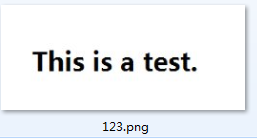
tesseract 123.png result

说明:
第一个参数为图片名称
第二个参数result 为结果保存的目标文件名称
result.txt的内容

tessdata的格式:
tesseract 图片名称 生成的结果文件的名称 字库
3.使用Python
安装pytesseract
pip install pytesseract
提取图片中的文字
from PIL import Image import pytesseract image = Image.open('123.png') content = pytesseract.image_to_string(image) # 解析图片 print(content)
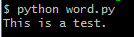
4.识别汉字

下载字库
https://github.com/tesseract-ocr/tessdata
下载后放到Tesseract-OCR项目的tessdata文件夹里面
tesseract hello.png result -l chi_sim


python实现
在pytesseract 库的 image_to_string() 方法里加个参数lang='chi_sim',这个就是引用对应的中文语言包
中文语言包的全名是 chi_sim.traineddata
from PIL import Image import pytesseract image = Image.open('hello.png') content = pytesseract.image_to_string(image,lang='chi_sim') # 解析图片 print(content)
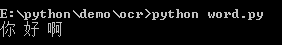
如果识别的效果不理想,可以使用 jTessBoxEditor 提高文字识别准确率
下载https://sourceforge.net/projects/vietocr/files/jTessBoxEditor/




 浙公网安备 33010602011771号
浙公网安备 33010602011771号