Spring boot后台搭建二为Shiro权限控制添加缓存
在添加权限控制后,添加方法 查看

当用户访问”获取用户信息”、”新增用户”和”删除用户”的时,后台输出打印如下信息 ,
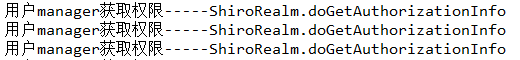
Druid数据源SQL监控

为了避免频繁访问数据库获取权限信息,在Shiro中加入缓存
缓存有基于Redis和Ehcache的
基于Redis
1.Shiro集成Redis的引入依赖
<dependency> <groupId>org.crazycake</groupId> <artifactId>shiro-redis</artifactId> </dependency>
2.Redis配置
spring.redis.host=localhost
spring.redis.port=6379
spring.redis.jedis.pool.max-active=8
spring.redis.jedis.pool.max-wait=-1
spring.redis.jedis.pool.max-idle=8
spring.redis.jedis.pool.min-idle=0
spring.redis.timeout=0
3.在ShiroConfig中配置Redis
public RedisManager redisManager() { RedisManager redisManager = new RedisManager(); return redisManager; } public RedisCacheManager cacheManager() { RedisCacheManager redisCacheManager = new RedisCacheManager(); redisCacheManager.setRedisManager(redisManager()); return redisCacheManager; }
在SecurityManager中加入RedisCacheManager
@Bean public SecurityManager securityManager() { DefaultWebSecurityManager securityManager = new DefaultWebSecurityManager(); …… securityManager.setCacheManager(cacheManager()); return securityManager; }
4.测试
启动项目
访问访问”获取用户信息”、”新增用户”和”删除用户”,后台只打印一次获取权限信息
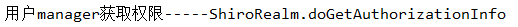
Druid数据源SQL监控

基于Ehcache
1.添加依赖
<!-- shiro ehcache -->
<dependency>
<groupId>org.apache.shiro</groupId>
<artifactId>shiro-ehcache</artifactId>
<version>1.4.1</version>
</dependency>
<!-- ehchache -->
<dependency>
<groupId>org.springframework.boot</groupId>
<artifactId>spring-boot-starter-cache</artifactId>
</dependency>
<dependency>
<groupId>net.sf.ehcache</groupId>
<artifactId>ehcache</artifactId>
</dependency>
2.添加配置
src\main\resources\config下添加shiro-ehcache.xml
<?xml version="1.0" encoding="UTF-8"?> <ehcache xmlns:xsi="http://www.w3.org/2001/XMLSchema-instance" xsi:noNamespaceSchemaLocation="http://ehcache.org/ehcache.xsd" updateCheck="false"> <diskStore path="java.io.tmpdir/Tmp_EhCache"/> <defaultCache maxElementsInMemory="10000" eternal="false" timeToIdleSeconds="120" timeToLiveSeconds="120" overflowToDisk="false" diskPersistent="false" diskExpiryThreadIntervalSeconds="120"/> <!-- 登录记录缓存锁定1小时 --> <cache name="passwordRetryCache" maxEntriesLocalHeap="2000" eternal="false" timeToIdleSeconds="3600" timeToLiveSeconds="0" overflowToDisk="false" statistics="true"/> </ehcache>
3.在ShiroConfig中
注入Ehcache缓存
添加getEhCacheManager()
@Bean public EhCacheManager getEhCacheManager() { EhCacheManager em = new EhCacheManager(); em.setCacheManagerConfigFile("classpath:config/shiro-ehcache.xml"); return em; }
将缓存对象注入到SecurityManager中
修改securityManager()
@Bean public SecurityManager securityManager() { DefaultWebSecurityManager securityManager = new DefaultWebSecurityManager(); securityManager.setRealm(myShiroRealm()); securityManager.setRememberMeManager(rememberMeManager()); securityManager.setCacheManager(getEhCacheManager()); return securityManager; }
4.测试
启动项目,分别访问访问”获取用户信息”、”新增用户”,只获取一次权限信息
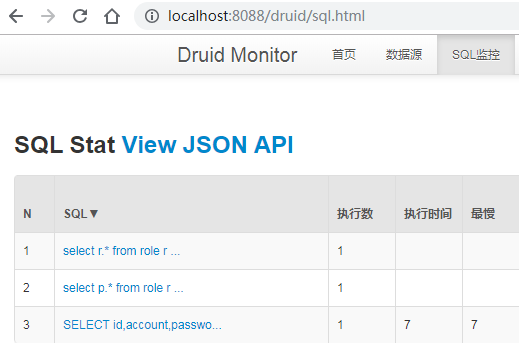




 浙公网安备 33010602011771号
浙公网安备 33010602011771号