qt creator 配置clang-format 代码风格
1 Qt creator配置格式化代码插件clang-format
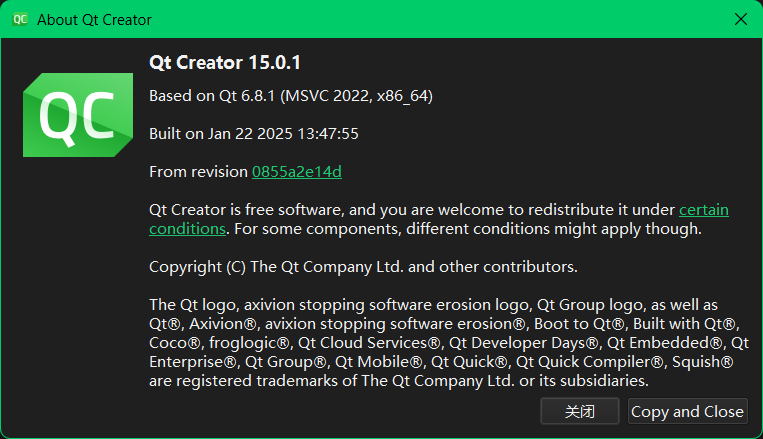
2 clang-format的配置
qt creator上面的选项卡:帮助>关于插件,在c++的那一栏中勾选Beautifier,然后重启qt creator的软件。
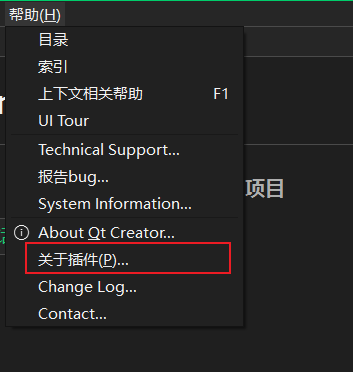
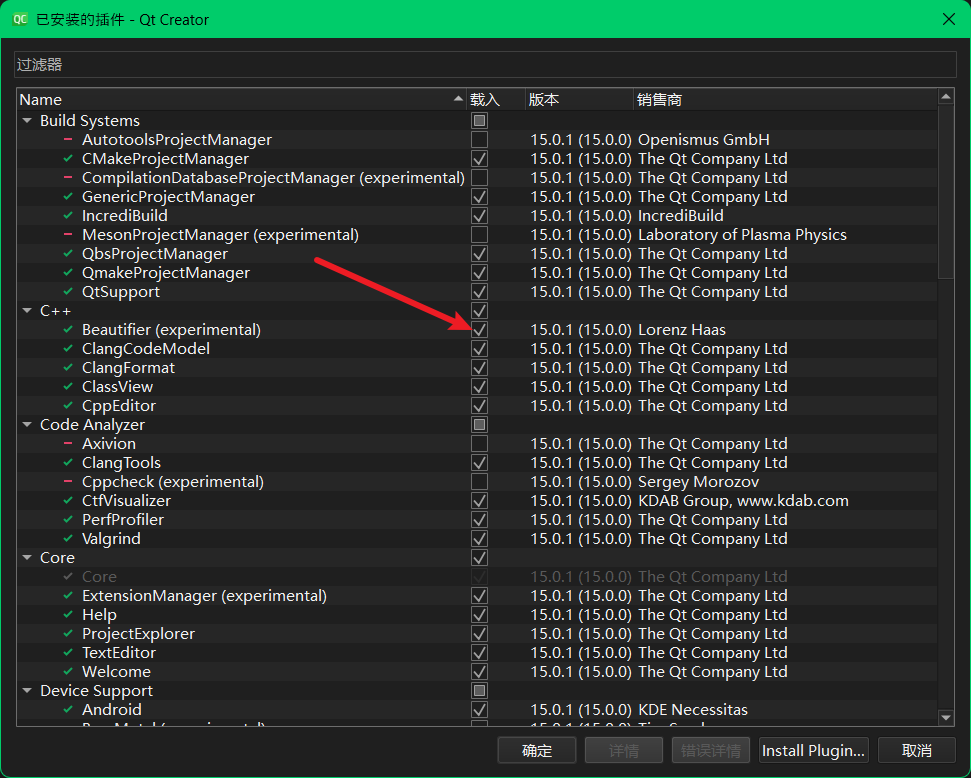
上方的选项卡:编辑>Preferences>美化器
选择工具为ClangFormat
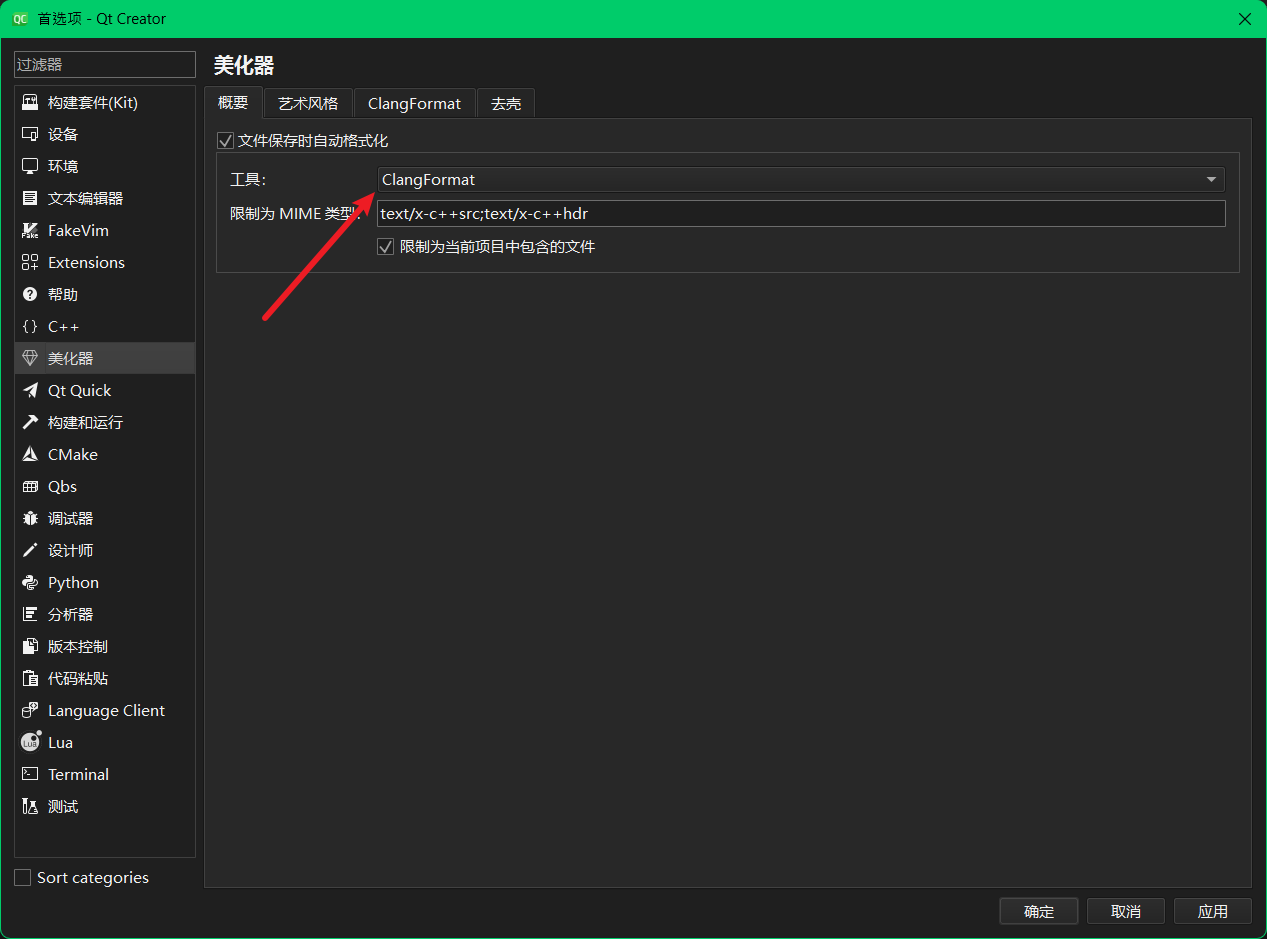
在Clang Format的那一栏中,选择clang-format.exe的路径
1, 自己下个LLVM的编译器
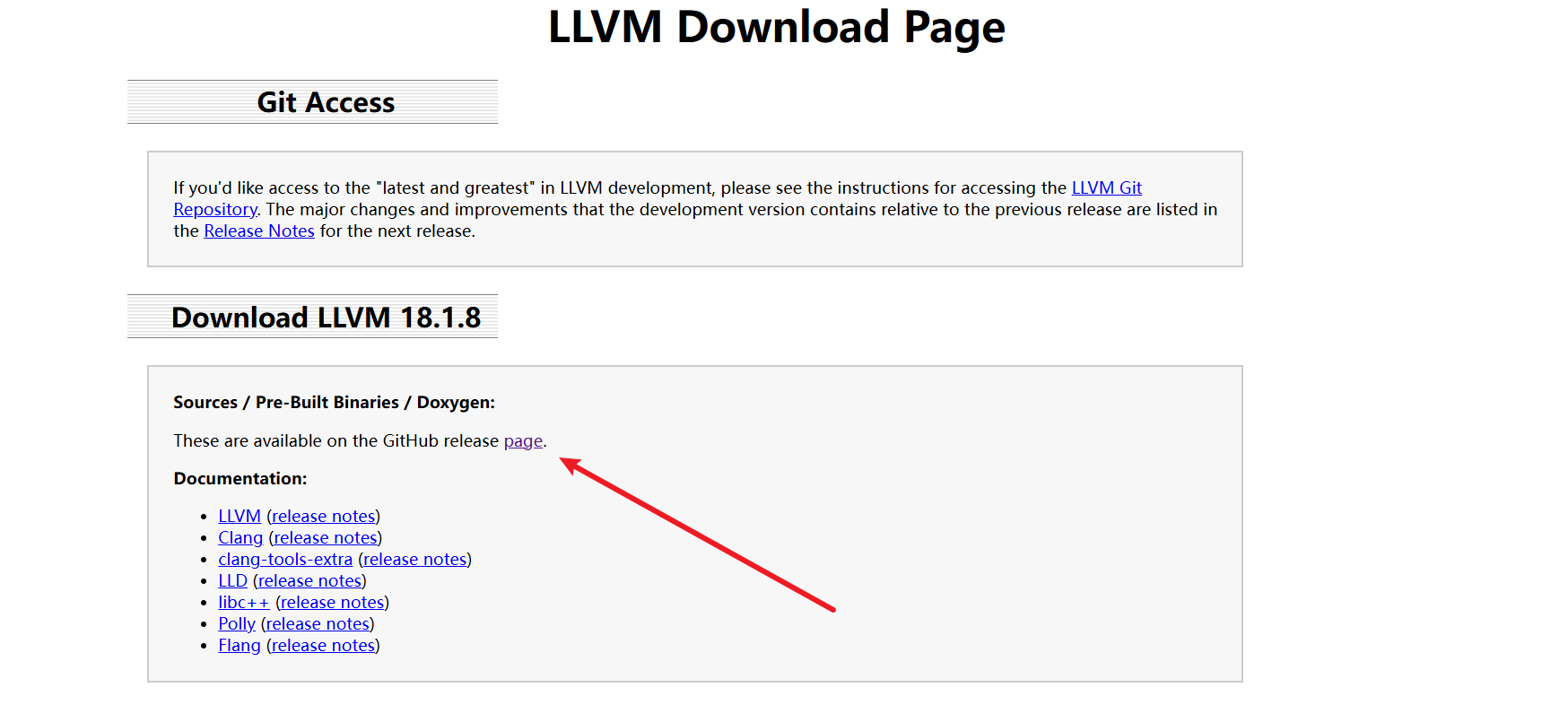
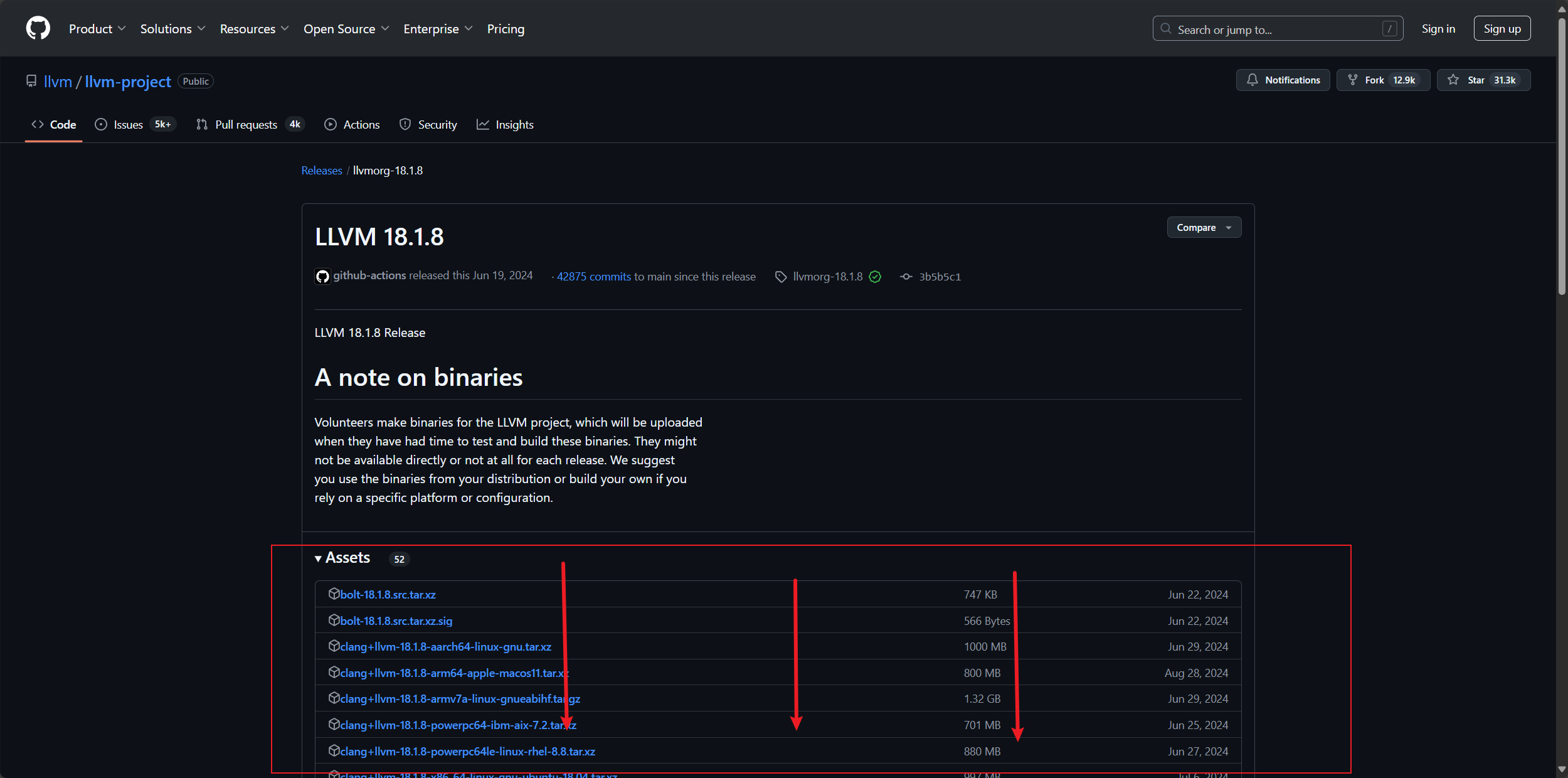
选择自己需要的版本
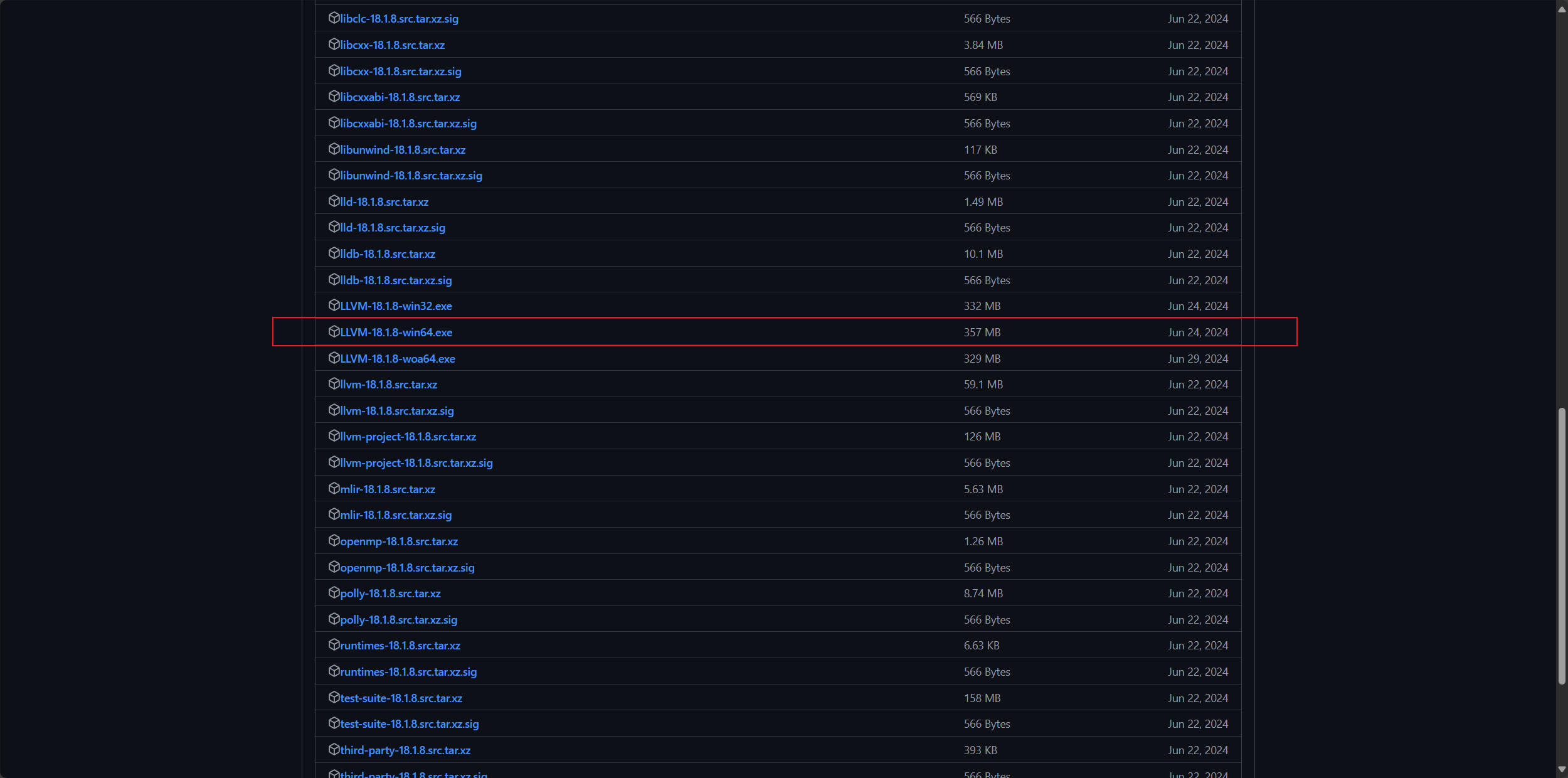
2, 我是在Qt Creator的安装路径下面找了个clang-format.exe的路径,填了上去,看有的文章中是自己下个LLVM的编译器,我没有试过。
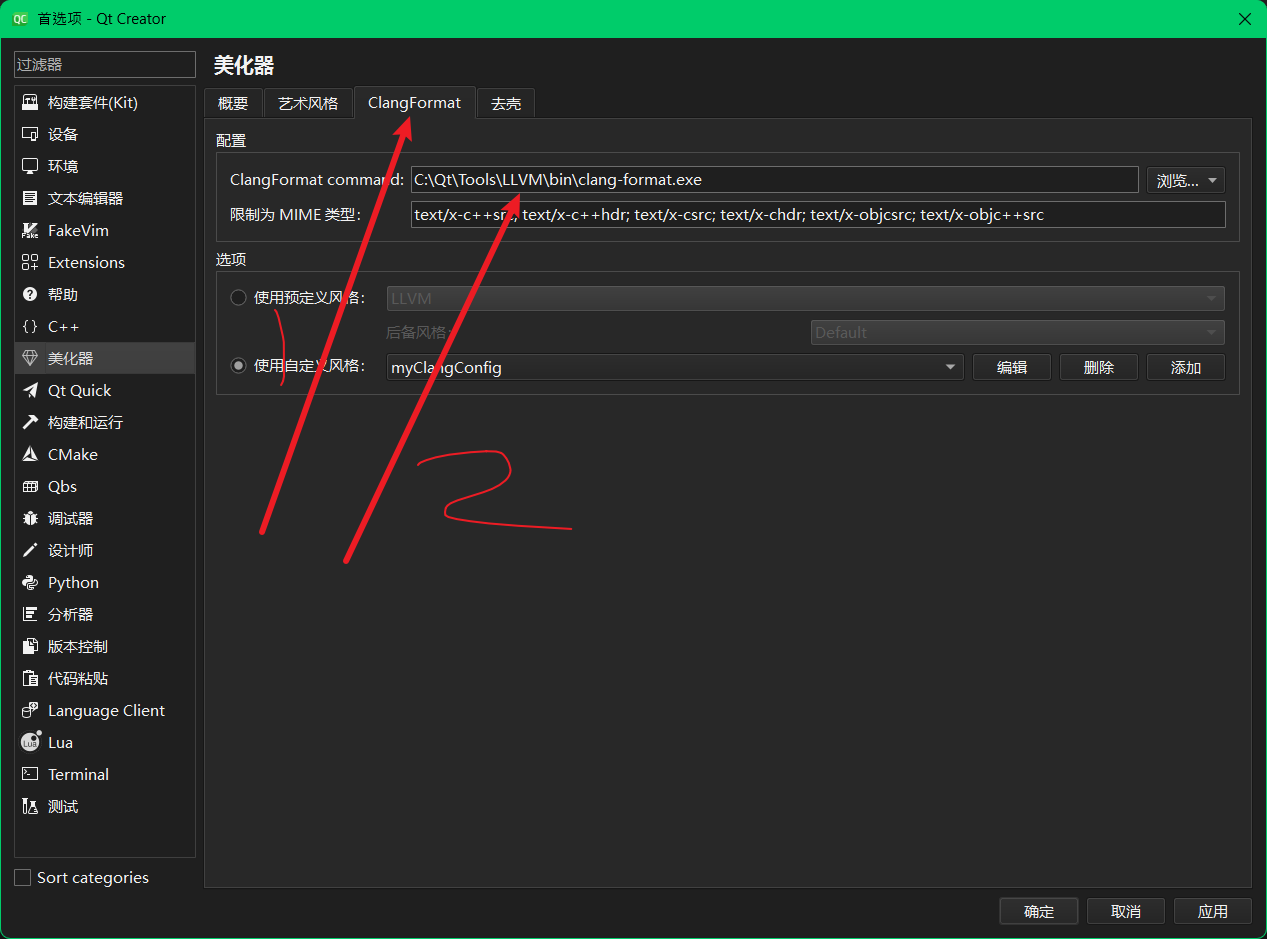
可以使用预定义的代码风格,但这些预定的样式,和我们个人的使用习惯有些不一样,可以使用自定义风格,
点击"添加",给自定义的样式取个名称,我写的是"MyStyle",然后把样式的具体值放在下面。
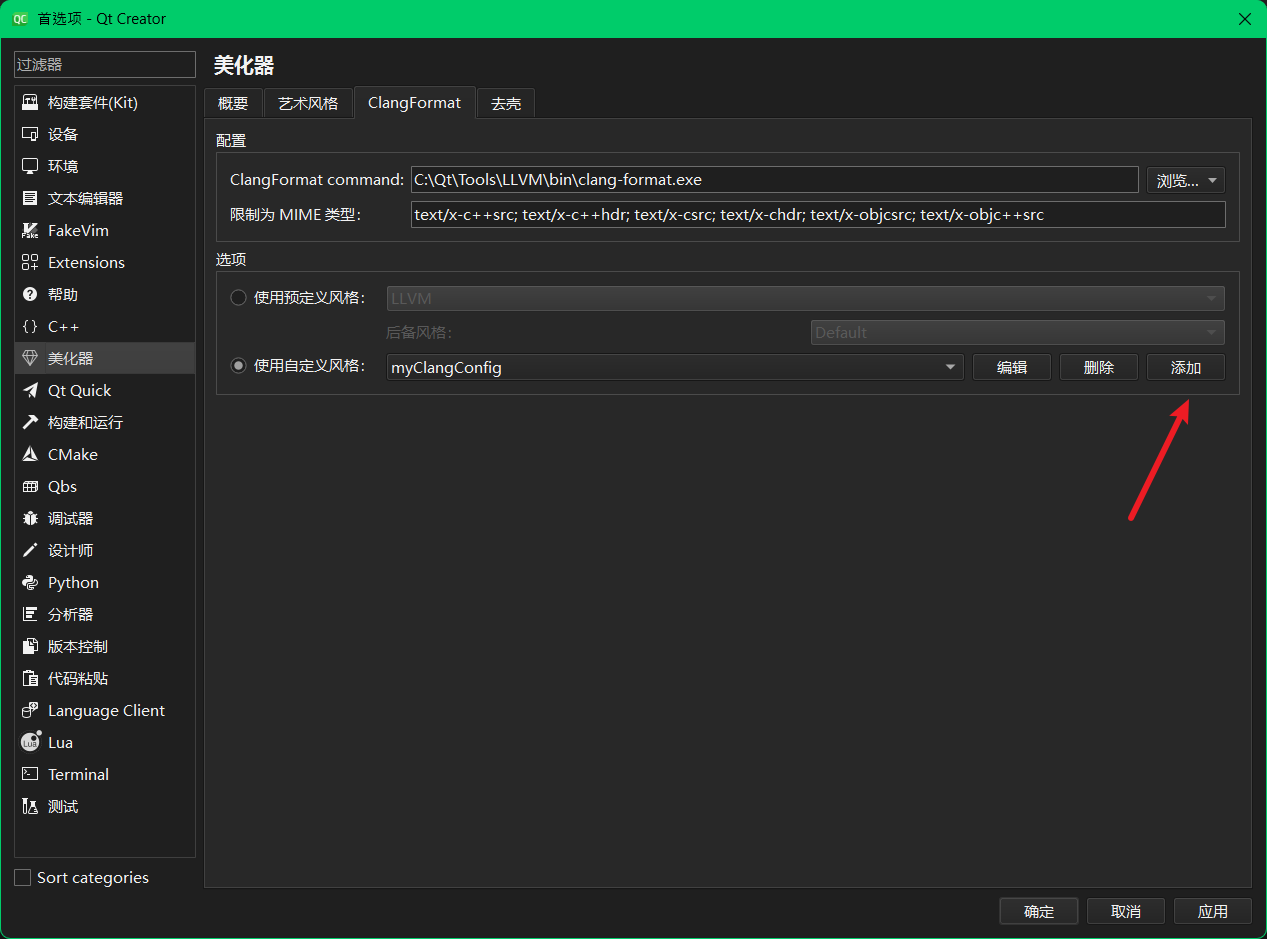
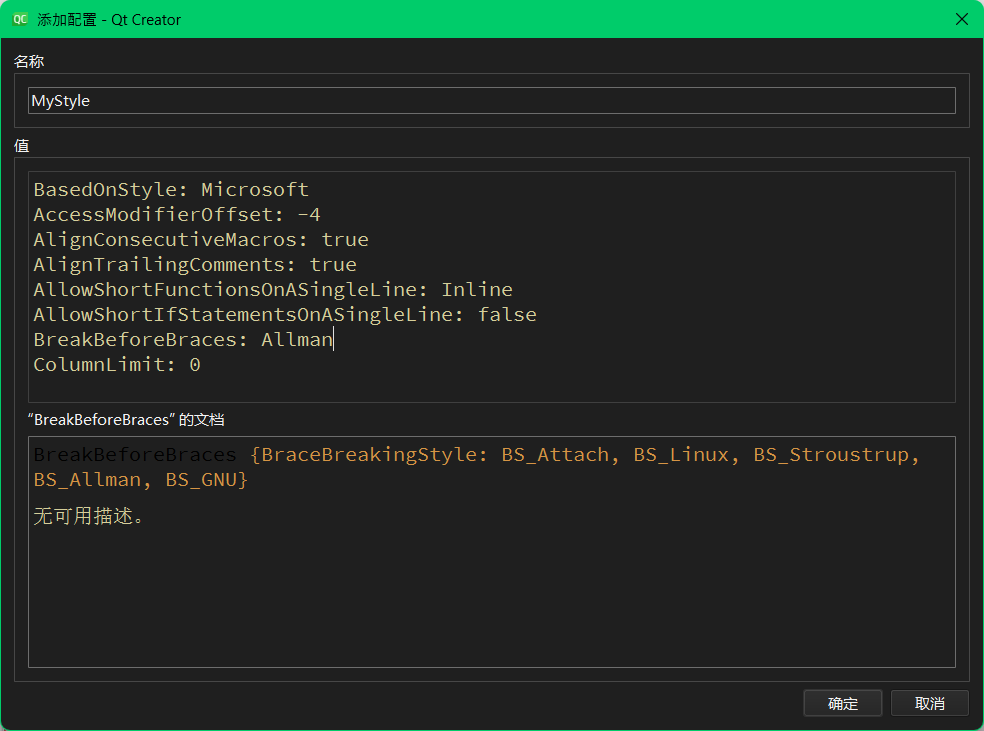
重点来了,在Value里,输入以下部分;
我自己的配置:
BasedOnStyle: Microsoft AccessModifierOffset: -4 AlignConsecutiveMacros: true AlignTrailingComments: true AllowShortFunctionsOnASingleLine: Inline AllowShortIfStatementsOnASingleLine: false BreakBeforeBraces: Attach #代码风格
ColumnLimit: 0
再该文件的基础上,修改自己想要的参数:
# 编程语言: None, Cpp, Java, JavaScript, ObjC, Proto, TableGen, TextProto Language: Cpp # 基础样式 BasedOnStyle: Google #指针的*的挨着哪边,例如int* a DerivePointerAlignment: false PointerAlignment: Left # 访问修饰符前的空格,例如public,private等 AccessModifierOffset: -4 # 缩进宽度 IndentWidth: 4 # 要保留的最大连续空行数 MaxEmptyLinesToKeep: 1 # 大括号{}的换行方式,数值是Allman或Attach BreakBeforeBraces: Allman # 是否允许短方法单行,例如int f() { return 0; } AllowShortFunctionsOnASingleLine: true # 支持一行的if,例如值为true,则可以放在一行上。if (a) return; AllowShortIfStatementsOnASingleLine: false # 在未封闭(括号的开始和结束不在同一行)的括号中的代码是否对齐,为true,则将参数在左方括号后水平对齐 AlignAfterOpenBracket: true # switch的case缩进 IndentCaseLabels: false # 针对OC的block的缩进宽度 ObjCBlockIndentWidth: 4 # 针对OC,属性名后加空格 ObjCSpaceAfterProperty: true # 每行字符的长度 ColumnLimit: 0 # 注释对齐 AlignTrailingComments: true # 括号后加空格,例如(int) i; SpaceAfterCStyleCast: false # 换行的时候对齐操作符 AlignOperands: true # 中括号两边空格 [] SpacesInSquareBrackets: false # 多行声明语句按照=对齐 AlignConsecutiveDeclarations: false # 容器类的空格 例如 OC的字典 SpacesInContainerLiterals: false # 在构造函数初始化时按逗号断行,并以冒号对齐 BreakConstructorInitializersBeforeComma: true # 函数参数换行 AllowAllParametersOfDeclarationOnNextLine: true #在续行(#下一行)时的缩进长度 ContinuationIndentWidth: 4 # tab键盘的宽度 TabWidth: 4 # 赋值运算符前加空格 SpaceBeforeAssignmentOperators: true # 行尾的注释前加1个空格 SpacesBeforeTrailingComments: 1
关于这个代码风格的格式化,
Attach的风格
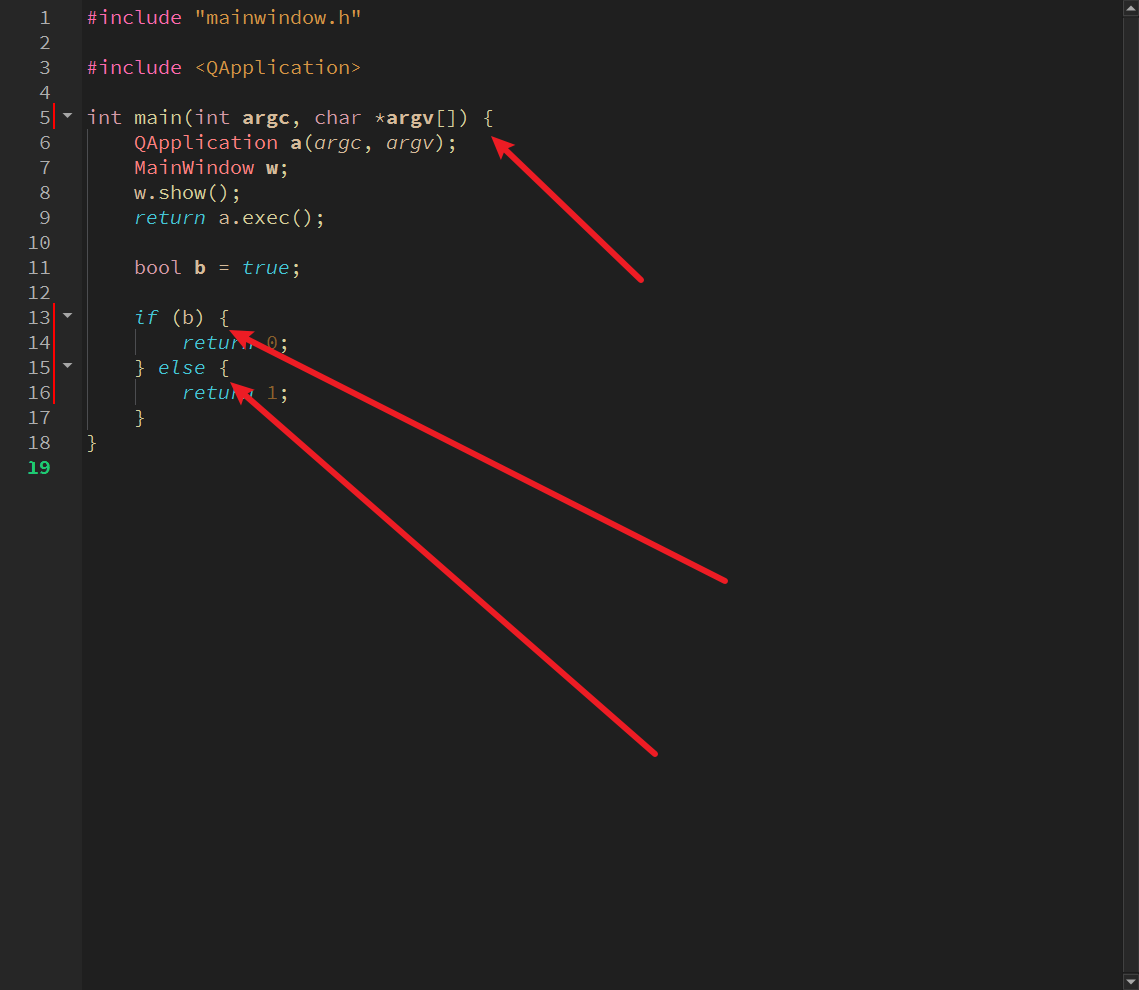
Allman的风格
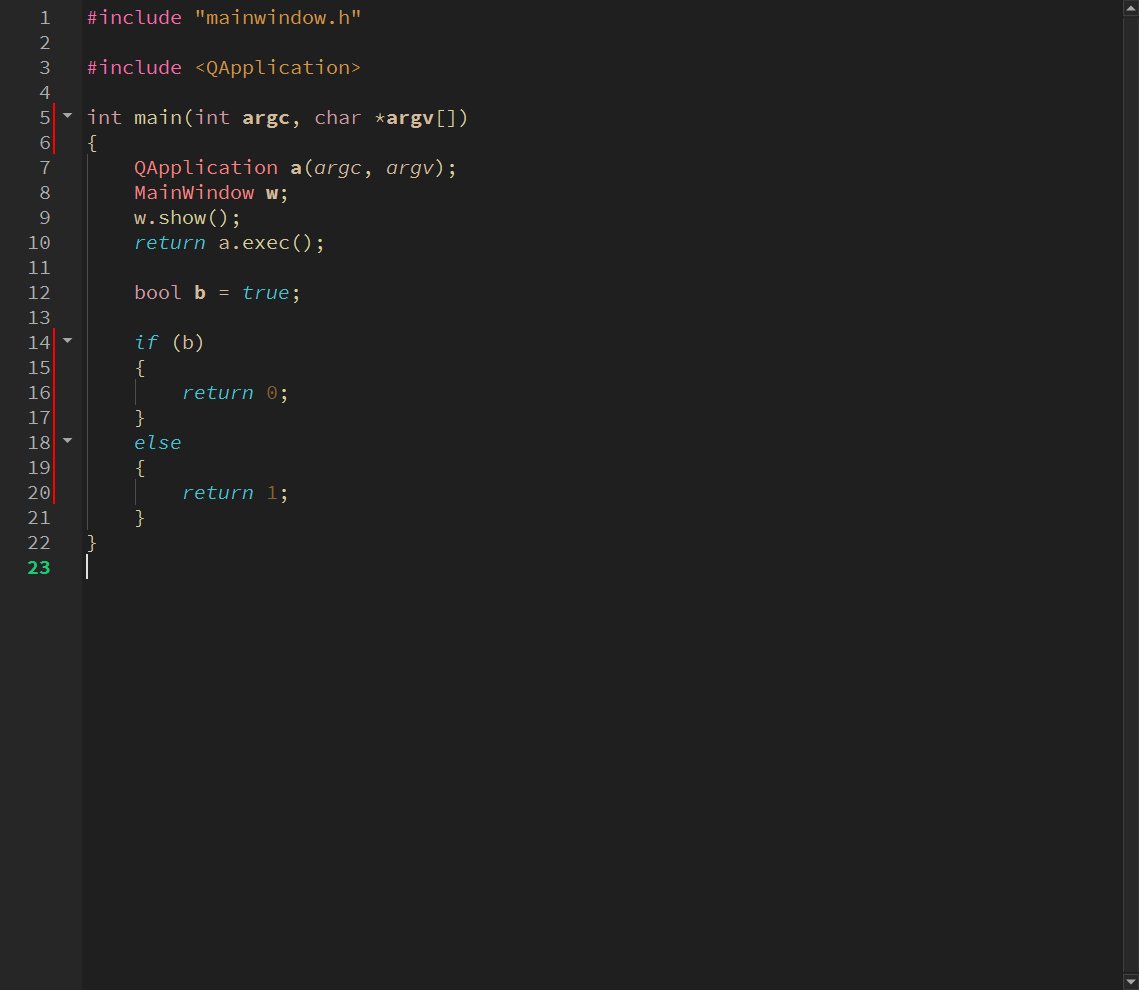



 浙公网安备 33010602011771号
浙公网安备 33010602011771号