Ehcache入门基础
1.ehcache的简介
EhCache 是一个纯Java的进程内缓存框架,具有快速、精干等特点,是Hibernate中默认的CacheProvider。
2.ehcache入门实例
1.首先先导入ehcache相关的jar依赖,我这里有的是maven项目做得演示,所以要在pom.xml里面添加依赖。
<dependency>
<groupId>net.sf.ehcache</groupId>
<artifactId>ehcache</artifactId>
<version>2.10.2</version>
</dependency>
2.创建配置文件 ehcache.xml,ehcache在启动的时候会默认去classpath根目录下找名为ehcache.xml的文件,也可以放在其他位置,使用时指明即可。为了方便,这次就在src/main/resources/创建一个配置文件 ehcache.xml。
<?xml version="1.0" encoding="UTF-8"?>
<ehcache xmlns:xsi="http://www.w3.org/2001/XMLSchema-instance"
xsi:noNamespaceSchemaLocation="http://ehcache.org/ehcache.xsd">
<!-- 磁盘缓存位置 -->
<diskStore path="java.io.tmpdir/ehcache"/>
<!-- 默认缓存 -->
<defaultCache
maxEntriesLocalHeap="10000"
eternal="false"
timeToIdleSeconds="120"
timeToLiveSeconds="120"
maxEntriesLocalDisk="10000000"
diskExpiryThreadIntervalSeconds="120"
memoryStoreEvictionPolicy="LRU">
<persistence strategy="localTempSwap"/>
</defaultCache>
<!-- helloworld缓存 -->
<cache name="HelloWorldCache"
maxElementsInMemory="1000"
eternal="false"
timeToIdleSeconds="100"
timeToLiveSeconds="100"
overflowToDisk="false"
memoryStoreEvictionPolicy="LRU"/>
</ehcache>
3.测试类
package com.hz.demo;
import net.sf.ehcache.Cache;
import net.sf.ehcache.CacheManager;
import net.sf.ehcache.Element;
public class EhcacheTest1 {
public static void main(String[] args) {
// 1. 创建缓存管理器
CacheManager cacheManager = CacheManager.create();
// 2. 获取缓存对象
Cache cache = cacheManager.getCache("HelloWorldCache");
// 3. 创建元素
Element element = new Element("key1", "HelleWorld");
// 4. 将元素添加到缓存
cache.put(element);
// 5. 获取缓存
Element value = cache.get("key1");
// 6.输出缓存中的值
System.out.println("key1="+value.getObjectValue());
// 7.删除缓存中的值
cache.remove("key1");
// 8. 刷新缓存
cache.flush();
// 9. 关闭缓存管理器
cacheManager.shutdown();
}
}
4.输出结果
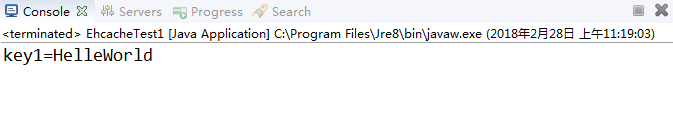



 浙公网安备 33010602011771号
浙公网安备 33010602011771号